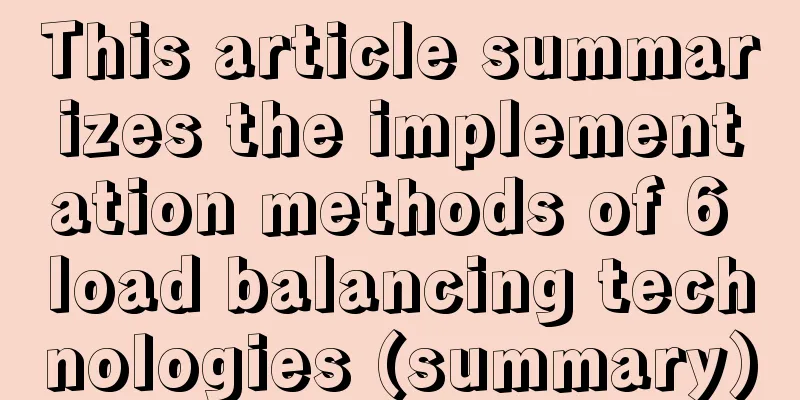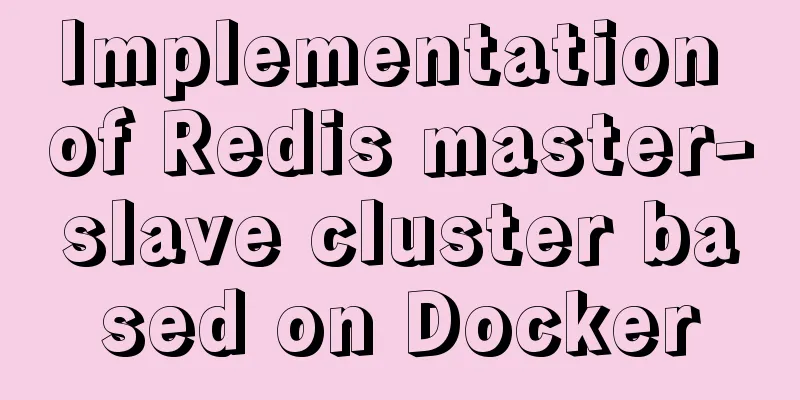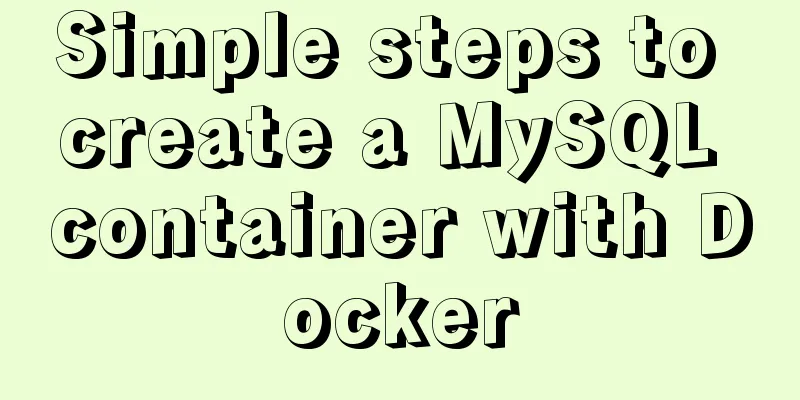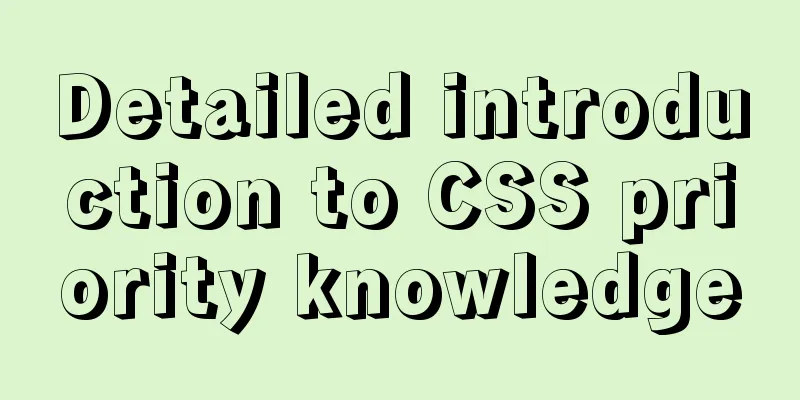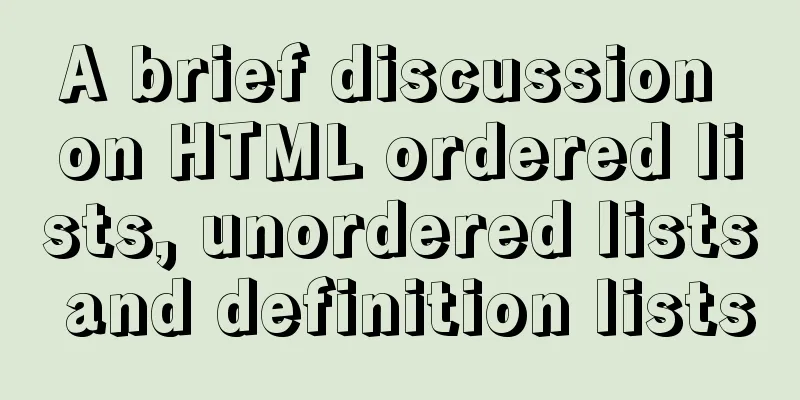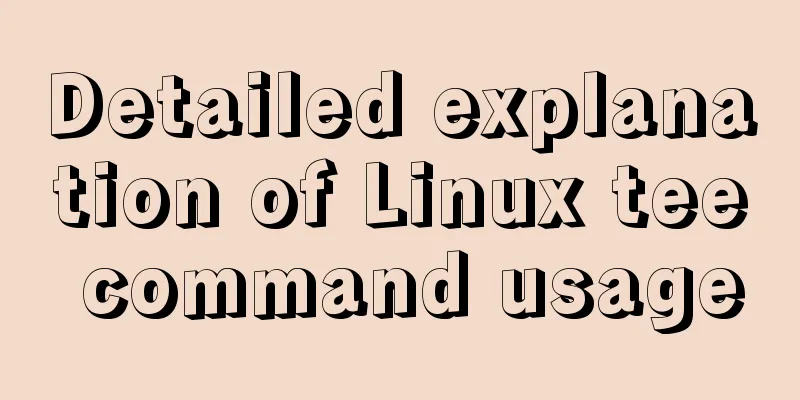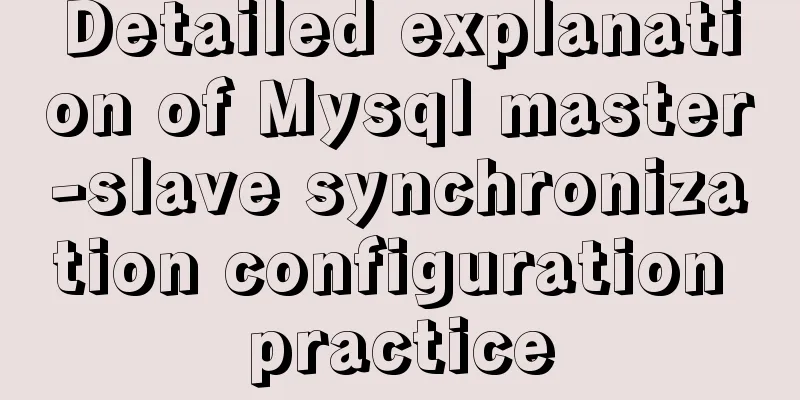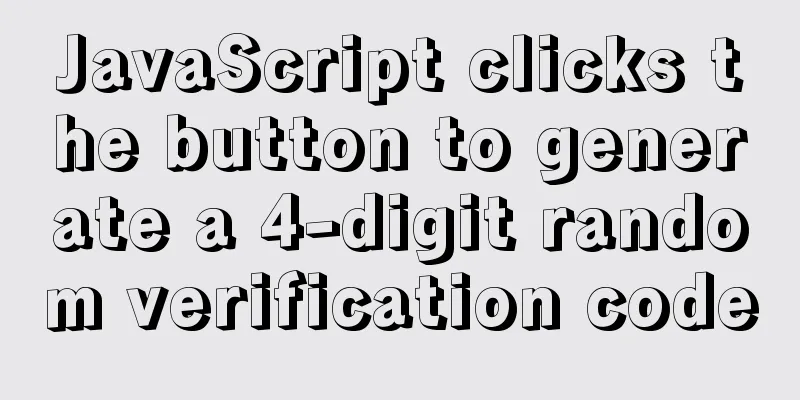Summary of methods to prevent users from submitting forms repeatedly
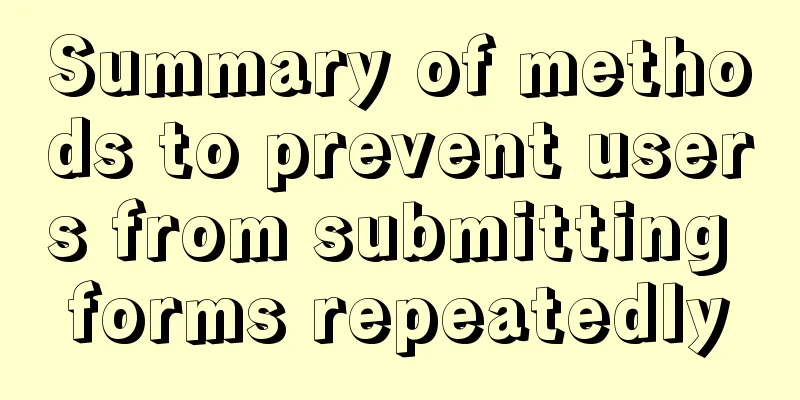
|
Duplicate form submission is the most common and troublesome problem in multi-user web applications. There are many application scenarios that may encounter duplicate submission problems, such as: Click the Submit button twice. Click the Refresh button. Using the browser back button to repeat previous actions results in duplicate form submissions. Use your browser history to submit the form repeatedly. The browser repeats the HTTP request. Several ways to prevent duplicate form submission 1. Disable the submit button . Use Javascript to disable the submit button after the form is submitted. This approach prevents impatient users from clicking the button multiple times. But there is a problem. If the client disables Javascript, this method will be invalid. I mentioned in my previous article that using some Jquery plug-ins can have good effects. 2.Post/Redirect/Get mode . Performing a page redirect after submission is called the Post-Redirect-Get (PRG) pattern. In short, when the user submits the form, you perform a client-side redirect to the submission success information page. This can avoid repeated submission caused by users pressing F5, and there will be no warning about repeated submission of the browser form. It can also eliminate the same problem caused by pressing the forward and back buttons of the browser. 3. Store a special flag in the session . When the form page is requested, a special string of characters is generated, stored in the session, and placed in a hidden field of the form. When accepting and processing form data, check whether the identification string exists, immediately delete it from the session, and then process the data normally. If it is found that there is no valid flag string in the form submission, it means that the form has been submitted and the submission is ignored. This gives your web application a more advanced level of XSRF protection. 4. Add constraints in the database. Add a unique constraint or create a unique index in the database to prevent duplicate data. This is the most effective way to prevent duplicate submission of data. The above is an introduction to these four methods. If you have better solutions, please let me know. This article will continue to be updated. |
<<: Let IE6, IE7, IE8 support CSS3 rounded corners and shadow styles
>>: Detailed explanation of CSS child element fixed positioning solution relative to parent element
Recommend
Sharing some details about MySQL indexes
A few days ago, a colleague asked me a question a...
Several common methods for passing additional parameters when submitting a form
When submitting a form, you may encounter situatio...
VMware kali virtual machine environment configuration method
1|0 Compile the kernel (1) Run the uname -r comma...
Example code for changing the style of other tags by hovering the mouse using CSS
Preface: As far as I know, currently CSS can only...
Idea packaged into war package deployed to tomcat and access path issues (illustration and text)
The most important thing for idea to package a we...
Layui implements sample code for multi-condition query
I recently made a file system and found that ther...
Getting Started Guide to MySQL Sharding
Preface Relational databases are more likely to b...
A brief analysis of the game kimono memo problem
Today, after the game was restarted, I found that...
Implementation of building custom images with Dockerfile
Table of contents Preface Introduction to Dockerf...
Full-screen drag upload component based on Vue3
This article mainly introduces the full-screen dr...
How to get form data in Vue
Table of contents need Get data and submit Templa...
JS implements a simple todoList (notepad) effect
The notepad program is implemented using the thre...
A pitfall and solution of using fileReader
Table of contents A pitfall about fileReader File...
After restarting the Baota panel, it prompts -ModuleNotFoundError: No module named 'geventwebsocket'
background: Because the server deployed the flask...
Three common ways to embed CSS in HTML documents
The following three methods are commonly used to d...