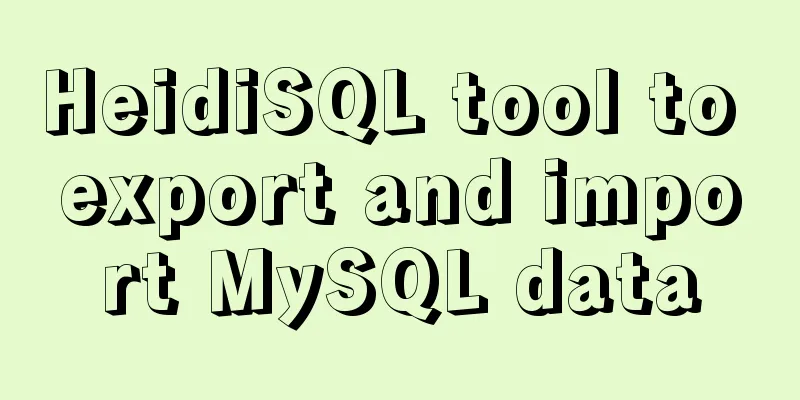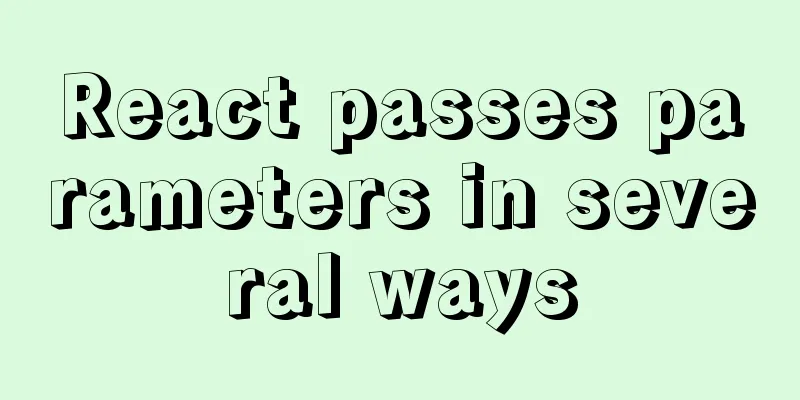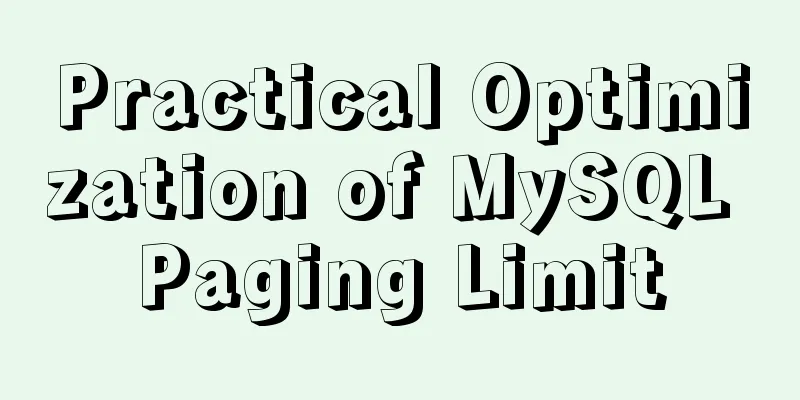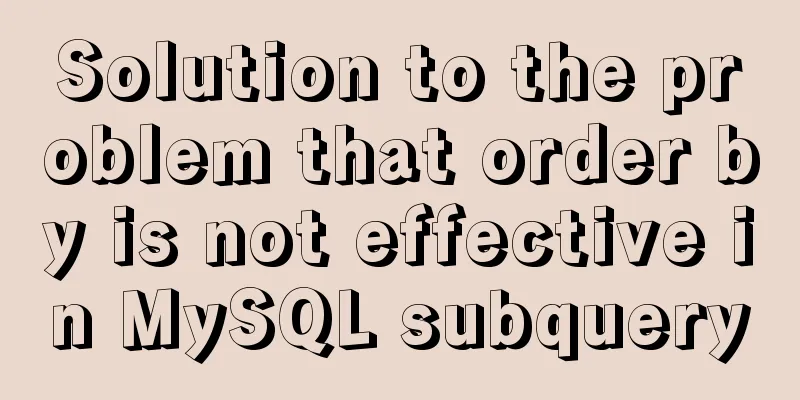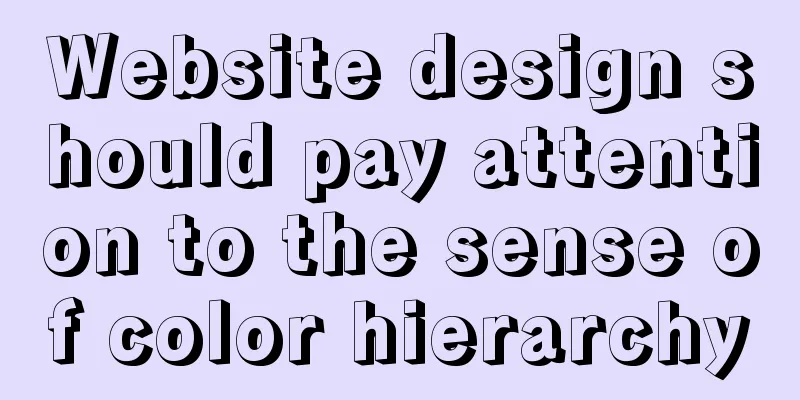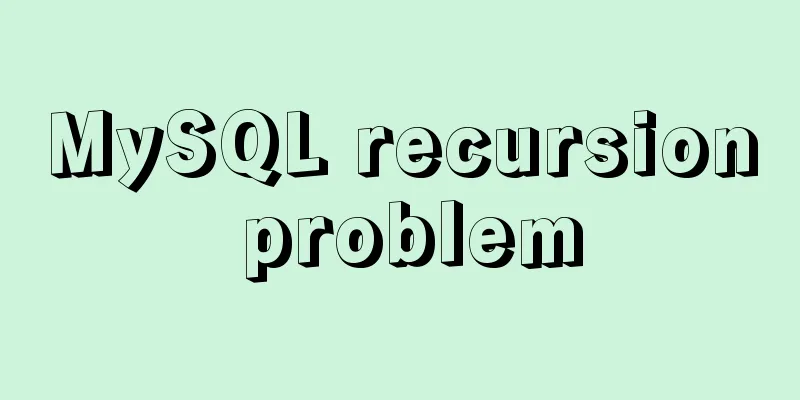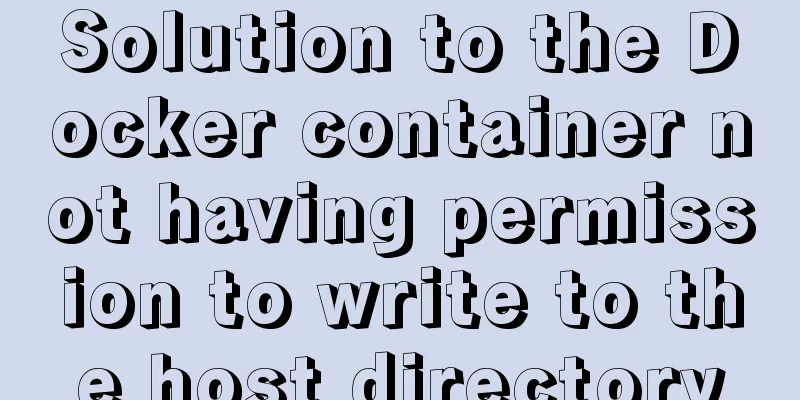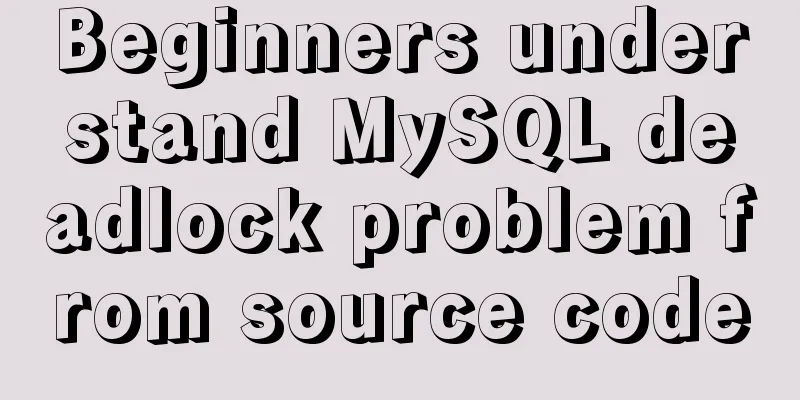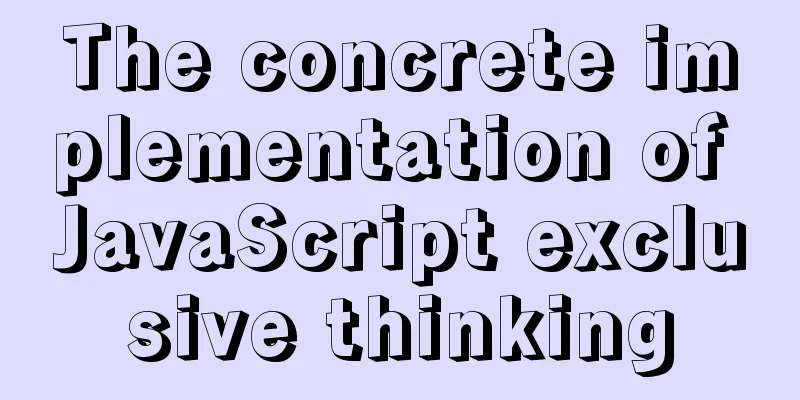Ubuntu starts the SSH service remote login operation

|
ssh-secure shell, provides secure remote login. When developing embedded systems and setting up a Linux development environment, installing the SSH service is an essential step. SSH makes it convenient for people in a development team to log in to a server to write, compile, and run code. Facilitates code sharing and management. SSH is a security protocol that is mainly used to encrypt remote login session data to ensure the security of data transmission. 0. SSH is divided into clients openssh-client and openssh-server If you just want to log in to another machine's SSH, you only need to install openssh-client (Ubuntu has it installed by default, if not, then sudo apt-get install openssh-client). If you want to open the SSH service on this machine, you need to install openssh-server. 1. Check whether the ssh-server service is installed in the current Ubuntu. By default, only the ssh-client service is installed. dpkg -l | grep ssh
2. Install ssh-server service sudo apt-get install openssh-server
Check the installed services again: dpkg -l | grep ssh
Then confirm that ssh-server is started: ps -e | grep ssh
If you see sshd, it means ssh-server has been started. If not, you can start it like this: sudo /etc/init.d/ssh start or sudo service ssh start Configuration related: The ssh-server configuration file is located in /etc/ssh/sshd_config, where you can define the SSH service port. The default port is 22, and you can define it to other port numbers, such as 222. (Or add a "#" sign to "PermitRootLogin without-password" in the configuration file to comment it out, and then add a sentence "PermitRootLogin yes") Then restart the SSH service: sudo /etc/init.d/ssh stop sudo /etc/init.d/ssh start 3. Log in to SSH (Linux) ssh [email protected] 4. Testing (1) Server: 192.168.1.103 (user jackgao)
(2) Client: 192.168.1.104 (root user)
(3) Client remote ssh login server
(4) Exit remote login
In addition, if the SSH service is installed, you can use xshell or putty to connect to this Ubuntu under Windows (but you have to enter the username and password every time. Even if xshell can store the username and password, the login speed is very slow. So you can use the public key login method to improve speed and security. Reference links and related: 1. Ubuntu starts the SSH service This is the end of this article about how to enable SSH service remote login operation in Ubuntu. For more information about how to enable SSH service remote login operation in Ubuntu, please search previous articles on 123WORDPRESS.COM or continue to browse the related articles below. I hope you will support 123WORDPRESS.COM in the future! You may also be interested in:
|
<<: Mysql implementation of full-text search and keyword scoring method example
>>: 8 essential JavaScript code snippets for your project
Recommend
Explanation of monitoring parameters in performance and sys schema in MySQL 5.7 (recommended)
1. Performance schema: Introduction In MySQL 5.7,...
Some experience sharing on enabling HTTPS
As the domestic network environment continues to ...
Define your own ajax function using JavaScript
Since the network requests initiated by native js...
Summary of Several Methods for Implementing Vertical Centering with CSS
In the front-end layout process, it is relatively...
Click the button to turn the text into an input box, click Save to turn it into text implementation code
Click the button to turn the text into an input b...
Some settings of Div about border and transparency
frame: Style=”border-style:solid;border-width:5px;...
Detailed explanation of built-in methods of javascript array
Table of contents 1. Array.at() 2. Array.copyWith...
Detailed steps for debugging VUE projects in IDEA
To debug js code, you need to write debugger in t...
Detailed explanation of the error when using Element-ui NavMenu submenu to generate recursively
When the submenu of the navigation bar is generat...
Nginx memory pool source code analysis
Table of contents Memory Pool Overview 1. nginx d...
MySQL replication detailed explanation and simple example
MySQL replication detailed explanation and simple...
Detailed explanation of the use of Element el-button button component
1. Background Buttons are very commonly used, and...
Graphical tutorial on installing CentOS 7.3 on VMWare
Illustrated CentOS 7.3 installation steps for you...
Use Html+Css to implement a simple navigation bar function (the navigation bar switches the background color when the mouse is encountered)
Ⅰ. Problem description: Use html+css to implement...
Linux kernel device driver system call notes
/**************************** * System call******...