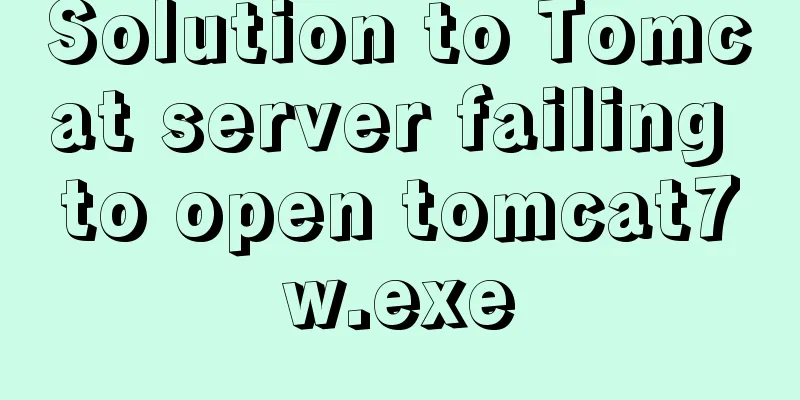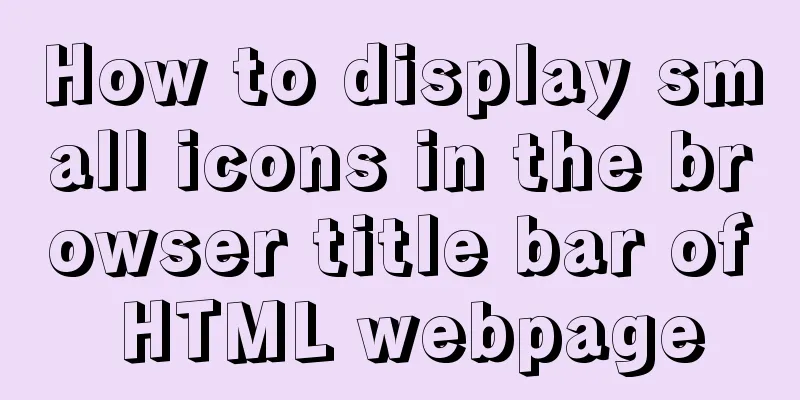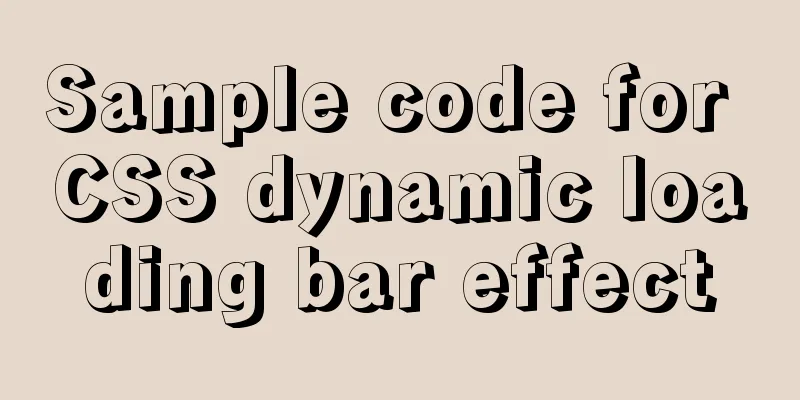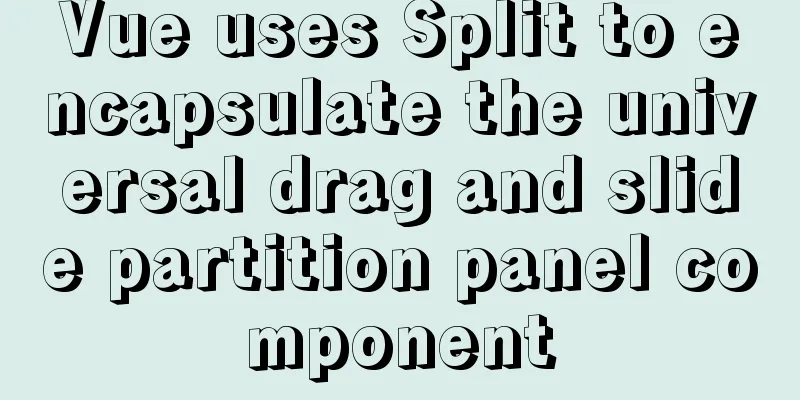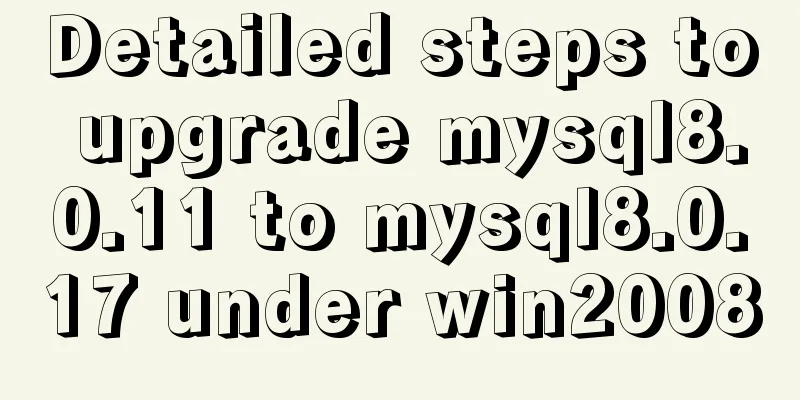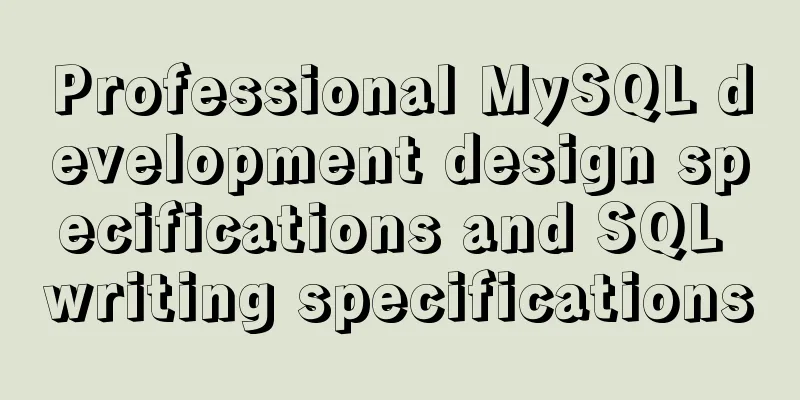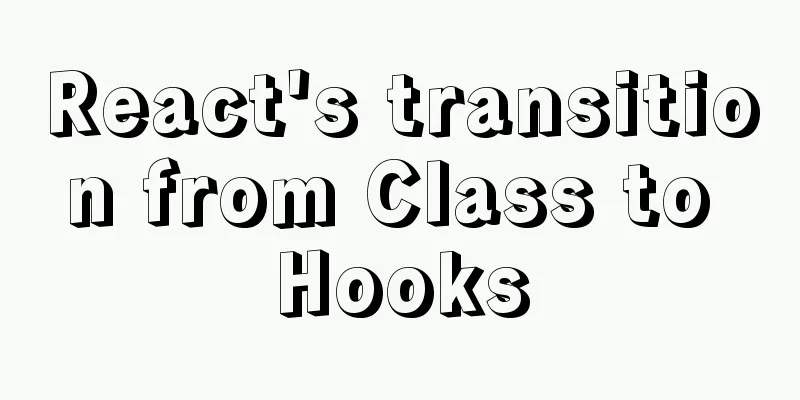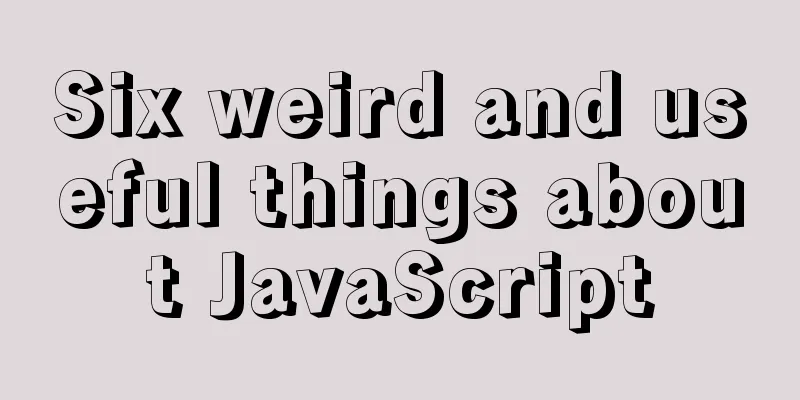Beginners understand MySQL deadlock problem from source code
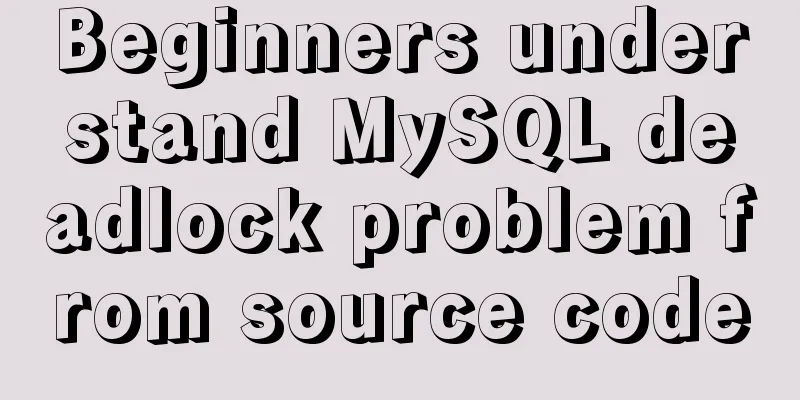
|
After many difficult single-step debugging late at night, I finally found an ideal breakpoint. I can see that most of the lock acquisition process code is in the Scenario 1: Deleting by primary key Table Structure CREATE TABLE `t1` ( `id` int(11) NOT NULL AUTO_INCREMENT, `name` varchar(10) NOT NULL DEFAULT '', PRIMARY KEY (`id`) )ENGINE=InnoDB; delete from t1 where id = 10;
As you can see, the index PRIMARY is locked, mode = 1027. What does 1027 mean? 1027 = LOCK_REC_NOT_GAP + LOCK_X (non-gap record lock and X lock) The process is as follows
Conclusion: To delete data based on the primary key id and without other indexes, this SQL statement only needs to add an X lock to the primary key index on the record with id = 10. Scenario 2: Deleting via a unique index The table structure has been slightly adjusted, and a unique index of name has been added. Construct data CREATE TABLE `t2` ( `id` int(11) NOT NULL AUTO_INCREMENT, `name` varchar(10) NOT NULL DEFAULT '', PRIMARY KEY (`id`), UNIQUE KEY `uk_name` (`name`) ) ; INSERT INTO `t2` (`id`, `name`) VALUES (1,'M'), (2,'Y'), (3,'S'), (4,'Q'), (5,'L'); Test SQL statement delete from t2 where name = "Y" Let's look at the results of actual source code debugging first step:
Step 2:
Conclusion: This process first adds an X lock to the unique key uk_name, and then adds an X lock to the clustered index (primary key index) The process is as follows
Scenario 3: Deleting via a normal index Construct data CREATE TABLE `t3` ( `id` int(11) NOT NULL AUTO_INCREMENT, `name` varchar(10) NOT NULL DEFAULT '', PRIMARY KEY (`id`), KEY `idx_name` (`name`) ); INSERT INTO `t3` (`id`, `name`) VALUES (1,'N'), (2,'G'), (3,'I'), (4,'N'), (5,'X'); Test statement: delete from t3 where name = "N"; The debugging process is shown in the figure:
Conclusion: When updating through a common index, an X lock will be added to all common indexes that meet the conditions, and an X lock will be added to the related primary key indexes. The process is as follows
Scenario 4: Deleting without using the index CREATE TABLE `t4` ( `id` int(11) NOT NULL AUTO_INCREMENT, `name` varchar(10) NOT NULL DEFAULT '', PRIMARY KEY (`id`) ) INSERT INTO `t4` (`id`, `name`) VALUES (1,'M'), (2,'Y'), (3,'S'), (4,'Q'), (5,'L'); delete from t4 where name = "S";
There are 5 X locks in total, and the remaining 3 are not listed one by one. Conclusion: When updating without using the index, SQL will scan the entire table using the clustered index (primary key index), so each record will be locked regardless of whether it meets the conditions. It’s not over yet… However, for efficiency reasons, MySQL has made an optimization. For records that do not meet the conditions, the locks will be released after judgment. The final locks held are those on records that meet the conditions, but the locking/releasing actions on records that do not meet the conditions will not be omitted. The process is as follows
The above is the full content of this article. I hope it will be helpful for everyone’s study. I also hope that everyone will support 123WORDPRESS.COM. You may also be interested in:
|
<<: Detailed tutorial on how to monitor Nginx/Tomcat/MySQL using Zabbix
>>: How to use JavaScript to get the most repeated characters in a string
Recommend
The latest collection of 18 green style web design works
Toy Story 3 Online Marketing Website Zen Mobile I...
Detailed analysis of the MySQL slow log opening method and storage format
In development projects, we can monitor SQL with ...
CSS3 achieves infinite scrolling/carousel effect of list
Effect Preview Ideas Scroll the current list to t...
Vue3.0 handwritten carousel effect
This article shares the specific code of Vue3.0 h...
Analysis of 2 implementation methods of configuring jnid data source in Tomcatc3p0
Using c3p0 Import the c3p0jar package <!-- htt...
How to use history redirection in React Router
In react-router, the jump in the component can be...
Implementation of Mysql User Rights Management
1. Introduction to MySQL permissions There are 4 ...
Linux sudo vulnerability could lead to unauthorized privileged access
Exploiting a newly discovered sudo vulnerability ...
18 Amazing Connections Between Interaction Design and Psychology
Designers need to understand psychology reading n...
How to use the Linux seq command
1. Command Introduction The seq (Sequence) comman...
A brief discussion on the display modes of HTML tags (block-level tags, inline tags, inline block tags)
During today's lecture, I talked about the di...
Swiper+echarts realizes the left and right scrolling effect of multiple dashboards
This article shares the specific code of swiper+e...
Install Linux rhel7.3 operating system on virtual machine (specific steps)
Install virtualization software Before installing...
Linux file and user management practice
1. Display the files or directories in the /etc d...
Detailed explanation of the solution to npm ls errors caused by fsevents module under Linux
There is a project developed on Mac, and the pack...