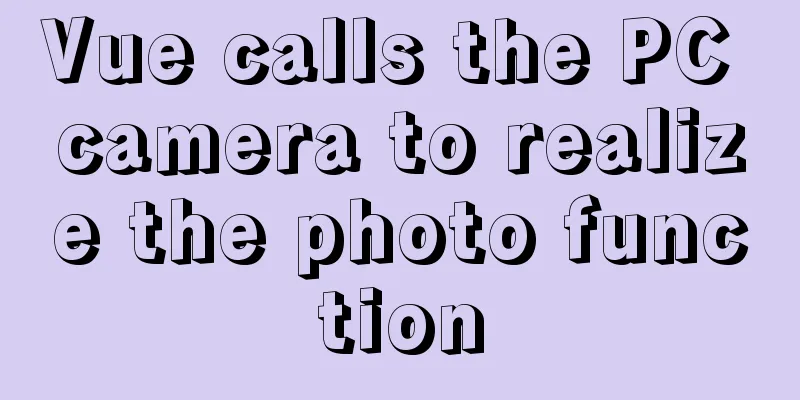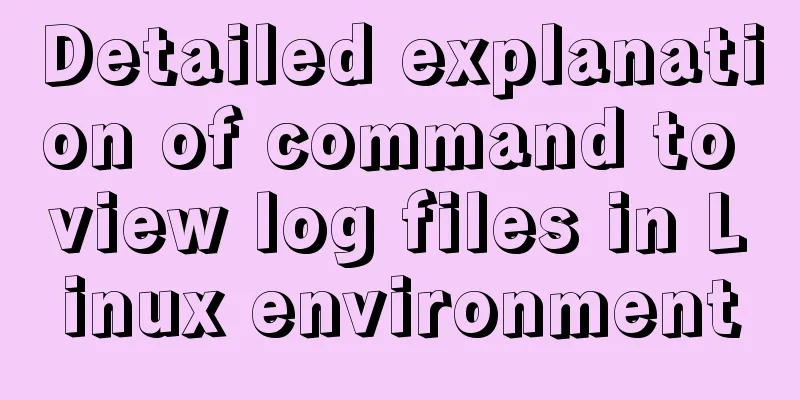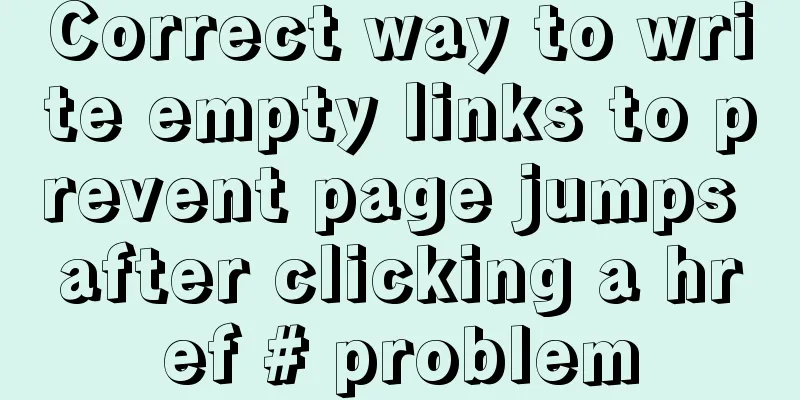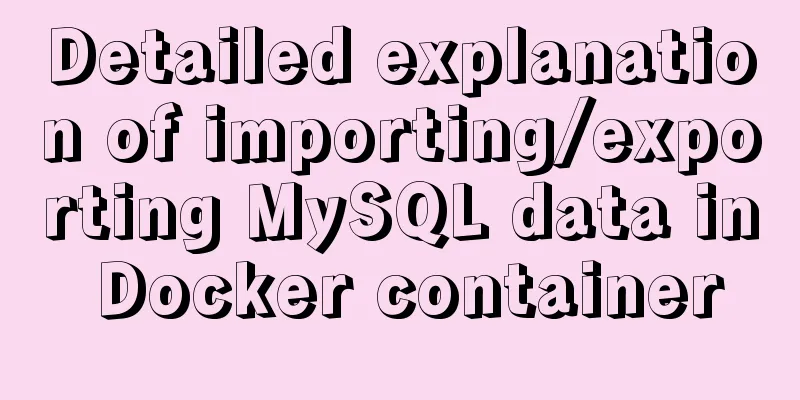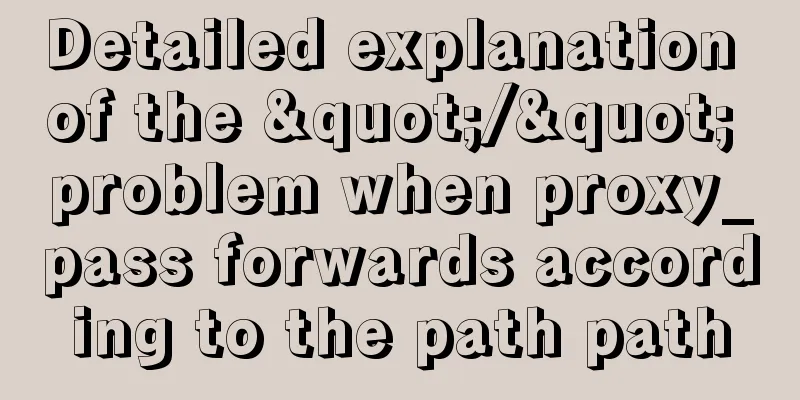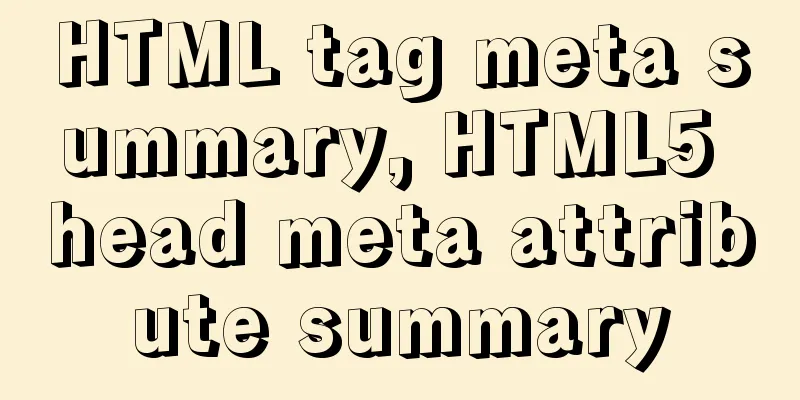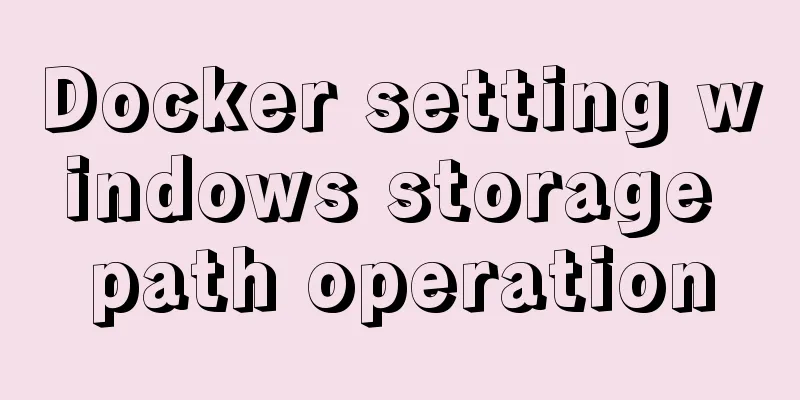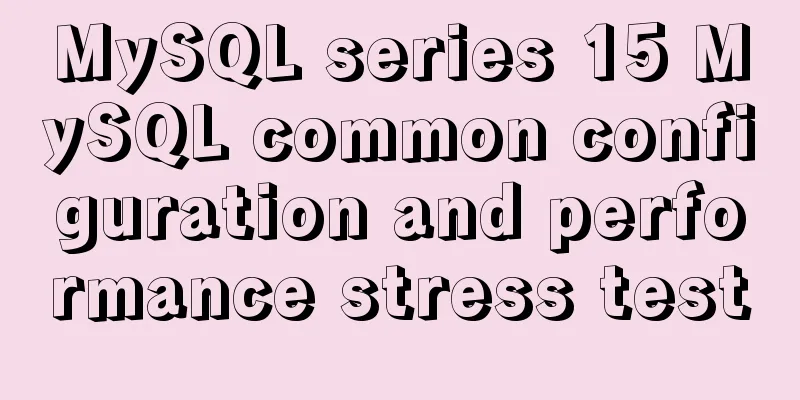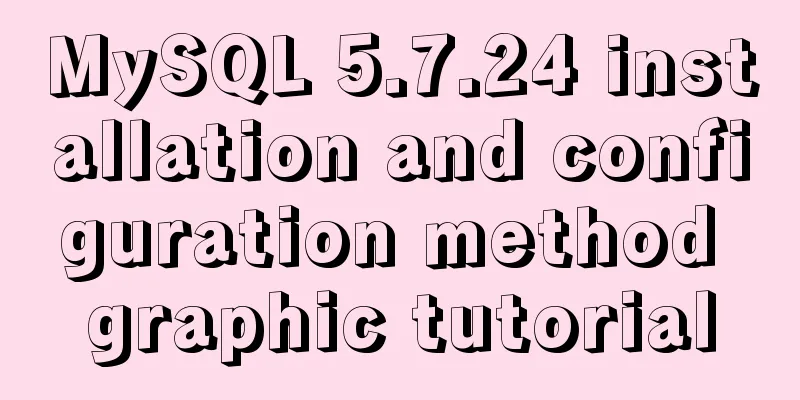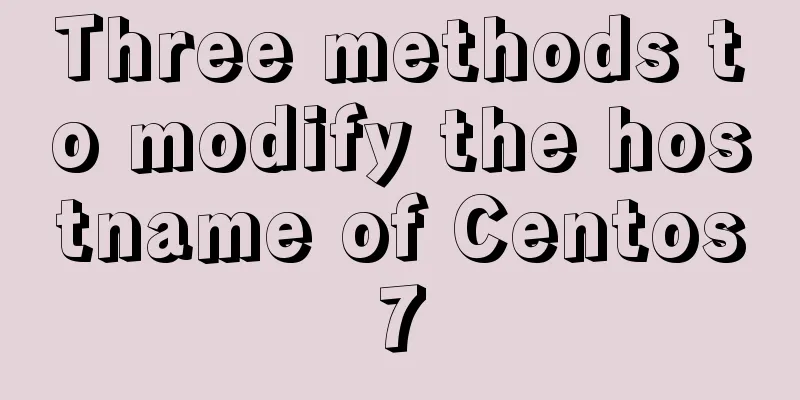React's transition from Class to Hooks
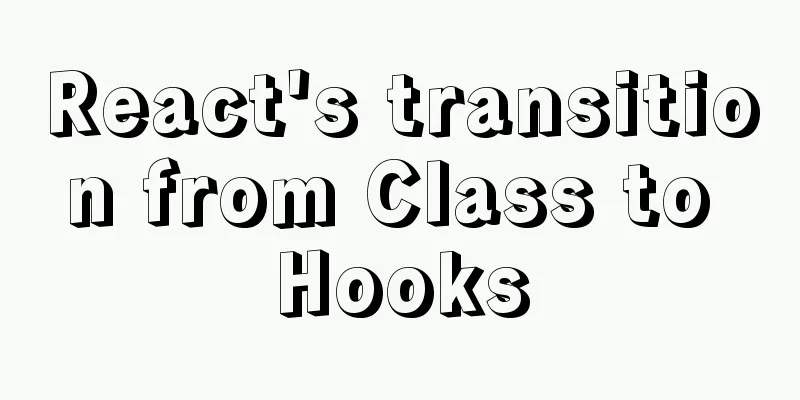
React HooksPrefaceIn the previous three years of work, I have been using classes to write front-end functional pages. In fact, I have been exposed to hooks for some time. The first time I came into contact with it was when I was watching a course about electron+react projects. At that time, I was mainly looking at electron, so I didn't pay special attention to hooks. It may also be because of my long-term familiarity with classes, and at that time I had some resistance to the functional writing style of hooks. However, due to the industry's positive reviews of hooks, I once wanted to use hooks to start a project. However, due to the project cycle at the time and the existing technology stack, I never had the opportunity to put it into practice. Because I have been using react hooks+ts for new projects recently. So, we have to start using hooks. In fact, as far as functional development is concerned, there is nothing wrong with just copying others. However, since there has been no systematic and in-depth understanding of hooks, in many cases, it is not clear why to use them in this way. So recently I found "React Hooks Core Principles and Practice" to study. Re-examine the use of hooks and why they should be used at the usage and reason level. Further thinking is done on the benefits of functional writing. In fact, to a certain extent, I have only scratched the surface. Here I am just recording what I have learned during this period. Why Hooks?A big highlight of Hooks is that business logic can be reused. This is especially evident in hooks. For example, if you want to monitor changes in window size in a normal class, you have to add a monitoring event in the component after mounting. However, if this window size monitoring function is needed in another place, this logic code cannot be reused and can only be rewritten in that component. However, in hooks, we can encapsulate this part of the monitoring logic code in hooks mode, and fully achieve logical reuse. For Class
For FunctionOne of the core of React is to realize a binding from State data to View level. Using functions is actually a better way to solve the mapping problem from State to View. However, using functions as the carrier of React will cause two problems: the preservation of state in the function and the life cycle methods .
Illustration: An execution process (Execution), such as the function component itself, can be bound to (hooked into) the traditional State, or URL, or even the size of the window. In this way, when the State, URL, or window size changes, a function will be re-executed to produce updated results. Classes vs Hooks
//High-level components in Class implement resize method reuse //1. Declaration of high-level components const withWindowSize = Component => {
// Generate a high-level component WrappedComponent, which only contains the logic of monitoring window size class WrappedComponent extends React.PureComponent {
constructor(props) {
super(props);
this.state = {
size: this.getSize()
};
}
componentDidMount() {
window.addEventListener("resize", this.handleResize);
}
componentWillUnmount() {
window.removeEventListener("resize", this.handleResize);
}
getSize() {
return window.innerWidth > 1000 ? "large" : "small";
}
handleResize = () => {
const currentSize = this.getSize();
this.setState({
size: this.getSize()
});
}
render() {
// Pass the window size to the real business logic component return <Component size={this.state.size} />;
}
}
return WrappedComponent;
};
//2. Component MyComponent uses the resize function in the high-order component class MyComponent extends React.Component{
render() {
const { size } = this.props;
if (size === "small") return <SmallComponent />;
else return <LargeComponent />;
}
}
// Use withWindowSize to generate a high-order component to generate the size attribute and pass it to the real business component export default withWindowSize(MyComponent);
//Hooks uses the hooks method to reuse the resize logic //Define the useWindowSize hook
const getSize = () => {
return window.innerWidth > 1000 ? "large" : "small";
}
const useWindowSize = () => {
const [size, setSize] = useState(getSize());
useEffect(() => {
const handler = () => {
setSize(getSize())
};
window.addEventListener('resize', handler);
return () => {
window.removeEventListener('resize', handler);
};
}, []);
return size;
};
//Use this hook in the function component
const Demo = () => {
const size = useWindowSize();
if (size === "small") return <SmallComponent />;
else return <LargeComponent />;
};
Hooks can aggregate the code for the same business logic as much as possible. In the Class component, the same business logic code has to be scattered in different life cycle methods of the class component.
Illustration: The left side is the Class component, and the right side is the function component combined with Hooks. Blue and yellow represent different business functions How do Hooks save component state and use lifecycle? React provides a total of 10 1. useState: Allow functions to maintain stateOne principle we should follow is that the state should never store values that can be calculated, for example:
2. useEffect: Execute side effects A side effect is a piece of code that has no effect on the outcome of the current execution. For example, if you want to modify a variable outside a function, you need to initiate a request. Format: Points to note when using useEffect: If there are no dependencies, it will be re-executed after each render
useEffect(()=>{
console.log('re-render') //Execute every time render is completed})
useEffect(()=>{
console.log('did mount') //equivalent to componentDidMount
},[])
const [size,setResize] = useState({})
useEffect(()=>{
const handler = () => {
setResize()
}
window.addEventListener('resize',handler)
return ()=>{
window.removeEventListener('resize',handler)
}
},[])
Summarize
This article ends here. I hope it can be helpful to you. I also hope that you can pay more attention to more content on 123WORDPRESS.COM! You may also be interested in:
|
<<: How to build DockerHub yourself
>>: MySQL data operation-use of DML statements
Recommend
DOCTYPE Document Type Declaration (Must-Read for Web Page Lovers)
DOCTYPE DECLARATION At the top of every page you w...
The latest MySQL 5.7.23 installation and configuration graphic tutorial
The detailed installation and configuration of th...
Detailed explanation of CSS3 rotating cube problem
3D coordinate concept When an element rotates, it...
How to install and use Cockpit on CentOS 8/RHEL 8
Cockpit is a web-based server management tool ava...
Detailed explanation of the usage of NULL and NOT NULL when creating tables in MySQL
Regarding some MySQL specifications, some compani...
A brief discussion on an efficient algorithm for constructing tree structures in JavaScript
Table of contents introduction Ideas Establish ID...
A brief discussion on the placement of script in HTML
I used to think that script could be placed anywh...
Implementation process of row_number in MySQL
1. Background Generally, in a data warehouse envi...
A brief discussion on React Component life cycle functions
What are the lifecycle functions of React compone...
Windows system mysql5.7.18 installation graphic tutorial
MySQL installation tutorial for Windows system do...
Linux sftp command usage
Concept of SFTP sftp is the abbreviation of Secur...
Sample code for nginx to achieve dynamic and static separation
1. Simple configuration of nginx's dynamic an...
Detailed explanation of the example of Connect on the Socket (TCP) Client side from the Linux source code
Preface The author has always felt that it would ...
Detailed explanation of uniapp painless token refresh method
When the front-end requests the interface, it is ...
One line of code teaches you how to hide Linux processes
Friends always ask me how to hide Linux processes...