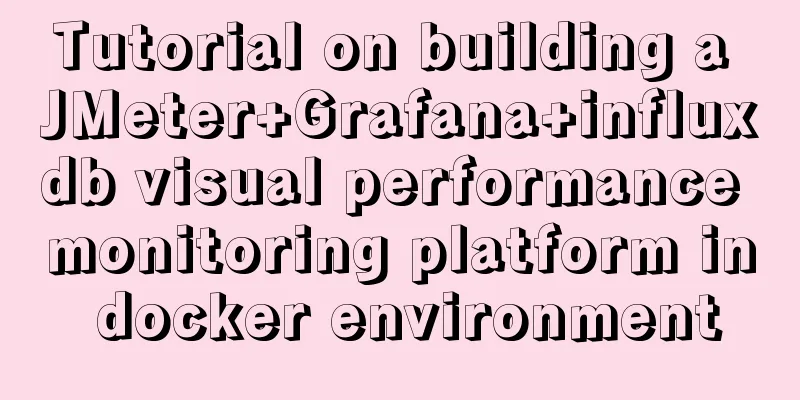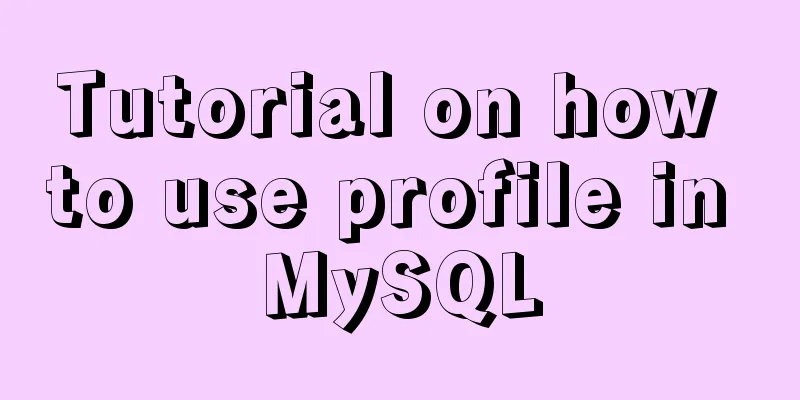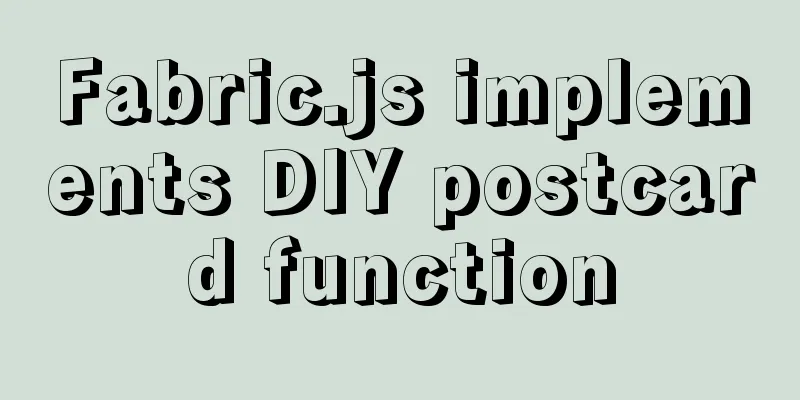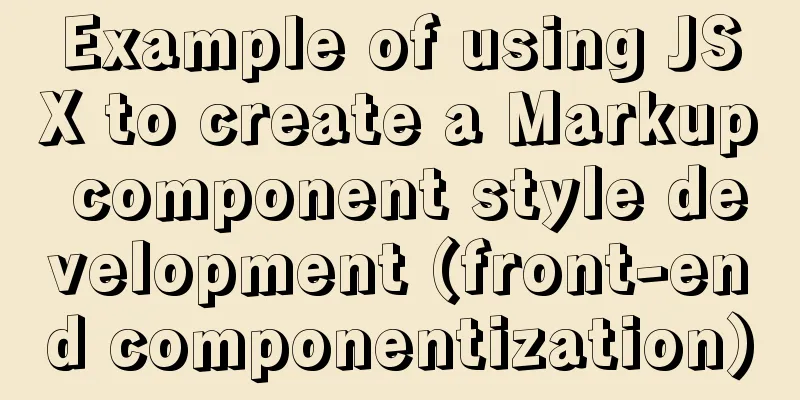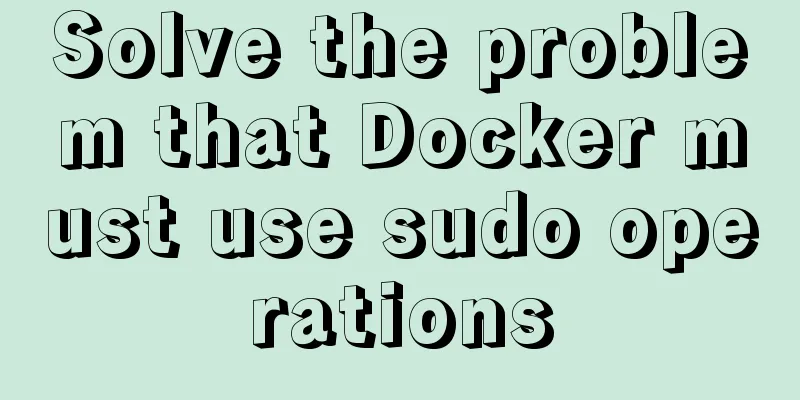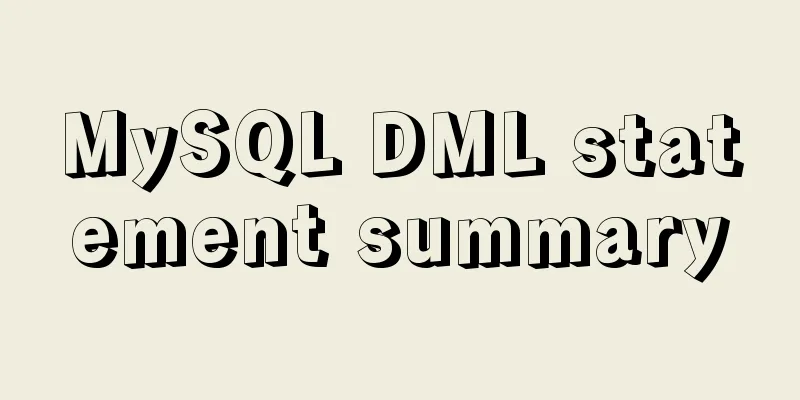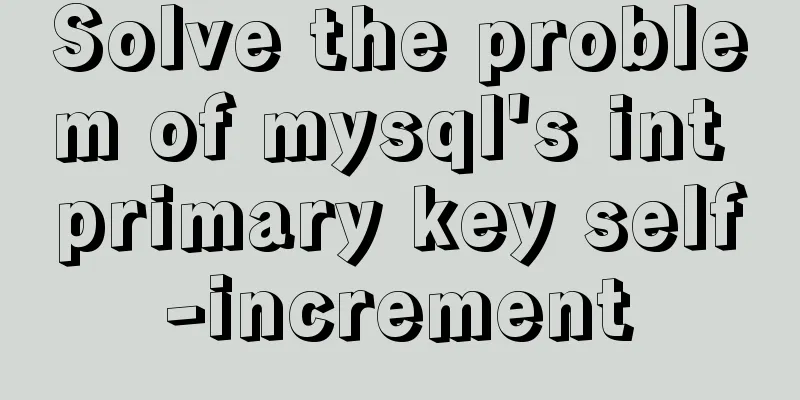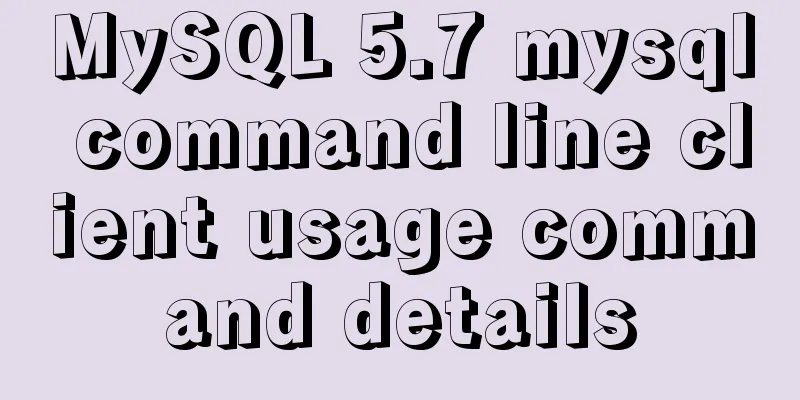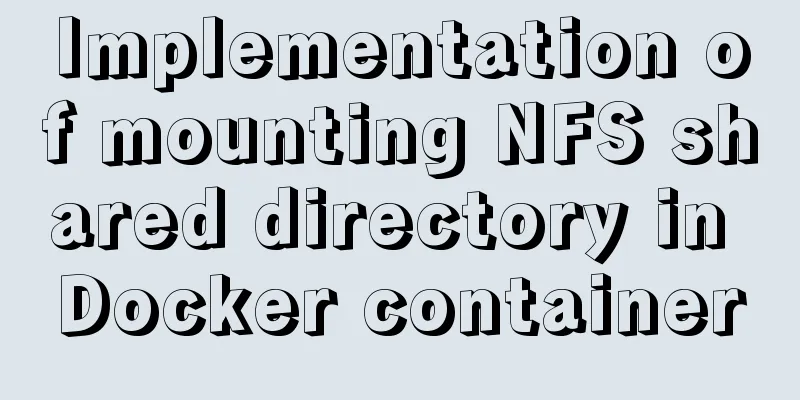Detailed explanation of docker network bidirectional connection
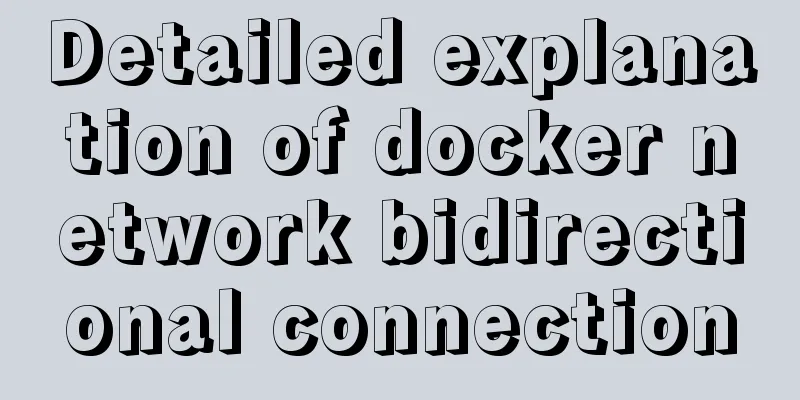
|
View Docker Network docker network ls [root@master ~]# docker network ls NETWORK ID NAME DRIVER SCOPE e9ecd3b9be87 bridge bridge local 45336895a3a4 host host local 6a44e8330adb none null local Creating a bridge docker network create bridge my-bridge [root@master ~]# docker network create -d bridge my-bridge 0ae59991f86c3276acfc5a78dd316f47c124f093e60ce719046f1045ccccb1bd [root@master ~]# docker network ls NETWORK ID NAME DRIVER SCOPE e9ecd3b9be87 bridge bridge local 45336895a3a4 host host local 0ae59991f86c my-bridge bridge local 6a44e8330adb none null local Add two containers to this bridge docker network connect my-bridge centos-test-1 docker network connect my-bridge centos-test-2 [root@master ~]# docker network connect my-bridge centos-test-1 [root@master ~]# docker network connect my-bridge centos-test-2 Containers can communicate with each other through container names [root@master ~]# docker exec -it centos-test-1 bash [root@bd4aa8b35c8d /]# ping centos-test-2 PING centos-test-2 (172.18.0.3) 56(84) bytes of data. 64 bytes from centos-test-2.my-bridge (172.18.0.3): icmp_seq=1 ttl=64 time=0.131 ms 64 bytes from centos-test-2.my-bridge (172.18.0.3): icmp_seq=2 ttl=64 time=0.163 ms ^C --- centos-test-2 ping statistics --- 2 packets transmitted, 2 received, 0% packet loss, time 999ms rtt min/avg/max/mdev = 0.131/0.147/0.163/0.016 ms [root@master ~]# docker exec -it centos-test-2 bash [root@d8eac6105db2 /]# ping centos-test-1 PING centos-test-1 (172.18.0.2) 56(84) bytes of data. 64 bytes from centos-test-1.my-bridge (172.18.0.2): icmp_seq=1 ttl=64 time=0.187 ms 64 bytes from centos-test-1.my-bridge (172.18.0.2): icmp_seq=2 ttl=64 time=0.405 ms 64 bytes from centos-test-1.my-bridge (172.18.0.2): icmp_seq=3 ttl=64 time=0.150 ms ^C --- centos-test-1 ping statistics --- 3 packets transmitted, 3 received, 0% packet loss, time 4ms rtt min/avg/max/mdev = 0.150/0.247/0.405/0.113 ms The above are all the relevant knowledge points introduced this time. Thank you for your learning. If you need any additional information, please contact the editor. |
<<: MySQL whole table encryption solution keyring_file detailed explanation
>>: Detailed explanation of the steps of using ElementUI in actual projects
Recommend
CSS3 sample code to achieve element arc motion
How to use CSS to control the arc movement of ele...
uniapp realizes the recording upload function
Table of contents uni-app Introduction HTML part ...
MySQL partition table is classified by month
Table of contents Create a table View the databas...
Detailed explanation of VUE Token's invalidation process
Table of contents Target Thought Analysis Code la...
Implementation of Docker configuration modification of Alibaba Cloud image repository
The docker repository itself is very slow, but th...
MySQL 5.7.17 installation and configuration tutorial under CentOS6.9
CentOS6.9 installs Mysql5.7 for your reference, t...
Detailed explanation of redis5 cluster construction and usage under Linux (Centos7)
Table of contents 1. Brief description 2. Steps t...
Parsing the commonly used v-instructions in vue.js
Table of contents Explanation of v-text on if for...
9 great JavaScript framework scripts for drawing charts on the web
9 great JavaScript framework scripts for drawing ...
Specific use of Mysql prepare preprocessing
Table of contents 1. Preprocessing 2. Pretreatmen...
How to create, save, and load Docker images
There are three ways to create an image: creating...
Introduction to the difference between shortcut icon and icon code
Statement 1: <link rel="shortcut icon"...
Vue implements the question answering function
1. Request answer interface 2. Determine whether ...
About WeChat Mini Program to implement cloud payment
Table of contents 1. Introduction 2. Thought Anal...
40 fonts recommended for famous website logos
Do you know what fonts are used in the logo desig...