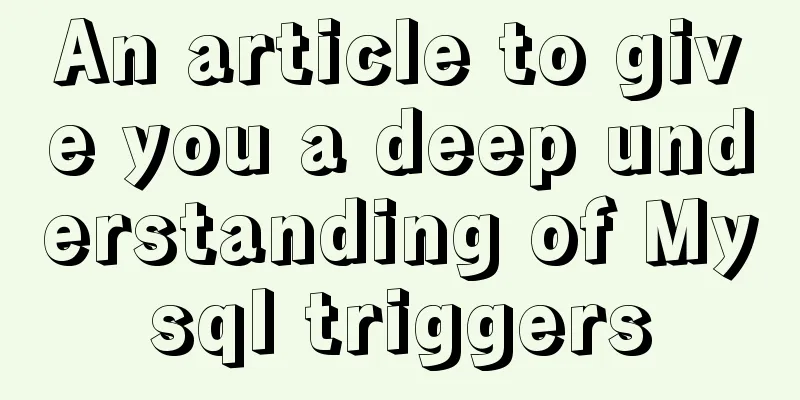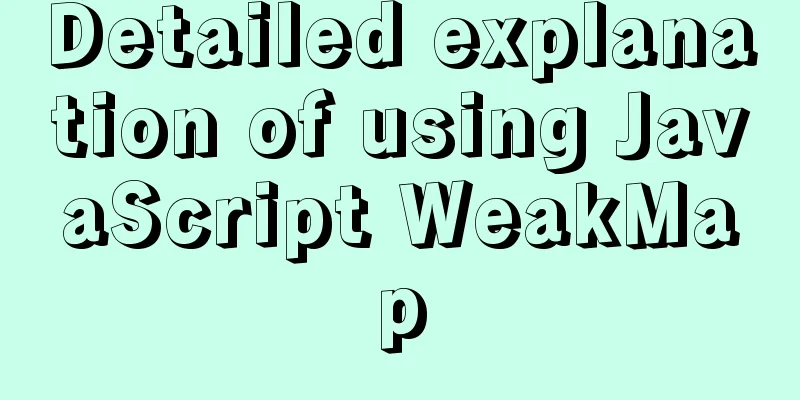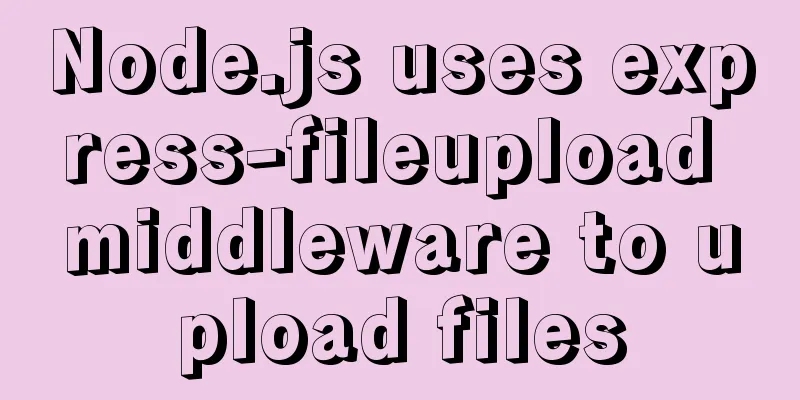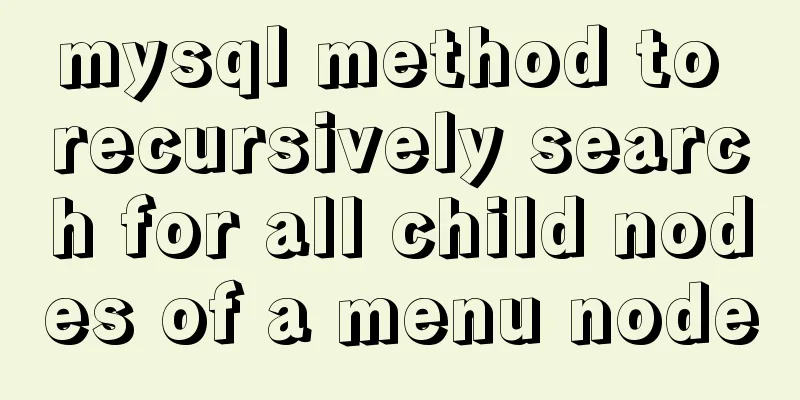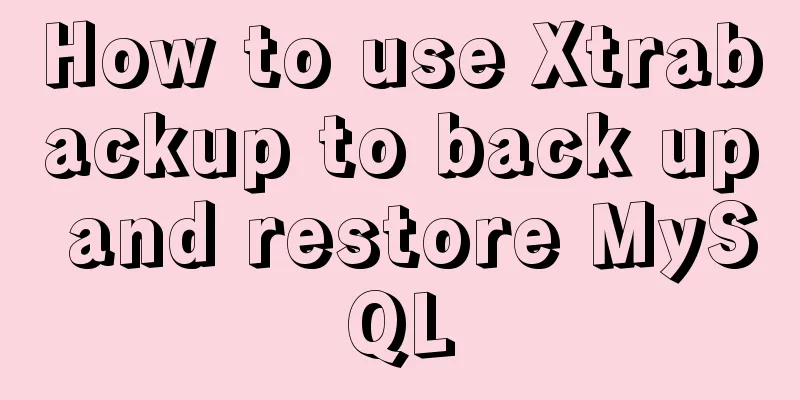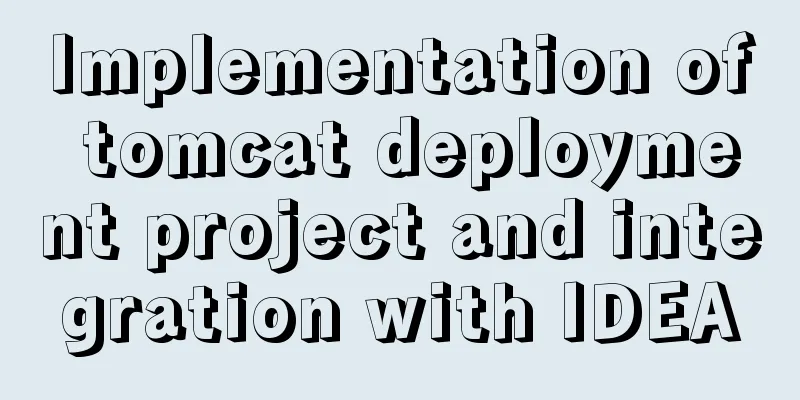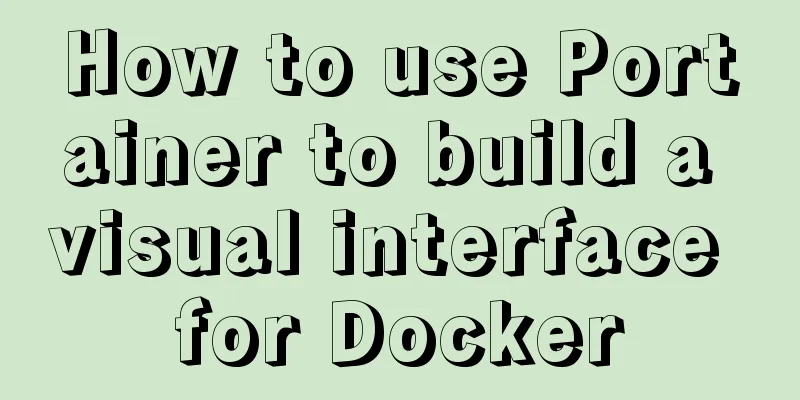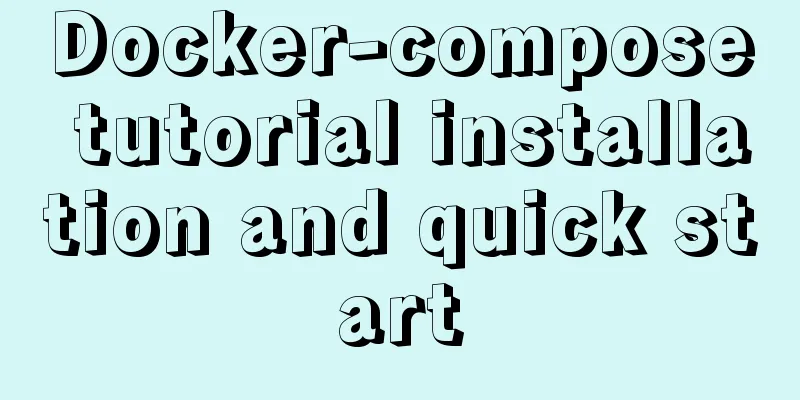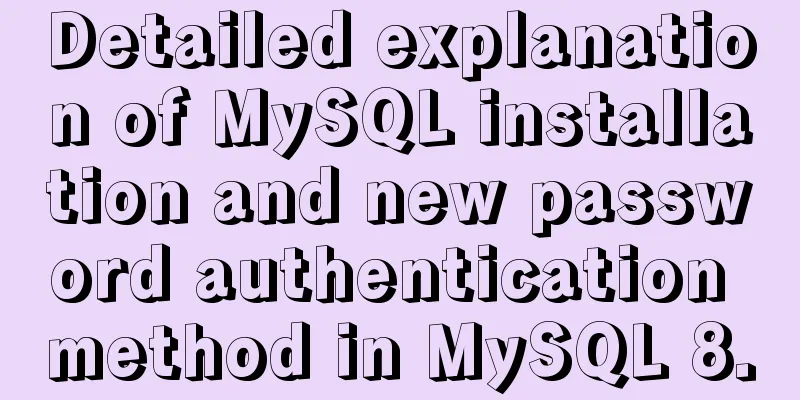Vue implements the question answering function
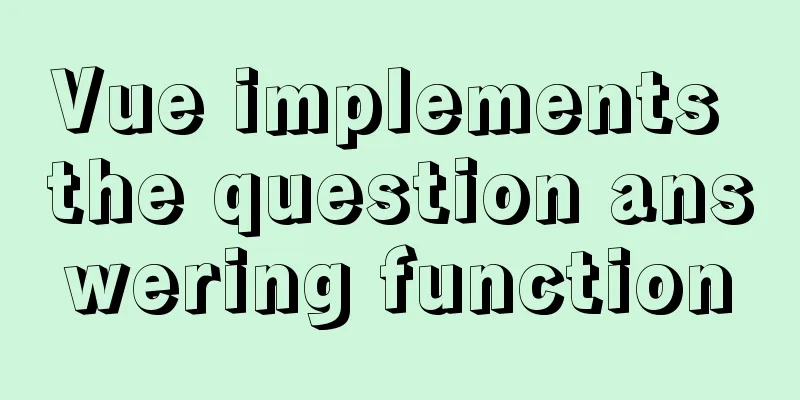
|
1. Request answer interface 2. Determine whether the user's answer is correct. If the answer is correct, jump to the next question. If the answer is wrong, a pop-up window will be displayed to inform the user that there is a wrong answer and ask the user to answer the question again.
<div class="active_title">
<span>{{ orderTitle }}</span>
</div>
<p v-show="toanswer" ref="question">{{ title }}</p>
<div class="answer-btns" @click="answerClick($event)">
<span class="answer-btn" :class="`${isRight && item.result == 1?'right':''}`" v-for="item in answer" :data-result='item.result'>{{ item.name }} <i class="iconfont icon-wrong"></i><i v-show="isRight && item.result == 1" class="iconfont icon-right"></i>
</span>
</div>
getAllData() {
this.$axios.get(answer interface).then((res)=>{
if(parseInt(res.data.errCode)>=0){
this.allData=res.data.data
if(this.allData.question.length > 0) {
this.toanswer = true
}
this.title = this.allData.question[0].title // Which question this.answer = this.allData.question[0].answer // Which question }else{
this.toast = this.$createToast({
txt: res.data.message,
type: 'txt'
})
this.toast.show()
}
}).catch((err)=>{
console.log(err)
})
},
answerClick(e) {
const tar = e.target,
className = e.target.className
if(className == "answer-btn") {
this.mask = true
const result = tar.dataset.result
if(result == 1){
// console.log('Select the right one',result);
this.isRight = true
$(tar).addClass('right')
} else {
// console.log('wrong choice',result);
this.isRight = true
this.isWrong = true
$(tar).addClass('wrong')
setTimeout(() => {
this.maskTips = true
}, 1200);
}
setTimeout( () => {
this.clickNum++
if(this.clickNum > 2) {
this.clickNum = 2
if(this.isWrong) {
console.log('wrong answer');
this.mask = false
this.maskTips = true
return false
} else {
console.log('Correct answer');
}
}
$('.answer-btn').removeClass('wrong')
this.orderTitle = this.orderTitles[this.clickNum]
this.isRight = this.mask = false
this.title = this.allData.question[this.clickNum].title
this.answer = this.allData.question[this.clickNum].answer
},1200)
}
},The above is the detailed content of Vue’s answering function. For more information about Vue’s answering function, please pay attention to other related articles on 123WORDPRESS.COM! You may also be interested in:
|
<<: MYSQL local installation and problem solving
>>: Tomcat multi-port domain name access and configuration to enable gzip compression method
Recommend
CSS pseudo-class: empty makes me shine (example code)
Anyone who has read my articles recently knows th...
Centos8.3, docker deployment springboot project actual case analysis
introduction Currently, k8s is very popular, and ...
One question to understand multiple parameters of sort command in Linux
The sort command is very commonly used, but it al...
Which loop is the fastest in JavaScript?
Knowing which for loop or iterator is right for o...
A brief introduction to the simple use of CentOS7 firewall and open ports
Overview (official has more detailed description)...
The effect of zooming in on a Taobao store is similar to the principle of using a slideshow.
Today I got familiar with the mouse zooming effect...
MySQL uses the truncate command to quickly clear all tables in a database
1. Execute the select statement first to generate...
About Vue virtual dom problem
Table of contents 1. What is virtual dom? 2. Why ...
Solution to the problem of insufficient storage resource pool of Docker server
Table of contents 1. Problem Description 2. Probl...
Implementation of a simple login page for WeChat applet (with source code)
Table of contents 1. Picture above 2. User does n...
Ubuntu 18.04 installs mysql 5.7.23
I installed MySQL smoothly in Ubuntu 16.04 before...
A case study on MySQL optimization
1. Background A sql-killer process is set up on e...
Tutorial on downloading, installing and deploying Tomcat to IDEA (with two hot deployment setting methods for IDEA)
Table of contents Tomcat Download Tutorial Tomcat...
VMware implements the detailed process of PXE+kickstart unattended installation of Centos7 system
Table of contents PXE implements unattended batch...
MySQL Constraints Super Detailed Explanation
Table of contents MySQL Constraint Operations 1. ...