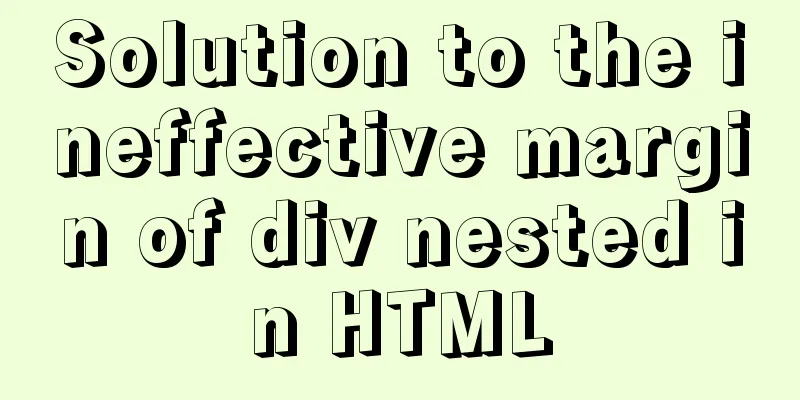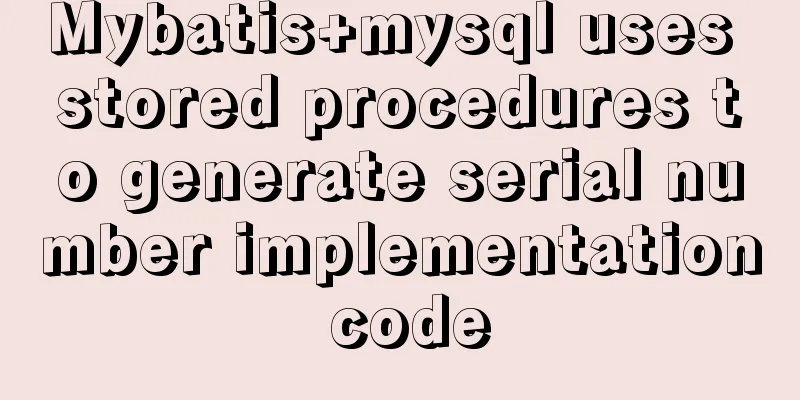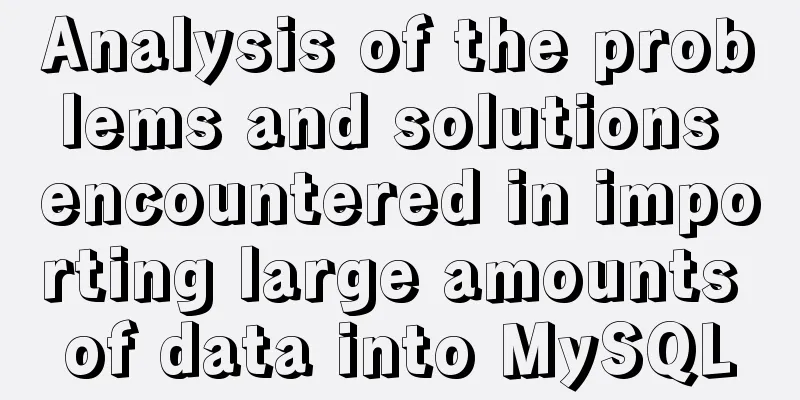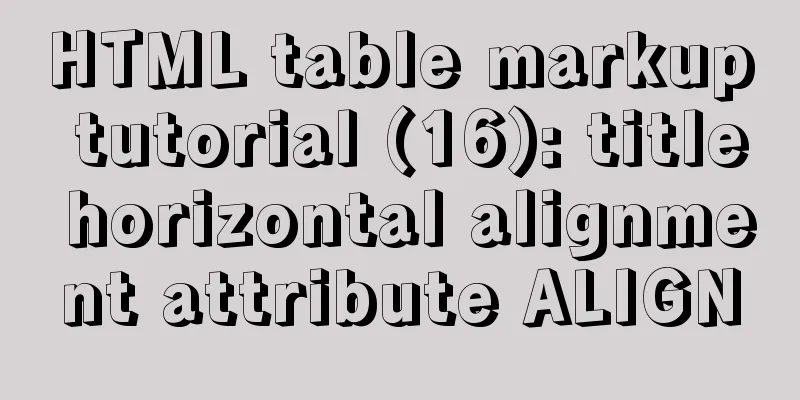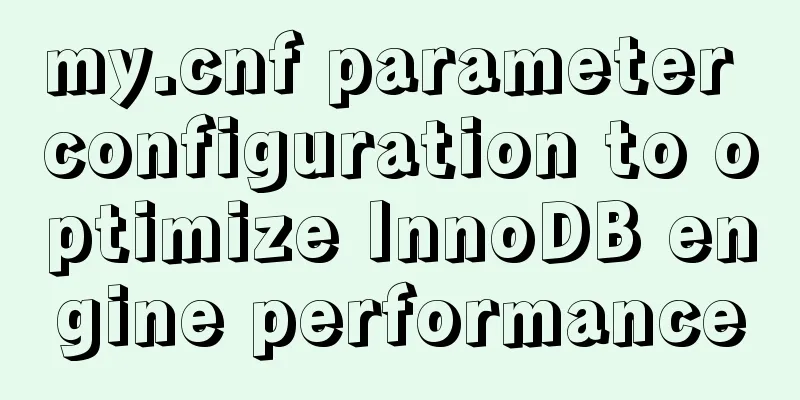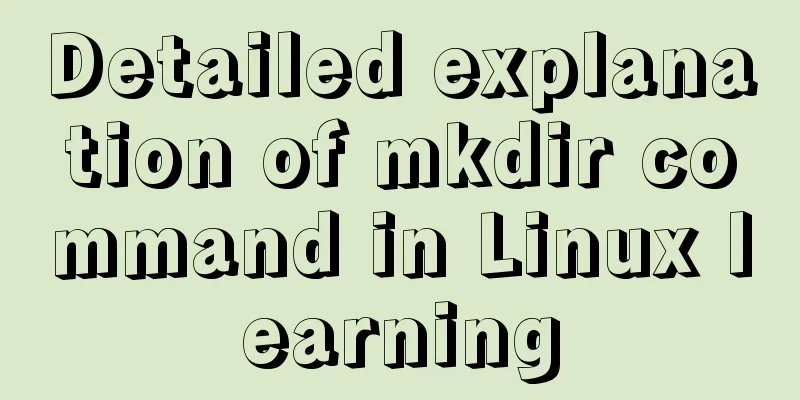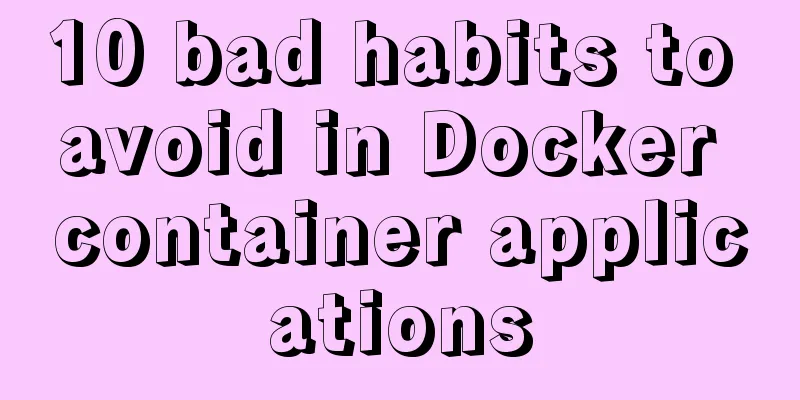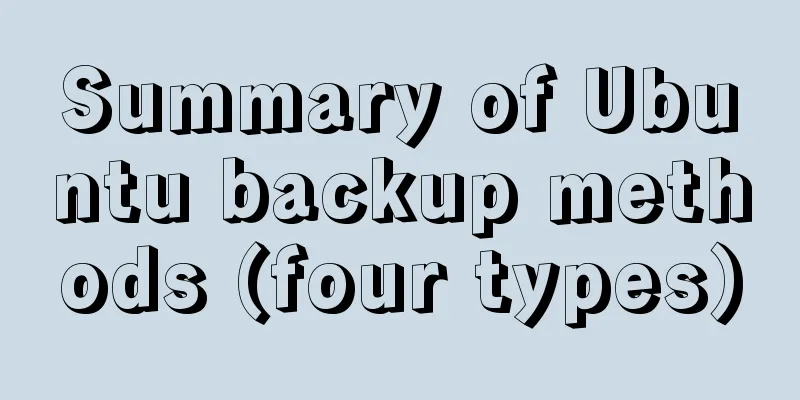An article to give you a deep understanding of Mysql triggers
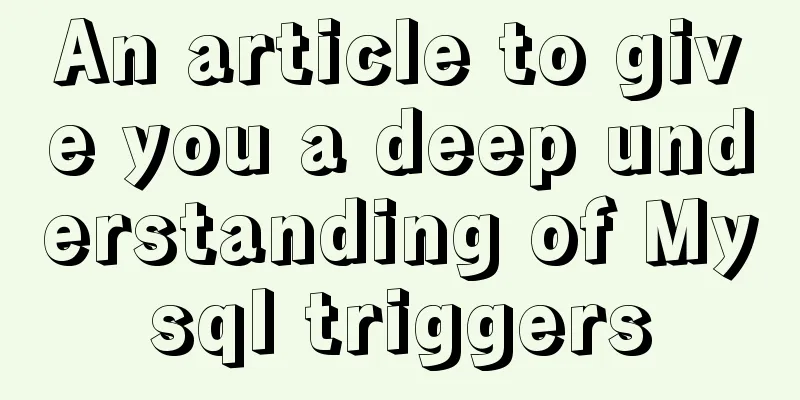
|
Based on the student, course, and sc tables in the school database, create triggers that meet the following requirements:
1. When inserting or modifying the SC table, if the test score is not in the range of 0-100, the insertion or modification operation is canceled.DELIMITER ; DROP TRIGGER IF EXISTS `tri_update_grade`; DELIMITER ;; CREATE TRIGGER `tri_update_grade` BEFORE UPDATE ON `sc` FOR EACH ROW begin if new.grade > 100 then delete from sc; elseif new.grade < 0 then delete from sc; end if; end ;; DELIMITER ; DROP TRIGGER IF EXISTS `tri_insert_grade`; DELIMITER ;; CREATE TRIGGER `tri_insert_grade` BEFORE INSERT ON `sc` FOR EACH ROW begin if new.grade > 100 then delete from sc; elseif new.grade < 0 then delete from sc; end if; end ;; 2. When inserting into the SC table, if the total credits of the student's course selection exceed 30, an error will be reported and the insertion will be canceled.DELIMITER ; DROP TRIGGER IF EXISTS `tri_insert_credit`; DELIMITER ;; CREATE TRIGGER `tri_insert_credit` BEFORE INSERT ON `sc` FOR EACH ROW begin SELECT sum(Ccredit) INTO @sumcred from Student join SC on SC.Sno=Student.Sno join Course on Course.Cno=SC.Cno WHERE sc.Sno=new.Sno; if (@sumcred>30) then delete from sc; end if; end ;; 3. When modifying the SC table, it is not allowed to modify the course selection records of students who have failed the examination.DELIMITER ; DROP TRIGGER IF EXISTS `tri_grade`; DELIMITER ;; CREATE TRIGGER `tri_grade` BEFORE UPDATE ON `sc` FOR EACH ROW begin select grade INTO @gra from sc where sno=new.sno and sno=new.sno; if (@gra >= 60) then set new.grade=20; else delete from sc; end if; end ;; 4. When inserting into the STUDENT table, if the age is empty, the student's age is set to the average age of all students.DELIMITER ; DROP TRIGGER IF EXISTS `tri_student`; DELIMITER ;; CREATE TRIGGER `tri_student` BEFORE INSERT ON `student` FOR EACH ROW begin select avg(Sage) INTO @avgage from student; SET @old_age = new.Sage; if @old_age IS NULL then set new.Sage=@avgage; end if; end ;; 5. Add two columns to the STUDENT table to store the student's average score and grade, and automatically maintain the student's average score and grade after inserting into the SC table (85-100, grade is "excellent"; 60-85, grade is "good", below 60, grade is "poor")DELIMITER ; DROP TRIGGER IF EXISTS `tri_comment`; DELIMITER ;; CREATE TRIGGER `tri_comment` BEFORE UPDATE ON `student` FOR EACH ROW begin select avg(Grade) INTO @avggra from sc where sno=new.sno; if @avggra > 85 then update sc set new.Savg=@avggra,new.Scomment="you"; else if @avggra > 60 and @avggra <= 85 then update sc set new.Savg=@avggra,new.Scomment="you"; else update sc set new.Savg=@avggra,new.Scomment='cha'; end if; end if; end ;; DELIMITER ; SummarizeThis article ends here. I hope it can be helpful to you. I also hope that you can pay more attention to more content on 123WORDPRESS.COM! You may also be interested in:
|
<<: Solution to the bug that IE6 select cannot be covered by div
>>: Use of SerialPort module in Node.js
Recommend
Example implementation of checking whether an object is empty in native javascript
Table of contents What is native JavaScript A. Ch...
Beautiful checkbox style (multiple selection box) perfectly compatible with IE8/9/10, FF, etc.
It's embarrassing to say that I had to search ...
How to enable the root account in Ubuntu 20.04
After Ubuntu 20.04 is installed, there is no root...
Detailed code of the example of downloading the docker installation package from yum and installing it on an offline machine
1. On a networked machine, use the default centos...
Detailed explanation of whereis example to find a specific program in Linux
Linux finds a specific program where is The where...
Integration practice of Vue+Element background management framework
Table of contents Vue+ElementUI background manage...
Example of how to build a Mysql cluster with docker
Docker basic instructions: Update Packages yum -y...
How to start jar package and run it in the background in Linux
The Linux command to run the jar package is as fo...
Solution to the problem of insufficient storage resource pool of Docker server
Table of contents 1. Problem Description 2. Probl...
How to encapsulate WangEditor rich text component in Angular
The rich text component is a very commonly used c...
Demonstration of building ElasticSearch middleware and common interfaces under centos7 in Linux system
1. Introduction to Middleware 1. Basic concepts E...
Introduction to the use of anchors (named anchors) in HTML web pages
The following information is compiled from the Int...
Docker learning method steps to build ActiveMQ message service
Preface ActiveMQ is the most popular and powerful...
React new version life cycle hook function and usage detailed explanation
Compared with the old life cycle Three hooks are ...
Detailed explanation of the most reasonable way to partition the hard disk when installing Ubuntu Linux system
No matter you are installing Windows or Linux ope...