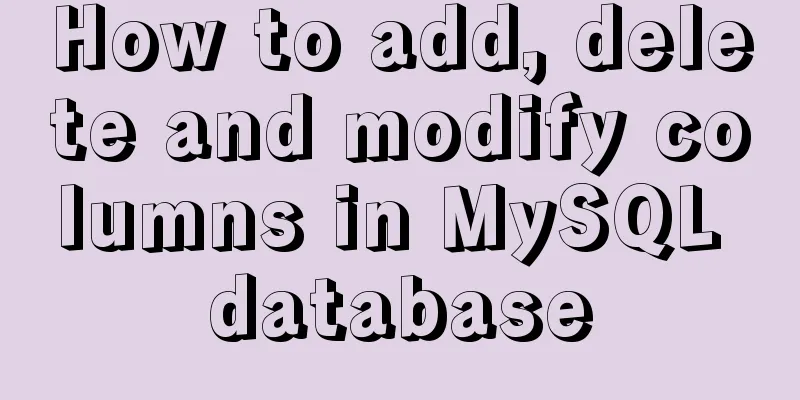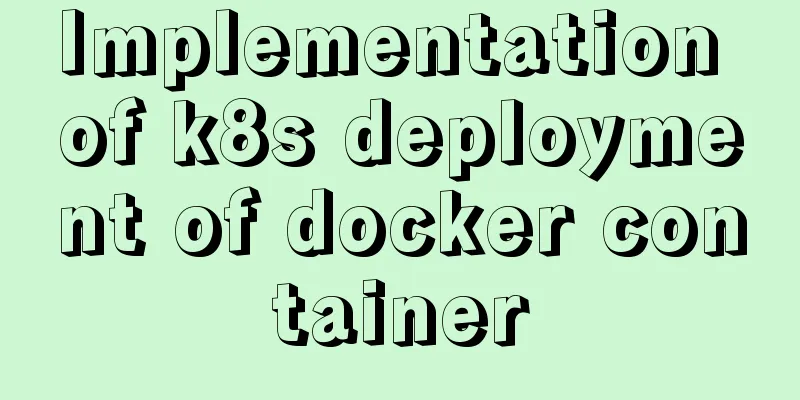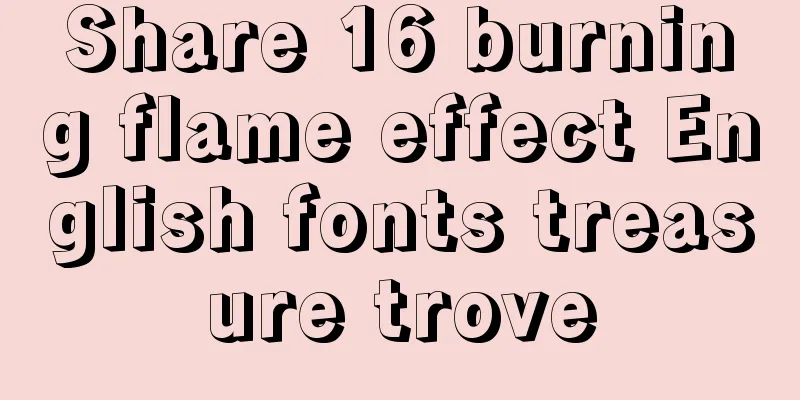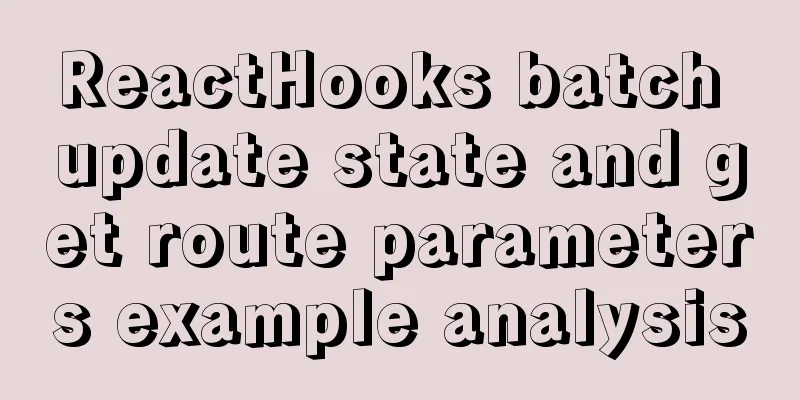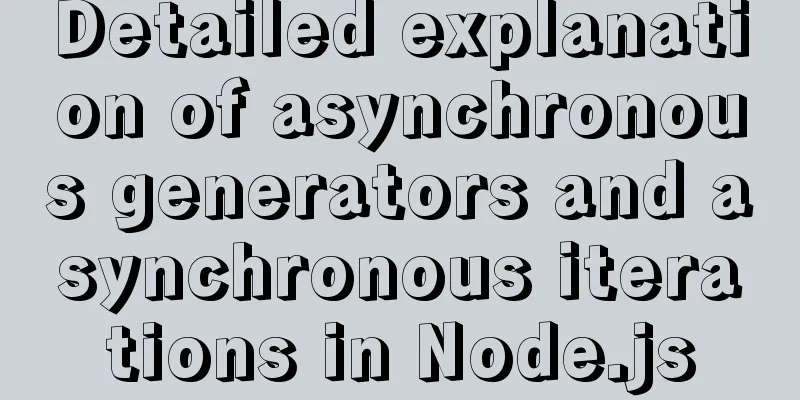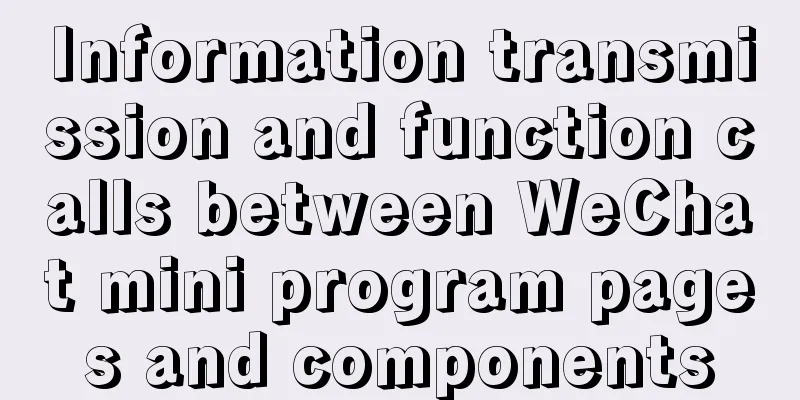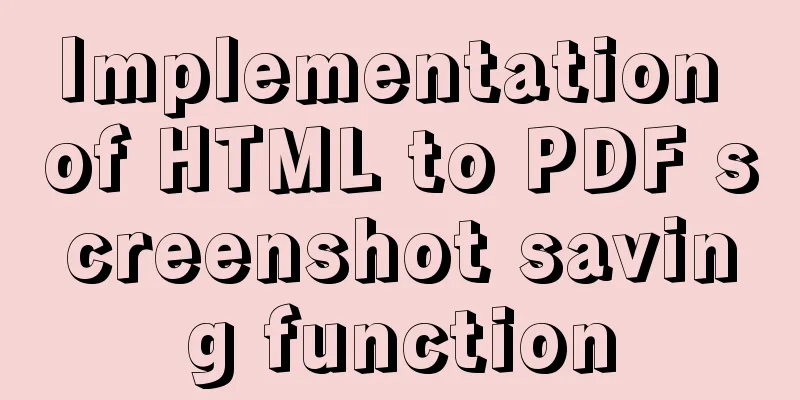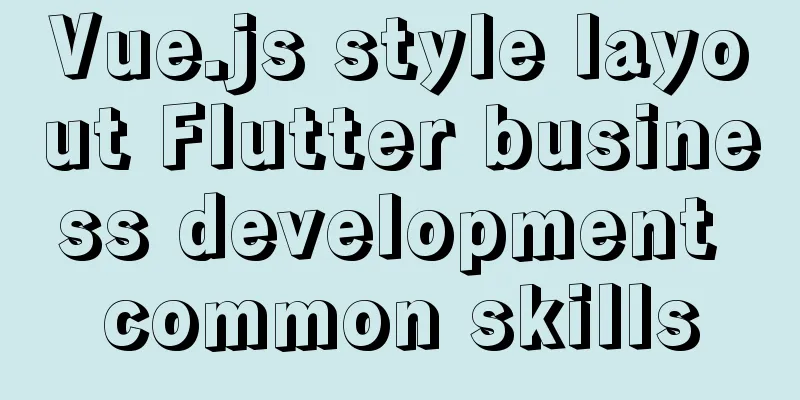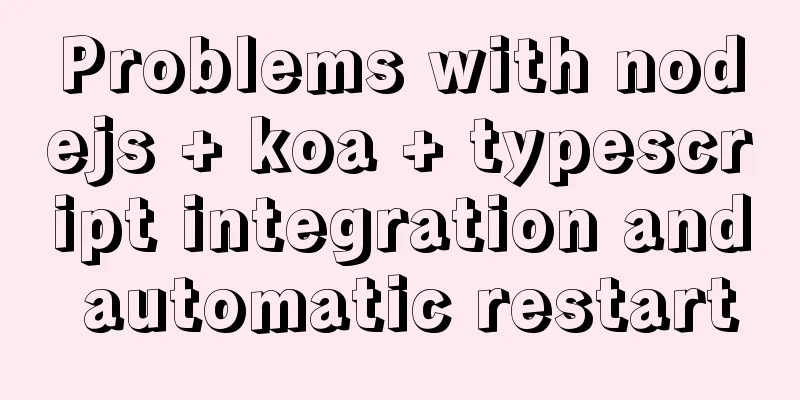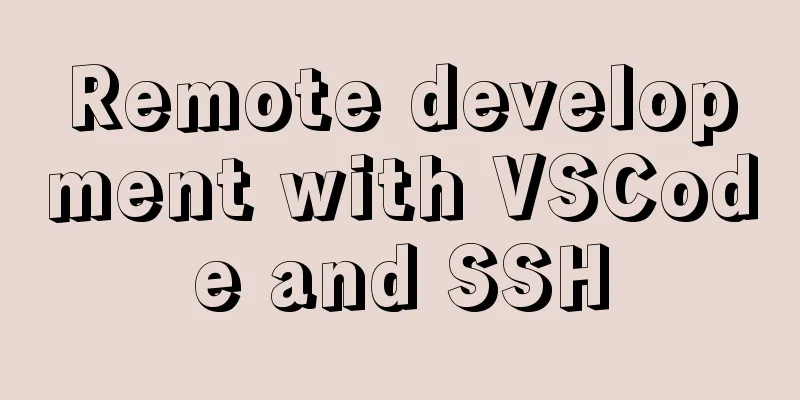React new version life cycle hook function and usage detailed explanation
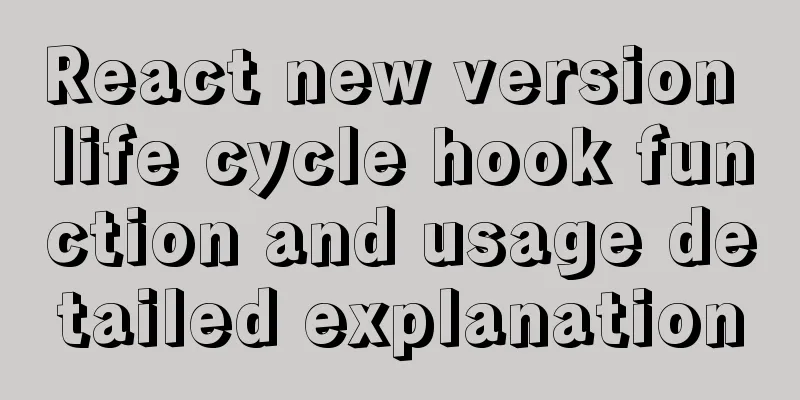
Compared with the old life cycle
After React16, three lifecycles are deprecated (but not deleted)
New hooks added to the lifecycle of the new version
getSnapshotBeforeUpdate
getDerivedStateFromPropsgetDerivedStateFromProps is not for instances, it needs to be defined as a static method. And need to give a return value The return value can be state Obj or null
//Get a derived state from props static getDerivedStateFromProps(props,state){
return props
}If the value of state depends on props at all times, you can use getDerivedStateFromProps
<div id="test"></div>
<!-- Import react core library -->
<script src="../js/17.0.1/react.development.js"></script>
<!-- Introduce react-dom to support react to operate dom -->
<script src="../js/17.0.1/react-dom.development.js"></script>
<!-- Introduce babel to convert jsx to js -->
<script src="../js/17.0.1/babel.min.js"></script>
<script type='text/babel'>
// Create component class Count extends React.Component{
// Constructor constructor(props){
console.log('Count ---constructor')
super(props)
// Initialize state this.state = {count:0}
}
//Hook componentDidMount(){
console.log('Count --- componentDidMount')
}
// Uninstall component button callback death=()=>{
ReactDOM.unmountComponentAtNode(document.getElementById('test'))
}
// Implement +1
add =()=>{
// Get the original state const {count} = this.state
// Update status this.setState({count:count+1})
}
// Callback for the forced update button force=()=>{
this.forceUpdate()
}
static getDerivedStateFromProps(props,state){
console.log('getDerivedStateFromProps', props, state)
return props
}
// Control component update valve shouldComponentUpdate(){
console.log('Count --- shouldComponentUpdate')
// If the return value is false, the valve is closed by default.
return true
}
//Component update completed hook componentDidUpdate(){
console.log('Count --- componentDidUpdate')
}
// The component will be uninstalled hook componentWillUnmount(){
console.log('Count --- componentWillUnmount');
}
render(){
console.log('Count --- render')
const {count} = this.state
return(
<div>
<h2>Current sum: {count}</h2>
<button onClick={this.add}>Click me +1</button>
<button onClick={this.death}>Click me to uninstall the component</button>
<button onClick={this.force}>Click here to force update (without changing data)</button>
</div>
)
}
}
// Rendering component ReactDOM.render(<Count count={166}/>,document.getElementById('test'))
</script>Execution Results
getSnapshotBeforeUpdate The return value can be null or a snapshot. If it is null, it has no effect. If it is a snapshot, the return value can be passed to the third parameter of componentDidUpdate.
<div id="test"></div>
<!-- Import react core library -->
<script src="../js/17.0.1/react.development.js"></script>
<!-- Introduce react-dom to support react to operate dom -->
<script src="../js/17.0.1/react-dom.development.js"></script>
<!-- Introduce babel to convert jsx to js -->
<script src="../js/17.0.1/babel.min.js"></script>
<script type='text/babel'>
// Create component class Count extends React.Component{
// Constructor constructor(props){
console.log('Count ---constructor')
super(props)
// Initialize state this.state = {count:0}
}
//Hook componentDidMount(){
console.log('Count --- componentDidMount')
}
// Uninstall component button callback death=()=>{
ReactDOM.unmountComponentAtNode(document.getElementById('test'))
}
// Implement +1
add =()=>{
// Get the original state const {count} = this.state
// Update status this.setState({count:count+1})
}
// Callback for the forced update button force=()=>{
this.forceUpdate()
}
static getDerivedStateFromProps(props,state){
console.log('getDerivedStateFromProps', props, state)
return null
}
getSnapshotBeforeUpdate(){
console.log('getSnapshotBeforeUpdate');
return "eee"
}
// Control component update valve shouldComponentUpdate(){
console.log('Count --- shouldComponentUpdate')
// If the return value is false, the valve is closed by default.
return true
}
//Component update completed hook componentDidUpdate(preProps,preState,snapshotValue){
console.log('Count---1componentDidUpdate',preProps,preState,snapshotValue);
}
// The component will be uninstalled hook componentWillUnmount(){
console.log('Count --- componentWillUnmount');
}
render(){
console.log('Count --- render')
const {count} = this.state
return(
<div>
<h2>Current sum: {count}</h2>
<button onClick={this.add}>Click me +1</button>
<button onClick={this.death}>Click me to uninstall the component</button>
<button onClick={this.force}>Click here to force update (without changing data)</button>
</div>
)
}
}
// Rendering component ReactDOM.render(<Count count={166}/>,document.getElementById('test'))
</script>SummarizeThree Phases of the Life Cycle (New)1. Initialization phase: triggered by ReactDOM.render() - initial rendering constructor()getDerivedStateFromPropsrender()componentDidMount() 2. Update phase: triggered by this.setSate() inside the component or re-rendering of the parent component getDerivedStateFromPropsshouldComponentUpdate()render()getSnapshotBeforUpdatecomponentDidUpdate() 3. Unmounting components: triggered by ReactDOM.unmountComponentAtNode() componentWillUnmount() Important hookrender: initialize rendering or update rendering call componentDidMount: start monitoring, send ajax request componentWillUnmount: do some finishing work, such as: clean up timer The hook that will be abandoned
A warning will appear when using it now. The next major version will require the UNSAFE_ prefix to be used. It may be completely abandoned in the future and is not recommended. This is the end of this article about the new version of react lifecycle hook function. For more relevant react lifecycle hook function content, please search 123WORDPRESS.COM's previous articles or continue to browse the following related articles. I hope everyone will support 123WORDPRESS.COM in the future! You may also be interested in:
|
<<: Tutorial on processing static resources in Tomcat
>>: Using keras to judge SQL injection attacks (example explanation)
Recommend
Analysis of three parameters of MySQL replication problem
Table of contents 01 sql_slave_skip_counter param...
Vue ElementUI implements asynchronous loading tree
This article example shares the specific code of ...
Detailed explanation of various types of image formats such as JPG, GIF and PNG
Everyone knows that images on web pages are genera...
Basic usage and pitfalls of JavaScript array sort() method
Preface In daily code development, there are many...
Analysis of parameter transfer process of driver module in Linux
Declare the parameter name, type and permission y...
MySQL single table query example detailed explanation
1. Prepare data The following operations will be ...
Mysql anonymous login cannot create a database problem solution
Frequently asked questions Access denied for user...
MySQL free installation version configuration tutorial
This article shares the MySQL free installation c...
Solutions to Mysql index performance optimization problems
The optimization created by MySQL is to add index...
Several situations that cause MySQL to perform a full table scan
Table of contents Case 1: Case 2: Case 3: To summ...
Detailed tutorial on customizing the installation path of MySQL 5.7.18 version (binary package installation)
Installation path: /application/mysql-5.7.18 1. P...
Docker container exits after running (how to keep running)
Phenomenon Start the Docker container docker run ...
Example code of layim integrating right-click menu in JavaScript
Table of contents 1. Effect Demonstration 2. Impl...
HTML4.0 element default style arrangement
Copy code The code is as follows: html, address, ...
40 web page designs with super large fonts
Today's web designs tend to display very larg...