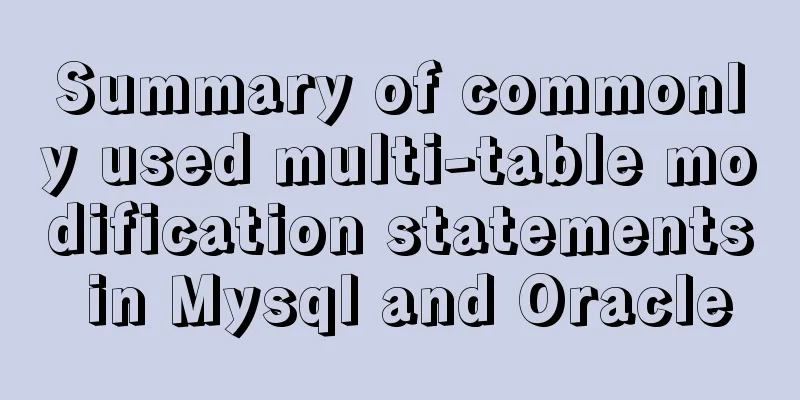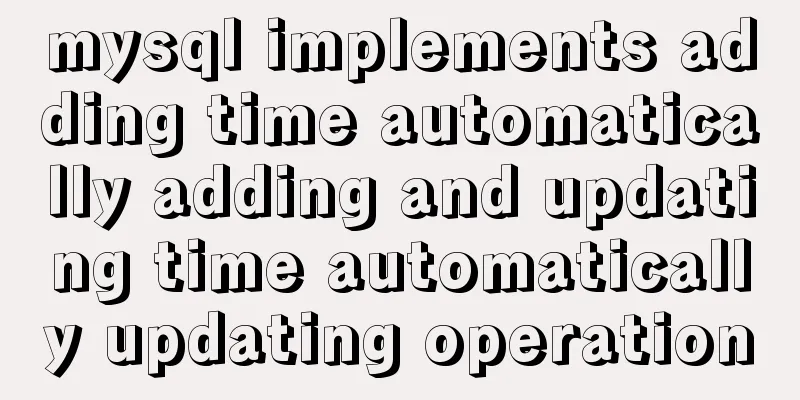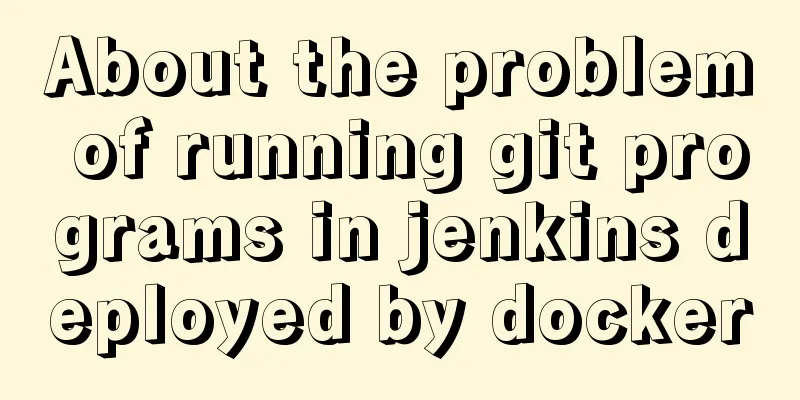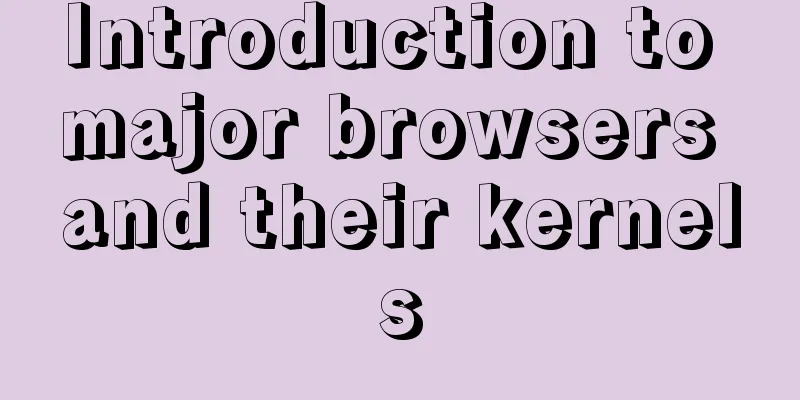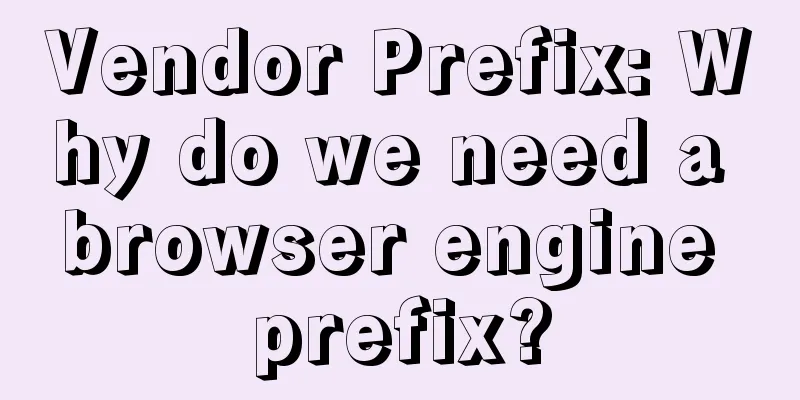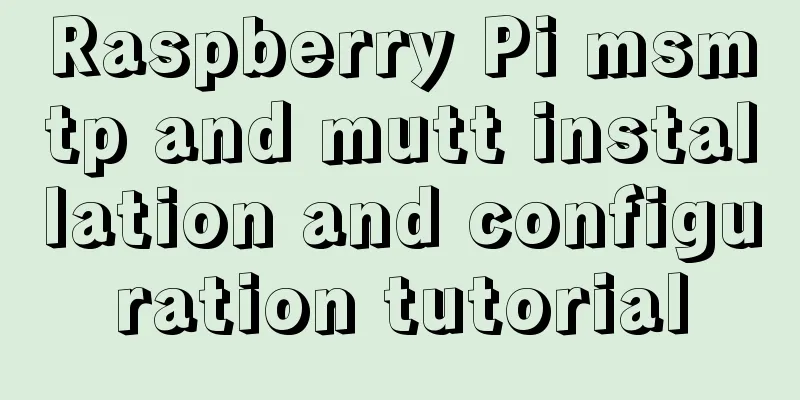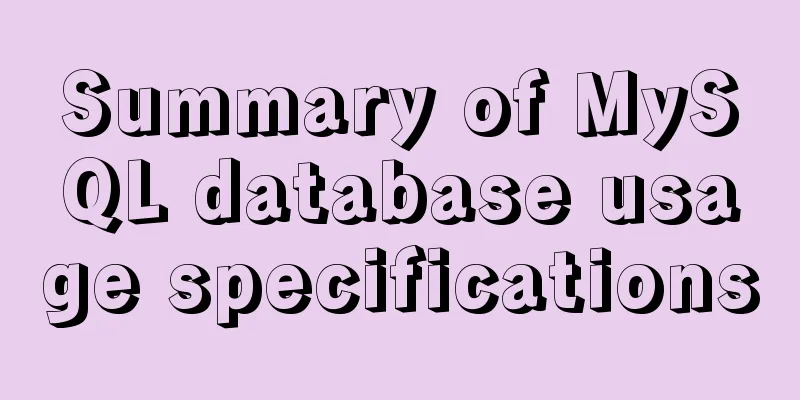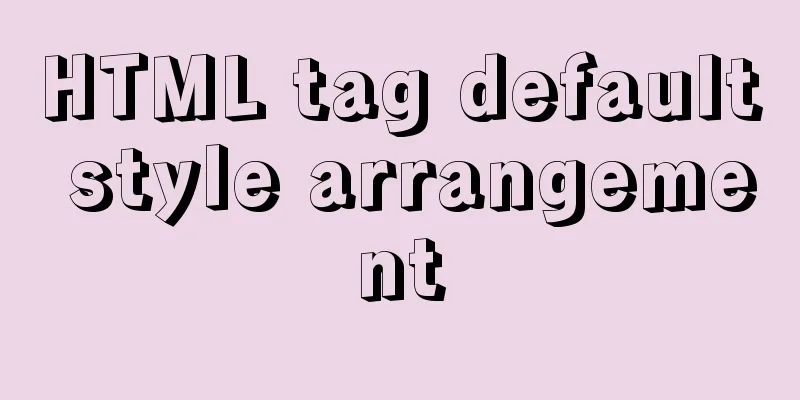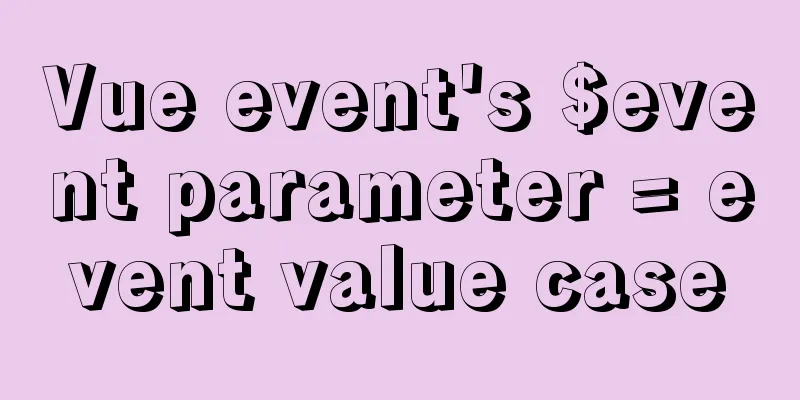Analysis of parameter transfer process of driver module in Linux
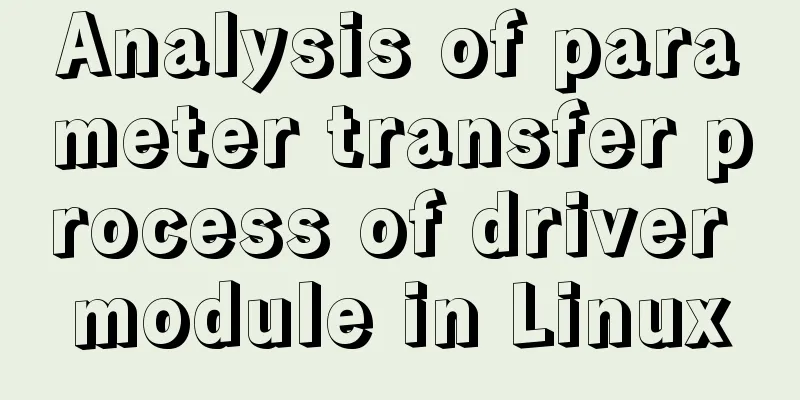
|
Declare the parameter name, type and permission you want to pass in the driver module module_param(variable name, type, permissions);
#include <linux/init.h>
#include <linux/module.h>
static char *p_name = "Usr";
module_param(p_name, charp, S_IRUGO);
MODULE_PARM_DESC(p_name, "This is a char * string.");
static int __init hi_init(void)
{
printk(KERN_INFO "Hi enter %s\n",p_name);
return 0;
}
module_init(hi_init);
static void __exit hi_exit(void)
{
printk(KERN_INFO "Hi exit %s\n ",p_name);
}
module_exit(hi_exit);
MODULE_AUTHOR("libra13179");
MODULE_LICENSE("GPL v2");KVERS = $(shell uname -r) # Kernel modules obj-m += hi.o # Specify flags for the module compilation. #EXTRA_CFLAGS=-g -O0 build: kernel_modules kernel_modules: make -C /lib/modules/$(KVERS)/build M=$(CURDIR) modules # @echo $(KVERS) clean: make -C /lib/modules/$(KVERS)/build M=$(CURDIR) clean If not set, the default value is used. root@lin-virtual-machine:/home/lin/hi# insmod ./hi.ko root@lin-virtual-machine:/home/lin/hi# cat /var/log/syslog | grep Hi ... Jul 25 15:11:38 lin-virtual-machine kernel: [ 203.238178] Hi enter Usr ... When using settings root@lin-virtual-machine:/home/lin/hi# insmod hi.ko p_name='God' After loading the module, a module folder will be generated under /sys/modules, and there will be a parameters folder under the folder. It contains the file node named after the parameter name, which stores the value we set, for example, in p_name
The above is the full content of this article. I hope it will be helpful for everyone’s study. I also hope that everyone will support 123WORDPRESS.COM. You may also be interested in:
|
<<: Additional instructions for using getters and actions in Vuex
>>: A detailed guide to custom directives in Vue
Recommend
A brief introduction to MySQL functions
Table of contents 1. Mathematical functions 2. St...
HTML table markup tutorial (39): The bright border color attribute of the header BORDERCOLORLIGHT
In the table header, you can define the light bor...
Modify the jvm encoding problem when Tomcat is running
question: Recently, garbled data appeared when de...
Cross-domain issues in front-end and back-end separation of Vue+SpringBoot
In the front-end and back-end separation developm...
How to write the parent and child directories of HTML relative paths
How to indicate the parent directory ../ represent...
How to use vue-video-player to achieve live broadcast
Table of contents 1. Install vue-video-player 2. ...
Native js implementation of magnifying glass component
This article example shares the specific code for...
The implementation process of Linux process network traffic statistics
Preface Linux has corresponding open source tools...
Interpretation and usage of various React state managers
First of all, we need to know what a state manage...
HTML head structure
The following introduces the commonly used head s...
Vue project implements left swipe delete function (complete code)
Achieve results The code is as follows html <t...
Exploring the use of percentage values in the background-position property
How background-position affects the display of ba...
MySQL database introduction: detailed explanation of multi-instance configuration method
Table of contents 1. What is multi-instance 2. Pr...
CSS to achieve Skeleton Screen effect
When loading network data, in order to improve th...
MySQL startup error InnoDB: Unable to lock/ibdata1 error
An error message appears when MySQL is started in...