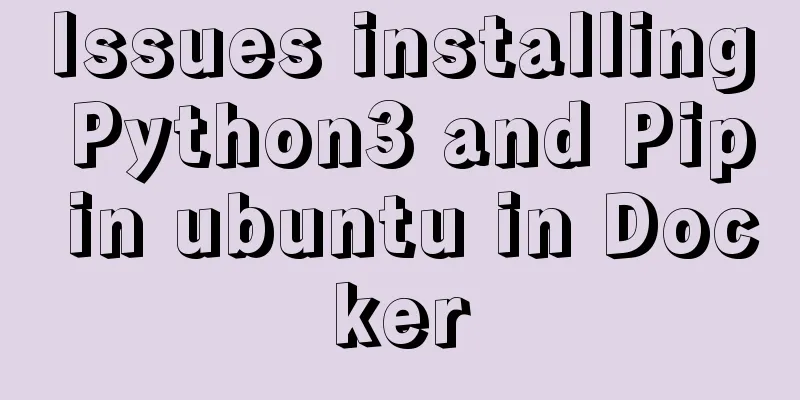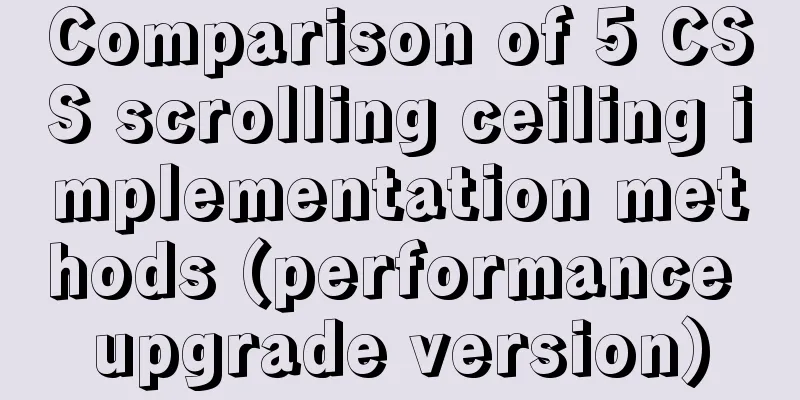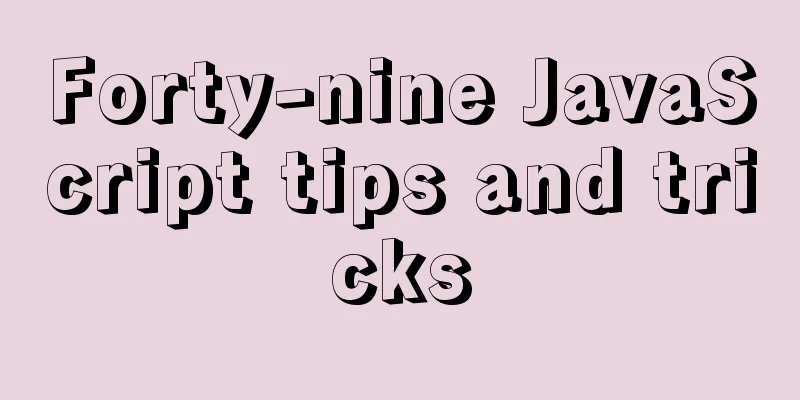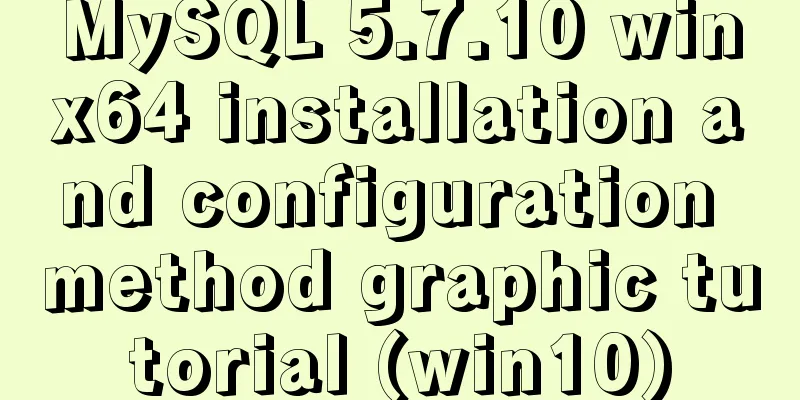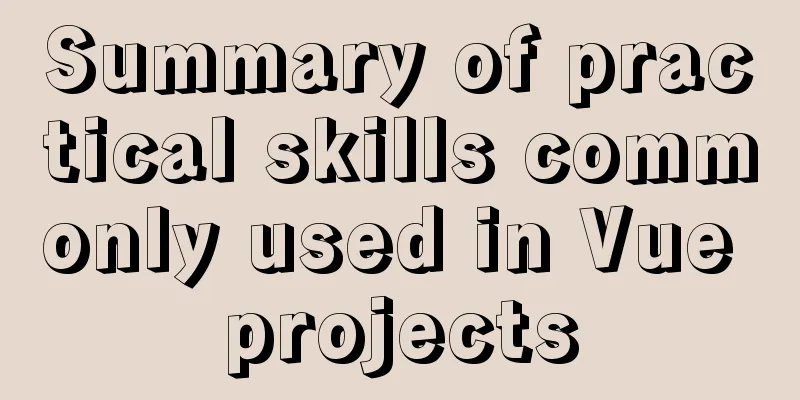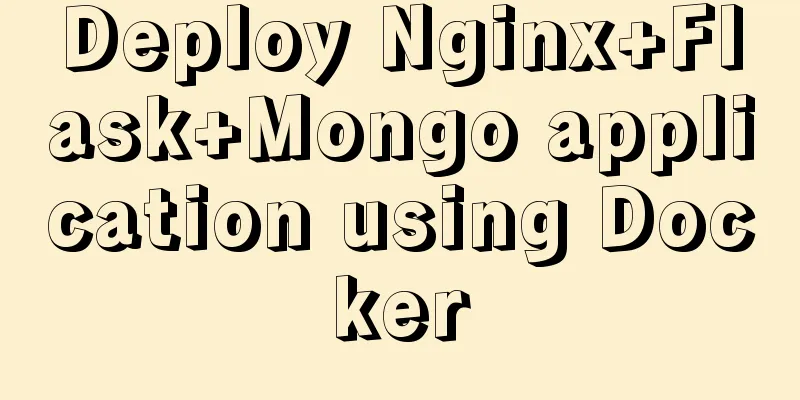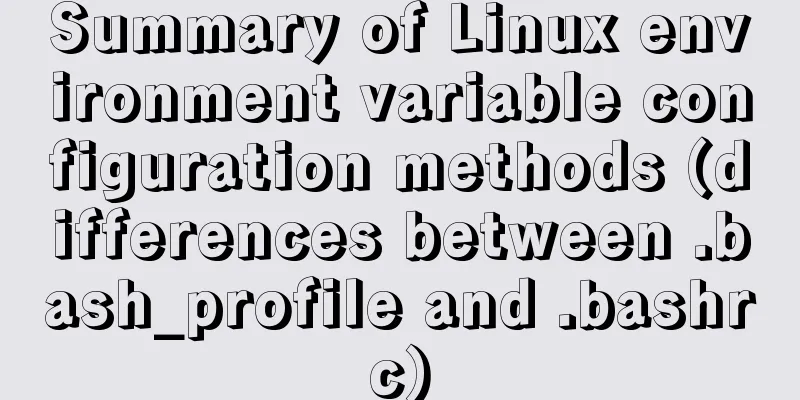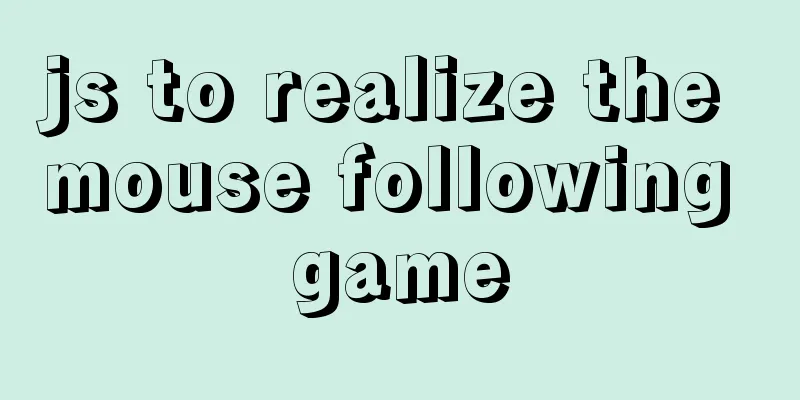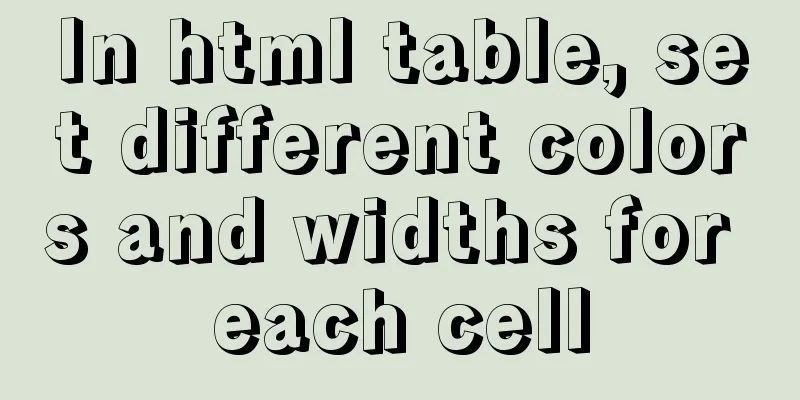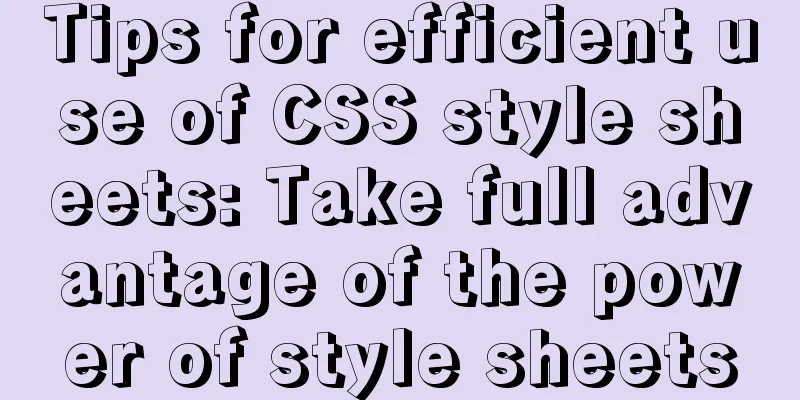About the problem of running git programs in jenkins deployed by docker
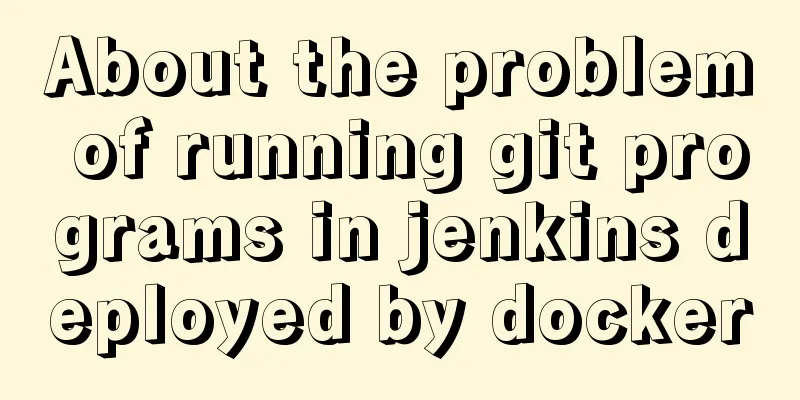
|
1. First, an error message is reported when associating git: ERROR: Couldn't find any revision to build. Verify the repository and branch configuration for this This is because I am not running the master branch code of git, so an error is reported. For details, please refer to this article The solution is to set the specified branch as shown in the figure below, which means any branch.
This will clone the code on git to the jenkins container directory as a project. Here I am: /var/jenkins_home/workspace/first_python/ 2. Set up the execution shell to run the program
2. After saving the build execution, you can see the execution results in the console output. How to use skip to skip test execution in Pytest This is the end of this article about Jenkins deployed with docker running programs on git. For more relevant dockerjenkins git content, please search for previous articles on 123WORDPRESS.COM or continue to browse the following related articles. I hope everyone will support 123WORDPRESS.COM in the future! You may also be interested in:
|
<<: SSM VUE Axios Detailed Explanation
>>: Solutions to the problem of table nesting and border merging
Recommend
A pitfall and solution of using fileReader
Table of contents A pitfall about fileReader File...
Introduction to the use of form OnSubmit and input type=image
If there is an <input type="image">...
Detailed explanation of Linux CPU load and CPU utilization
CPU Load and CPU Utilization Both of these can re...
JavaScript to achieve elastic navigation effect
This article shares the specific code for JavaScr...
How to get the size of a Linux system directory using the du command
Anyone who has used the Linux system should know ...
Native JS to implement click number game
Native JS implements the click number game for yo...
HTML unordered list bullet points using images CSS writing
Create an HTML page with an unordered list of at l...
Nginx configuration cross-domain request Access-Control-Allow-Origin * detailed explanation
Preface When a 403 cross-origin error occurs No &...
How does MySQL connect to the corresponding client process?
question For a given MySQL connection, how can we...
MySQL Series 10 MySQL Transaction Isolation to Implement Concurrency Control
Table of contents 1. Concurrent access control 2....
Detailed explanation of cross-usage of Ref in React
Table of contents 1. First, let’s explain what Re...
HTML tag ID can be a variable
<table id=" <%=var1%>">, the...
Use trigger method to realize pop-up file selection dialog box without clicking file type input
You can use the trigger method. There is no native...
Docker adds a bridge and sets the IP address range
I don't know if it's because the binary d...
Detailed Example of Row-Level Locking in MySQL
Preface Locks are synchronization mechanisms used...