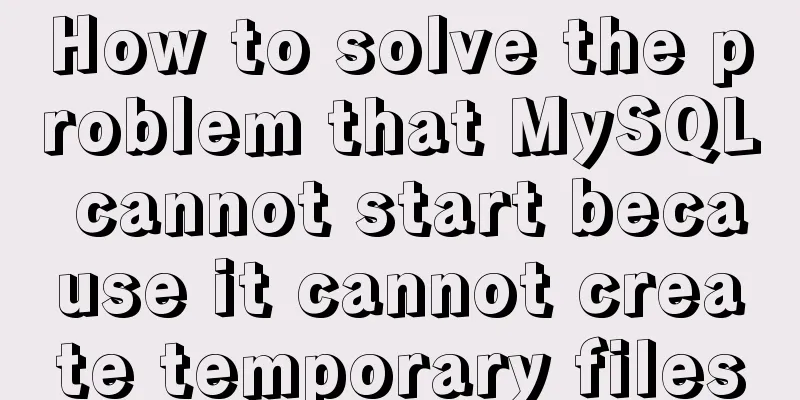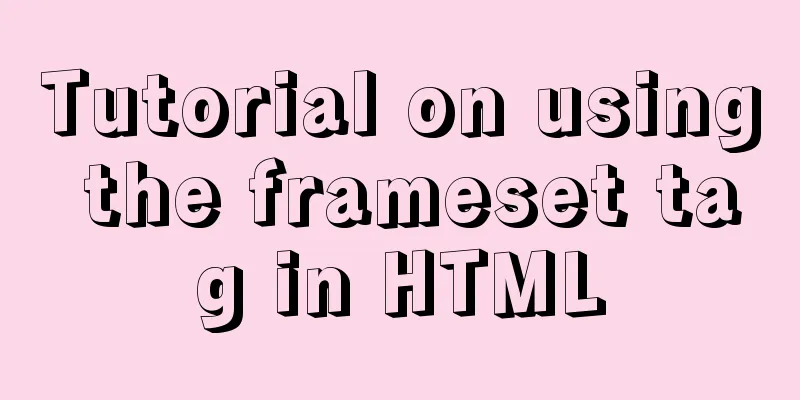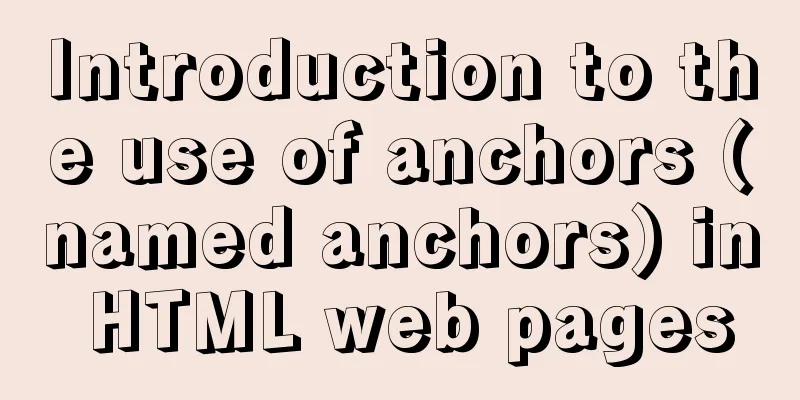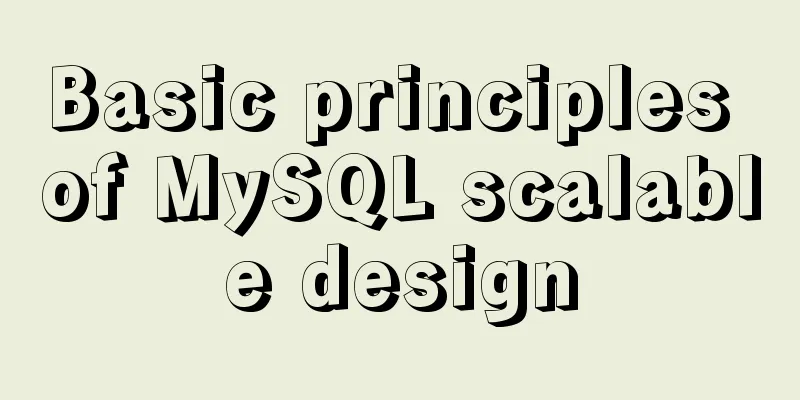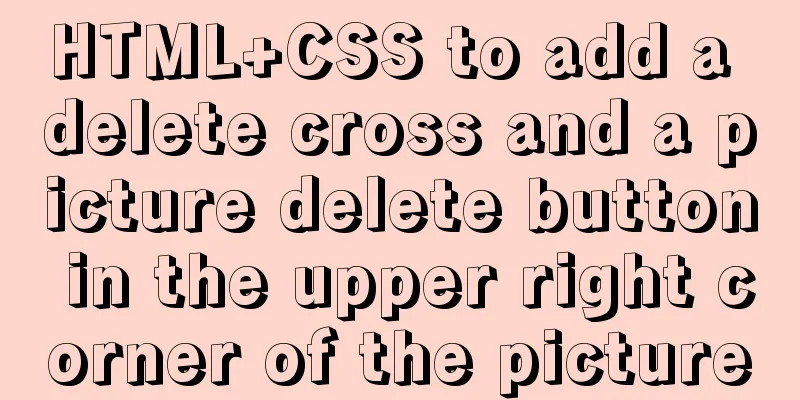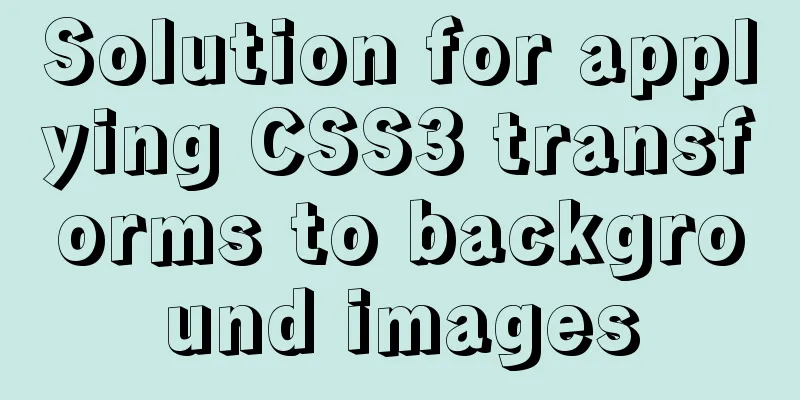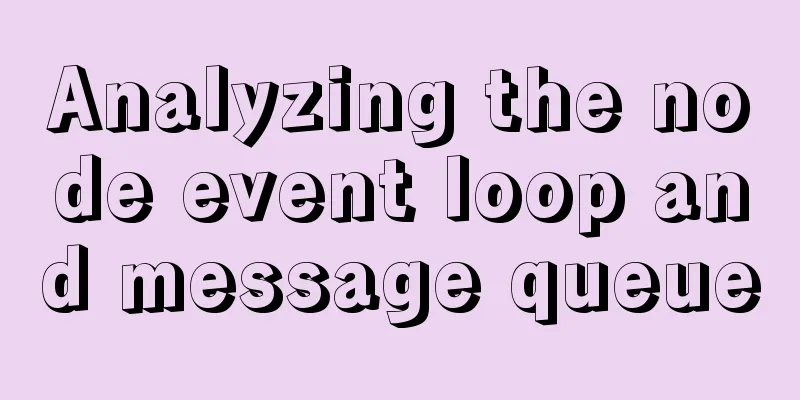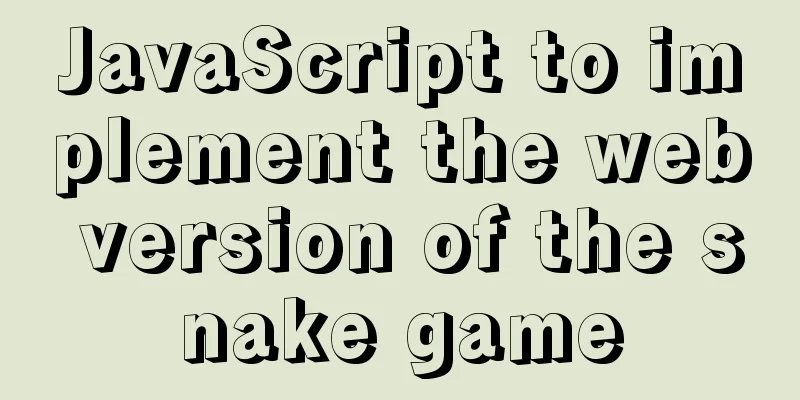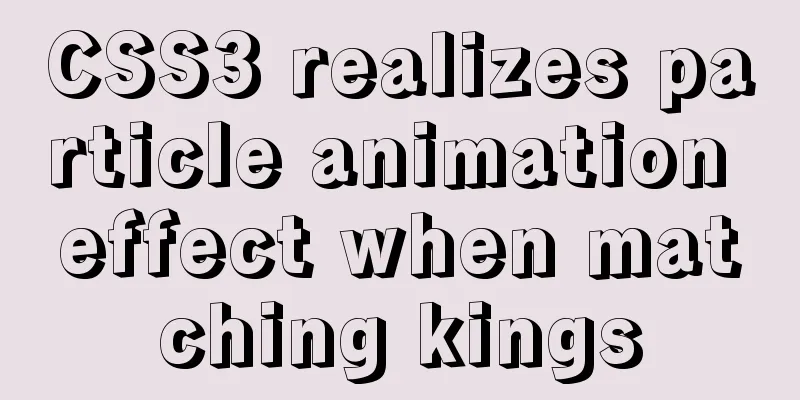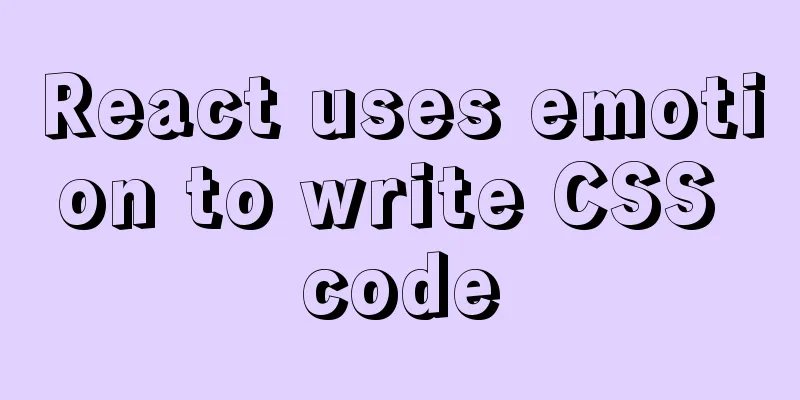How does MySQL connect to the corresponding client process?
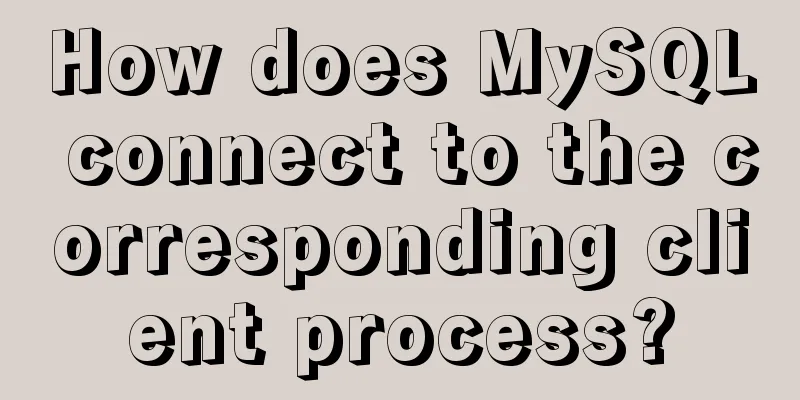
|
question For a given MySQL connection, how can we know which client process it came from? HandshakeResponse When MySQL-Client connects to MySQL-Server, it not only sends the username and password to the server, but also the current process id, operating system name, host name and other information to the server. This data packet is called HandshakeResponse and the official website has a detailed description of its format. I modified a connection driver myself, using which I can see what information is sent when connecting.
2020-05-19 15:31:04,976 - mysql-connector-python.mysql.connector.protocol.MySQLProtocol.make_auth - MainThread - INFO - conn-attrs {'_pid': '58471', '_platform': 'x86_64', '_source_host': 'NEEKYJIANG-MB1', '_client_name': 'mysql-connector-python', '_client_license': 'GPL-2.0', '_client_version': '8.0.20', '_os': 'macOS-10.15.3'}The byte format of the HandshakeResponse packet is as follows. The data to be transmitted is at the end of the packet.
4 capability flags, CLIENT_PROTOCOL_41 always set
4 max-packet size
1 character set
string[23] reserved (all [0])
string[NUL] username
if capabilities & CLIENT_PLUGIN_AUTH_LENENC_CLIENT_DATA {
lenenc-int length of auth-response
string[n] auth-response
} else if capabilities & CLIENT_SECURE_CONNECTION {
1 length of auth-response
string[n] auth-response
} else {
string[NUL] auth-response
}
if capabilities & CLIENT_CONNECT_WITH_DB {
string[NUL] database
}
if capabilities & CLIENT_PLUGIN_AUTH {
string[NUL] auth plugin name
}
if capabilities & CLIENT_CONNECT_ATTRS {
lenenc-int length of all key-values
lenenc-str key
lenenc-str value
if-more data in 'length of all key-values', more keys and value pairs
} Solution From the previous content, we can know that MySQL-Client does send the current process id to MySQL-Server, which provides the most basic possibility for solving the problem. When the server receives this information, it saves it to performance_schema.session_connect_attrs. The first step is to query information_schema.processlist for the connection of interest, the IP it came from, and its processlist_id. mysql> select * from information_schema.processlist; +----+---------+--------------------+--------------------+---------+------+-----------+----------------------------------------------+ | ID | USER | HOST | DB | COMMAND | TIME | STATE | INFO | +----+---------+--------------------+--------------------+---------+------+-----------+----------------------------------------------+ | 8 | root | 127.0.0.1:57760 | performance_schema | Query | 0 | executing | select * from information_schema.processlist | | 7 | appuser | 172.16.192.1:50198 | NULL | Sleep | 2682 | | NULL | +----+---------+--------------------+--------------------+---------+------+-----------+----------------------------------------------+ 2 rows in set (0.01 sec) The second step is to query the process ID of the connection through performance_schema.session_connect_attrs mysql> select * from session_connect_attrs where processlist_id = 7; +----------------+-----------------+------------------------+------------------+ | PROCESSLIST_ID | ATTR_NAME | ATTR_VALUE | ORDINAL_POSITION | +----------------+-----------------+------------------------+------------------+ | 7 | _pid | 58471 | 0 | | 7 | _platform | x86_64 | 1 | | 7 | _source_host | NEEKYJIANG-MB1 | 2 | | 7 | _client_name | mysql-connector-python | 3 | | 7 | _client_license | GPL-2.0 | 4 | | 7 | _client_version | 8.0.20 | 5 | | 7 | _os | macOS-10.15.3 | 6 | +----------------+-----------------+------------------------+------------------+ 7 rows in set (0.00 sec) We can see that the connection with processlist_id = 7 is initiated by process 58471 of 172.16.192.1. examine I just used ipython to connect to the database, and the result I saw from ps was exactly 58471, which is consistent with the query result. ps -ef | grep 58471 501 58471 57741 0 3:24 PMttys001 0:03.67 /Library/Frameworks/Python.framework/Versions/3.8/Resources/Python.app/Contents/MacOS/Python /Library/Frameworks/Python.framework/Versions/3.8/bin/ipython The above is the details of how MySQL connects to the corresponding client process. For more information about the corresponding client process of MySQL connection, please pay attention to other related articles on 123WORDPRESS.COM! You may also be interested in:
|
<<: How to clear the validation prompt in element form validation
>>: A brief discussion on the issue of element dragging and sorting in table
Recommend
Example code for implementing a text marquee with CSS3
Background Here's what happened, Luzhu accide...
Practical MySQL + PostgreSQL batch insert update insertOrUpdate
Table of contents 1. Baidu Encyclopedia 1. MySQL ...
What is MIME TYPE? MIME-Types type collection
What is MIME TYPE? 1. First, we need to understand...
Nodejs plug-in and usage summary
The operating environment of this tutorial: Windo...
Mysql optimization Zabbix partition optimization
The biggest bottleneck of using zabbix is the d...
JavaScript to implement the function of changing avatar
This article shares the specific code of JavaScri...
A brief discussion on the application of Html web page table structured markup
Before talking about the structural markup of web...
Example of how to set automatic creation time and modification time in mysql
This article describes how to set the automatic c...
HTML+CSS to achieve text folding special effects example
This article mainly introduces the example of rea...
Various problems encountered in sending emails on Alibaba Cloud Centos6.X
Preface: I have newly installed an Alibaba cloud ...
Eight ways to implement communication in Vue
Table of contents 1. Component Communication 1. P...
Docker file storage path, modify port mapping operation mode
How to get the container startup command The cont...
How to build a SOLO personal blog from scratch using Docker
Table of contents 1. Environmental Preparation 2....
VMware kali virtual machine environment configuration method
1|0 Compile the kernel (1) Run the uname -r comma...