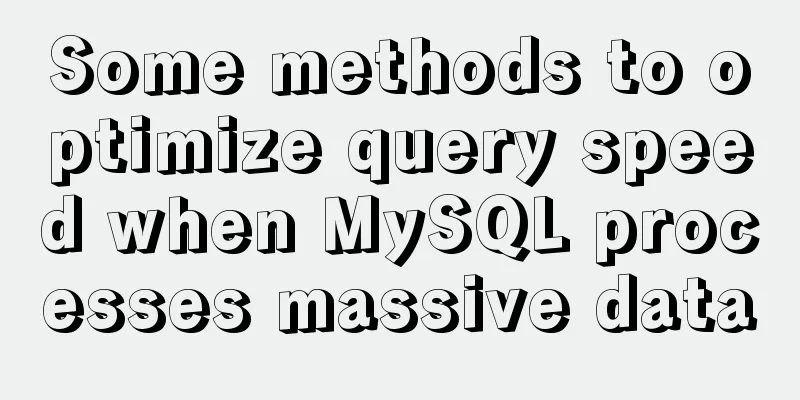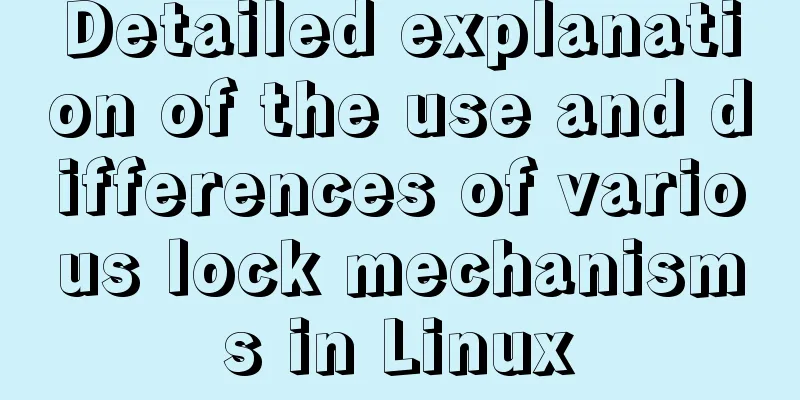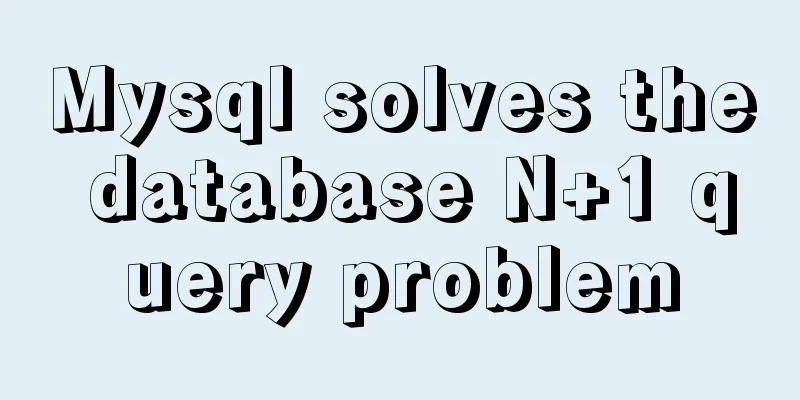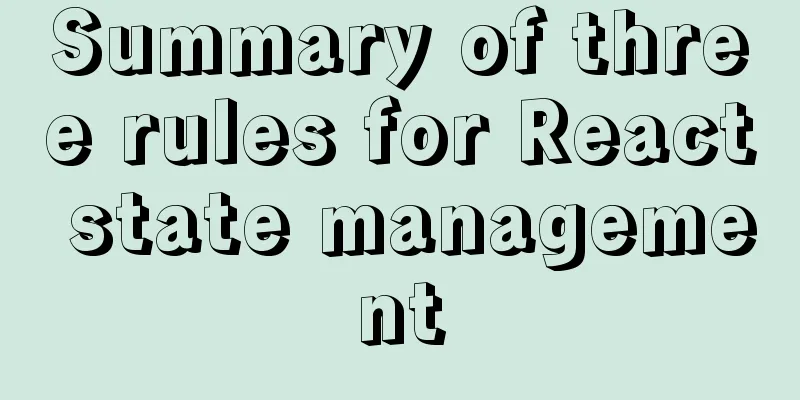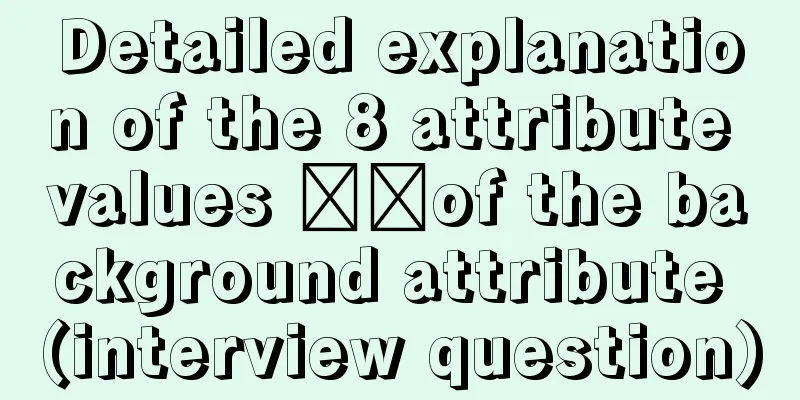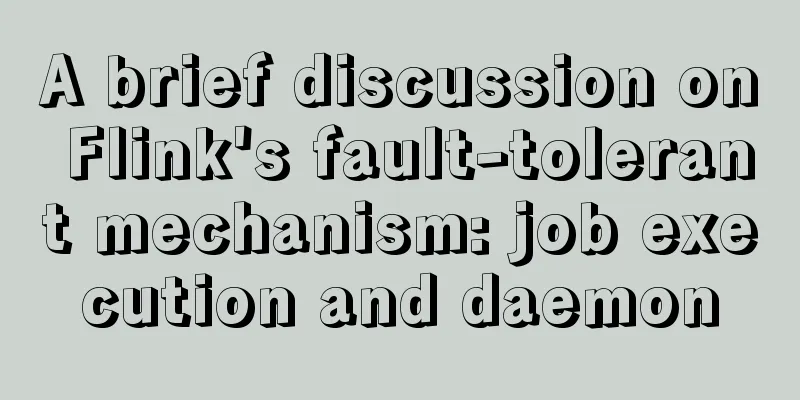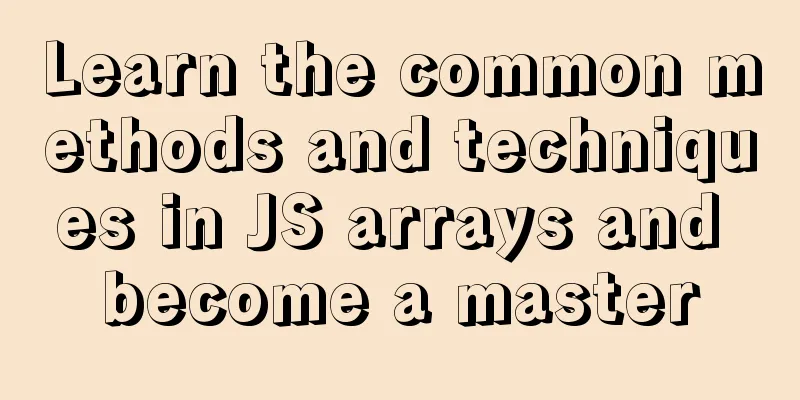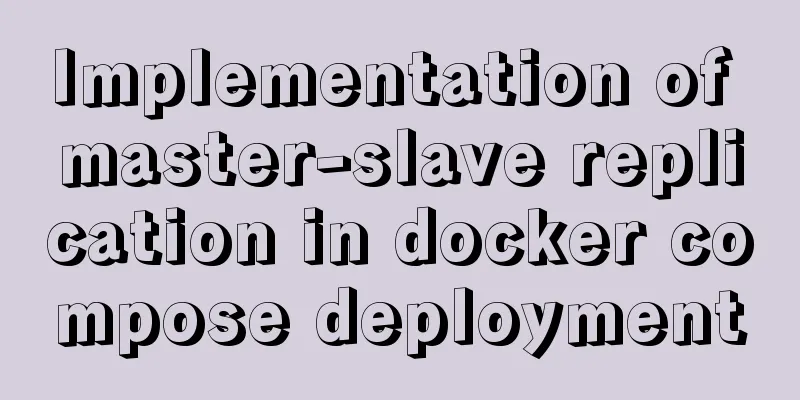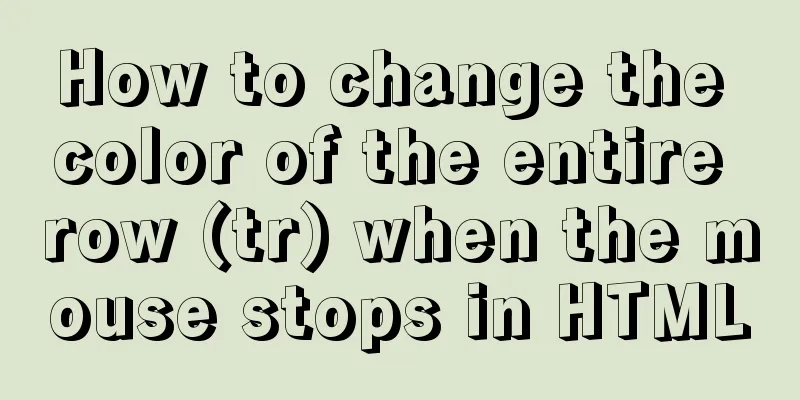A brief discussion on the issue of element dragging and sorting in table
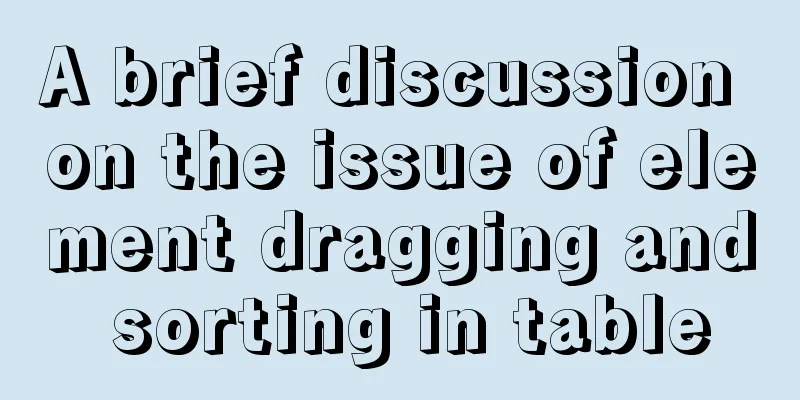
|
Recently, when using element table, I often encounter sorting problems. If it is just a simple sorting, the element official has given a specific method
//The default sorting method of the table is to sort by ID in descending order. You can change it to other order, such as
<el-table :data="tableData" :default-sort="{prop: 'ID', order: 'descending'}">
//When setting the sortable attribute, the sort button appears <el-table-column prop="ID" label="Seat number" sortable>
</el-table>
However, the official element component does not support drag and drop sorting. I introduce sortablejs here to implement the drag and drop sorting function. sortablejs GitHub address
//Install sortable.js
Install with NPM:
$ npm install sortablejs --save
//Introduce into the component import Sortable from 'sortablejs'
//Add ref attribute to the table that needs to be dragged and sorted <el-table ref="dragTable">
//Add drag event after data rendering created(){
this.getBanner()
},
methods:{
async getBanner(val){
await apiGetBanner().then((res)=>{
this.bannerTable = res.data.data;
})
this.oldList = this.bannerTable.map(v => v.id);
this.newList = this.oldList.slice();
this.$nextTick(() => {
this.setSort() //Execute method after data rendering})
}
setSort() {
const el = this.$refs.dragTable.$el.querySelectorAll(
'.el-table__body-wrapper > table > tbody'
)[0];
this.sortable = Sortable.create(el, {
// Class name for the drop placeholder,
ghostClass: 'sortable-ghost',
setData: function(dataTransfer) {
dataTransfer.setData('Text', '')
},
//Drag ends execution, evt executes the drag parameter onEnd: evt => {
//Determine whether to re-sort if (evt.oldIndex !== evt.newIndex) {
let data = {
id:this.bannerTable[evt.oldIndex].id,
banner_order:evt.newIndex
}
//If data submission fails, restore the old sorting apiPutBanner(data).catch(()=>{
const targetRow = this.bannerTable.splice(evt.oldIndex, 1)[0];
this.bannerTable.splice(evt.newIndex, 0, targetRow);
})
}
}
})
}
}If you need to drag the column, you can refer to the following code, which is the same principle as above, so I will not go into details here.
//Row drag rowDrop() {
const tbody = document.querySelector('.el-table__body-wrapper tbody')
const _this = this
Sortable.create(tbody, {
onEnd({ newIndex, oldIndex }) {
const currRow = _this.tableData.splice(oldIndex, 1)[0]
_this.tableData.splice(newIndex, 0, currRow)
}
})
},
//Column drag columnDrop() {
const wrapperTr = document.querySelector('.el-table__header-wrapper tr')
this.sortable = Sortable.create(wrapperTr, {
animation: 180,
delay: 0,
onEnd: evt => {
const oldItem = this.dropCol[evt.oldIndex]
this.dropCol.splice(evt.oldIndex, 1)
this.dropCol.splice(evt.newIndex, 0, oldItem)
}
})
}
This is the end of this article about the element table drag and drop sorting problem. For more relevant element table drag and drop sorting content, please search 123WORDPRESS.COM's previous articles or continue to browse the following related articles. I hope everyone will support 123WORDPRESS.COM in the future! You may also be interested in:
|
<<: How does MySQL connect to the corresponding client process?
>>: A simple way to achieve scrolling effect with HTML tag marquee (must read)
Recommend
WML tag summary
Structure related tags ---------------------------...
Solution for Docker Swarm external verification load balancing not taking effect
Problem Description I created three virtual machi...
Solution to navicat automatically disconnecting from the database after a period of time
This is because the database server is set to aut...
mysql add, delete, modify and query basic statements
grammar Here is the generic SQL syntax for INSERT...
vmware virtual machine ubuntu18.04 installation tutorial
Installation Steps 1. Create a virtual machine 2....
Vue implements accordion effect
This article example shares the specific code of ...
Analysis of how to create a stored procedure in MySQL to add new fields to a data table
This article uses an example to describe how to c...
Detailed analysis of the MySQL slow log opening method and storage format
In development projects, we can monitor SQL with ...
Vant+postcss-pxtorem implements browser adaptation function
Rem layout adaptation The styles in Vant use px a...
CSS World--Code Practice: Image Alt Information Presentation
Using the <img> element with the default sr...
Detailed steps to start the Django project with nginx+uwsgi
When we develop a web project with Django, the te...
Detailed explanation and extension of ref and reactive in Vue3
Table of contents 1. Ref and reactive 1. reactive...
Detailed explanation of iframe tag usage (attributes, transparency, adaptive height)
1. iframe definition and usage The iframe element...
Detailed explanation of Nginx static file service configuration and optimization
Root directory and index file The root directive ...
Summary of CSS gradient effects (linear-gradient and radial-gradient)
Linear-gradient background-image: linear-gradient...