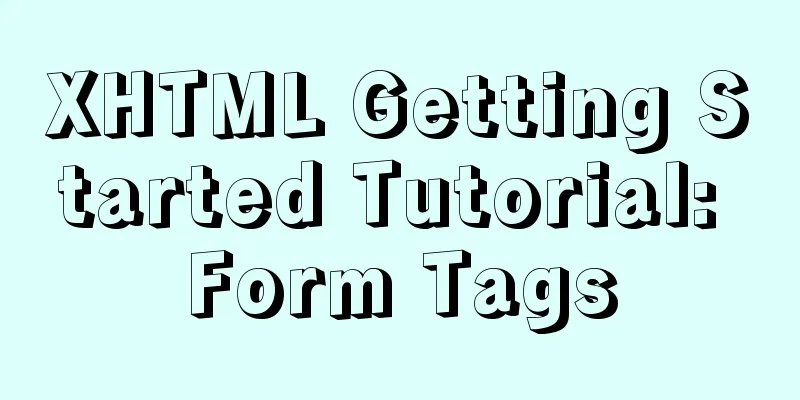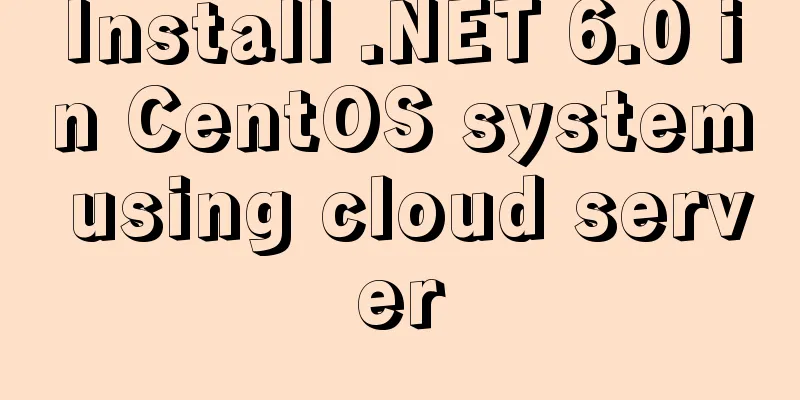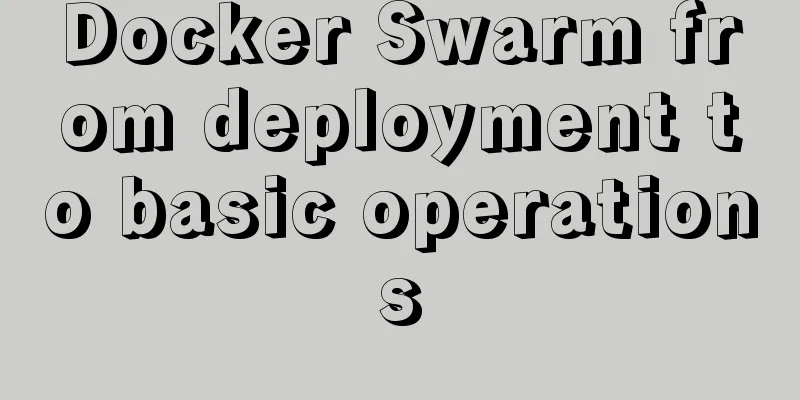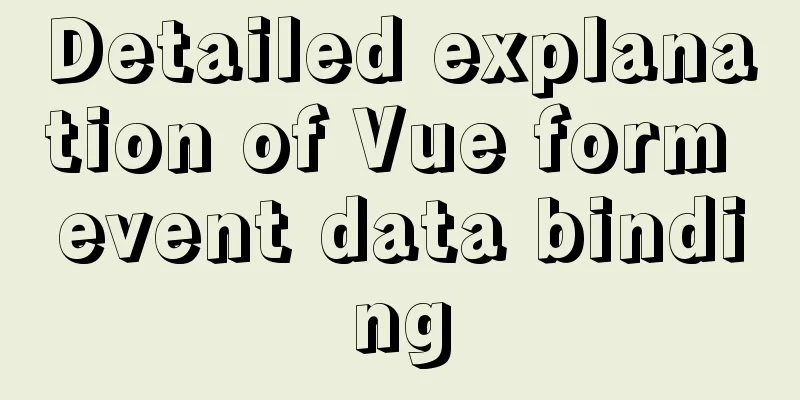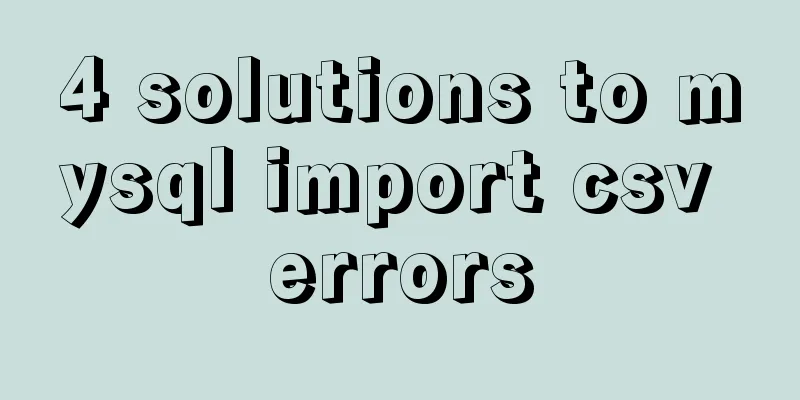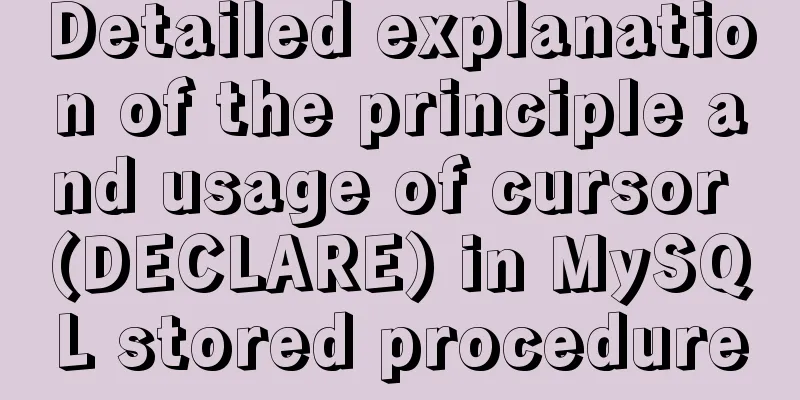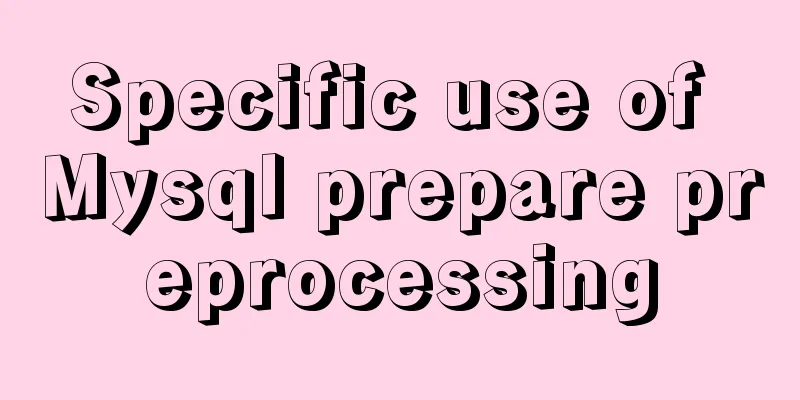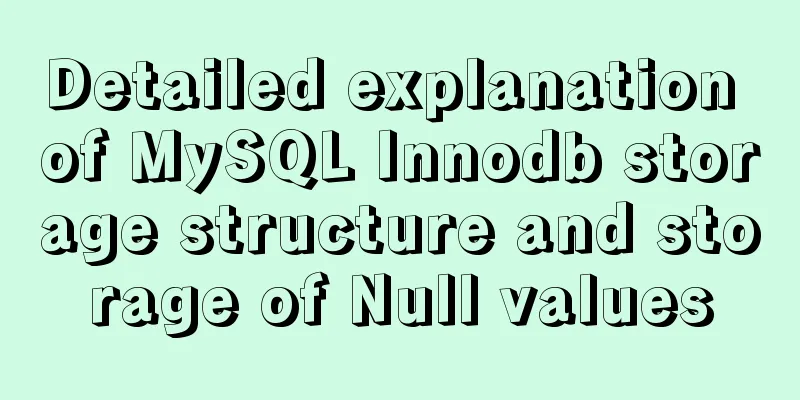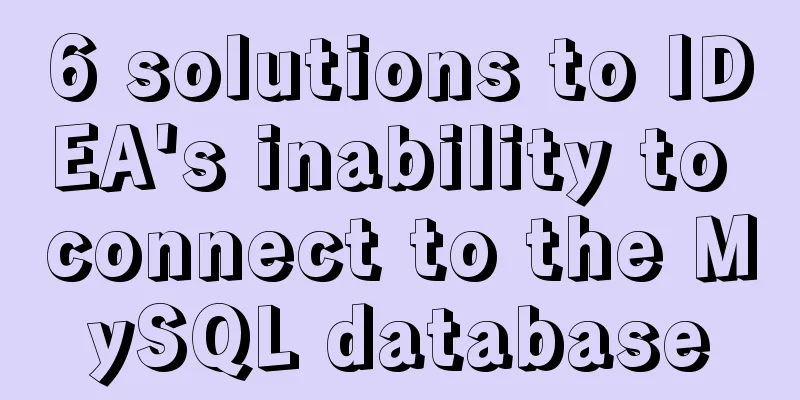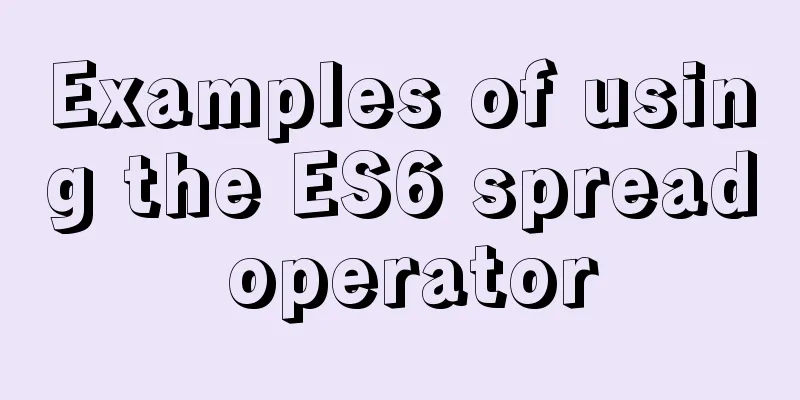Learn the common methods and techniques in JS arrays and become a master
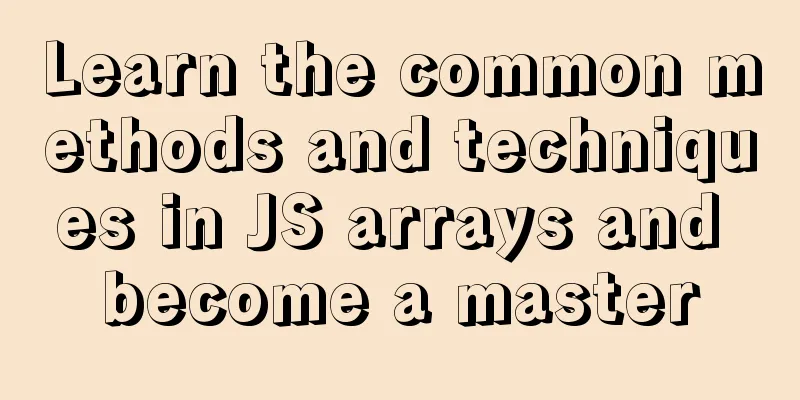
splice() MethodIntercept and replace array The first parameter is the starting position, the second is the number of interceptions, and the third is the element to be replaced. The return value is the intercepted element, and the original array is the remaining elements. join() MethodArray to string What is the string in () used to connect? If you enter an empty string, join('') will directly concatenate without splitting. For example:
let aaa = [1,2,3]
let bbb = aaa.join('-')
let ccc = aaa.join('0')
console.log(bbb) // '1-2-3'
console.log(ccc) //'10203'
reverse() MethodFlipping an Array arr.reverse() reverses the array, and the return value is the reversed array every() MethodFind arrays that do not meet the criteria Iterate through each item in the test array. If one item does not meet the conditions you defined, it returns false. The rest will not be executed. Only when every item meets the conditions will it return true. The first parameter is each item in the array, the second is the index and the third is the current array. example:
arr:[121,3322,3215,3549,6899,46456]
arr.every(function(item,index,array){
return item>2000 //Check whether each value of the array is greater than 2000
}) //The result is false unless each value in the array is greater than 2000.
reduce() MethodFind the accumulated value The result of the previous array item traversal can be calculated with the current traversal item The first parameter is the accumulator (to store the result returned by the second value) prev The second value is the value currently being processed (traversing the array from beginning to end) cur The third index The fourth current array arr The fifth initial value (after the function) init example:
var arr = [3,9,4,3,6,0,9];
var sum = arr.reduce(function (prev, cur) {
return prev + cur;
},0); //Since the initial value is 0, that is, the value of prev at the beginning is 0, the calculation is 0+3=3 3+9=12 12+4=16 .... Each result will be stored in prev for the next calculation. This is the simplest reduce sumfilter() MethodTraversing and filtering an array The first parameter is each item in the array, the second is the index and the third is the current array. It will traverse the array and filter the conditions you defined and return a new array containing all the elements that meet the conditions. example:
var arr = [1,3,5,7,8]
var sum = arr.filter(function(value,index,arr){
return value >3 //Filter the elements in arr that are greater than 3})
console.log(sum) //The returned value is [5,7,8]
findIndex() Method and find() MethodfindIndex()Find the index of the first array member that meets the condition. If not found, return -1. For an empty array, the function is not executed and the original value of the array is not changed. find()The find() function is used to find the target element. If it is found, it returns the element. If it is not found, it returns undefined. The find function takes three parameters: value: The array element to search for in each iteration. index: The index of the array element to be searched in each iteration. arr: The array to be searched. forEach() MethodThe first value of the loop array is each parameter, the second value is the index, and the third is the array itself. It is mostly used to traverse the elements in the array.
arr:[1,2,3]
arr.forEach(function(item,index,array){
console.log(item) //1,2,3
})
some() MethodChecks whether the elements in the array meet the conditions, used to find the unique value and returns true or false
var a = arr.some(function(item,index,array){
return item>3 // Check if there is an element greater than 3, if yes, return true, otherwise return false
})
As long as an element that meets the condition is found, the loop will be terminated. If return trun is encountered in some, the loop will be terminated. indexOf() Method Check if a certain element exists in an array and return the index. Returns the first index in the array where a given element can be found, or -1 if it is not present. sort() method Optional parameter: comparison function that specifies the sort order. // Arrange the first letters of the string var a = ["Banana", "Orange", "Apple", "Mango"]; a.sort(); // ["Apple","Banana","Mango","Orange"] // When sorting numbers, some numbers will be larger and ranked at the end after being converted into Unicode strings var a = [10, 1, 3, 20,25,8]; console.log(a.sort()) // [1,10,20,25,3,8]; push() method push adds new elements to the end of the array (you can add multiple elements at once) const aa = [1,2,3] aa.push(5,6) console.log(aa) // [1,2,3,5,6] pop() MethodDelete the end of the element and the return value is the deleted element unshift() methodHeader added, the return value is the length of the array shift() methodHead delete element return value: deleted element The above is the detailed content of how to learn and advance to become a master in the commonly used methods and techniques in JS arrays. For more information about commonly used methods and techniques in JS arrays, please pay attention to other related articles on 123WORDPRESS.COM! You may also be interested in:
|
<<: Key points for writing content of HTML web page META tags
>>: About the configuration problem of MyBatis connecting to MySql8.0 version
Recommend
5 Ways to Send Emails in Linux Command Line (Recommended)
When you need to create an email in a shell scrip...
Master the commonly used HTML tags for quoting content in web pages
Use blockquote for long citations, q for short ci...
Solution to Navicat Premier remote connection to MySQL error 10038
Remote connection to MySQL fails, there may be th...
Example code of vue + element ui to realize player function
The display without the effect picture is just em...
Solution to the problem of MySQL deleting and inserting data very slowly
When a company developer executes an insert state...
Full analysis of Vue diff algorithm
Table of contents Preface Vue update view patch s...
How to solve the Docker container startup failure
Question: After the computer restarts, the mysql ...
MySQL SQL statement performance tuning simple example
MySQL SQL statement performance tuning simple exa...
Talk about implicit conversion in MySQL
In the course of work, you will encounter many ca...
Mysql database scheduled backup script sharing
BackUpMysql.sh script #!/bin/bash PATH=/bin:/sbin...
Java+Tomcat environment deployment and installation process diagram
Next, I will install Java+Tomcat on Centos7. Ther...
Detailed explanation of MySQL Limit performance optimization and paging data performance optimization
MySQL Limit can query database data in segments a...
HTML Grammar Encyclopedia_HTML Language Grammar Encyclopedia (Must Read)
Volume Label, Property Name, Description 002 <...
JS implements random roll call system
Use JS to implement a random roll call system for...
Tutorial on building file sharing service Samba under CentOS6.5
Samba Services: This content is for reference of ...