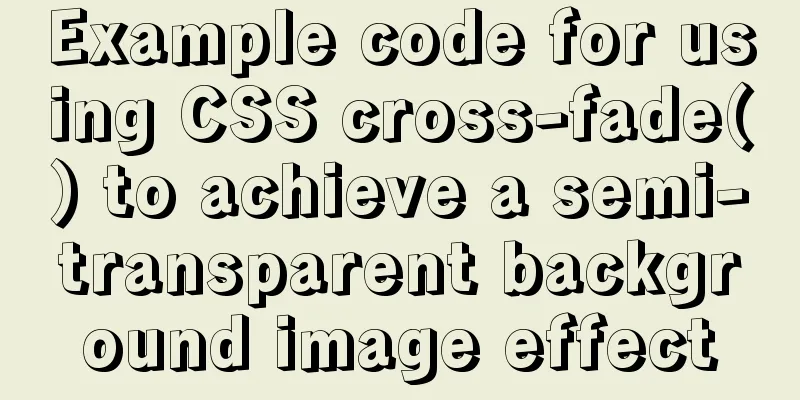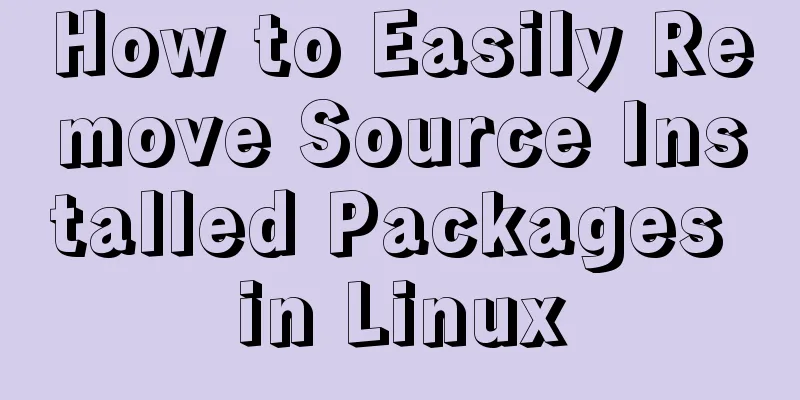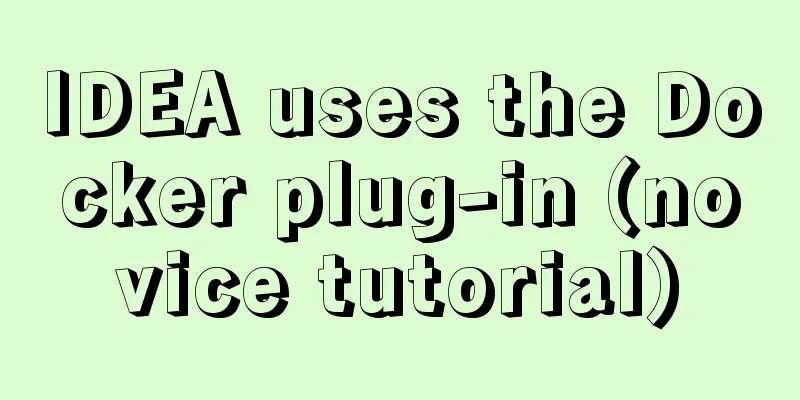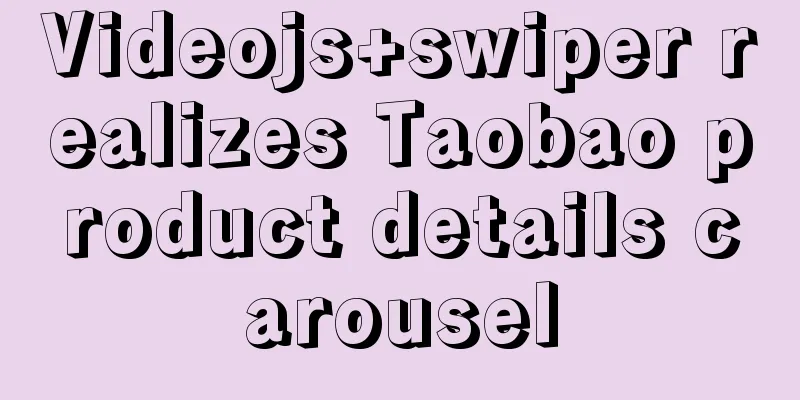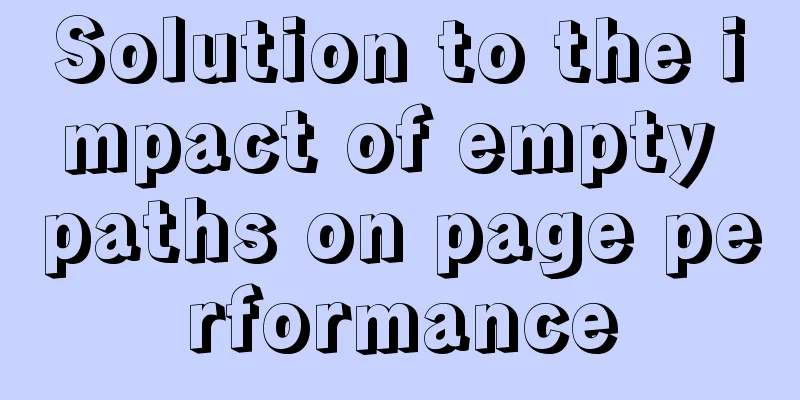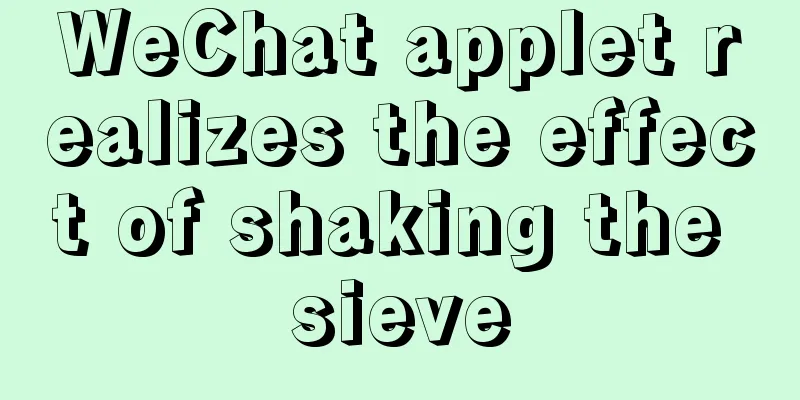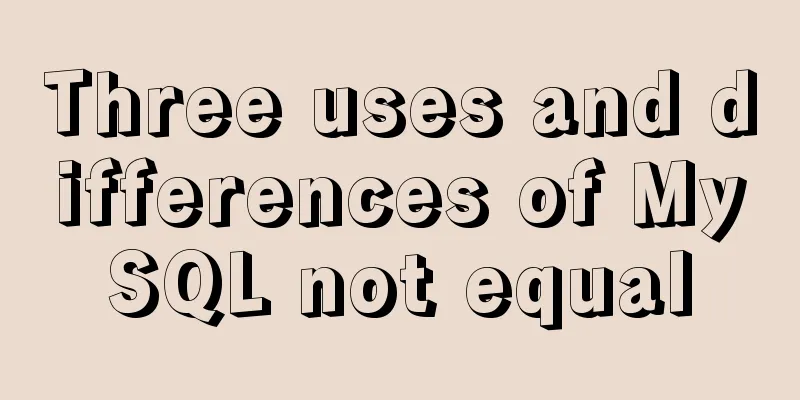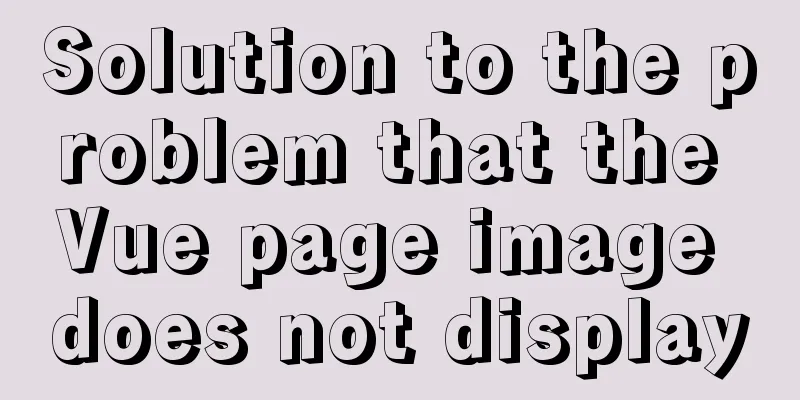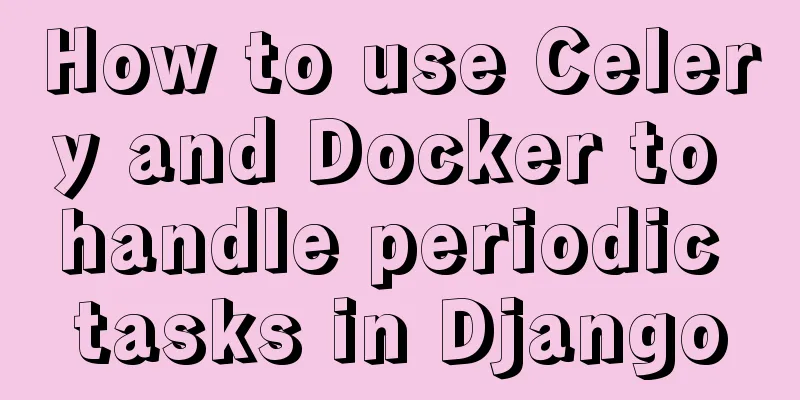Insufficient memory problem and solution when docker starts elasticsearch
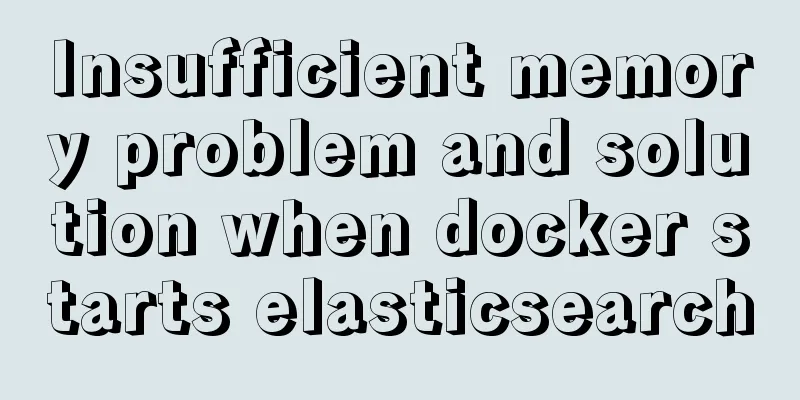
|
question Insufficient memory when docker installs and starts elasticsearch System centos8 (Alibaba Cloud ecs server) [root@iZ2zeczvvb79boy368xppwZ ~]# cat /etc/redhat-release CentOS Linux release 8.1.1911 (Core) Installation Process docker pull elasticsearch:6.4.0 Modify the virtual machine memory (seemingly has no effect) sysctl -w vm.max_map_count=262144 Run the container using the docker run command docker run -p 9200:9200 -p 9300:9300 --name elasticsearch \ -e "discovery.type=single-node" \ -e "cluster.name=elasticsearch" \ -v /mydata/elasticsearch/plugins:/usr/share/elasticsearch/plugins \ -v /mydata/elasticsearch/data:/usr/share/elasticsearch/data \ -d elasticsearch:6.4.0 Docker ps shows that the container is not started [root@iZ2zeczvvb79boy368xppwZ ~]# docker ps CONTAINER ID IMAGE COMMAND CREATED STATUS PORTS NAMES edfc400862eb rabbitmq:3.7.15 "docker-entrypoint.s..." 14 hours ago Up 14 hours 0.0.0.0:4369->4369/tcp, 0.0.0.0:5671-5672->5671-5672/tcp, 0.0.0.0:15671-15672->15671-15672/tcp, 0.0.0.0:25672->25672/tcp rabbitmq 2ae2f3f8dc1f nginx:1.10 "nginx -g 'daemon of..." 2 weeks ago Up 2 weeks 0.0.0.0:80->80/tcp, 443/tcp nginx 164e4e7561df redis:3.2 "docker-entrypoint.s..." 2 weeks ago Up 2 weeks 0.0.0.0:6379->6379/tcp redis eeabe57f1f21 mysql:5.7 "docker-entrypoint.s…" 2 weeks ago Up 2 weeks 0.0.0.0:3306->3306/tcp, 33060/tcp mysql docker ps -a to see that the container is indeed created [root@iZ2zeczvvb79boy368xppwZ ~]# docker ps -a CONTAINER ID IMAGE COMMAND CREATED STATUS PORTS NAMES 767829ae1d7c elasticsearch:6.4.0 "/usr/local/bin/dock…" About a minute ago Exited (1) About a minute ago elasticsearch edfc400862eb rabbitmq:3.7.15 "docker-entrypoint.s..." 14 hours ago Up 14 hours 0.0.0.0:4369->4369/tcp, 0.0.0.0:5671-5672->5671-5672/tcp, 0.0.0.0:15671-15672->15671-15672/tcp, 0.0.0.0:25672->25672/tcp rabbitmq 2ae2f3f8dc1f nginx:1.10 "nginx -g 'daemon of..." 2 weeks ago Up 2 weeks 0.0.0.0:80->80/tcp, 443/tcp nginx 164e4e7561df redis:3.2 "docker-entrypoint.s..." 2 weeks ago Up 2 weeks 0.0.0.0:6379->6379/tcp redis eeabe57f1f21 mysql:5.7 "docker-entrypoint.s…" 2 weeks ago Up 2 weeks 0.0.0.0:3306->3306/tcp, 33060/tcp mysql Check the logs. Run the docker logs -f elasticsearch command to check the logs and find that the jvm memory is insufficient. [root@iZ2zeczvvb79boy368xppwZ ~]# docker logs -f elasticsearch OpenJDK 64-Bit Server VM warning: Option UseConcMarkSweepGC was deprecated in version 9.0 and will likely be removed in a future release. OpenJDK 64-Bit Server VM warning: INFO: os::commit_memory(0x00007ebf15330000, 549668585472, 0) failed; error='Not enough space' (errno=12) # # There is insufficient memory for the Java Runtime Environment to continue. # Native memory allocation (mmap) failed to map 549668585472 bytes for committing reserved memory. # An error report file with more information is saved as: # logs/hs_err_pid1.log Workaround Modify the jvm.options file configuration First find the jvm.options file location (the location of each server may be different) [root@iZ2zeczvvb79boy368xppwZ ~]# find / -name jvm.options /var/lib/docker/overlay2/d399872a3517b4d4acb0d2f70d0625c0f38251ffe5819a1cea00f8213de3e7f5/diff/usr/share/elasticsearch/config/jvm.options vim enters the file to modify the minimum memory of the virtual machine [root@iZ2zeczvvb79boy368xppwZ ~]# vim /var/lib/docker/overlay2/d399872a3517b4d4acb0d2f70d0625c0f38251ffe5819a1cea00f8213de3e7f5/diff/usr/share/elasticsearch/config/jvm.options Find the -Xms property and change it to 512m (my elasticsearch:6.4.0 defaults to 1g) ## JVM configuration ################################################################ ## IMPORTANT: JVM heap size ################################################################ ## ## You should always set the min and max JVM heap ## size to the same value. For example, to set ## the heap to 4 GB, set: ## ## -Xms4g ## -Xmx4g ## ## See https://www.elastic.co/guide/en/elasticsearch/reference/current/heap-size.html ## for more information ## ################################################################ # Xms represents the initial size of total heap space # Xmx represents the maximum size of total heap space -Xms512m -Xmx512m Save and exit In vim, press i to enter editing mode, press ESC to exit editing mode, press : to enter command mode, and then enter w to save, q to exit, and q! to force exit in the command line at the bottom. [root@iZ2zeczvvb79boy368xppwZ ~]# docker ps CONTAINER ID IMAGE COMMAND CREATED STATUS PORTS NAMES f5c4ed61196b elasticsearch:6.4.0 "/usr/local/bin/dock…" 15 minutes ago Up 15 minutes 0.0.0.0:9200->9200/tcp, 0.0.0.0:9300->9300/tcp elasticsearch edfc400862eb rabbitmq:3.7.15 "docker-entrypoint.s..." 15 hours ago Up 15 hours 0.0.0.0:4369->4369/tcp, 0.0.0.0:5671-5672->5671-5672/tcp, 0.0.0.0:15671-15672->15671-15672/tcp, 0.0.0.0:25672->25672/tcp rabbitmq 2ae2f3f8dc1f nginx:1.10 "nginx -g 'daemon of..." 2 weeks ago Up 2 weeks 0.0.0.0:80->80/tcp, 443/tcp nginx 164e4e7561df redis:3.2 "docker-entrypoint.s..." 2 weeks ago Up 2 weeks 0.0.0.0:6379->6379/tcp redis eeabe57f1f21 mysql:5.7 "docker-entrypoint.s…" 2 weeks ago Up 2 weeks 0.0.0.0:3306->3306/tcp, 33060/tcp mysql Summarize This is the end of this article about the insufficient memory problem and solution when docker starts elasticsearch. For more relevant content about insufficient memory when docker starts elasticsearch, please search 123WORDPRESS.COM's previous articles or continue to browse the following related articles. I hope everyone will support 123WORDPRESS.COM in the future! You may also be interested in:
|
<<: Implementation of two-way binding of parent-child component data in front-end framework Vue
>>: MySQL uses aggregate functions to query a single table
Recommend
Detailed implementation plan of Vue front-end exporting Excel files
Table of contents 1. Technology Selection 2. Tech...
Background gradient animation effect made by css3
Achieve results Implementation Code html <h1 c...
Implementation of Jenkins+Docker continuous integration
Table of contents 1. Introduction to Jenkins 2. I...
Summary of the main attributes of the body tag
bgcolor="text color" background="ba...
How to deploy Spring Boot using Docker
The development of Docker technology provides a m...
A bug fix for Tomcat's automatic shutdown
Preface Recently, a Java EE web project that has ...
MYSQL stored procedures, that is, a summary of common logical knowledge points
Mysql stored procedure 1. Create stored procedure...
Example explanation of alarm function in Linux
Introduction to Linux alarm function Above code: ...
Use of MySQL triggers
Triggers can cause other SQL code to run before o...
Detailed explanation of using new methods of html5 to manipulate element class names in JavaScript
Table of contents 1. classList attribute 2. Pract...
CSS mimics remote control buttons
Note: This demo is tested in the mini program env...
Interpreting MySQL client and server protocols
Table of contents MySQL Client/Server Protocol If...
Solution to the MySQL error "Every derived table must have its own alias"
MySQL reports an error when executing multi-table...
CSS Pick-up Arrows, Catalogs, Icons Implementation Code
1. CSS Miscellaneous Icons There are three ways t...
Which scenarios in JavaScript cannot use arrow functions
Table of contents 1. Define object methods 2. Def...