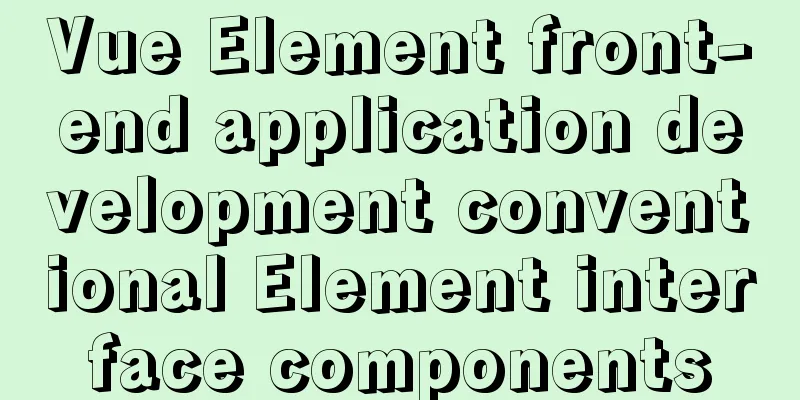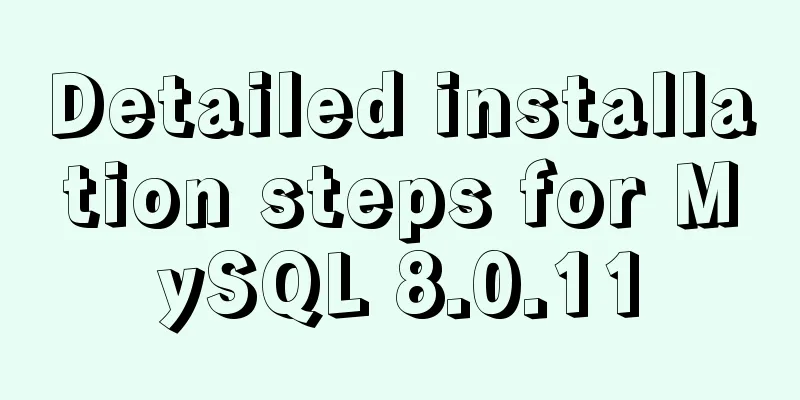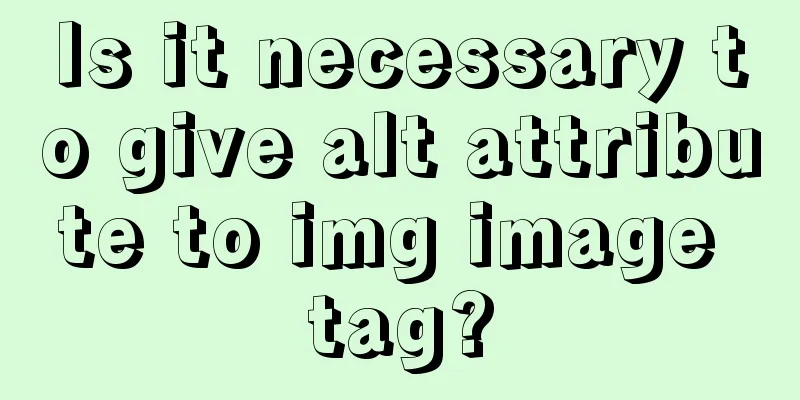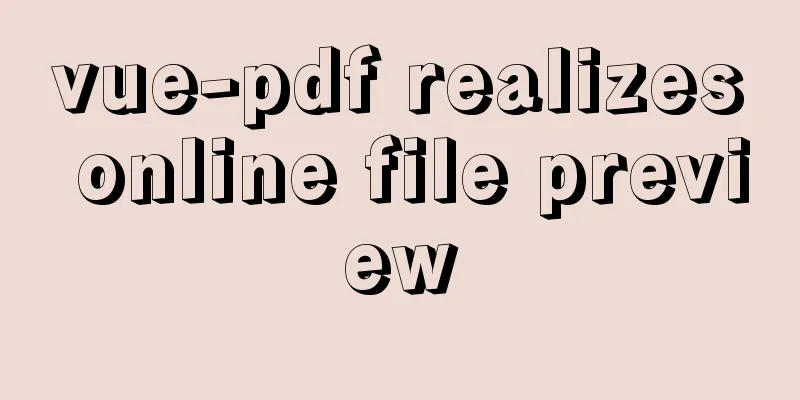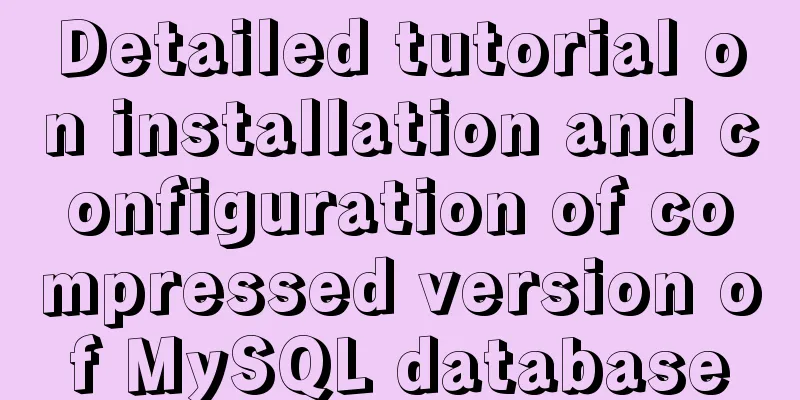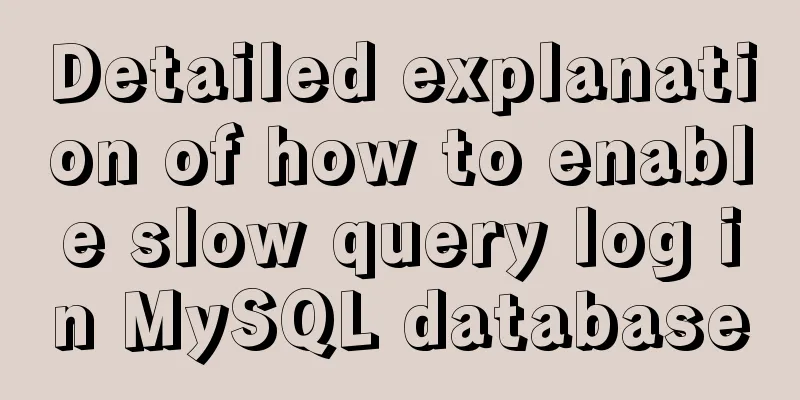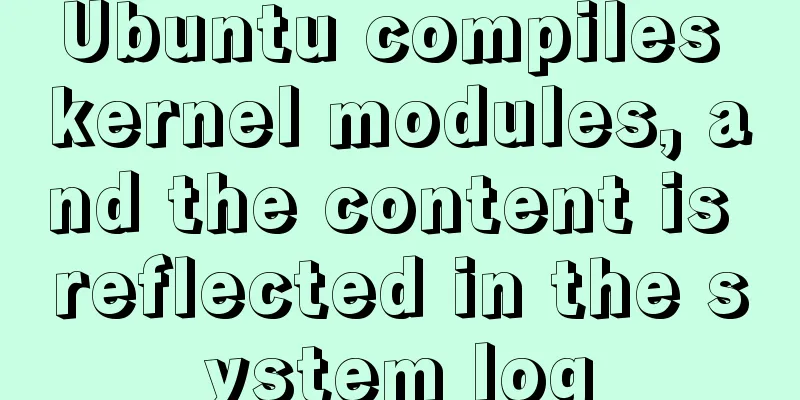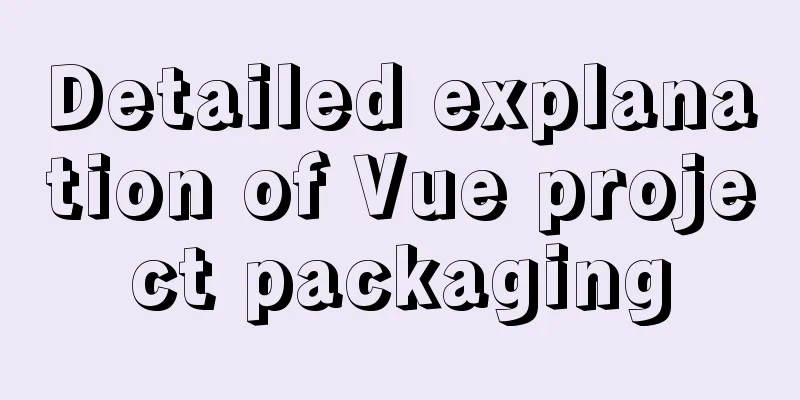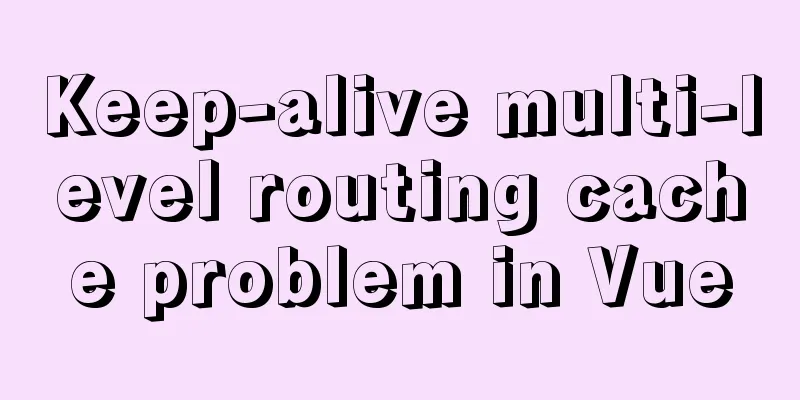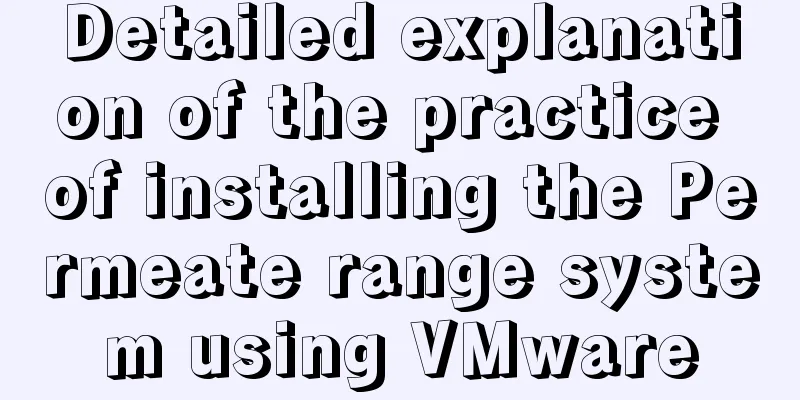Detailed explanation of using new methods of html5 to manipulate element class names in JavaScript
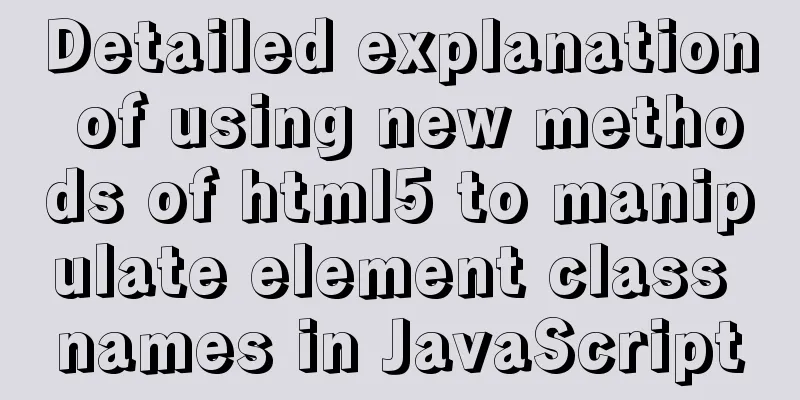
|
Earlier, JavaScript was not very convenient to process, as it was necessary to first obtain the class attribute and then process the string. Now 1. classList attributeFirst look at the following code:
<ul class="nav">
<li class="active">Column 1</li>
<li>Column 2</li>
<li>Column 3</li>
</ul>
<script type="text/javascript">
// Get the current li element let activeLi = document.querySelector(".active");
// Print classList attribute console.log(activeLi.classList)
// Console output:
// DOMTokenList ['active', value: 'active']
</script>Console view effect: classList attribute type:
2. Practical Application In practice, column switching is a very common application. Continuing with the above example, when clicking a column, move
<ul class="nav">
<li class="item active">Column 1</li>
<li class="item">Column 2</li>
<li class="item">Column 3</li>
</ul>
<script type="text/javascript">
let currentElement = document.querySelector(".nav").firstElementChild;
// Traverse the li elements and set the click event while (currentElement) {
currentElement.onclick = function() {
// Remove the active li
document.querySelector(".active").classList.remove("active");
// The current li class adds active
this.classList.add("active");
}
currentElement = currentElement.nextElementSibling;
}
</script>This makes it very convenient to implement without affecting other class names. This is the end of this article about the detailed explanation of how to use the new method of You may also be interested in:
|
<<: Detailed explanation of some commonly used font-size font units and line-height in CSS
>>: The spacing between multiple divs with inline-block is different from the programming method
Recommend
How to configure SSL for koa2 service
I. Introduction 1: SSL Certificate My domain name...
Vue realizes the sliding cross effect of the ball
This article example shares the specific code of ...
Detailed explanation of Vue identity authentication management and tenant management
Table of contents Overview Button-level permissio...
HTML tag default style arrangement
html, address,blockquote,body, dd, div,dl, dt, fie...
How to prevent hyperlink redirection using JavaScript (multiple ways of writing)
Through JavaScript, we can prevent hyperlinks fro...
Learn asynchronous programming in nodejs in one article
Table of Contents Introduction Synchronous Asynch...
How to install and uninstall open-vswitch in Linux
1. Compile and install ovs from source code: Inst...
Detailed explanation of the infinite restart problem when running the SpringBoot project docker environment
Maybe I started to think wrongly, and my descript...
MySQL's method of dealing with duplicate data (preventing and deleting)
Some MySQL tables may contain duplicate records. ...
【Web Design】Share E-WebTemplates exquisite foreign web page templates (FLASH+PSD source file+HTML)
They are all web page templates from the foreign ...
Why Google and Facebook don't use Docker
The reason for writing this article is that I wan...
Analyze the selection problem of storing time and date types in MySQL
In general applications, we use timestamp, dateti...
Common pitfalls of using React Hooks
React Hooks is a new feature introduced in React ...
XHTML Basic 1.1, a mobile web markup language recommended by W3C
W3C recently released two standards, namely "...
How to elegantly implement WeChat authorized login in Vue3 project
Table of contents Preface Prepare Implementation ...