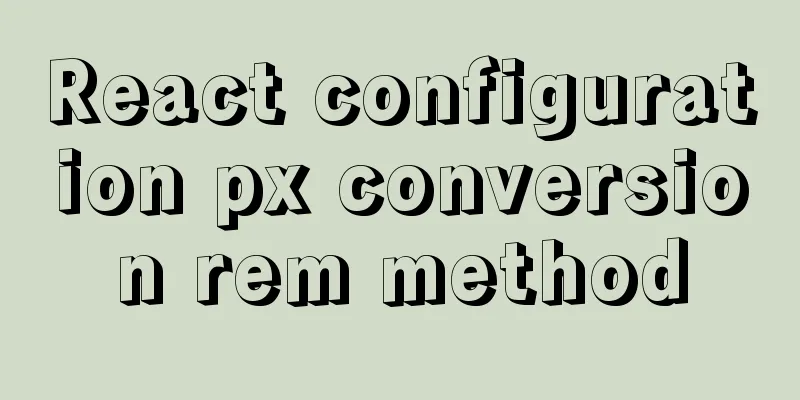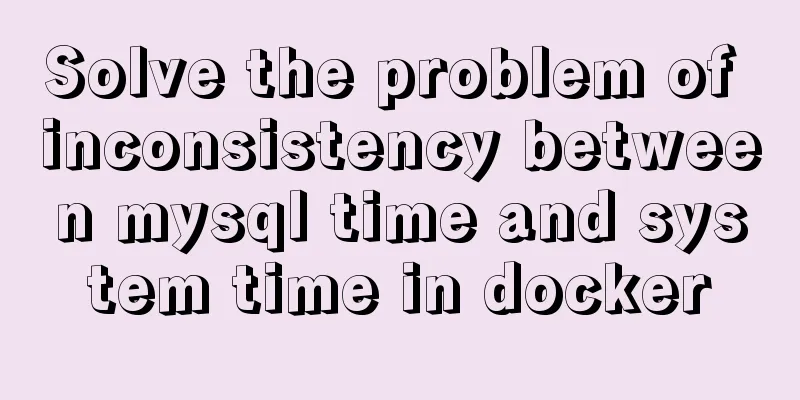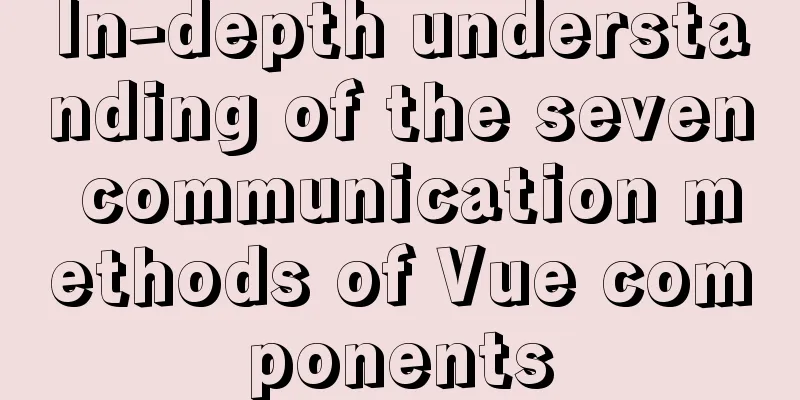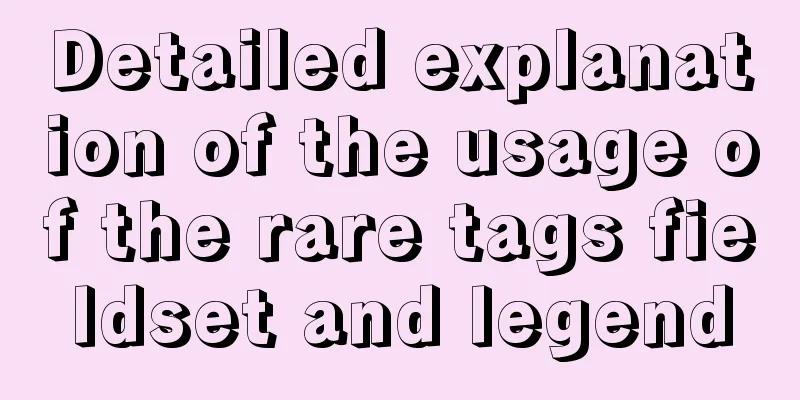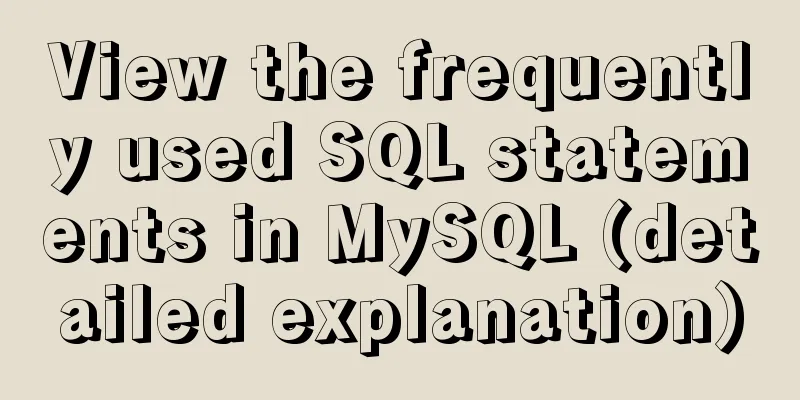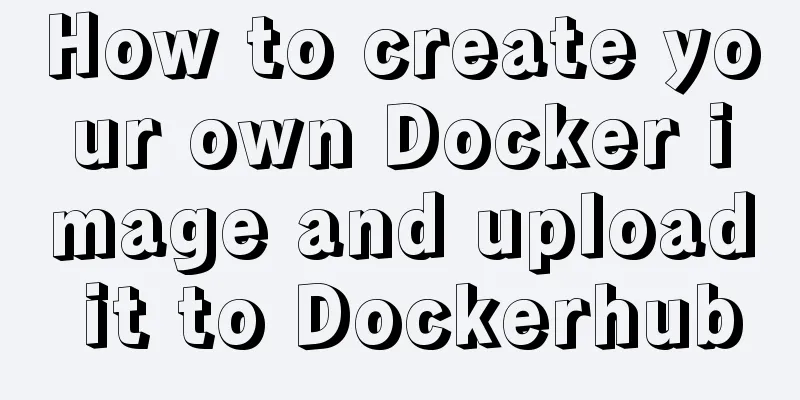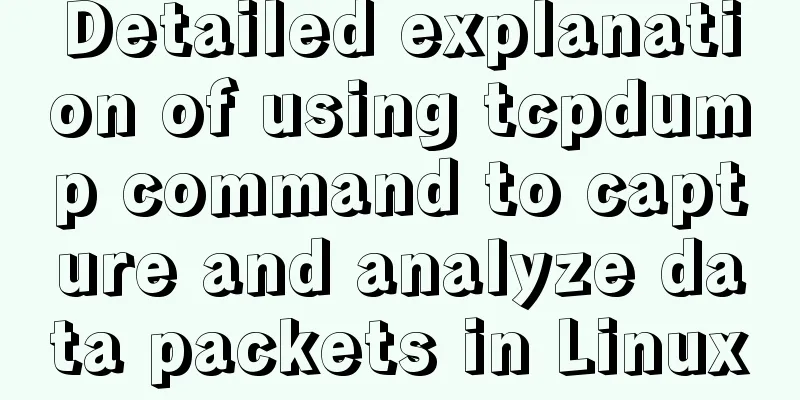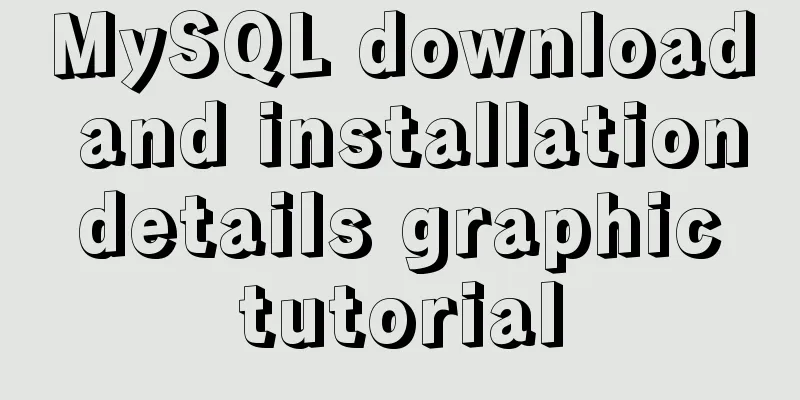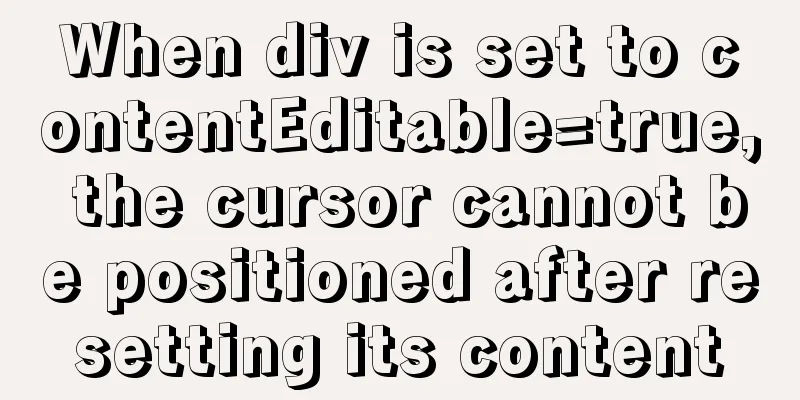vue-pdf realizes online file preview
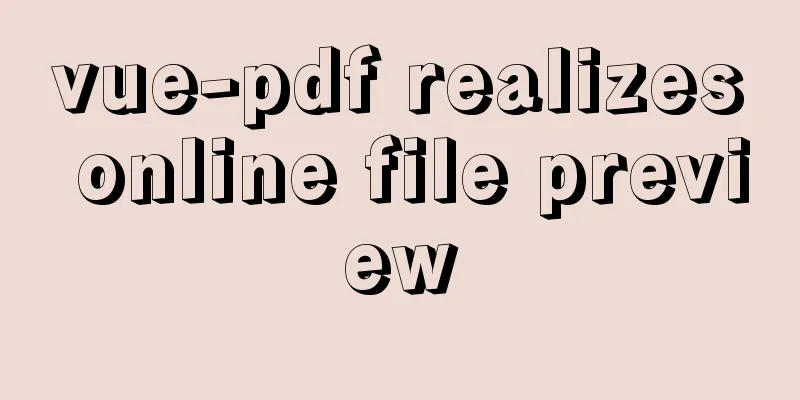
|
This article example shares the specific code of vue-pdf to realize online preview of files for your reference. The specific content is as follows Tip: Record the usage of vue-pdf to avoid forgetting and facilitate later use PrefaceTip: The following is the main content of this article. The following cases can be used for reference 1. Installationnpm install --save vue-pdf 2. PDF page display1.html
<template>
<div class="pdf-box">
//pdf display<pdf
class="pdf"
:page="pageNum"
:src="pdfForm.url"
@progress="loadedRatio = $event"
@num-pages="pageTotalNum = $event"
></pdf>
//Page number switching <div class="page-box">
<el-button-group>
<el-button
type="primary"
icon="el-icon-arrow-left"
size="mini"
@click="prePage"
>Previous page</el-button
>
<el-button type="primary" size="mini" @click="nextPage"
>Next page<i class="el-icon-arrow-right el-icon--right"></i
></el-button>
</el-button-group>
//Page number display <div style=" color: #409EFF; display: flex; justify-content: flex-end;">
{{ pageNum }} / {{ pageTotalNum }}
</div>
</div>
</div>
</template>2.javascript
<script>
import pdf from 'vue-pdf'
export default {
name: 'pdf',
components: { pdf },
data () {
pdfForm: { url: '' },
// View pdf
url:'',
pageNum: 1,
pageTotalNum: 1, // Total number of pages loadedRatio: 0 // Loading progress of the current page, the range is 0-1, when it is equal to 1, it means that the current page has been fully loaded},
method:{
//Previous page prePage () {
let page = this.pageNum
page = page > 1 ? page - 1 : this.pageTotalNum
this.pageNum = page
},
// Next page nextPage () {
let page = this.pageNum
page = page < this.pageTotalNum ? page + 1 : 1
this.pageNum = page
},
}
}
</script>Rendering
SummarizeRecord the usage of vue-pdf to avoid forgetting it and to facilitate future use The above is the full content of this article. I hope it will be helpful for everyone’s study. I also hope that everyone will support 123WORDPRESS.COM. You may also be interested in:
|
<<: mysql8.0 forgotten password modification and net command service name invalid problem
>>: Linux nohup command principle and example analysis
Recommend
How to configure whitelist access in mysql
Steps to configure whitelist access in mysql 1. L...
Introduction to the Enctype attribute of the Form tag and its application examples
Enctype : Specifies the type of encoding the brows...
Front-end JavaScript Promise
Table of contents 1. What is Promise 2. Basic usa...
JavaScript Timer Details
Table of contents 1. Brief Introduction 2. setInt...
docker logs - view the implementation of docker container logs
You can view the container logs through the docke...
Beginners learn some HTML tags (2)
Beginners can learn HTML by understanding some HT...
Detailed Introduction to the MySQL Keyword Distinct
Introduction to the usage of MySQL keyword Distin...
Nginx configures the same domain name to support both http and https access
Nginx is configured with the same domain name, wh...
Solution to the problem that the background image of a label does not display in IE8
I encountered a small problem today and struggled ...
In-depth understanding of this in JavaScript
In-depth understanding of this in Js JavaScript s...
Two ways to specify the character set of the html page
1. Two ways to specify the character set of the h...
Docker-compose one-click deployment of gitlab Chinese version method steps
1. Introduction to gitlab Gitlab official address...
How to use CSS to center a box horizontally and vertically (8 methods)
Original code: center.html : <!DOCTYPE html>...
Vue installation and use
Table of contents 1. Vue installation Method 1: C...
Docker compose deploys SpringBoot project to connect to MySQL and the pitfalls encountered
Earlier, we used Docker to simply deploy the Spri...