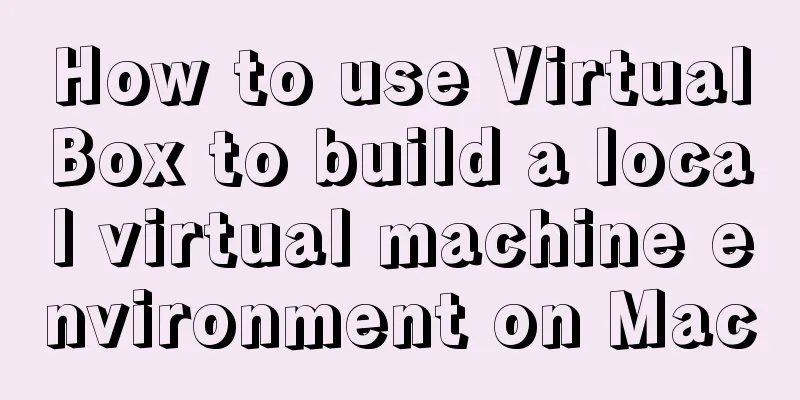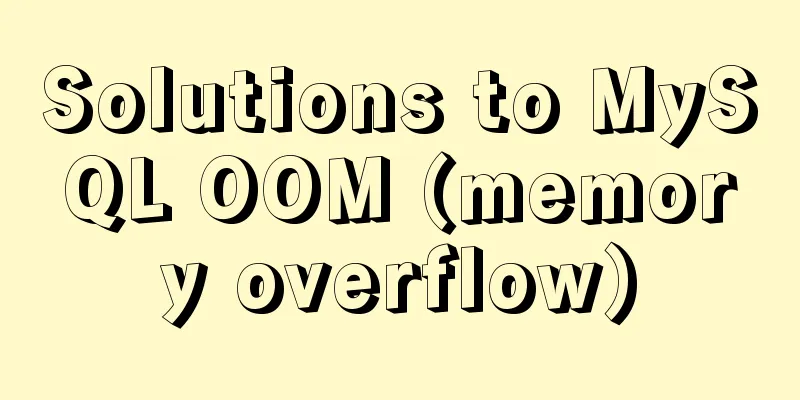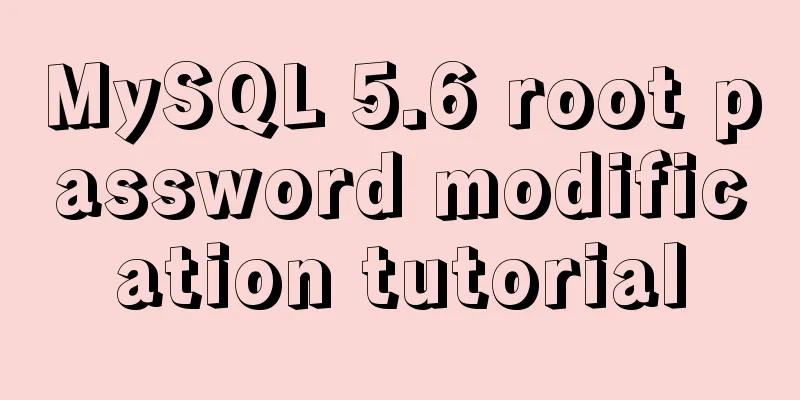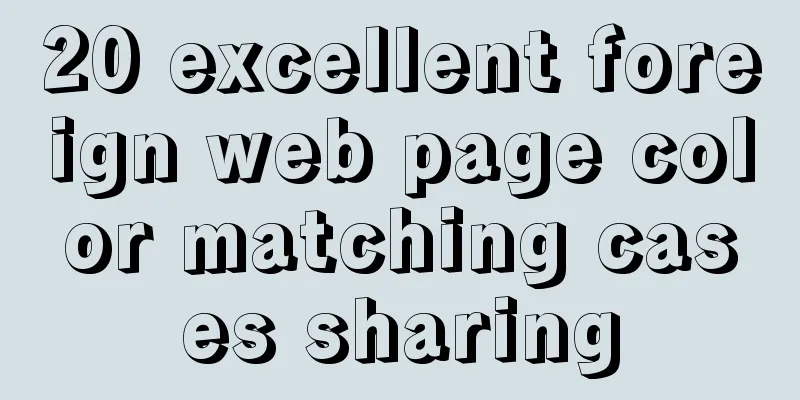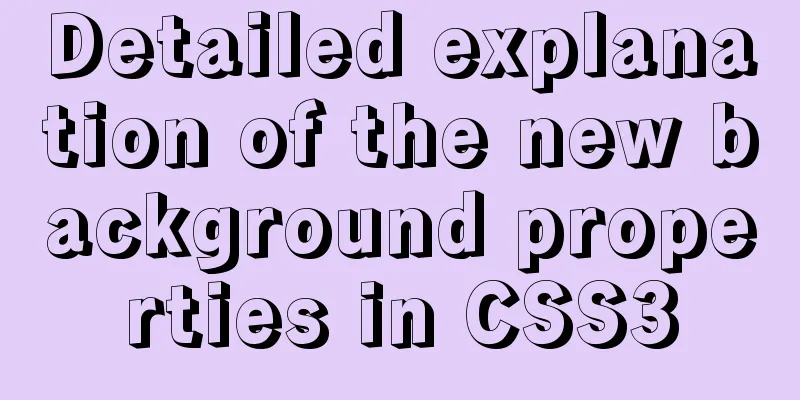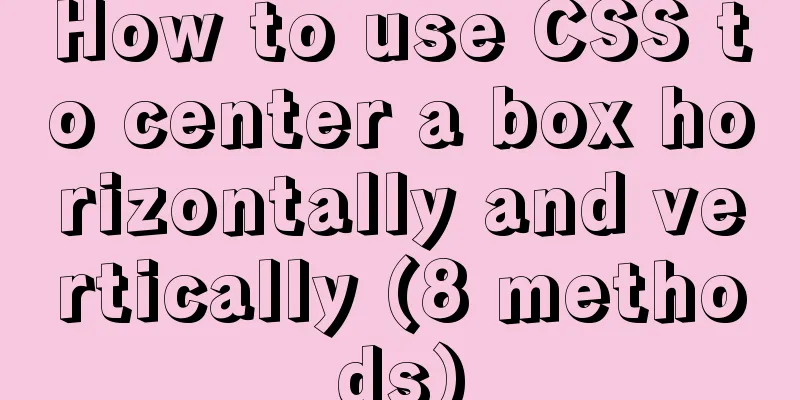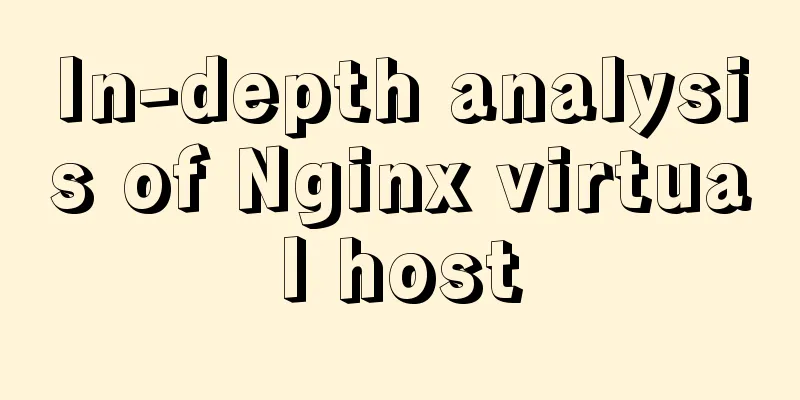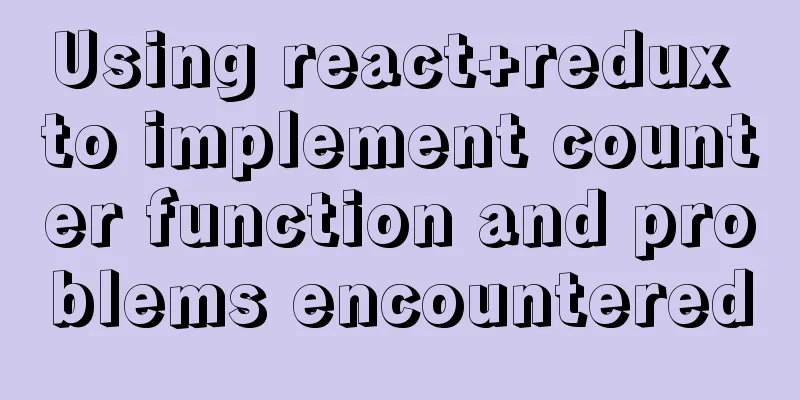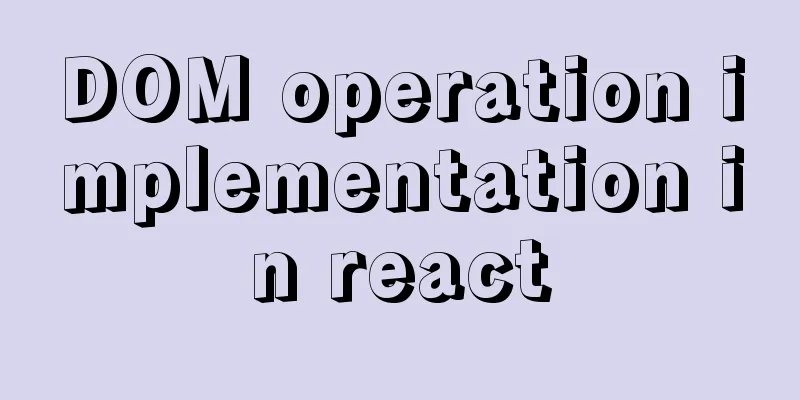Nginx configures the same domain name to support both http and https access
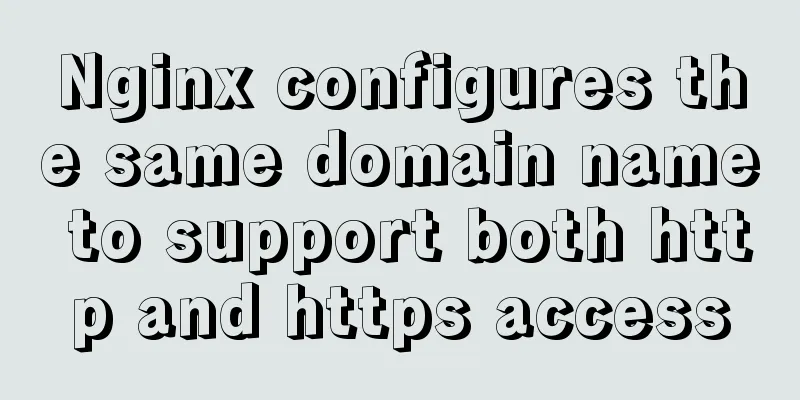
|
Nginx is configured with the same domain name, which can be accessed by both http and https. The certificate is applied for free on Alibaba Cloud.
server
{
listen 80;
listen 443 ssl;
ssl on;
server_name domain name;
index index.html index.htm index.php default.html default.htm default.php;
ssl_certificate /usr/local/nginx/cert/21402058063066221.pem; //Download the pem provided by Alibaba ssh after application
ssl_certificate_key /usr/local/nginx/cert/21402058063066221.key; //Download the key provided by Alibaba ssh after application
ssl_session_timeout 5m;
ssl_ciphers ECDHE-RSA-AES128-GCM-SHA256:ECDHE:ECDH:AES:HIGH:!NULL:!aNULL:!MD5:!ADH:!RC4;
ssl_protocols TLSv1 TLSv1.1 TLSv1.2;
ssl_prefer_server_ciphers on;
root /home/wwwroot/website directory;
include laravel.conf; //Okay, here is the laravel configuration, which may not be suitable for you, please ignore it #error_page 404 /404.html;
include enable-php.conf;
location ~ .*\.(gif|jpg|jpeg|png|bmp|swf)$
{
expires 30d;
}
location ~ .*\.(js|css)?$
{
expires 12h;
}
access_log /home/wwwlogs/airclass.mime.org.cn.log;
}
The key lies in the listen 80 above; listen 443 ssl; open port 80 Of course, there is no point in playing like this. Since it is https, there is no need to transmit data via http. We must forward all http requests to https. The nginx redirect command is used to redirect http to https. So how should redirection be written? Older versions of nginx may have used a format similar to the following.
server {
listen 80;
server_name www.domain.com;
rewrite ^/(.*) https://$server_name$1 permanent; #Jump to Https
}
The rewrite still has different versions as follows rewrite ^/(.*)$ https://domain.com/$1 permanent; or rewrite ^ https://domain.com$request_uri? permanent; Now the new version of nginx has changed the writing method, and the above ones are no longer recommended. There are probably still many articles on the Internet that talk about the first type. The following is the latest supported way to redirect nginx http pages to https pages:
server {
listen 80;
server_name domain.com;
return 301 https://$server_name$request_uri;
}
server {
listen 443 ssl;
server_name domain.com;
} But my nginx/1.10.0 doesn't seem to work, maybe it doesn't support this way of writing... The following is a complete configuration based on http to https:
server
{
#listen 80;
listen 443;
ssl on;
server_name domain.com; //your domain nameindex index.html index.htm index.php default.html default.htm default.php;
ssl_certificate /usr/local/nginx/cert/user.medsci-tech.com/214020580630662.pem;
ssl_certificate_key /usr/local/nginx/cert/user.medsci-tech.com/214020580630662.key;
ssl_session_timeout 5m;
ssl_ciphers ECDHE-RSA-AES128-GCM-SHA256:ECDHE:ECDH:AES:HIGH:!NULL:!aNULL:!MD5:!ADH:!RC4;
ssl_protocols TLSv1 TLSv1.1 TLSv1.2;
ssl_prefer_server_ciphers on;
root /home/wwwroot/web/public; //Project root directory include laravel.conf;
#error_page 404 /404.html;
include enable-php.conf;
location ~ .*\.(gif|jpg|jpeg|png|bmp|swf)$
{
expires 30d;
}
location ~ .*\.(js|css)?$
{
expires 12h;
}
}
server {
listen 80;
server_name domain.com;
rewrite ^/(.*) https://$server_name$request_uri? permanent;
}
This is the end of this article about configuring Nginx to support both http and https access on the same domain name. For more related content about Nginx supporting both http and https on the same domain name, please search for previous articles on 123WORDPRESS.COM or continue to browse the related articles below. I hope everyone will support 123WORDPRESS.COM in the future! You may also be interested in:
|
<<: Detailed explanation of MySQL 8.0 dictionary table enhancement
>>: Vue3 Documentation Quick Start
Recommend
JavaScript Array Detailed Summary
Table of contents 1. Array Induction 1. Split a s...
Implementing a table scrolling carousel effect through CSS animation
An application of CSS animation, with the same co...
Detailed explanation of how to quickly operate MySQL database in nodejs environment
GitHub address: https://github.com/dmhsq/dmhsq-my...
Examples of using MySQL covering indexes
What is a covering index? Creating an index that ...
Analysis of the difference between the usage of left join setting conditions in on and where in mysql
This article uses examples to illustrate the diff...
MySQL 8.0.17 installation and configuration method graphic tutorial
This article shares the installation and configur...
Explanation of the working principle and usage of redux
Table of contents 1. What is redux? 2. The princi...
Detailed explanation of the use of the built-in function locate instr position find_in_set in MySQL efficient fuzzy search
There are 4 commonly used methods, as follows: 1....
Tomcat uses Log4j to output catalina.out log
Tomcat's default log uses java.util.logging, ...
Explanation of the steps for Tomcat to support https access
How to make tomcat support https access step: (1)...
Simple writing of MYSQL stored procedures and functions
What is a stored procedure Simply put, it is a se...
The complete process of Docker image creation
Table of contents Preface Creation steps Create a...
Nginx configuration cross-domain request Access-Control-Allow-Origin * detailed explanation
Preface When a 403 cross-origin error occurs No &...
Complete steps to achieve high availability with nginx combined with keepalived
Preface In order to meet the high availability of...
Understanding Vuex in one article
Table of contents Overview Vuex four major object...