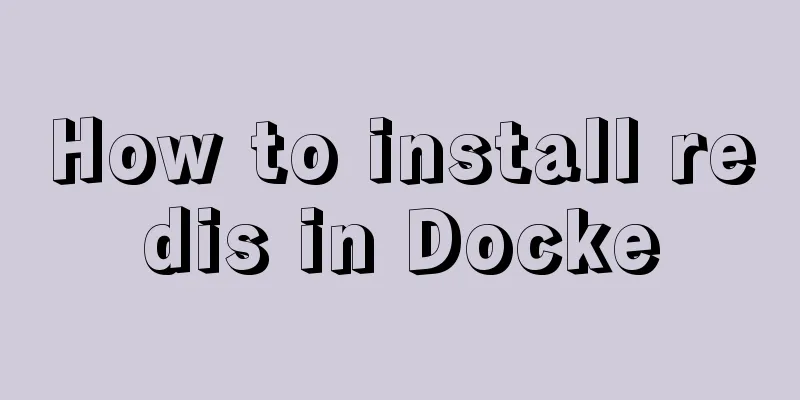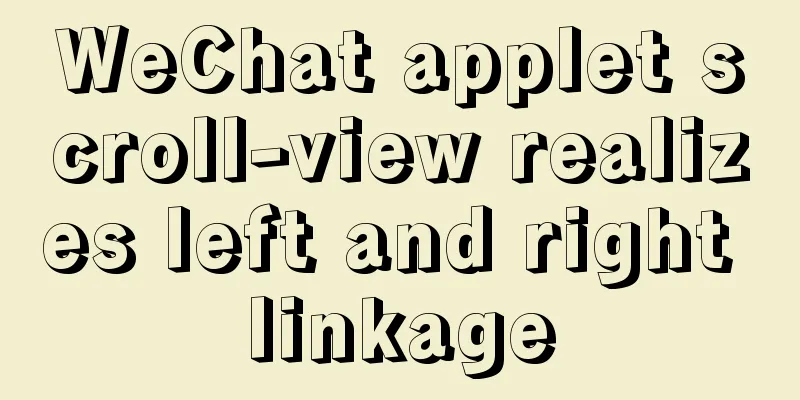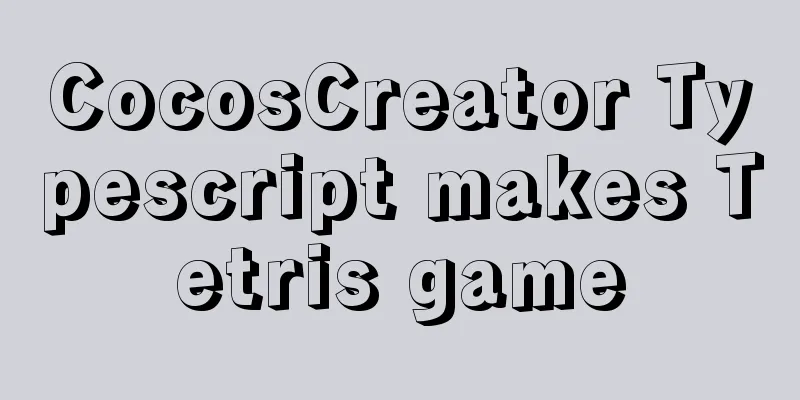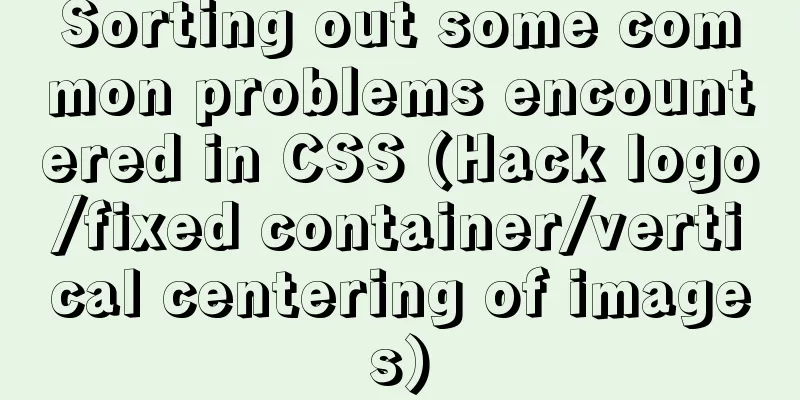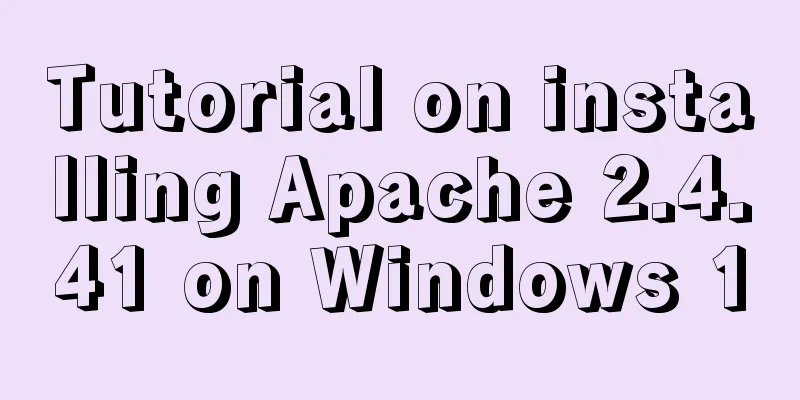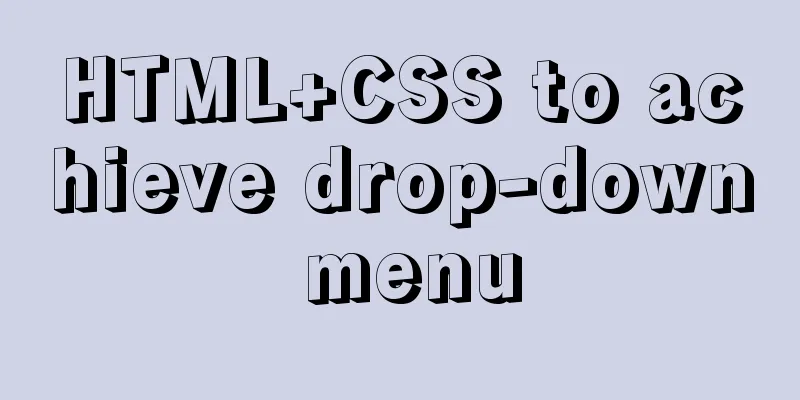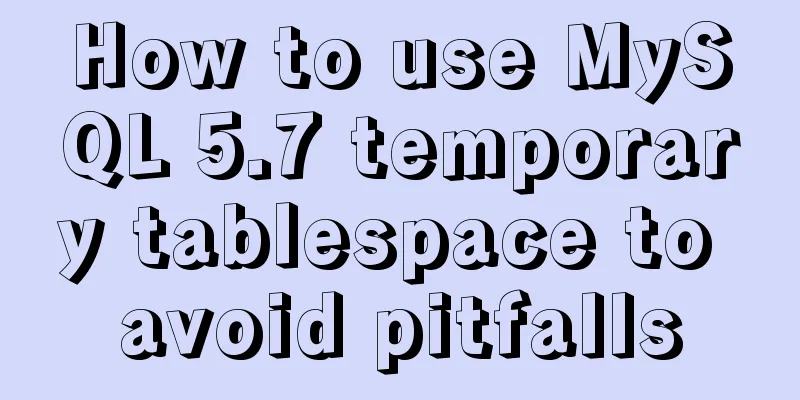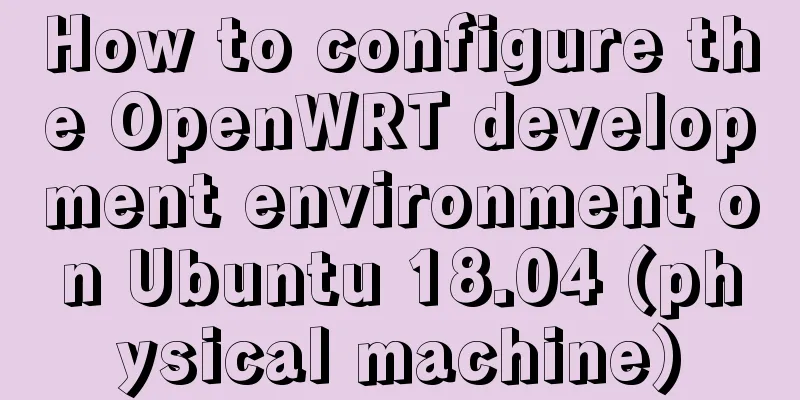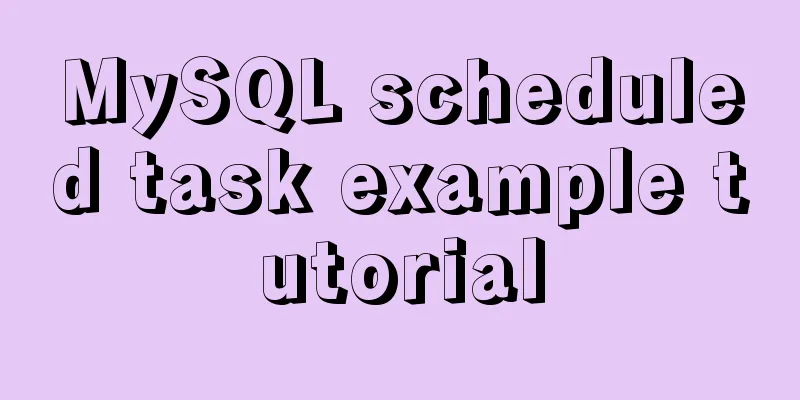Detailed explanation of MySQL 8.0 dictionary table enhancement
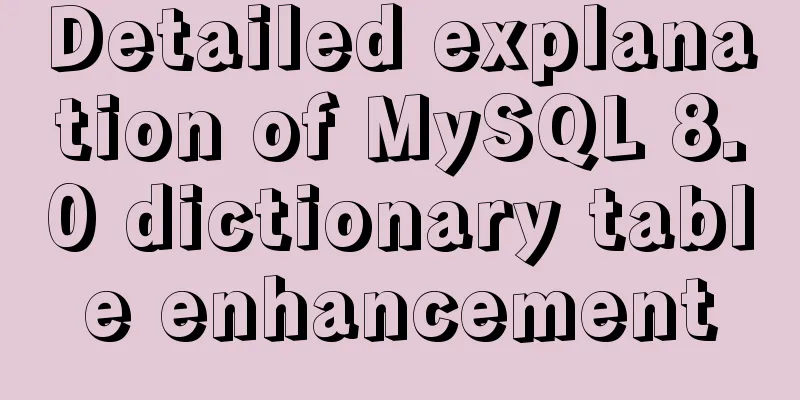
|
The data dictionary in MySQL is one of the important components of the database. INFORMATION_SCHEMA was first introduced in MySQL 5.0 as a standard-compliant way to retrieve metadata from a running MySQL server. Used to store data metadata, statistical information, and access information about the MySQL server (for example, database name or table name, field data type and access permissions, etc.). Prior to 8.0:
1. Metadata comes from files 2. Use the MEMORY table engine 3. The frm file stores table structure information 4. The opt file records some basic information of each library, including the character set of the library, etc. 5. .TRN and .TRG files are used to store trigger information
5.6> SELECT TABLE_SCHEMA ,ENGINE ,COUNT(*) from information_schema.tables where table_schema in ('information_schema' ,'mysql','performance_schema', 'sys') group by TABLE_SCHEMA ,ENGINE;
+--------------------+--------------------+----------+
| TABLE_SCHEMA | ENGINE | COUNT(*) |
+--------------------+--------------------+----------+
| information_schema | MEMORY | 49 |
| information_schema | MyISAM | 10 |
| mysql | CSV | 2 |
| mysql | InnoDB | 6 |
| mysql | MyISAM | 21 |
| performance_schema | PERFORMANCE_SCHEMA | 52 |
+--------------------+--------------------+----------+
5.7> SELECT TABLE_SCHEMA ,ENGINE ,COUNT(*) from information_schema.tables where table_schema in ('information_schema' ,'mysql','performance_schema', 'sys') group by TABLE_SCHEMA ,ENGINE;
+--------------------+--------------------+----------+
| TABLE_SCHEMA | ENGINE | COUNT(*) |
+--------------------+--------------------+----------+
| information_schema | InnoDB | 10 |
| information_schema | MEMORY | 51 |
| mysql | CSV | 2 |
| mysql | InnoDB | 19 |
| mysql | MyISAM | 10 |
| performance_schema | PERFORMANCE_SCHEMA | 87 |
| sys | NULL | 100 |
| sys | InnoDB | 1 |
+--------------------+--------------------+----------+After 8.0:
1. Metadata exists in the table 2. All are moved to MySQL database, changed to innodb table engine, and hidden 3. Information_schema can only be viewed through view 4. All NULLs are views 5. Stored in a separate tablespace mysql.ibd
8.0> select TABLE_SCHEMA,ENGINE,count(*) from tables where TABLE_SCHEMA in ('information_schema','mysql','performance_schema','sys') group by TABLE_SCHEMA,ENGINE;
+--------------------+--------------------+----------+
| TABLE_SCHEMA | ENGINE | count(*) |
+--------------------+--------------------+----------+
| information_schema | NULL | 65 |
| mysql | InnoDB | 31 |
| mysql | CSV | 2 |
| performance_schema | PERFORMANCE_SCHEMA | 102 |
| sys | NULL | 100 |
| sys | InnoDB | 1 |
+--------------------+--------------------+----------+Despite some improvements in 5.7, INFORMATION_SCHEMA performance continues to be a major pain point for many of our users. The key reason behind the performance issues in the current INFORMATION_SCHEMA implementation is that queries against INFORMATION_SCHEMA tables are implemented in a way that temporary tables are created during query execution. As follows, when we query the table fragments:
5.7> explain select round(DATA_FREE/1024/1024) as DATA_FREE from information_schema.TABLES where DATA_FREE/1024/1024 > 1024 and TABLE_SCHEMA not in ('information_schema', 'mysql', 'performance_schema', 'sys');
+----+-------------+--------+------+---------------+------+---------+------+------+-----------------------------------------------------+
| id | select_type | table | type | possible_keys | key | key_len | ref | rows | Extra |
+----+-------------+--------+------+---------------+------+---------+------+------+-----------------------------------------------------+
| 1 | SIMPLE | TABLES | ALL | NULL | NULL | NULL | NULL | NULL | Using where; Open_full_table; Scanned all databases |
+----+-------------+--------+------+---------------+------+---------+------+------+-----------------------------------------------------+ Extra information will include Open_full_table; Scanned all databases.
If a MySQL instance has hundreds of databases, each with hundreds of tables, the INFORMATION_SCHEMA query will eventually read each individual frm file from the file system, causing a lot of I/O reads. And it also ends up consuming more CPU to open the table and prepare the associated in-memory data structures. It does try to use the MySQL server-level table cache (the table_definition_cache system variable), but in large instances there is rarely a table cache large enough to hold all the tables. Therefore, memory usage will increase dramatically, and even OOM may occur.
Usually we use the following methods to solve this problem: 1. Split the library table to reduce the number of files opened by a single instance 2. Adjust the number of table_definition_cache and table_open_cache 3. Add physical memory After the release of MySQL 8.0, another option was provided. Since the dictionary table uses the InnoDB engine, the dictionary table can use indexes. The following diagram explains the design differences between MySQL 5.7 and 8.0:
8.0> explain select table_name,table_rows,concat(round(DATA_LENGTH/1024/1024, 2), 'MB') as size,concat(round(INDEX_LENGTH/1024/1024, 2), 'MB') as index_size,DATA_FREE/1024/1024 AS data_free_MB from information_schema.TABLES where table_schema not in ('information_schema','performance_schema','test') order by data_free_MB desc limit 10;
+----+-------------+-------+------------+--------+--------------------+------------+---------+-------------------------------+------+----------+----------------------------------------------+
| id | select_type | table | partitions | type | possible_keys | key | key_len | ref | rows | filtered | Extra |
+----+-------------+-------+------------+--------+--------------------+------------+---------+-------------------------------+------+----------+----------------------------------------------+
| 1 | SIMPLE | cat | NULL | index | PRIMARY | name | 194 | NULL | 1 | 100.00 | Using index; Using temporary; Using filesort |
| 1 | SIMPLE | sch | NULL | ref | PRIMARY,catalog_id | catalog_id | 8 | mysql.cat.id | 6 | 50.00 | Using where; Using index |
| 1 | SIMPLE | tbl | NULL | ref | schema_id | schema_id | 8 | mysql.sch.id | 52 | 100.00 | Using where |
| 1 | SIMPLE | ts | NULL | eq_ref | PRIMARY | PRIMARY | 8 | mysql.tbl.tablespace_id | 1 | 100.00 | NULL |
| 1 | SIMPLE | stat | NULL | eq_ref | PRIMARY | PRIMARY | 388 | mysql.sch.name,mysql.tbl.name | 1 | 100.00 | NULL |
| 1 | SIMPLE | col | NULL | eq_ref | PRIMARY | PRIMARY | 8 | mysql.tbl.collation_id | 1 | 100.00 | Using index |
+----+-------------+-------+------------+--------+--------------------+------------+---------+-------------------------------+------+----------+----------------------------------------------+The above is a detailed explanation of the MySQL 8.0 dictionary table enhancement. For more information about MySQL 8.0 dictionary table enhancement, please pay attention to other related articles on 123WORDPRESS.COM! You may also be interested in:
|
<<: How to add Vite support to old Vue projects
>>: Nginx configures the same domain name to support both http and https access
Recommend
How to store false or true in MySQL
MySQL Boolean value, stores false or true In shor...
Solution to the problem that MySQL can be started when installed in WAMP but cannot be started after restart
After installing wamp for the first time, all ser...
CSS Sticky Footer Several Implementations
What is "Sticky Footer" The so-called &...
js+Html to realize table editable operation
This article shares the specific code of js+Html ...
Summary of 10 advanced tips for Vue Router
Preface Vue Router is the official routing manage...
Implementation of Single Div drawing techniques in CSS
You can often see articles about CSS drawing, suc...
How to install the latest version of docker using deepin apt command
Step 1: Add Ubuntu source Switch to root su root ...
XHTML Getting Started Tutorial: What is XHTML?
What is HTML? To put it simply: HTML is used to m...
How to use docker compose to build fastDFS file server
The previous article introduced a detailed exampl...
How to start multiple MySQL instances in CentOS 7.0 (mysql-5.7.21)
Configuration Instructions Linux system: CentOS-7...
Several ways to introduce pictures in react projects
The img tag introduces the image Because react ac...
15 Best Practices for HTML Beginners
Here are 30 best practices for HTML beginners. 1....
MYSQL slow query and log example explanation
1. Introduction By enabling the slow query log, M...
Can MySQL's repeatable read level solve phantom reads?
introduction When I was learning more about datab...
Solution to Workbench not connecting to MySQL on Alibaba Cloud Server Ubuntu (tested)
In the past two days, I have been very troubled t...