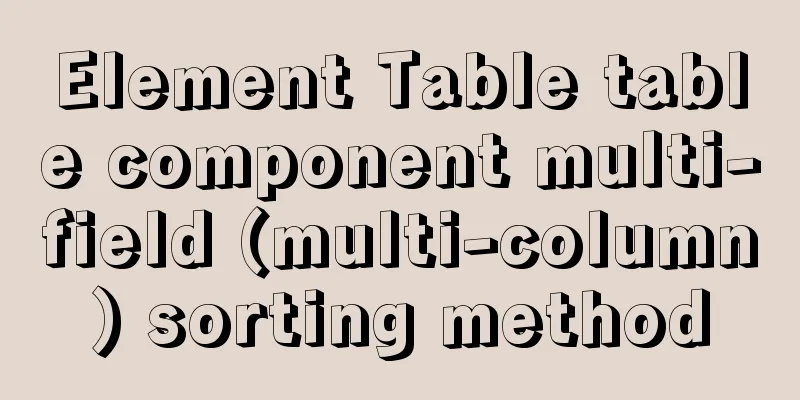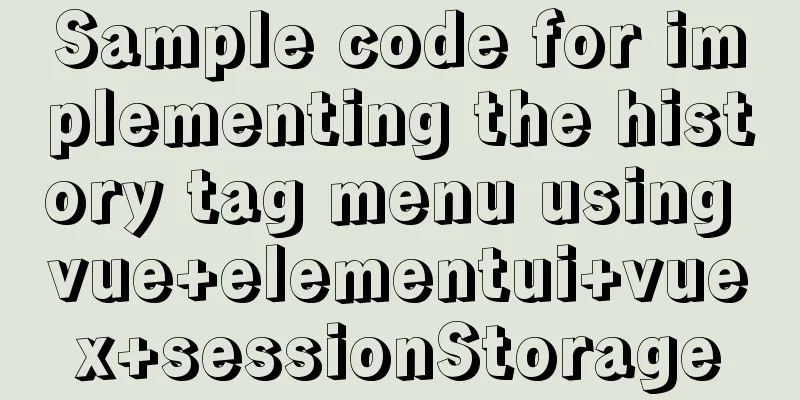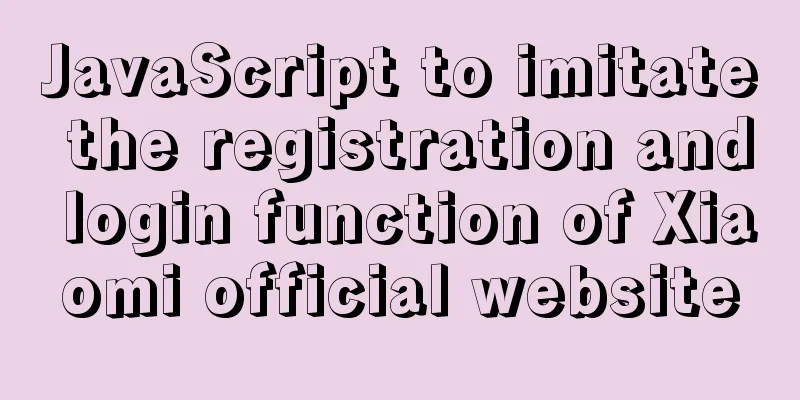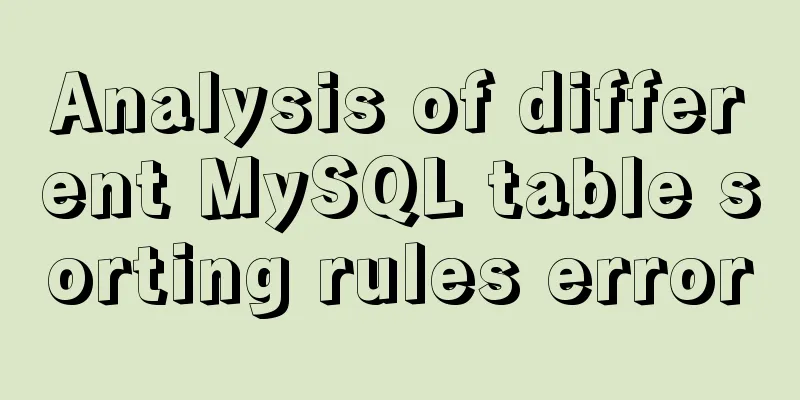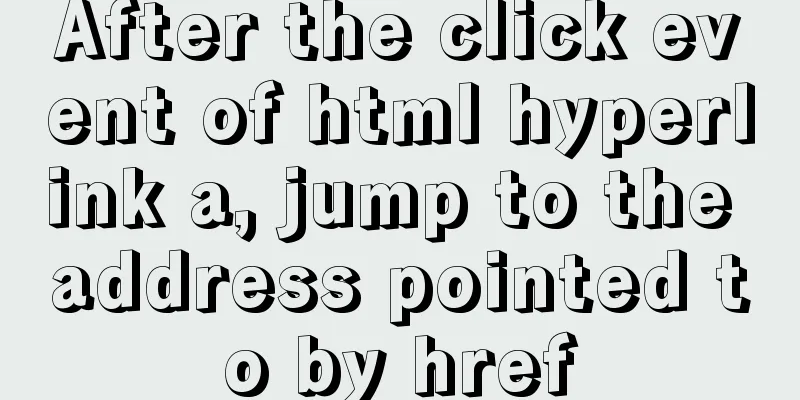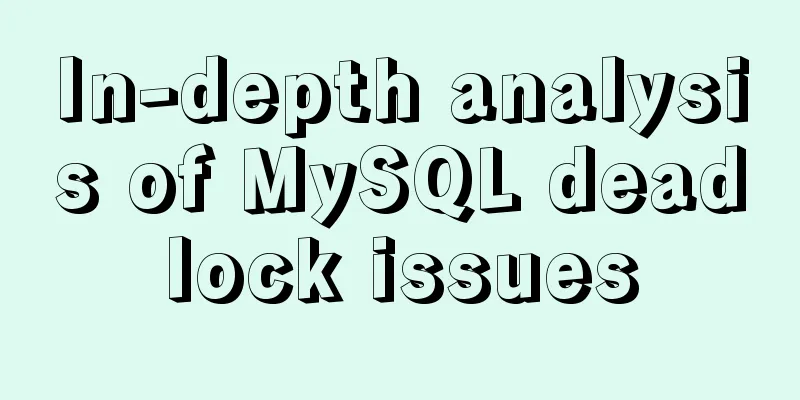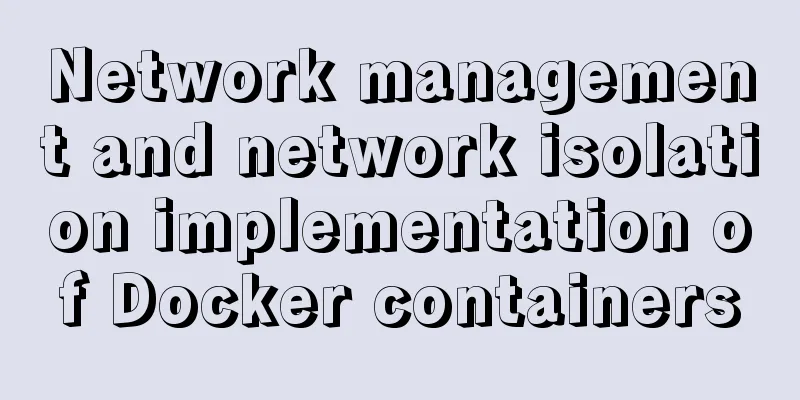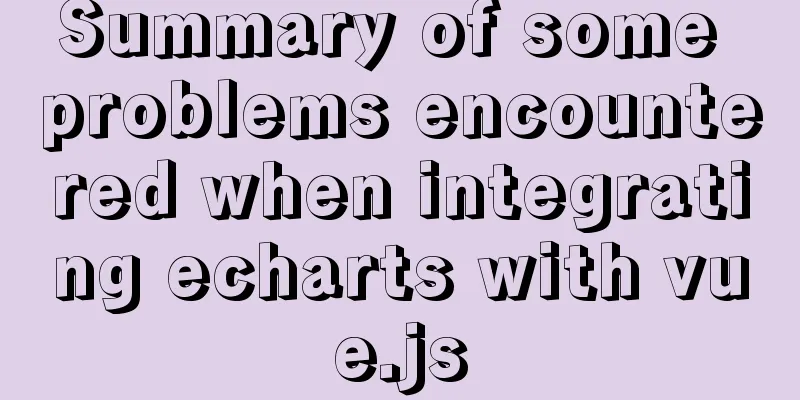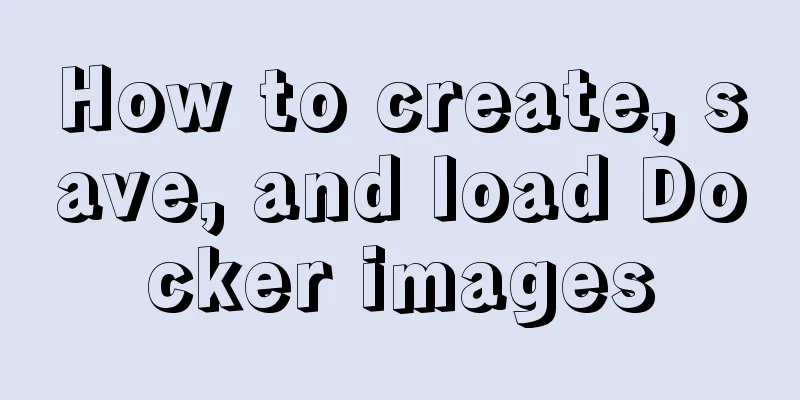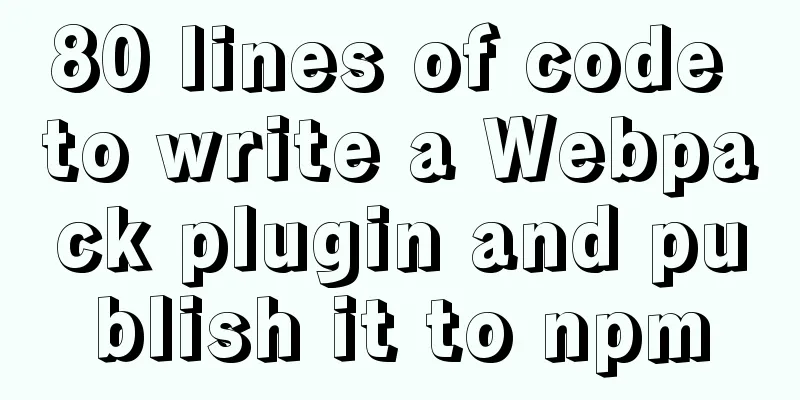MYSQL slow query and log example explanation
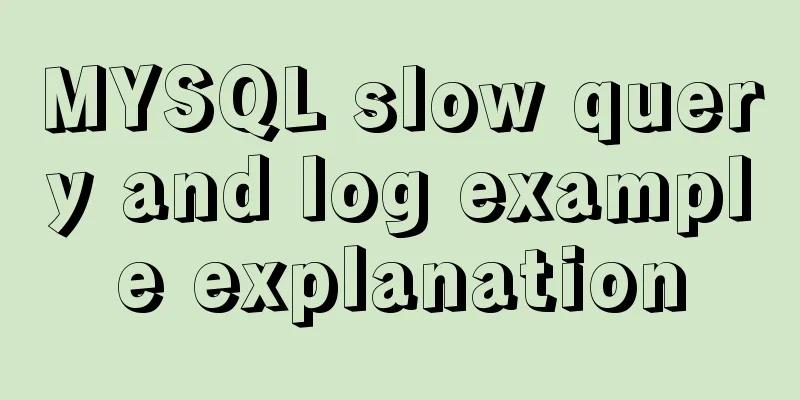
1. IntroductionBy enabling the slow query log, MySQL can record query statements that exceed the specified time. By locating and analyzing performance bottlenecks, the performance of the database system can be better optimized. 2. Parameter Description 3. Setup steps1. View slow query related parameters mysql> show variables like 'slow_query%'; +---------------------------+----------------------------------+ | Variable_name | Value | +---------------------------+----------------------------------+ | slow_query_log | OFF | | slow_query_log_file | /mysql/data/localhost-slow.log | +---------------------------+----------------------------------+ mysql> show variables like 'long_query_time'; +-----------------+-----------+ | Variable_name | Value | +-----------------+-----------+ | long_query_time | 10.000000 | +-----------------+-----------+ 2. Setting method Method 1: Global variable setting Set the slow_query_log global variable to "ON" mysql> set global slow_query_log='ON'; Set the location where the slow query log is stored mysql> set global slow_query_log_file='/usr/local/mysql/data/slow.log'; If the query exceeds 1 second, it will be recorded mysql> set global long_query_time=1; Method 2: Configuration file settings Modify the configuration file my.cnf and add it below [mysqld]. [mysqld] slow_query_log = ON slow_query_log_file = /usr/local/mysql/data/slow.log long_query_time = 1 3. Restart MySQL service service mysqld restart 4. Check the parameters after setting mysql> show variables like 'slow_query%'; +---------------------+--------------------------------+ | Variable_name | Value | +---------------------+--------------------------------+ | slow_query_log | ON | | slow_query_log_file | /usr/local/mysql/data/slow.log | +---------------------+--------------------------------+ mysql> show variables like 'long_query_time'; +-----------------+----------+ | Variable_name | Value | +-----------------+----------+ | long_query_time | 1.000000 | +-----------------+----------+ 4. Testing1. Execute a slow query SQL statement mysql> select sleep(2); 2. Check whether slow query logs are generated ls /usr/local/mysql/data/slow.log If the log exists, MySQL slow query setting is enabled successfully! This is the end of this article about MYSQL slow query and log examples. For more relevant MYSQL slow query and log content, please search for previous articles on 123WORDPRESS.COM or continue to browse the following related articles. I hope everyone will support 123WORDPRESS.COM in the future! You may also be interested in:
|
<<: 5 super useful open source Docker tools highly recommended
>>: W3C Tutorial (15): W3C SMIL Activities
Recommend
Docker uses CMD or ENTRYPOINT commands to start multiple services at the same time
Requirement: Celery is introduced in Django. When...
Detailed explanation of Vue monitoring attribute graphic example
Table of contents What is the listener property? ...
How to connect to MySQL remotely through Navicat
Using Navicat directly to connect via IP will rep...
New ways to play with CSS fonts: implementation of colored fonts
What if you designers want to use the font below ...
Example of how to achieve ceiling effect using WeChat applet
Table of contents 1. Implementation 2. Problems 3...
Simple method to install mysql under linux
When searching online for methods to install MySQ...
Implementation example of react project from new creation to deployment
Start a new project This article mainly records t...
Tomcat components illustrate the architectural evolution of a web server
1. Who is tomcat? 2. What can tomcat do? Tomcat i...
Detailed explanation of the principle of js Proxy
Table of contents What is Proxy Mode? Introducing...
A quick solution to the first login failure in mysql5.7.20
First, we will introduce how (1) MySQL 5.7 has a ...
React handwriting tab switching problem
Parent File import React, { useState } from '...
How to embed other web pages in a web page using iframe
How to use iframe: Copy code The code is as follo...
Complete steps for mounting a new data disk in CentOS7
Preface I just bought a new VPS. The data disk of...
getdata table table data join mysql method
public function json_product_list($where, $order)...
favico.ico---Website ico icon setting steps
1. Download the successfully generated icon file, ...