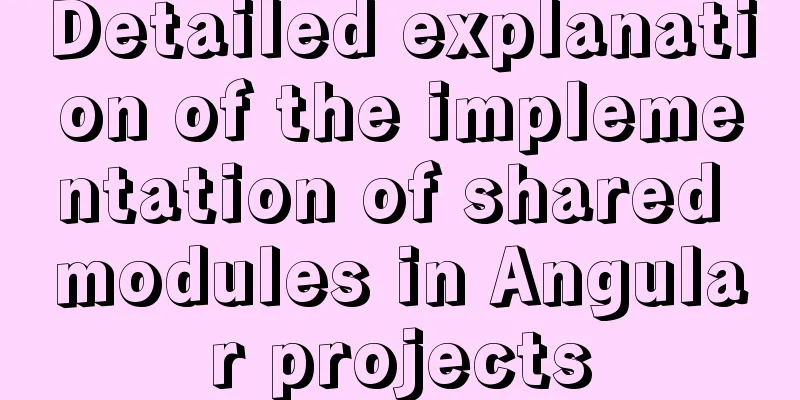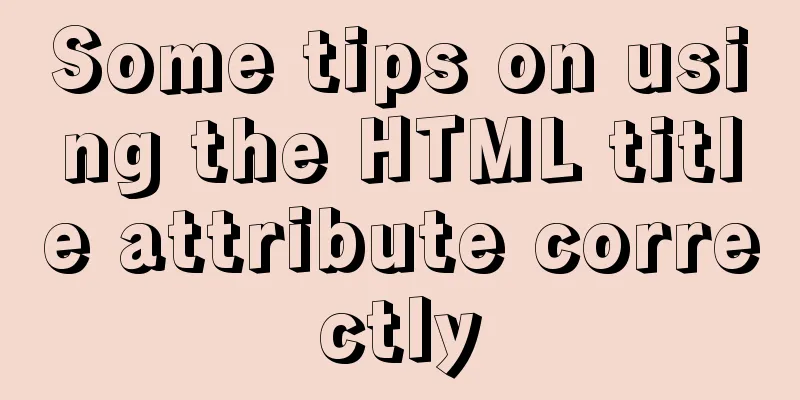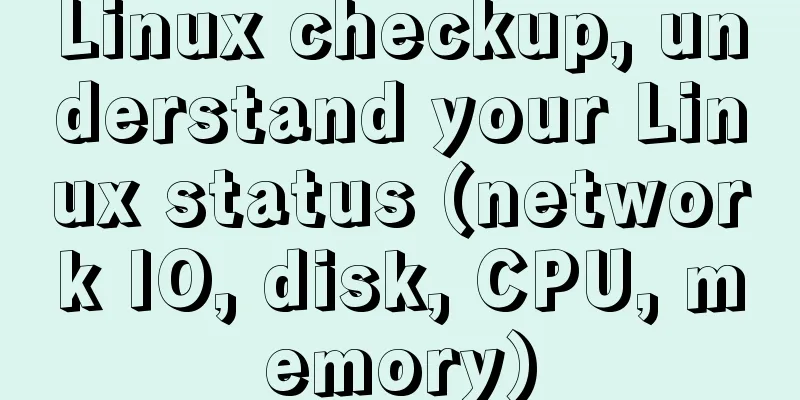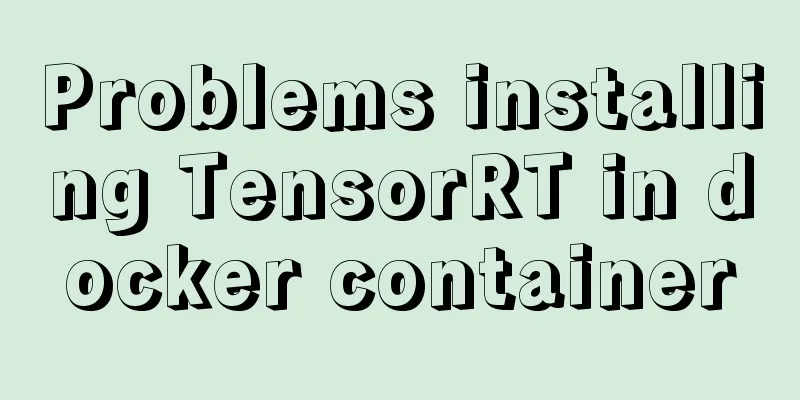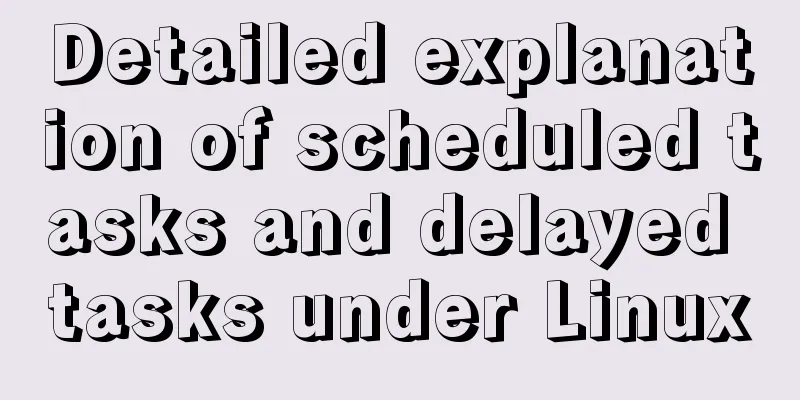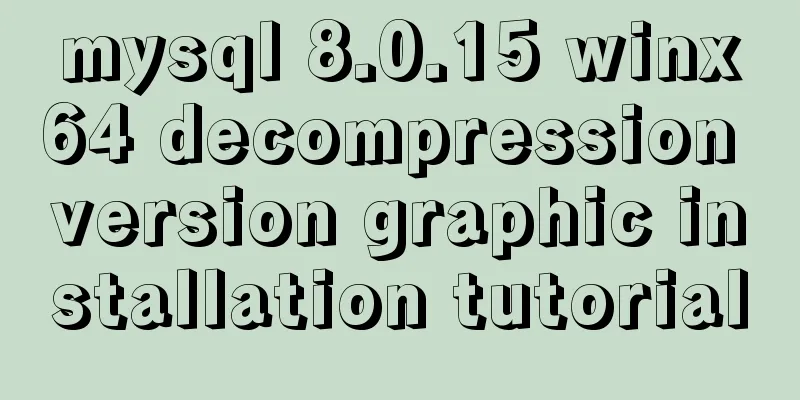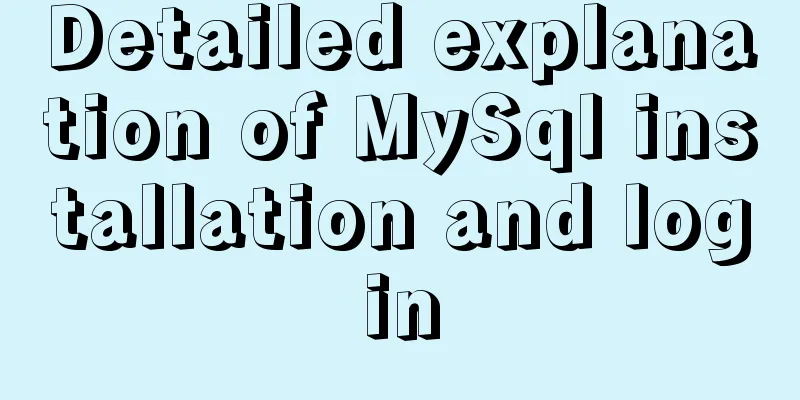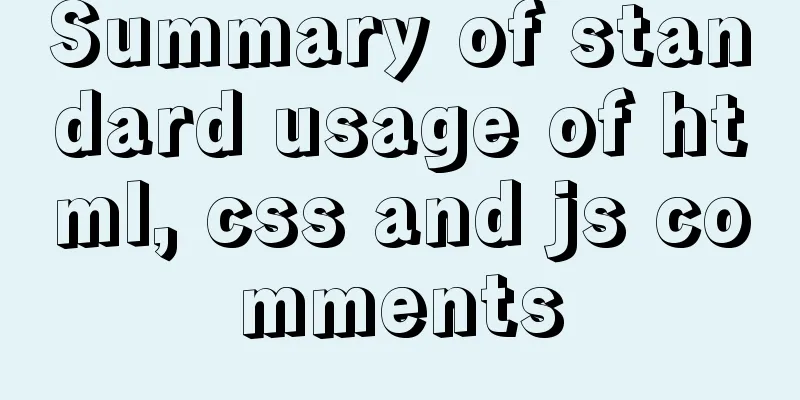Example of how to achieve ceiling effect using WeChat applet
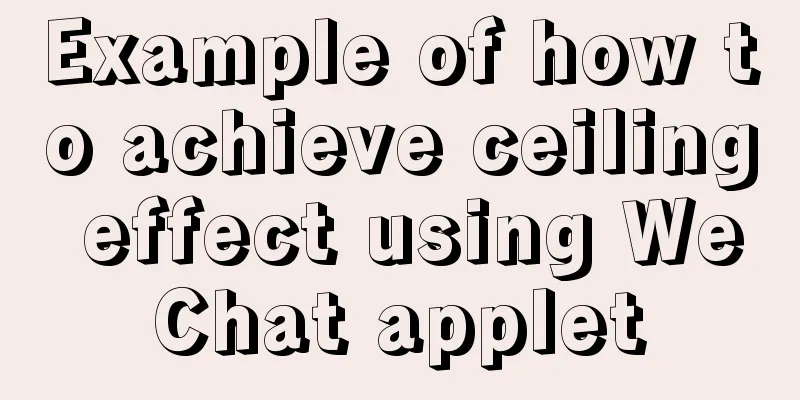
|
The background is a date title. As the user slides, there is a ceiling effect when sliding to the current date list data, and this effect is different from the original style. 1. Implementation
scheduleInfo:[
{
top: 8,
currentDay: '2021-08-15'
},
{
top: 213,
currentDay: '2021-08-14'
},
{
top: 555,
currentDay: '2021-08-13'
},
...
]
This article will not show too much about CSS, the functional effect can be achieved as long as the logical thinking is correct 2. Problems
This figure shows the default UI display
The UI display when the user slides to the list position under the date, or the situation where the first point of the problem exists
Then it will affect the second point of the problem
3. Consider whether there is a better way to implement itThe first idea was to dynamically add a corresponding class to the date title of each element node to control the change of individual styles, but the class of each element is the same and this method cannot be used to solve it. Modification is done by controlling the style of each individual element node, but unlike the DOM in the browser, the mini program cannot change the style of each individual element through dom.style.xxx. IntersectionObserver, this method has also been tried, but it didn’t work. I’ll try it again when I have a chance. SummarizeThis is the end of this article about how to achieve ceiling effects with WeChat mini-programs. For more content related to ceiling effects with mini-programs, please search previous articles on 123WORDPRESS.COM or continue to browse the related articles below. I hope you will support 123WORDPRESS.COM in the future! You may also be interested in:
|
<<: MySQL slow query operation example analysis [enable, test, confirm, etc.]
>>: How to change the system language of centos7 to simplified Chinese
Recommend
Complete steps for Nginx proxy front-end and back-end separation projects with the same domain name
The front-end and back-end projects are separated...
Solution to mysql error code 1064
If the words in the sql statement conflict with t...
Example of how to import nginx logs into elasticsearch
The nginx logs are collected by filebeat and pass...
How to optimize MySQL query speed
In the previous chapters, we introduced how to ch...
Summary of MySQL Architecture Knowledge Points
1. Databases and database instances In the study ...
Why MySQL can ignore time zone issues when using timestamp?
I have always wondered why the MySQL database tim...
How to disable foreign key constraint checking in MySQL child tables
Prepare: Define a teacher table and a student tab...
Solution to Nginx 500 Internal Server Error
Today, when I was using Nginx, a 500 error occurr...
Solution to the bug that IE6 select cannot be covered by div
Use div to create a mask or simulate a pop-up wind...
js uses cookies to remember user page operations
Preface During the development process, we someti...
Enterprise-level installation tutorial using LAMP source code
Table of contents LAMP architecture 1.Lamp Introd...
How to solve the problem of case insensitivity in MySQL queries
question Recently, when I was completing a practi...
How to add sudo permissions to a user in Linux environment
sudo configuration file The default configuration...
HTML meta viewport attribute detailed description
What is a Viewport Mobile browsers place web pages...
W3C Tutorial (16): Other W3C Activities
This section provides an overview of some other i...