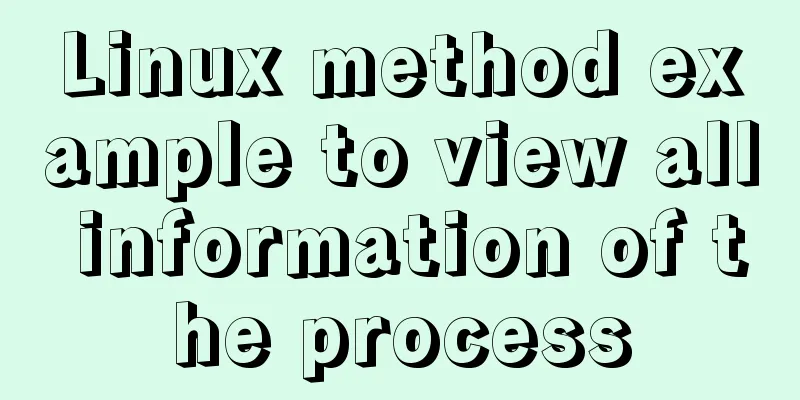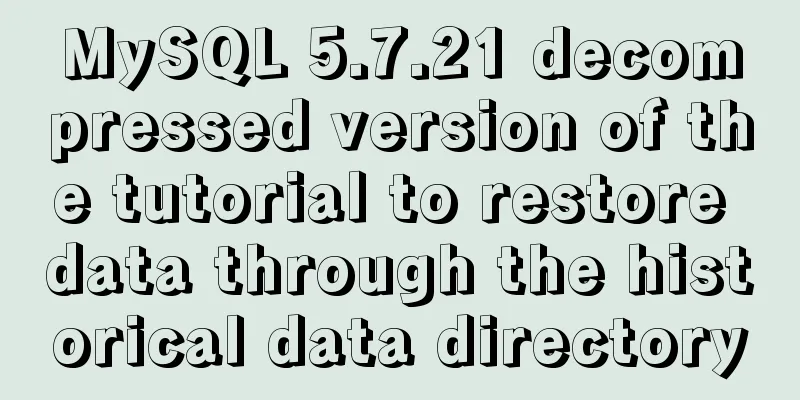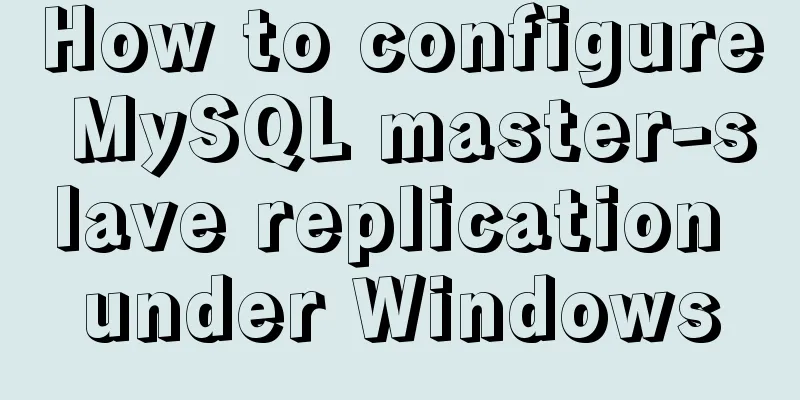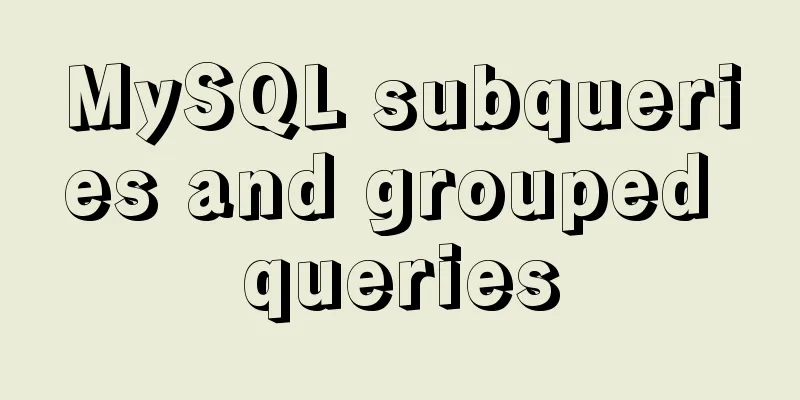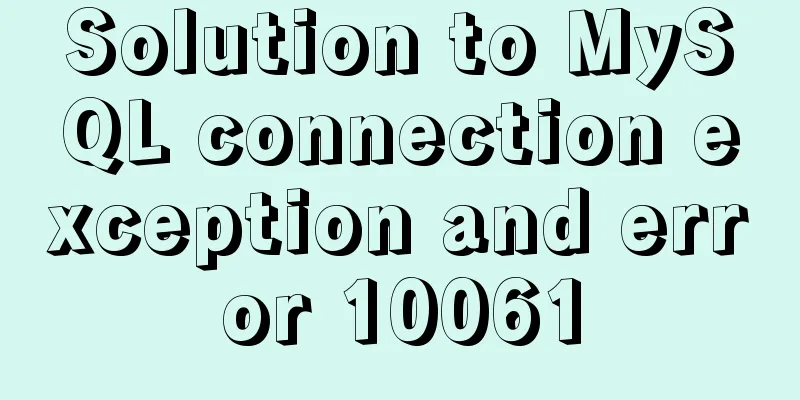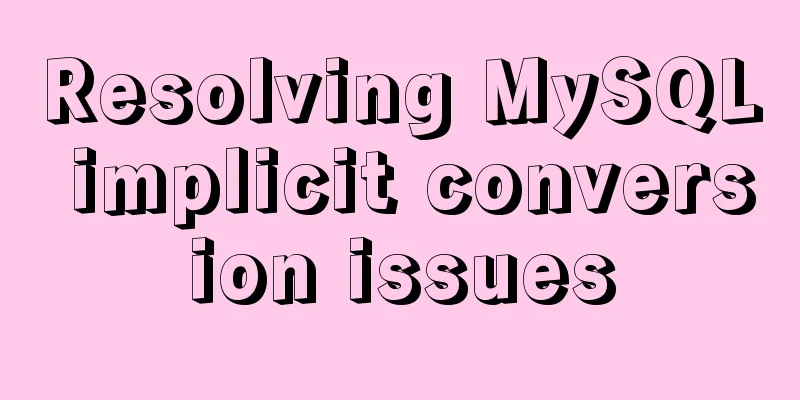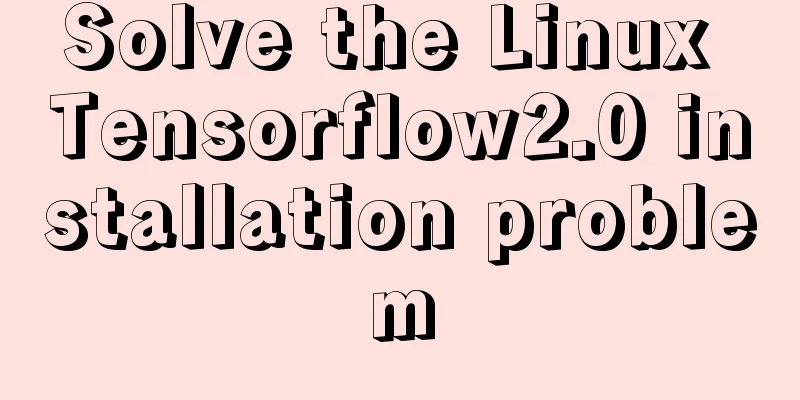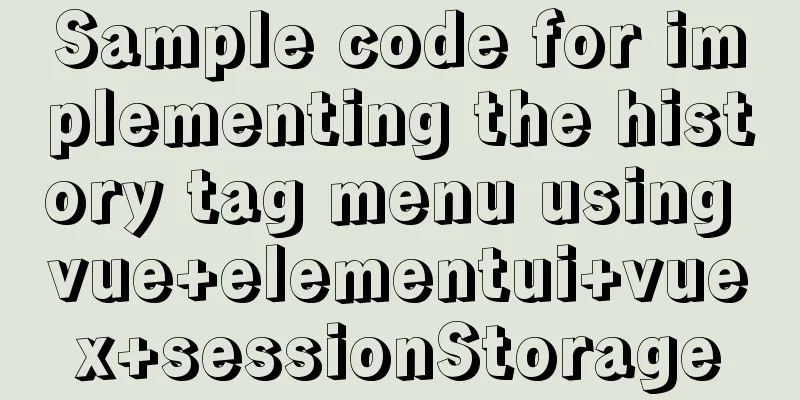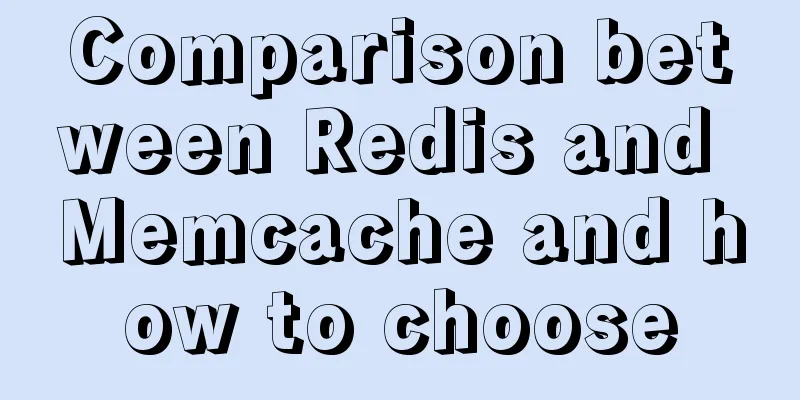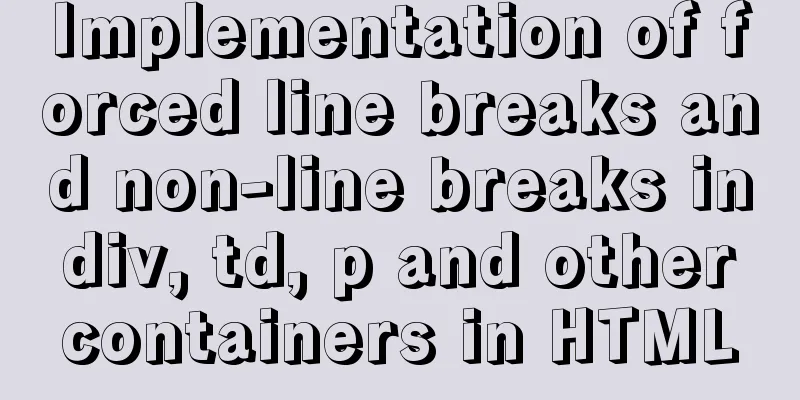Detailed explanation of the implementation of shared modules in Angular projects
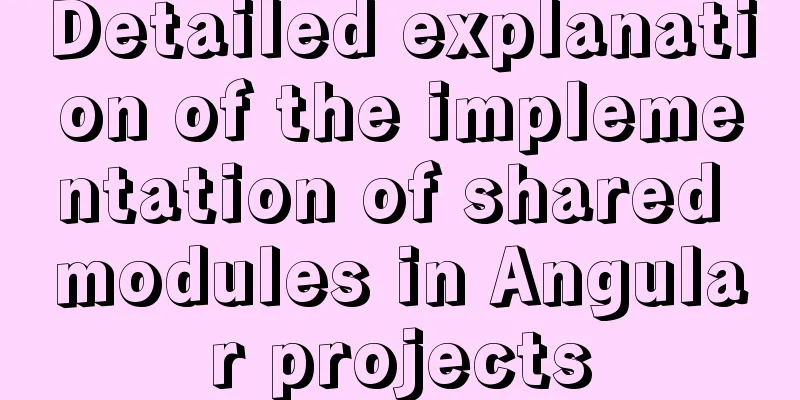
1. Shared CommonModuleCreate a share model: ng gm share All modules that need to be shared are exported after importing. For now, there is only CommonModule, and there will be some components that need to be shared in the future.
import { NgModule } from '@angular/core';
import { CommonModule } from '@angular/common';
@NgModule({
imports: [
CommonModule
],
exports:
CommonModule
],
declarations: []
})
export class SharedModule { }Import the core Module into the app Module.
import { BrowserModule } from '@angular/platform-browser';
import { NgModule } from '@angular/core';
import { AppComponent } from './app.component';
import {CoreModule} from './core/core.module';
@NgModule({
declarations: [
AppComponent
],
imports: [
BrowserModule,
CoreModule
],
providers: [],
bootstrap: [AppComponent]
})
export class AppModule { }2. Shared MaterialModuleFor easy management, put the import and export of Material-related components in a separate Moduel, and import and export them in ShareModule.
import { NgModule } from '@angular/core';
import { CommonModule } from '@angular/common';
import { MatToolbarModule, MatSidenavModule, MatButtonModule, MatCardModule, MatInputModule, MatListModule, MatSlideToggleModule, MatGridListModule, MatDialogModule, MatAutocompleteModule, MatMenuModule, MatCheckboxModule, MatTooltipModule, MatDatepickerModule, MatRadioModule, MatNativeDateModule, MatSelectModule } from '@angular/material';
import { MatIconModule } from '@angular/material';
const module=[
MatSidenavModule,
MatIconModule,
MatToolbarModule,
MatIconModule,
MatButtonModule,
MatCardModule,
MatInputModule,
MatListModule,
MatSlideToggleModule,
MatGridListModule,
MatDialogModule,
MatAutocompleteModule,
MatMenuModule,
MatCheckboxModule,
MatTooltipModule,
MatDatepickerModule,
MatRadioModule,
MatNativeDateModule,
MatSelectModule
];
@NgModule({
declarations: [],
imports: [
module
],
exports:
module
]
})
export class MaterialModule { }
import { NgModule } from '@angular/core';
import { CommonModule } from '@angular/common';
import { MaterialModule } from '../material/material.module';
import { ConfirmDialogComponent } from './confirm-dialog/confirm-dialog.component';
@NgModule({
imports: [
CommonModule,
MaterialModule
],
exports:
CommonModule,
MaterialModule
],
declarations: [ConfirmDialogComponent]
})
export class SharedModule { }3. Shared ConfirmDialogThe confirmation dialog box is used whether you are deleting a task or a project, so it is placed in the sharedModule. $ ng gc shared/confirm-dialog You can also create an inline template and style using ng gc shared/confirm-dialog -it -is
<form>
<h2 md-dialog-title>{{title}}</h2>
<div mat-dialog-content>
{{content}}
</div>
<div mat-dialog-actions>
<button type="button" mat-raised-button color="primary" (click)="onClick(true)">OK</button>
<button type="button" mat-button mat-dialog-close (click)="onClick(false)">Cancel</button>
</div>
</form>
import { Component, OnInit, Inject } from "@angular/core";
import { MatDialogRef } from "@angular/material";
import { MAT_DIALOG_DATA } from "@angular/material";
@Component({
selector: "app-confirm-dialog",
templateUrl: "./confirm-dialog.component.html",
styleUrls: ["./confirm-dialog.component.scss"]
})
export class ConfirmDialogComponent implements OnInit {
title = "";
content = "";
constructor(
private dialogRef: MatDialogRef<ConfirmDialogComponent>,
@Inject(MAT_DIALOG_DATA) private data
) { }
ngOnInit() {
this.title = this.data.title;
this.content = this.data.content;
}
onClick(result: boolean) {
this.dialogRef.close(result);
}
}Then put the ConfirmDialogComponent component in sharedModule.
import { NgModule } from "@angular/core";
import { CommonModule } from "@angular/common";
import { MaterialModule } from "../material/material.module";
import { ConfirmDialogComponent } from "./confirm-dialog/confirm-dialog.component";
@NgModule({
imports: [CommonModule, MaterialModule],
exports: [CommonModule, MaterialModule],
declarations: [ConfirmDialogComponent],
entryComponents: [ConfirmDialogComponent]
})
export class SharedModule { }If you use ConfirmDialog, refer to Deleting a Project. The above is a detailed explanation of the implementation of shared modules in Angular projects. For more information about Angular, please pay attention to other related articles on 123WORDPRESS.COM! You may also be interested in:
|
<<: Summary of Nginx load balancing methods
>>: Oracle deployment tutorial in Linux environment
Recommend
Summary of MySQL character sets
Table of contents Character Set Comparison Rules ...
mysql group_concat method example to write group fields into one row
This article uses an example to describe how to u...
Docker container time zone adjustment operation
How to check if the Docker container time zone is...
Detailed tutorial on installing Docker and nvidia-docker on Ubuntu 16.04
Table of contents Docker Installation Nvidia-dock...
Discussion on CSS style priority and cascading order
In general : [1 important flag] > [4 special fl...
vue-router hook function implements routing guard
Table of contents Overview Global hook function R...
Detailed explanation of the parsererror error case in JavaScript solution in ajax
The ultimate way to solve the parsererror error o...
CSS style control to achieve IE submission form record history click return information is still there
It is mainly a CSS style control and a META tag; C...
The perfect solution to the Chinese garbled characters in mysql6.x under win7
1. Stop the MySQL service in the command line: ne...
Nginx reverse proxy learning example tutorial
Table of contents 1. Reverse proxy preparation 1....
The difference between div and table in speed, loading, web application, etc.
1: Differences in speed and loading methods The di...
Analysis of Vue element background authentication process
Preface: Recently, I encountered a management sys...
MySQL recursion problem
MySQL itself does not support recursive syntax, b...
Vue3.0 implements encapsulation of checkbox components
This article example shares the specific code of ...
Solutions to black screen when installing Ubuntu (3 types)
My computer graphics card is Nvidia graphics card...