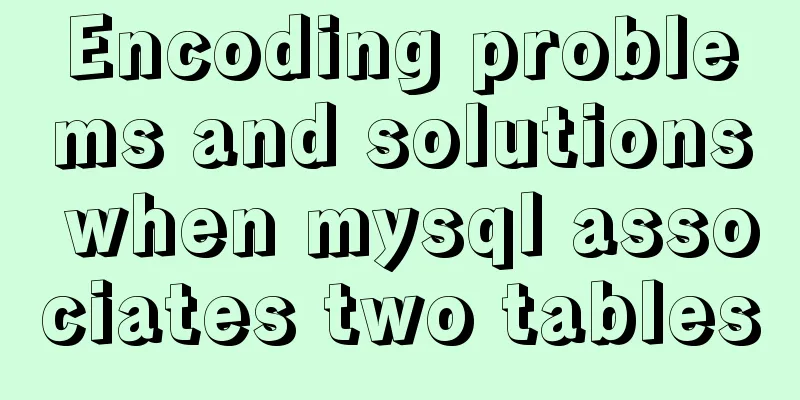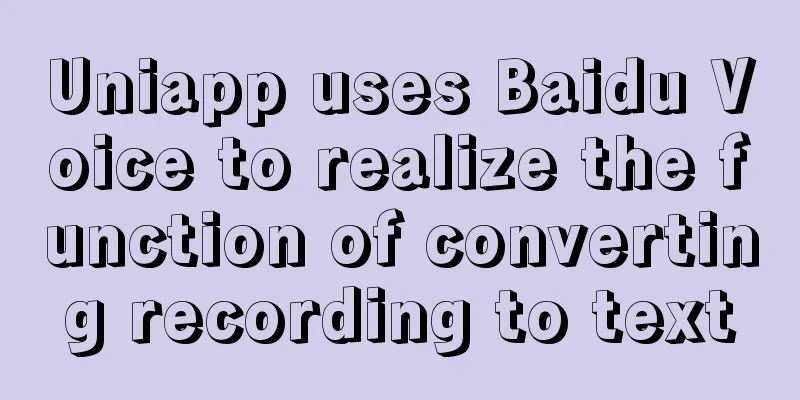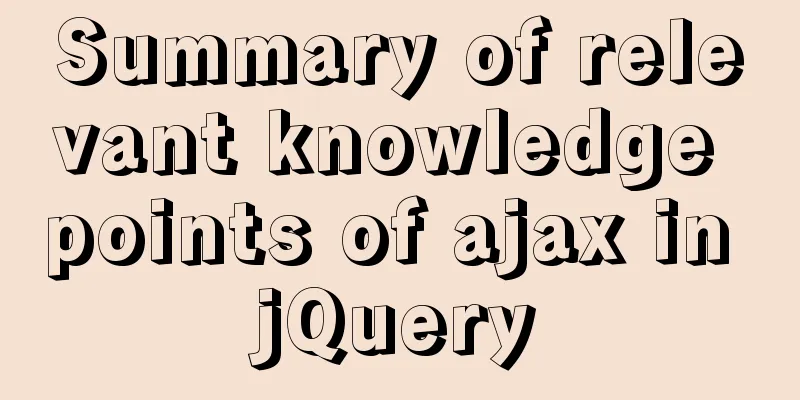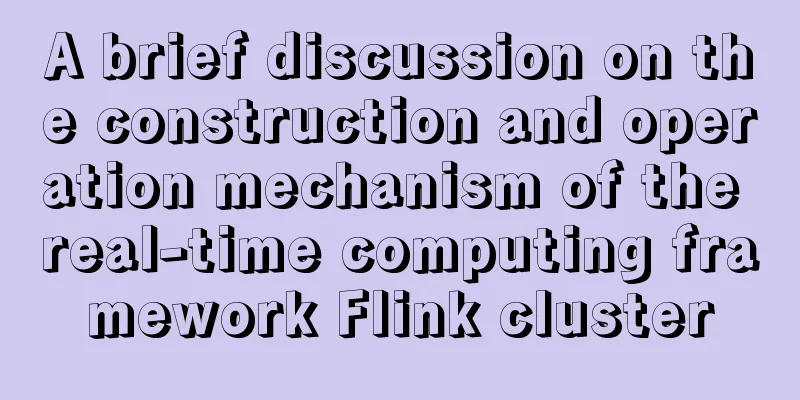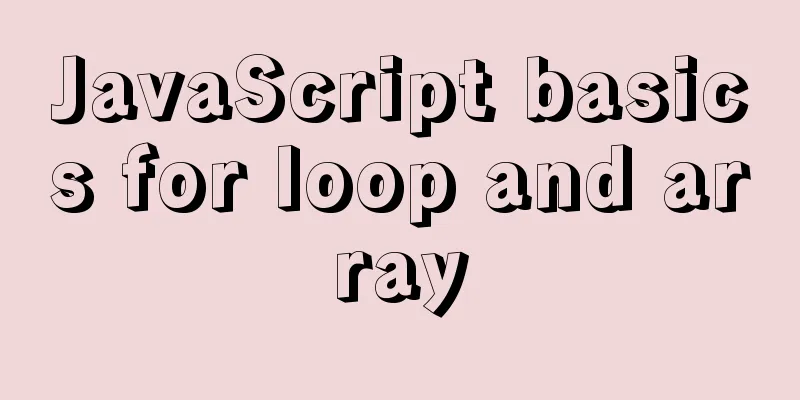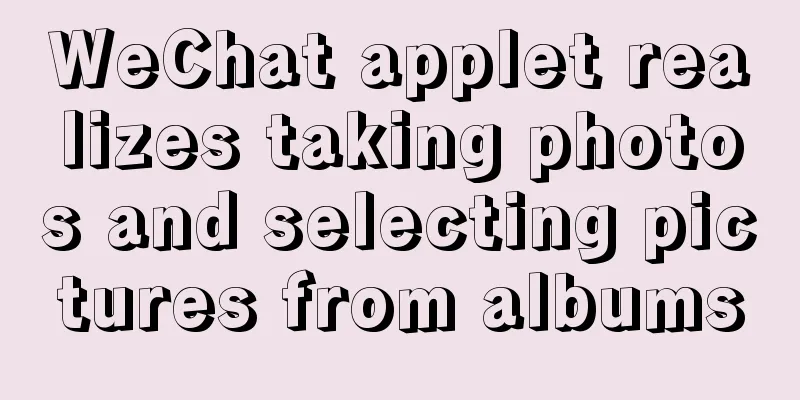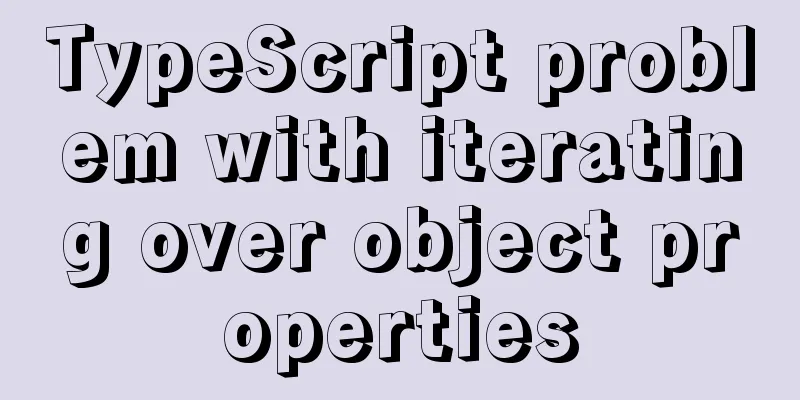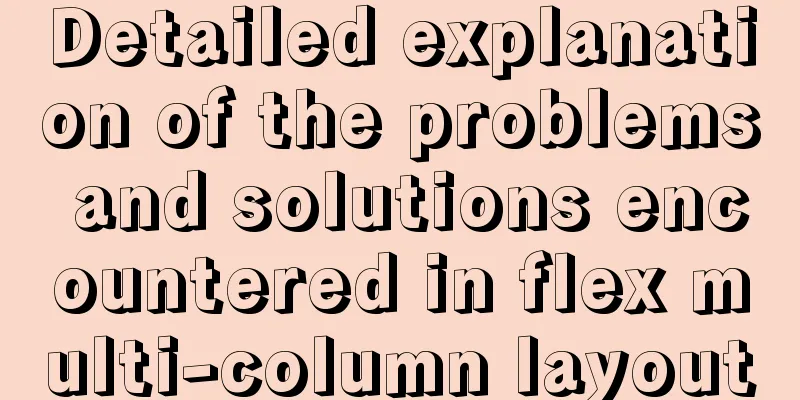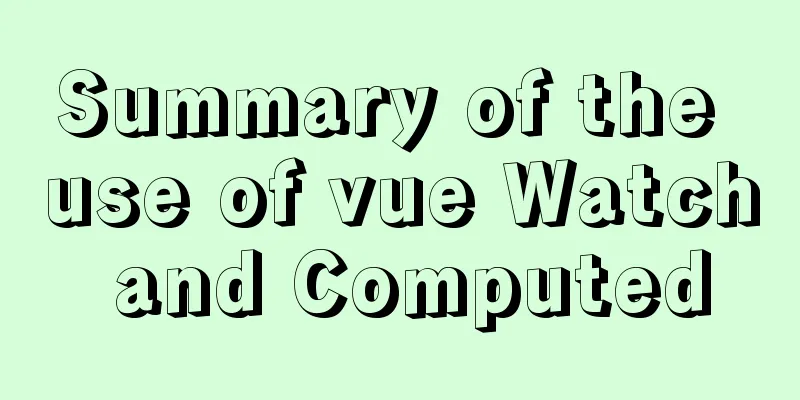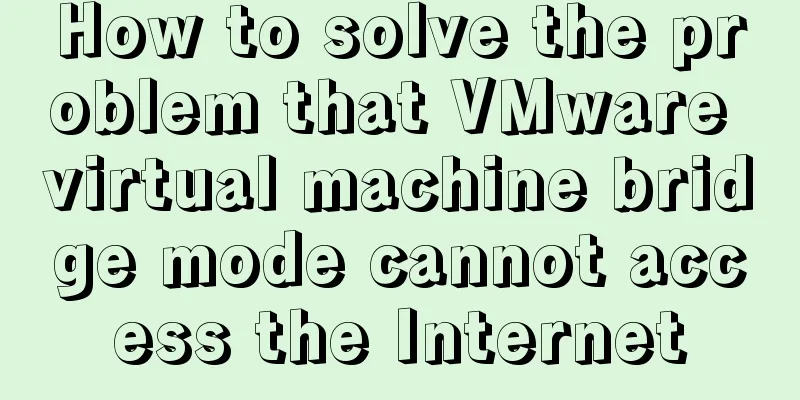Vue3.0 implements encapsulation of checkbox components
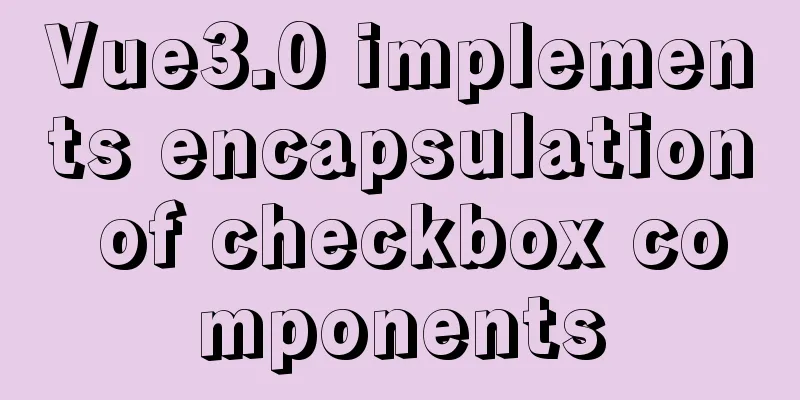
|
This article example shares the specific code of vue3.0 to implement the checkbox component encapsulation for your reference. The specific content is as follows General steps:
<!-- Basic component style -->
<template>
<div class="xtx-checkbox" @click="changeChecked()">
<i v-if="checked" class="iconfont icon-checked"></i>
<i v-else class="iconfont icon-unchecked"></i>
<span v-if="$slots.default"><slot /></span>
</div>
</template>
<script>
import { ref } from 'vue'
export default {
name: 'XtxCheckbox',
setup () {
const checked = ref(false)
const changeChecked = () => {
checked.value = !checked.value
}
return { checked, changeChecked }
}
}
</script>
<style scoped lang="less">
// The style can be changed as appropriate.xtx-checkbox {
display: inline-block;
margin-right: 2px;
.icon-checked {
color: @xtxColor;
~ span {
color: @xtxColor;
}
}
i {
position: relative;
top: 1px;
}
span {
margin-left: 2px;
}
}
</style>
// Note: If you need to use it globally, you need to register it as a global component
<!-- Implement the v-model directive -->
... Omit the structure <script>
import { toRef } from 'vue'
export default {
name: 'XtxCheckbox',
props: {
modelValue: { // The default binding value of v-model is modelValue
type: Boolean,
default: false
}
},
setup (props, { emit }) {
const checked = toRef(props, 'modelValue') // Define checked to store the received boolean value const changeChecked = () => {
emit('update:modelValue', !checked.value) // Pass the value to the parent component to check the checkbox}
return { checked, changeChecked }
}
}
</script>
... Elliptical style
<!-- Basic Usage -->
<!-- Custom checkbox test -->
<xtx-checkbox v-model="checked">Custom checkbox</xtx-checkbox>
<script>
import { ref } from 'vue'
export default {
name: 'SubCategory',
setup () {
const checked = ref(true)
return { checked }
}
}
</script>
<!-- @vueuse/core function writing -->
<template>
<div class="xtx-checkbox" @click='checked=!checked'>
<i v-if="checked" class="iconfont icon-checked"></i>
<i v-else class="iconfont icon-unchecked"></i>
<span>
<slot />
</span>
</div>
</template>
<script>
import { useVModel } from '@vueuse/core' // requires npm i @vueuse/core or yarn add @vueuse/core
export default {
name: 'XtxCheckbox',
props: {
modelValue: {
type: Boolean,
default: false
}
},
setup (props, { emit }) {
// Get the value of modelValue passed by the parent component const checked = useVModel(props, 'modelValue', emit)
return { checked }
}
}
</script>
// Usage method as above <xtx-checkbox v-model="checked">Custom checkbox</xtx-checkbox>
<script>
import { ref } from 'vue'
export default {
name: 'SubCategory',
setup () {
const checked = ref(true)
return { checked }
}
}
</script>The above is the full content of this article. I hope it will be helpful for everyone’s study. I also hope that everyone will support 123WORDPRESS.COM. You may also be interested in:
|
<<: How to install Nginx in Docker
>>: MySQL variable principles and application examples
Recommend
Vue implements an example of pulling down and scrolling to load data
Table of contents Step 1: Installation Step 2: Ci...
How to make a List in CocosCreator
CocosCreator version: 2.3.4 Cocos does not have a...
Use Typescript configuration steps in Vue
Table of contents 1. TypeScript is introduced int...
A brief discussion on the correct posture of Tomcat memory configuration
1. Background Although I have read many blogs or ...
Summary of commonly used operators and functions in MySQL
Let’s build the data table first. use test; creat...
Introduction to Linux common hard disk management commands
Table of contents 1. df command 2. du command 3. ...
MySQL learning notes help document
View system help help contents mysql> help con...
The difference between storing full-width characters and half-width characters in MySQL
Unfortunately, the MYSQL_DATA_TRUNCATED error occ...
MySQL 5.7.24 installation and configuration method graphic tutorial
MySQL is the most popular relational database man...
Detailed explanation of Linux CPU load and CPU utilization
CPU Load and CPU Utilization Both of these can re...
Solution to the problem that Docker cannot stop or delete container services
Preface Today, a developer gave me feedback that ...
Vue's vue.$set() method source code case detailed explanation
In the process of using Vue to develop projects, ...
Mysql5.7.17 winx64.zip decompression version installation and configuration graphic tutorial
1. Download mysql-5.7.17-winx64.zip; Link: https:...
Implementation of the function of the vue circular percentage progress bar component
Anyone in need can refer to it. If you have tried...
Detailed explanation of asynchronous programming knowledge points in nodejs
Introduction Because JavaScript is single-threade...