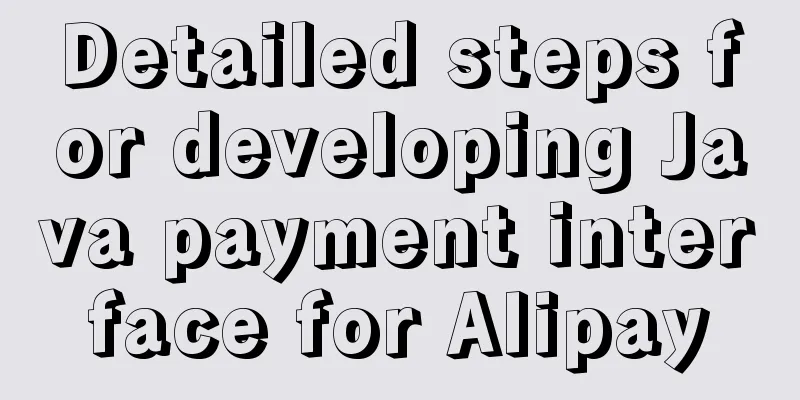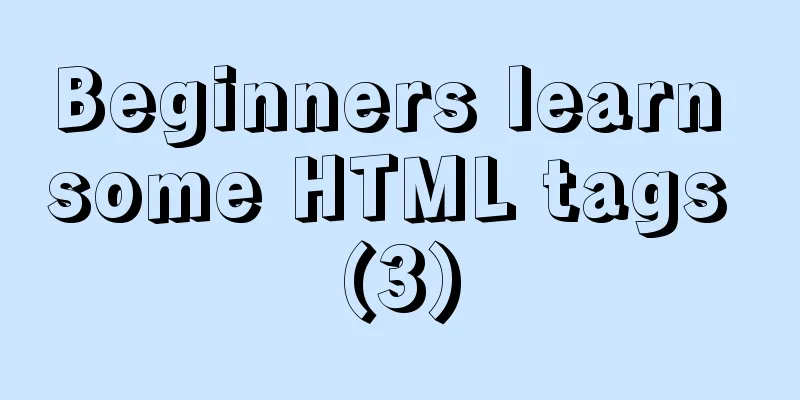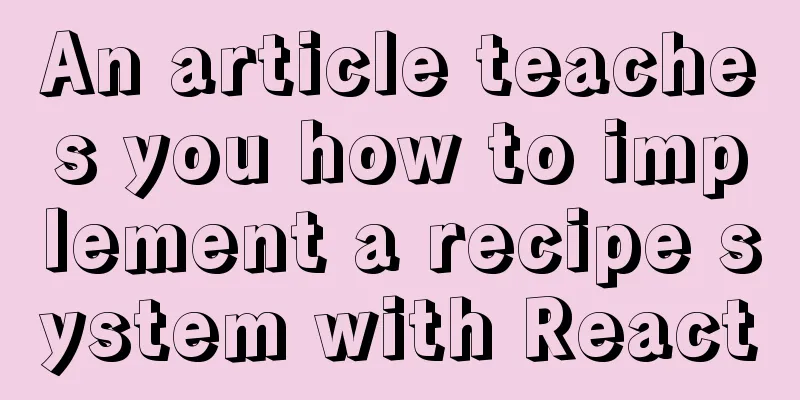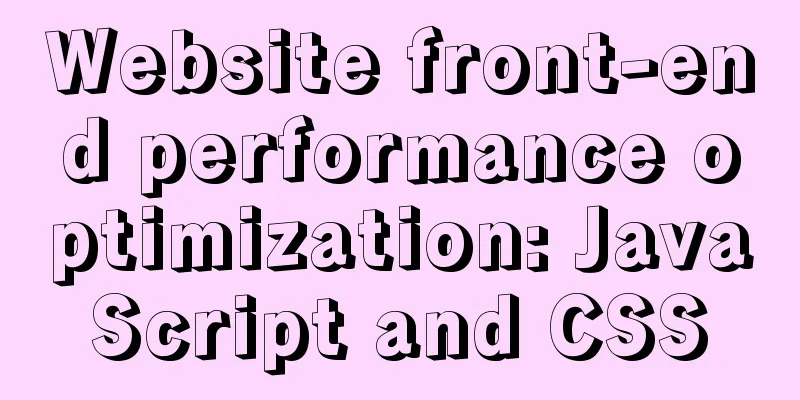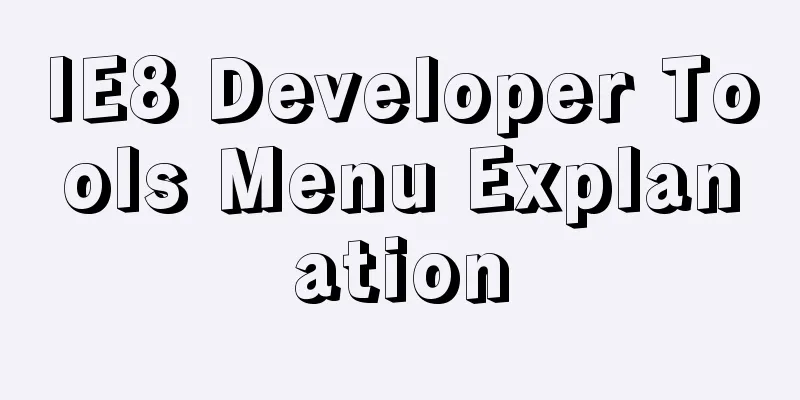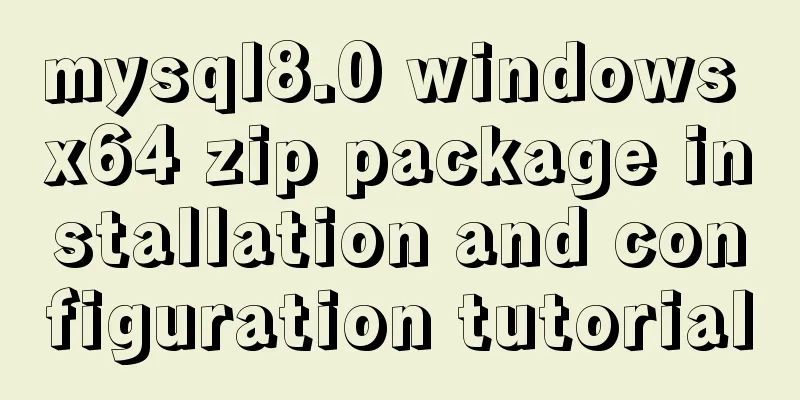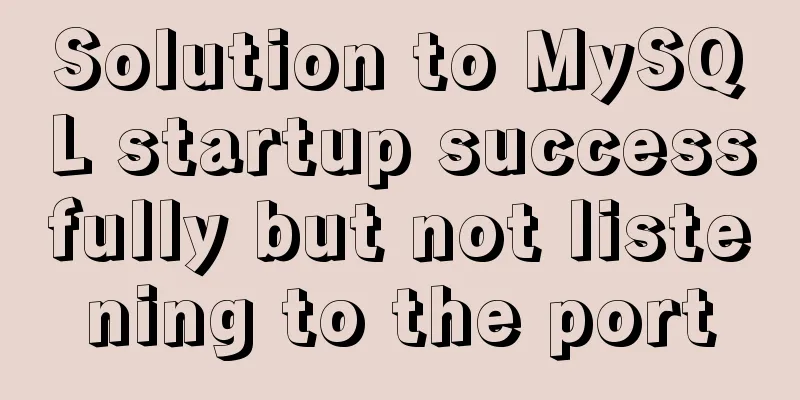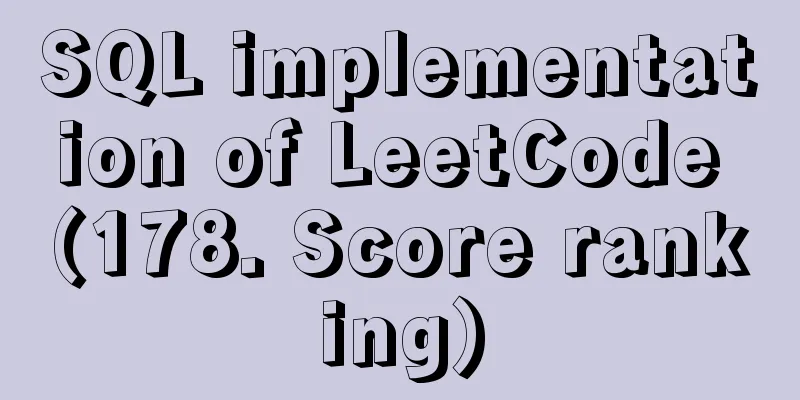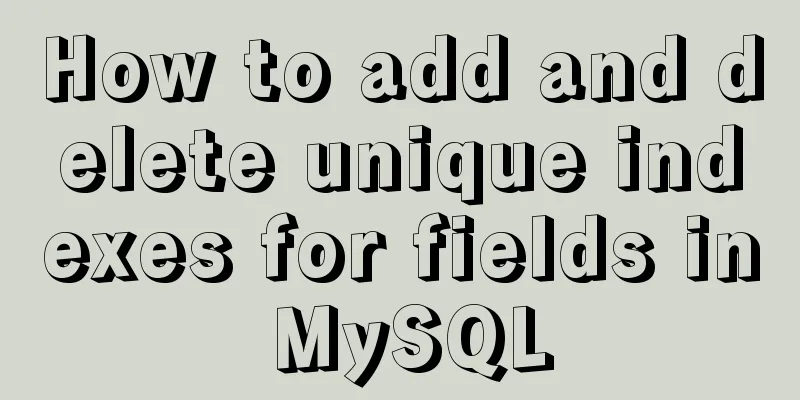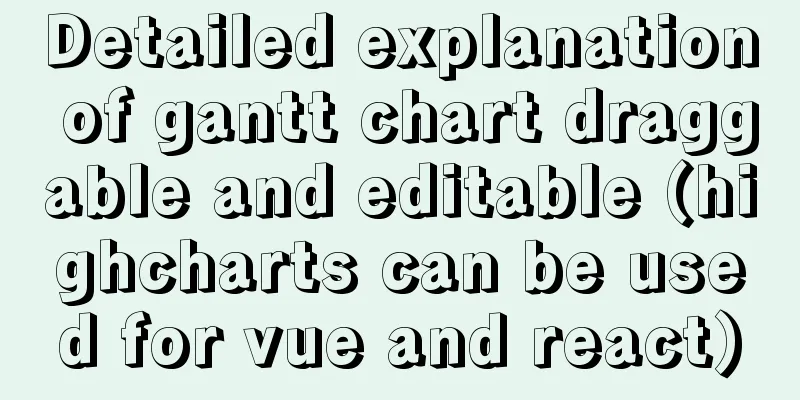Encoding problems and solutions when mysql associates two tables
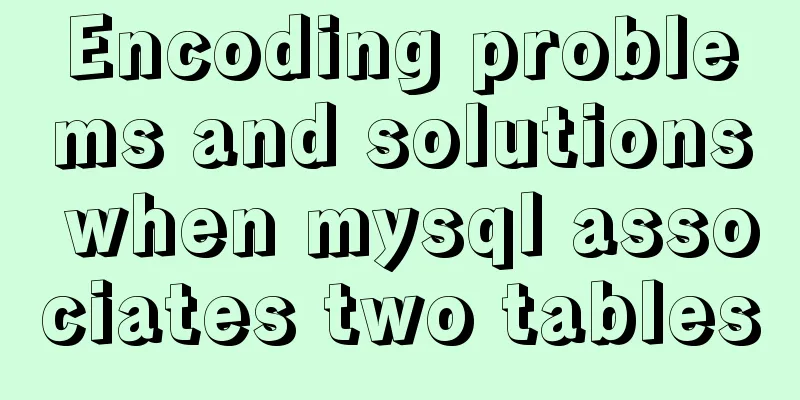
|
When Mysql associates two tables, an error message is generated: Illegal mix of collations 1. First use the tool to change the encoding method of the database and two tables 2. This step is very important and requires changing the encoding method of the field. ALTER TABLE `table name` CHANGE `dev_chancode` `field` VARCHAR(32) CHARACTER SET gbk NOT NULL; Summary: When creating a table, you must pay attention to the unified encoding method, otherwise it will be very troublesome to deal with it later. How to solve the MySQL table encoding conversion problem
The above is all the knowledge points introduced this time. Thank you for your learning and support for 123WORDPRESS.COM. You may also be interested in:
|
<<: Install JDK8 in rpm mode on CentOS7
>>: Summary of three rules for React state management
Recommend
Summary of common tool examples in MySQL (recommended)
Preface This article mainly introduces the releva...
About the pitfalls of implementing specified encoding in MySQL
Written in front Environment: MySQL 5.7+, MySQL d...
DHCP Configuration Tutorial in CentOS7 Environment
Table of contents Configuration command steps in ...
Detailed tutorial on downloading, installing and configuring the latest version of MySQL 8.0.21
1. Download 1. Download the installation package ...
MySQL 8.0.22 winx64 installation and configuration method graphic tutorial
The database installation tutorial of MySQL-8.0.2...
The difference between z-index: 0 and z-index: auto in CSS
I've been learning about stacking contexts re...
Using js to achieve the effect of carousel
Today, let's talk about how to use js to achi...
Tomcat configuration and how to start it in Eclipse
Table of contents How to install and configure To...
Example sharing of anchor tag usage in HTML
Anchor tag usage: Linking to a specific location i...
Mysql varchar type sum example operation
Some friends, when learning about databases, acci...
Linux kernel device driver system call notes
/**************************** * System call******...
JavaScript implementation of drop-down list
This article example shares the specific code of ...
Solution to many line breaks and carriage returns in MySQL data
Table of contents Find the problem 1. How to remo...
Div picture marquee seamless connection implementation code
Copy code The code is as follows: <html> &l...
Advertising skills in the Baidu Union environment (graphic tutorial)
Recently, students from the User Experience Team o...