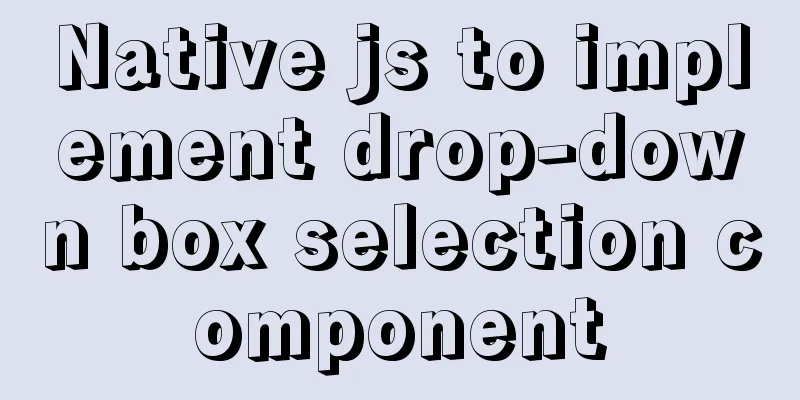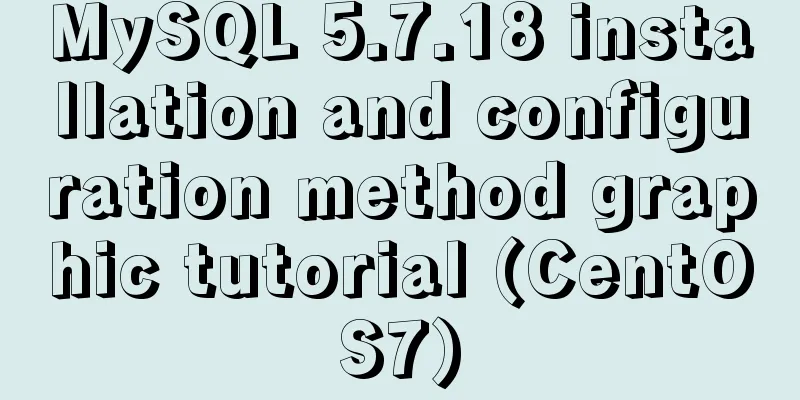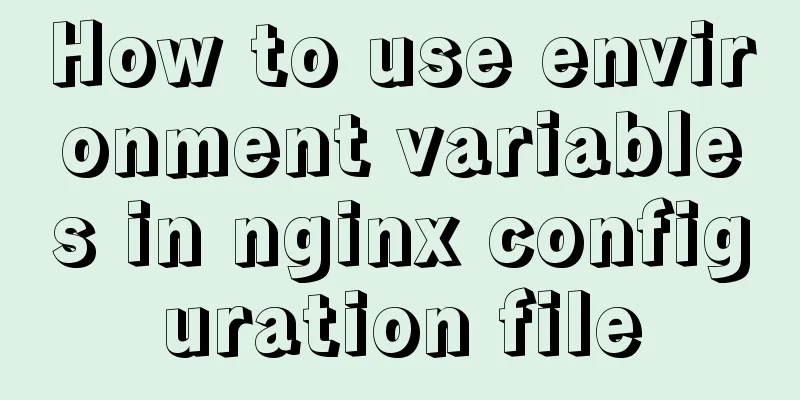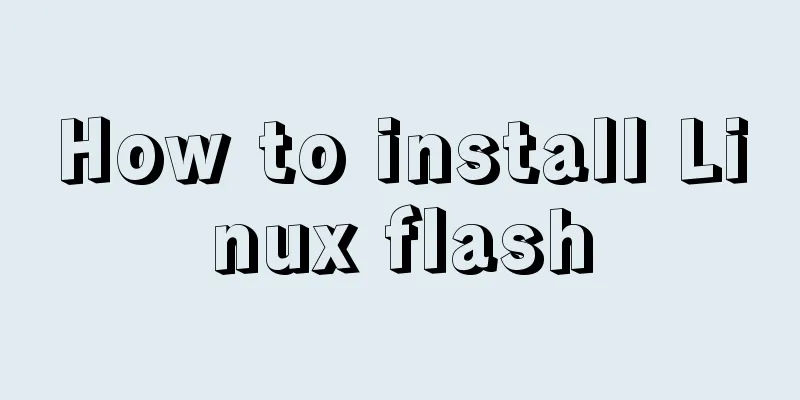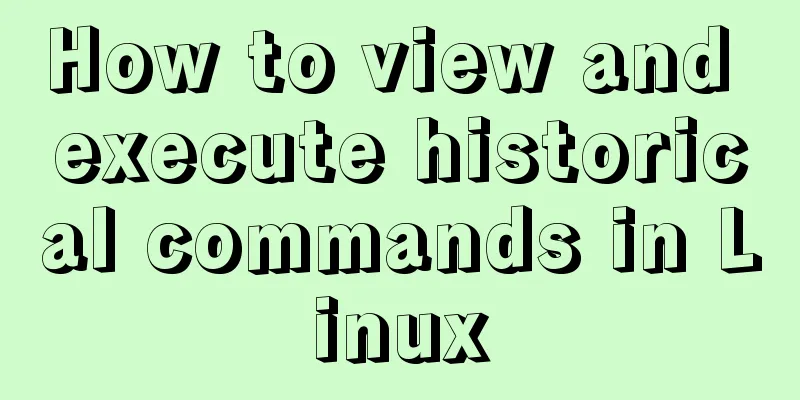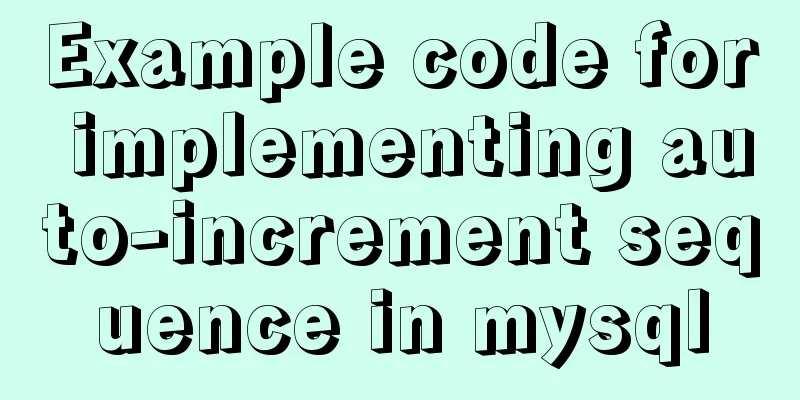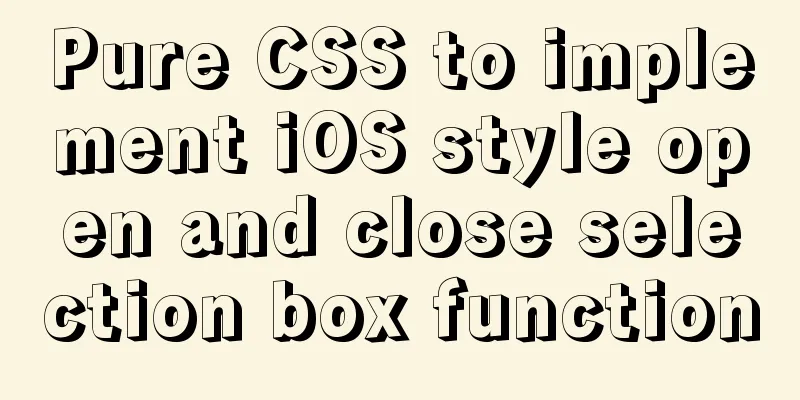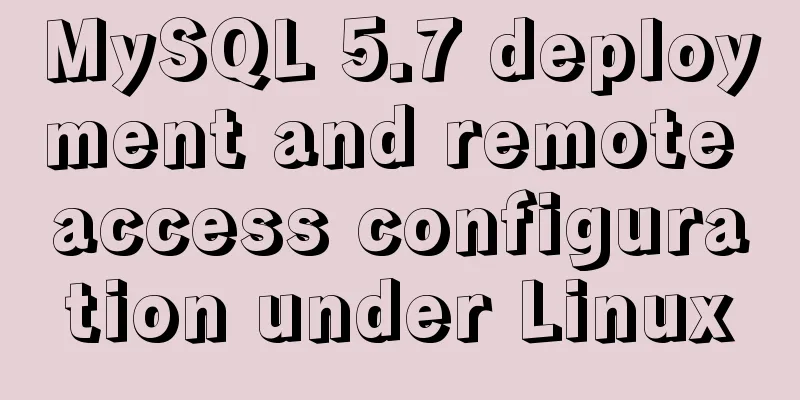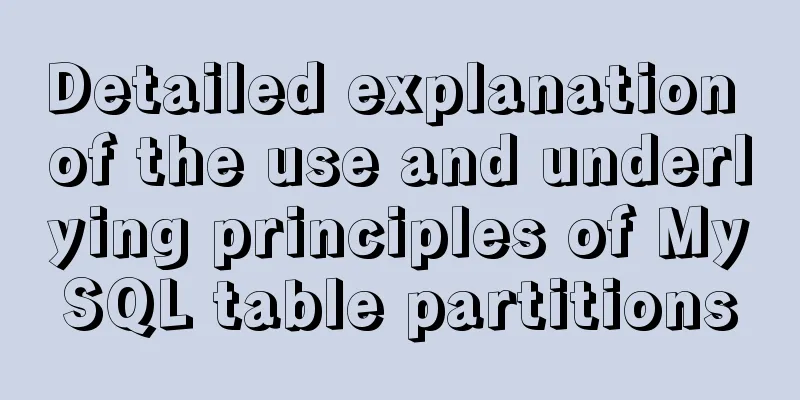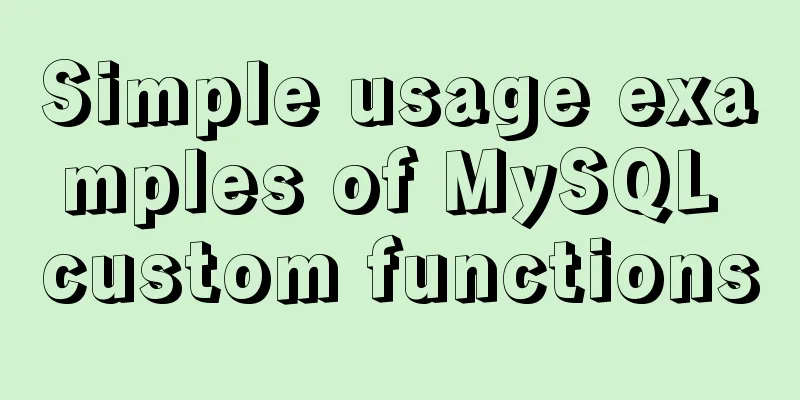mysql8.0 windows x64 zip package installation and configuration tutorial
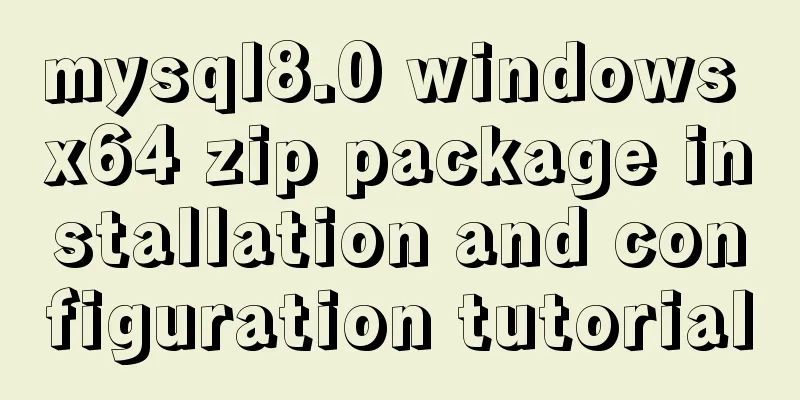
|
MySQL 8 Windows version zip installation steps (download address) 1. Unzip the ZIP file to the specified directory: such as D:\mysql-8.0.11-winx64 [mysql] # Set the default character set of the mysql client to default-character-set=utf8 [mysqld] #Set port 3306 port = 3306 # Set the installation directory of mysql basedir=D:\\mysql-8.0.11-winx64 # Set the storage directory of mysql database data datadir=D:\\mysql-8.0.11-winx64\\data # Maximum number of connections allowed max_connections=200 # The default character set used by the server is UTF8 character-set-server=utf8 # The default storage engine that will be used when creating a new table default-storage-engine=INNODB 3. Use the cmd command as an administrator to enter the mysql bin directory specified by the console and run the mysqld install command. Note: This needs to be run as an administrator! 4. After successful installation, start the MySQL service: net start mysql 5. If an error occurs: Some people say that starting from 5.7.6, you need to execute the mysqld --initialize method (the solution to the MySQL installation prompt "Type NET HELPMSG 3534 for more help"). The solution is as follows: 1) Execute the mysqld -remove command to delete the previous incorrect installation, otherwise it will prompt that it has been installed 2) Execute the mysqld --initialize --user=mysql --console command and remember the default password of localhost. (If an error occurs, please delete the original data directory first and let the system automatically recreate it) Then execute mysqld install, and then execute net start mysql to start MySQL, everything is ok 6. Log in to mysql with the default password and then execute the following command to change the password: ALTER USER 'root'@'localhost' IDENTIFIED WITH mysql_native_password BY 'root' Wonderful topic sharing: Installation tutorials for different versions of MySQL Installation tutorials for MySQL 5.7 versions Installation tutorials for MySQL 5.6 versions The above is the full content of this article. I hope it will be helpful for everyone’s study. I also hope that everyone will support 123WORDPRESS.COM. You may also be interested in:
|
<<: Gallery function implemented by native Js
>>: How to use LibreOffice to convert document formats under CentOS
Recommend
Detailed steps for completely uninstalling MySQL 5.7
This article mainly summarizes various problems o...
You really need to understand the use of CSS variables var()
When a web project gets bigger and bigger, its CS...
Analyze how a SQL query statement is executed in MySQL
Table of contents 1. Overview of MySQL Logical Ar...
A little-known JS problem: [] == ![] is true, but {} == !{} is false
console.log( [] == ![] ) // true console.log( {} ...
Web page text design should be like smart girls wearing clothes
<br />"There are no ugly women in the w...
Install three or more tomcats under Linux system (detailed steps)
If you want to install multiple tomcats, you must...
JS 9 Promise Interview Questions
Table of contents 1. Multiple .catch 2. Multiple ...
jQuery implements simple pop-up window effect
This article shares the specific code of jQuery t...
Common problems and solutions during MySQL MGR construction
Table of contents 01 Common Faults 1 02 Common Fa...
Explanation of building graph database neo4j in Linux environment
Neo4j (one of the Nosql) is a high-performance gr...
New ways to play with CSS fonts: implementation of colored fonts
What if you designers want to use the font below ...
Vendor Prefix: Why do we need a browser engine prefix?
What is the Vendor Prefix? Vendor prefix—Browser ...
Tutorial on installing mysql under centos7
Recently, I plan to deploy a cloud disk on my hom...
A Brief Analysis of Subqueries and Advanced Applications in MySql Database
Subquery in MySql database: Subquery: nesting ano...
Web Design Principles of Hyperlinks
<br />Related articles: 9 practical tips for...