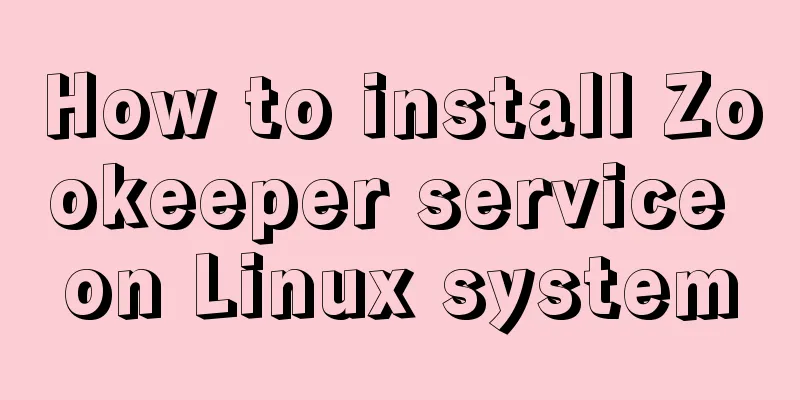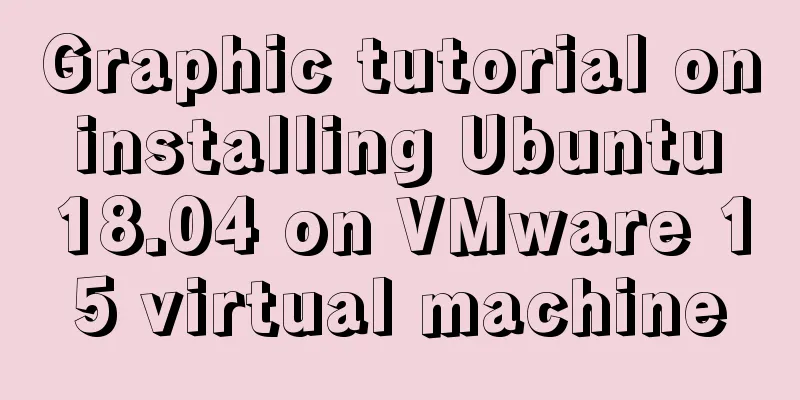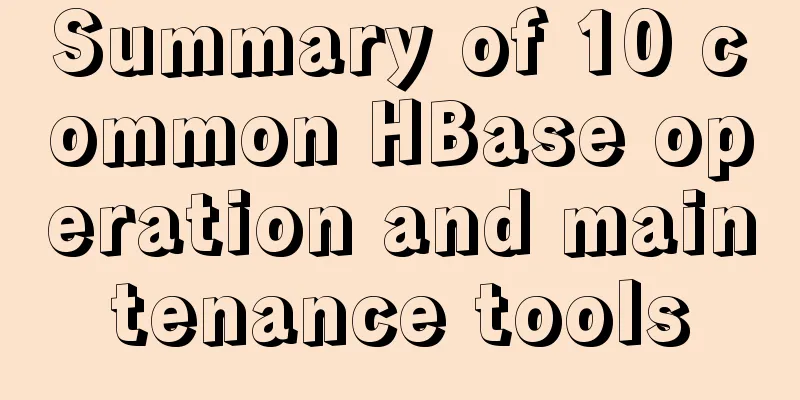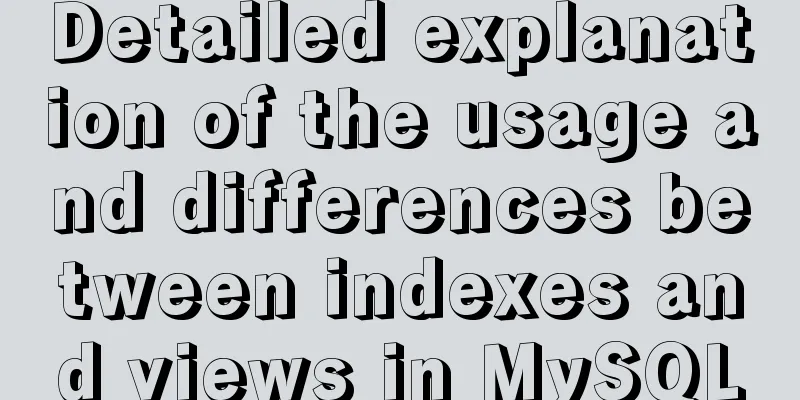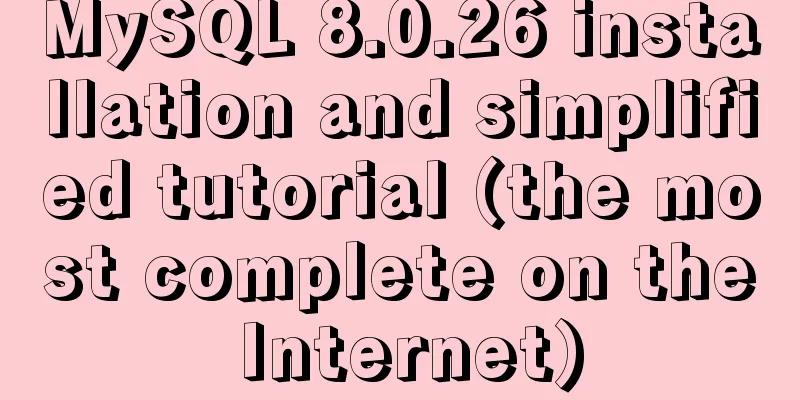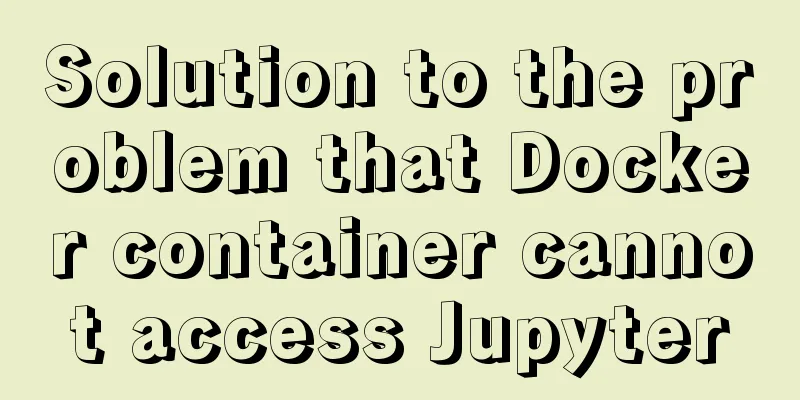How to view and execute historical commands in Linux
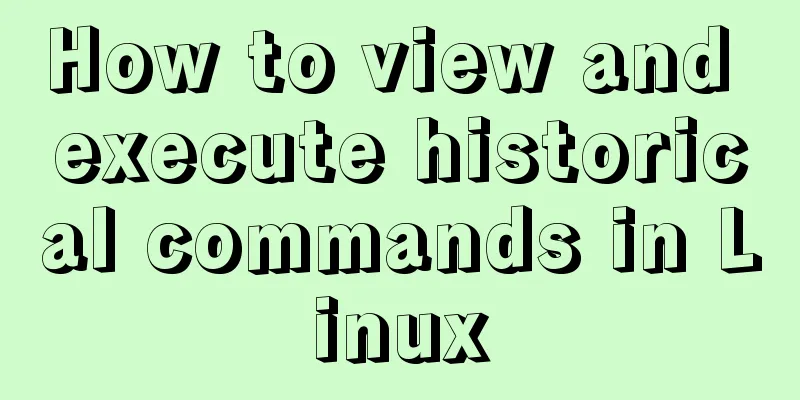
|
View historical commands and execute specified commands owen@owen:~/owen/software/nginx-1.10.1$ history | grep 'configure' 1083 ./configure 1109 ./configure --prefix=/usr/nginx 1110 ./configure --prefix=/usr/nginx 2058 ./configure --prefix=/usr/local/nginx --with-openssl=/home/owen/owen/software/openssl-1.0.2m --with-http_ssl_module --add-dynamic-module=/home/owen/owen/project/src/ngx_my_test_study 2064 history | grep configure owen@owen:~/owen/software/nginx-1.10.1$ !2058 ./configure --prefix=/usr/local/nginx --with-openssl=/home/owen/owen/software/openssl-1.0.2m --with-http_ssl_module --add-dynamic-module=/home/owen/owen/project/src/ngx_my_test_study The above article about how to view historical commands and execute them in Linux is all I have to share with you. I hope it can give you a reference. I also hope that you will support 123WORDPRESS.COM. You may also be interested in:
|
<<: An Incomplete Guide to JavaScript Toolchain
>>: Tips for importing csv, excel or sql files into MySQL
Recommend
Let's talk briefly about the changes in setup in vue3.0 sfc
Table of contents Preface Standard sfc writing me...
Use Angular CDK to implement a Service pop-up Toast component function
Table of contents 1. Environmental Installation 2...
This article takes you into the world of js data types and data structures
Table of contents 1. What is dynamic typing? 2. D...
mysql subquery and join table details
Table of contents 1. What is a subquery? 2. Self-...
MySQL optimization strategy (recommended)
In summary: 1. Consider performance when designin...
Detailed explanation of MySQL monitoring tool mysql-monitor
1. Overview mysql-monitor MYSQL monitoring tool, ...
MySQL DeadLock troubleshooting full process record
【author】 Liu Bo: Senior Database Manager at Ctrip...
Implementation of Docker container state conversion
A docker container state transition diagram Secon...
HTML set as homepage and add to favorites_Powernode Java Academy
How to implement the "Set as homepage" ...
Mybatis+mysql uses stored procedures to generate serial number implementation code
Use stored procedures to start transactions when ...
Pay attention to the order of TRouBLe when writing shorthand properties in CSS (to avoid pitfalls)
Shorthand properties are used to assign values ...
Build a Scala environment under Linux and write a simple Scala program
It is very simple to install Scala environment in...
Summary of MySQL slow log practice
Slow log query function The main function of slow...
How to deploy LNMP & phpMyAdmin in docker
Environmental preparation: Deploy lnmp on a host ...
Detailed explanation of the use of MySQL DML statements
Preface: In the previous article, we mainly intro...
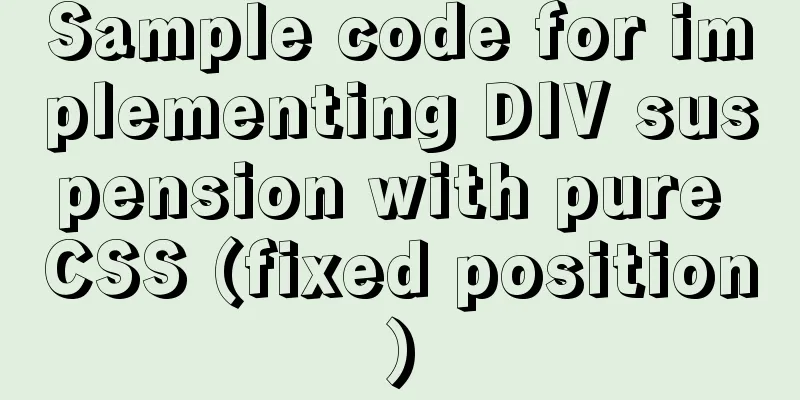
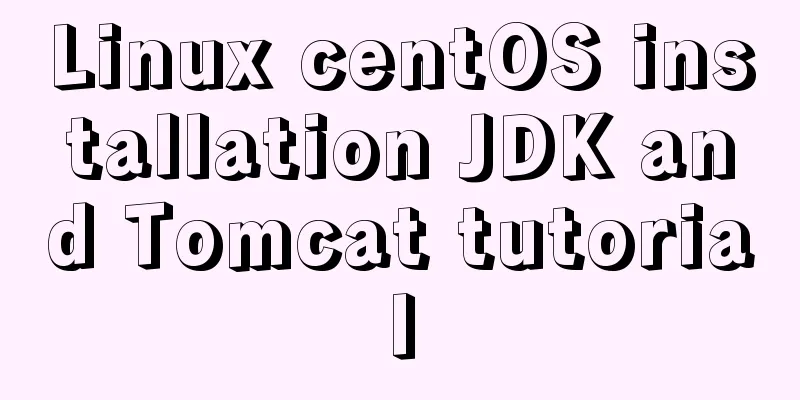
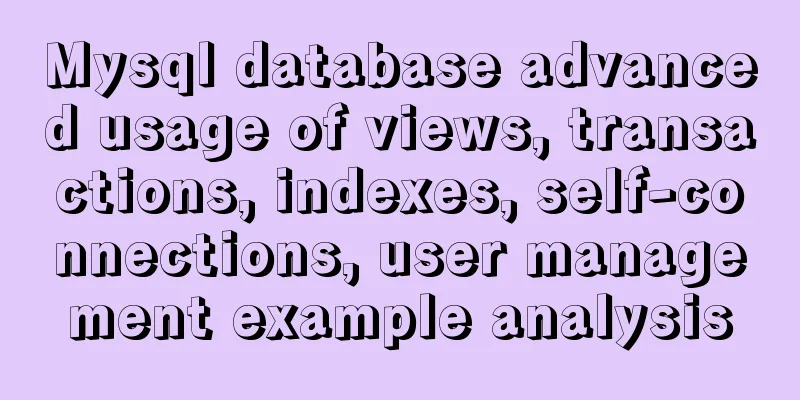
![A little-known JS problem: [] == ![] is true, but {} == !{} is false](/upload/images/67cae75dbccda.webp)