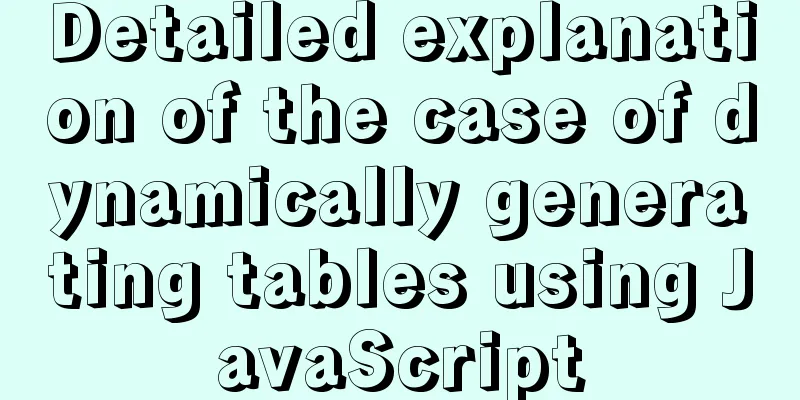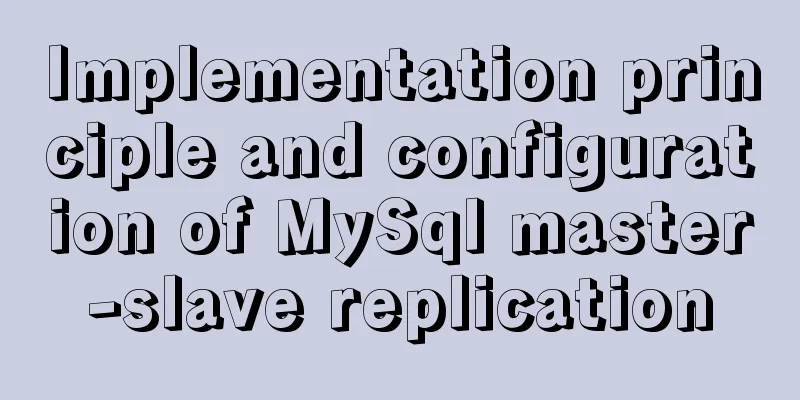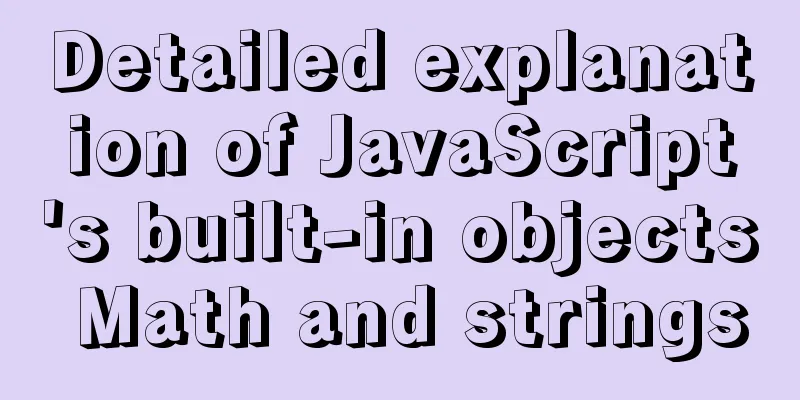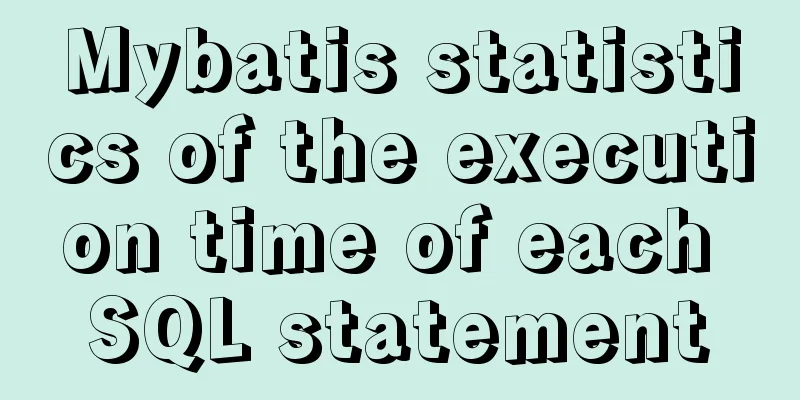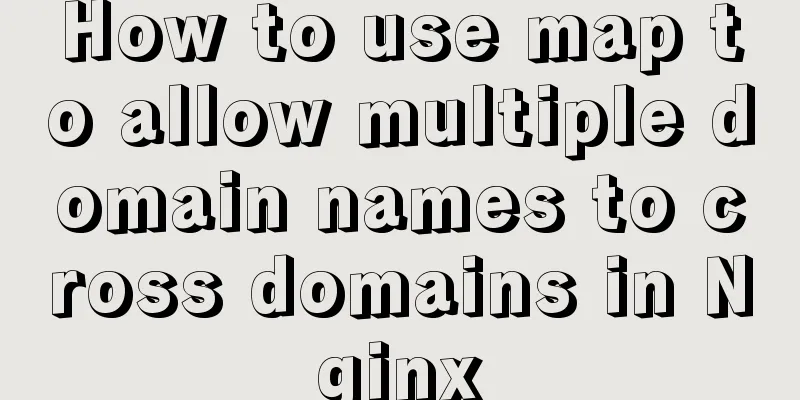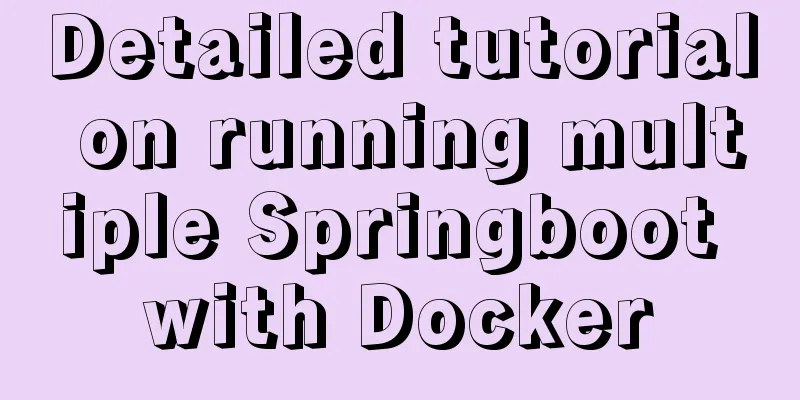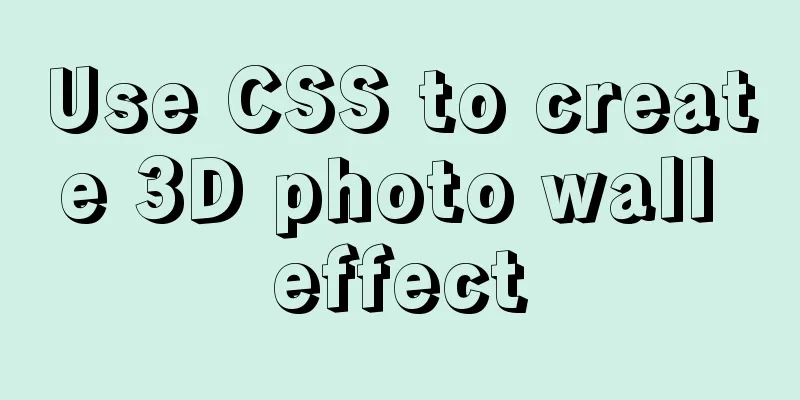Tips for importing csv, excel or sql files into MySQL
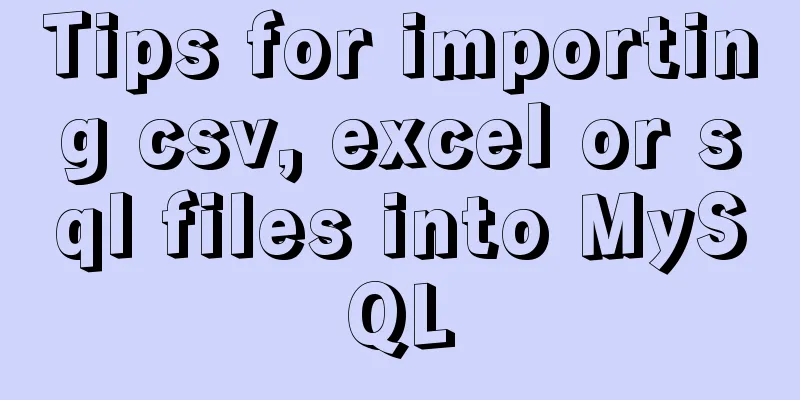
|
1. Import csv file Use the following command: 1.mysql> load data infile "your csv file path" into table [tablename] fields terminated by ',' The csv file above uses ',' as the delimiter and needs to be enclosed in double quotes or single quotes. If the '\t' tab character is used as the delimiter, there is no need to explicitly specify the field separator. Another thing to note is that the path of the csv file or text file must use an absolute path, otherwise MySQL will default to looking for it in the directory where the database is stored, and if it cannot find it, it will report the following error: ERROR 13 (HY000) at line 1: Can't get stat of '/var/lib/mysql/PromotionGroup/attempt_1467708933142_34285938_m_000000_0.1469434545564' (Errcode: 2) perror 2 to see what the error code means: OS error code 2: No such file or directory. This means that there is no specified file or directory. If you use the absolute path, the following error will still be reported: ERROR 13 (HY000) at line 1: Can't get stat of '/fullpath/file.csv' (Errcode: 13) Run the perror 13 command to view the error type: OS error code 13: Permission denied. According to the error prompt, I naturally checked whether the file had readable permissions. The result was yes. So I searched Baidu but couldn't get the correct answer. I was puzzled and finally chose Google and found the answer I wanted on StackOverflow. Try to use LOAD DATA LOCAL INFILE instead of LOAD DATA INFILE. Try using LOAD DATA LOCAL INFILE and it works! What is the difference between load data local infile and load data infile? Use the LOCAL keyword to read the file from the client host. Without LOCAL, read the file from the server. What's strange is that my file is on the server, but if I don't use local, an error will occur. I really don't understand! 2. Import excel file No delimiter is required. Simply use the following command: mysql> load data infile "your excel file path" into table [tablename] Note that when importing files above, you need to create a data table corresponding to each segment in the file in advance. And the file path needs to be enclosed in quotation marks, either double quotes or single quotes. 3. Import sql file There is no need to create a data table in advance, just use the source command: source /home/abc/abc.sql; The sql script does not need to be enclosed in double quotes. Essentially, source is used to execute an external SQL script, which will import the data included in the SQL script into the created data table. The above are some tips for importing csv, excel or sql files into MySQL that I would like to share with you. If you have any questions, please leave me a message and I will reply to you in time. I would also like to thank everyone for their support of the 123WORDPRESS.COM website! You may also be interested in:
|
<<: How to view and execute historical commands in Linux
Recommend
Improvements to the web server to improve website performance
<br />In the first section of this series, w...
JS implements Baidu search box
This article example shares the specific code of ...
A brief analysis of the game kimono memo problem
Today, after the game was restarted, I found that...
Docker-compose installation yml file configuration method
Table of contents 1. Offline installation 2. Onli...
Detailed explanation of unique constraints and NULL in MySQL
Preface A requirement I had previously made, to s...
Docker learning method steps to build ActiveMQ message service
Preface ActiveMQ is the most popular and powerful...
How to delete special character file names or directories in Linux
Delete a file by its inode number First use ls -i...
Summary of MySQL date and time functions (MySQL 5.X)
1. MySQL gets the current date and time function ...
A Brief Analysis on the Time Carrying Problem of MySQL
The default time type (datetime and timestamp) in...
Summary of MySQL common SQL statements including complex SQL queries
1. Complex SQL queries 1.1. Single table query (1...
Chrome 4.0 supports GreaseMonkey scripts
GreaseMokey (Chinese people call it Grease Monkey...
Problems encountered by MySQL nested transactions
MySQL supports nested transactions, but not many ...
VMware 15.5 version installation Windows_Server_2008_R2 system tutorial diagram
1. Create a new virtual machine from VMware 15.5 ...
Steps to deploy Docker project in IDEA
Now most projects have begun to be deployed on Do...
Why Google and Facebook don't use Docker
The reason for writing this article is that I wan...