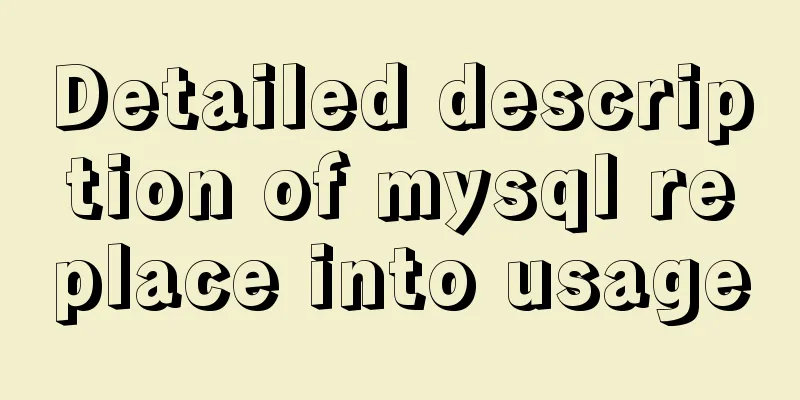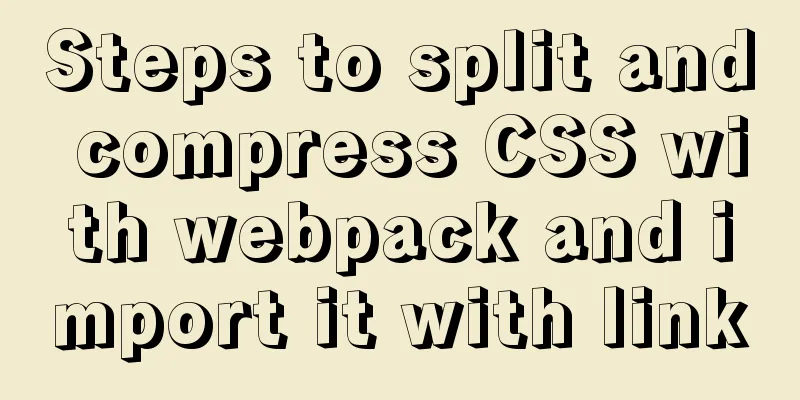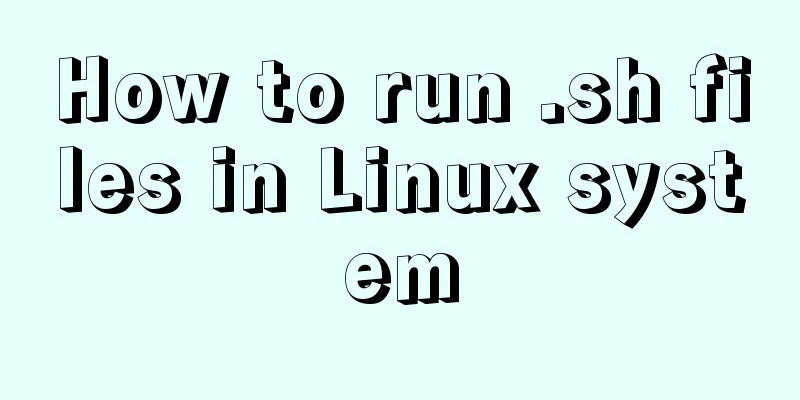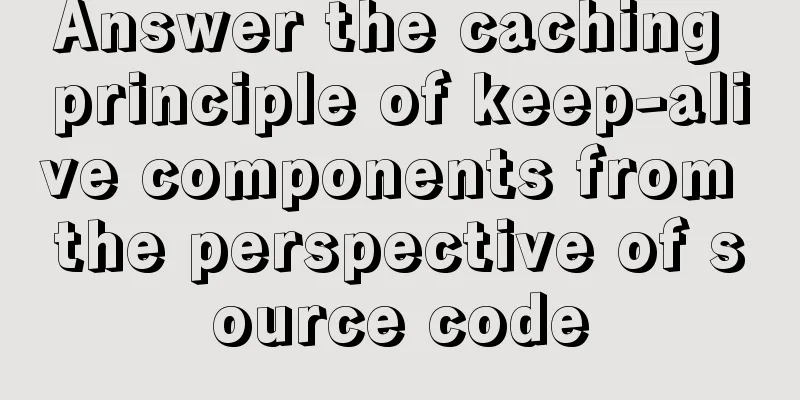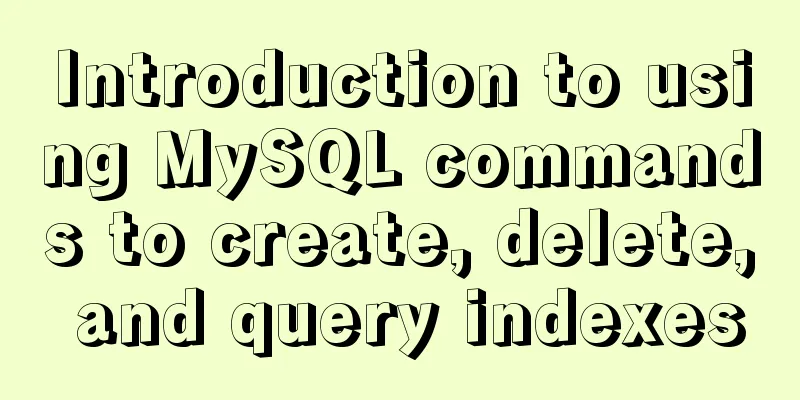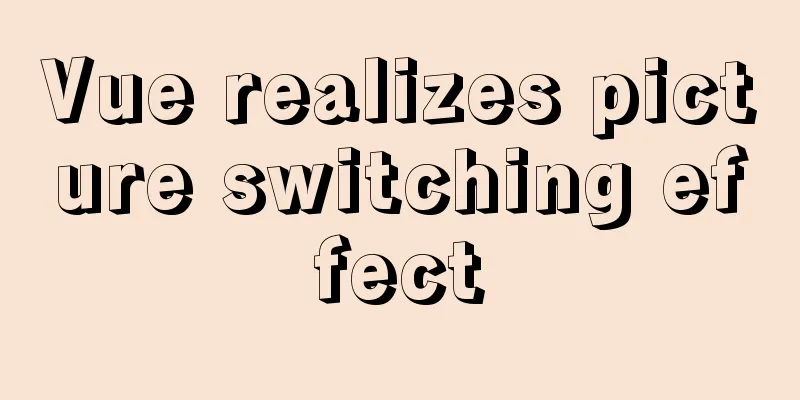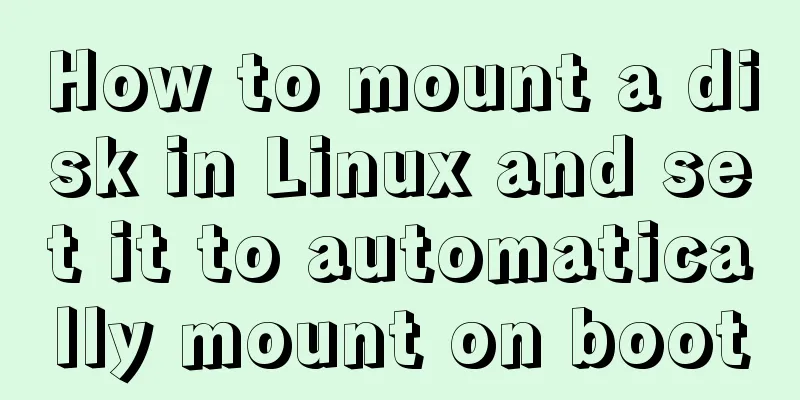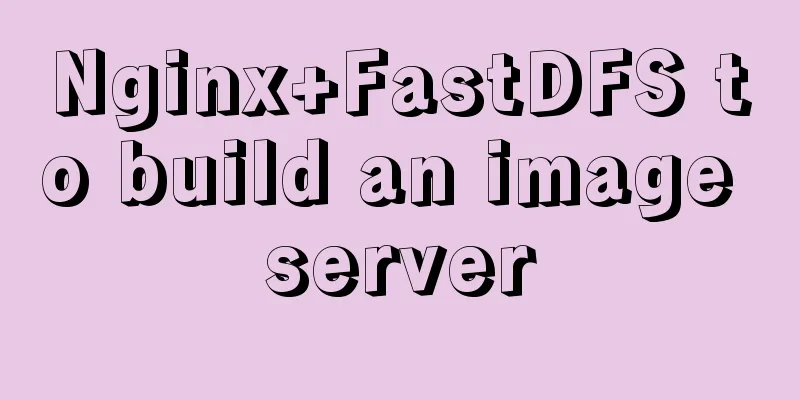How to delete special character file names or directories in Linux
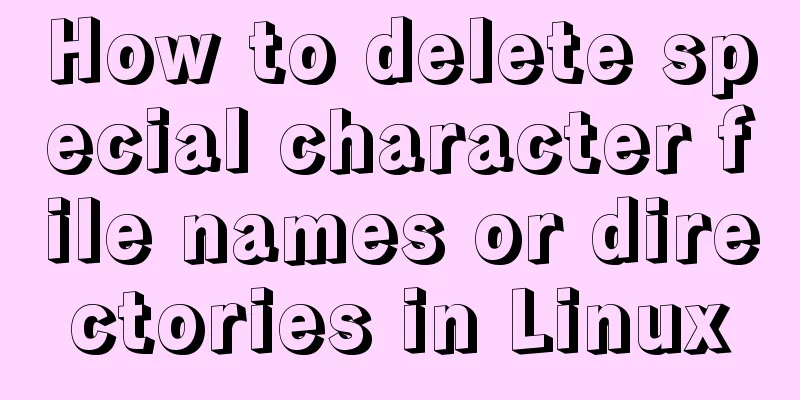
|
Delete a file by its inode number First use ls -i to find the inode number of the file to be deleted
ls -i |grep xxxxxx|awk '{print $2}'|xargs -i rm -f {}
xxxxxx is the inode number of the fileDelete files by size Delete files with zero size in the current directory and all subdirectories
find ./ -size 0 -exec rm {} \;Delete files with zero file size in the current directory (subdirectories are not deleted) find ./ -maxdepth 1 -empty -type f -print -delete #-maxdepth specifies the directory level Summarize The above is the method I introduced to you to delete special character file names or directories in Linux. I hope it will be helpful to you. If you have any questions, please leave me a message and I will reply to you in time. I would also like to thank everyone for their support of the 123WORDPRESS.COM website! You may also be interested in:
|
<<: Vue page monitoring user preview time function implementation code
>>: MySQL 5.7.17 zip installation and configuration tutorial Solution to MySQL startup failure
Recommend
How to convert a string into a number in JavaScript
Table of contents 1.parseInt(string, radix) 2. Nu...
Detailed tutorial on installation and configuration of MySql 5.7.17 winx64
1. Download the software 1. Go to the MySQL offic...
How to display web pages properly in various resolutions and browsers
The key codes are as follows: Copy code The code i...
An example of using a MySQL statement to find out the number of bytes occupied by various integers and their maximum and minimum values
Directly code: select 'bigint unsigned' a...
Linux server configuration IP whitelist to prevent remote login and port exposure
Preface The server used by the blogger was purcha...
MySQL 5.5.56 installation-free version configuration method
The configuration method of MySQL 5.5.56 free ins...
Detailed explanation of the process of configuring multiple SVN repositories on Linux servers
1. Create a repository in the specified directory...
JavaScript uses promise to handle multiple repeated requests
1. Why write this article? You must have read a l...
CSS to achieve the effect of rotating flip card animation
The css animation of the rotating flip effect, th...
Windows Server 2016 Standard Key activation key serial number
I would like to share the Windows Server 2016 act...
HTML 5 Preview
<br />Original: http://www.alistapart.com/ar...
JavaScript to achieve full screen page scrolling effect
After I finished reading JavaScript DOM, I had a ...
Share 20 JavaScript one-line codes
Table of contents 1. Get the value of browser coo...
SQL to implement time series dislocation restoration case
Table of contents 1. Requirements description 2. ...
Realize breadcrumb function based on vue-router's matched
This article mainly introduces the breadcrumb fun...