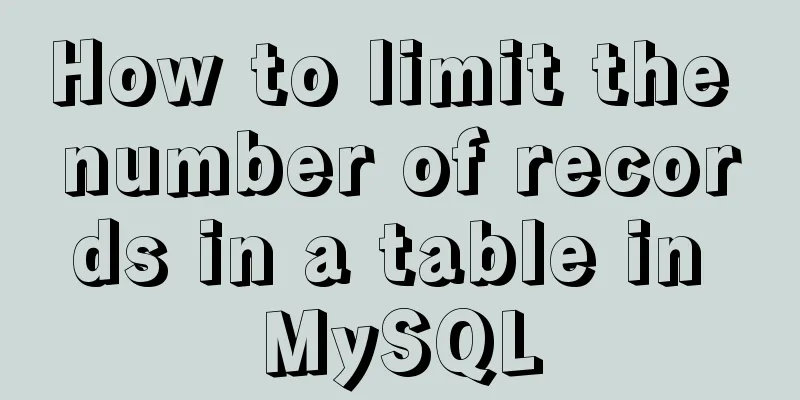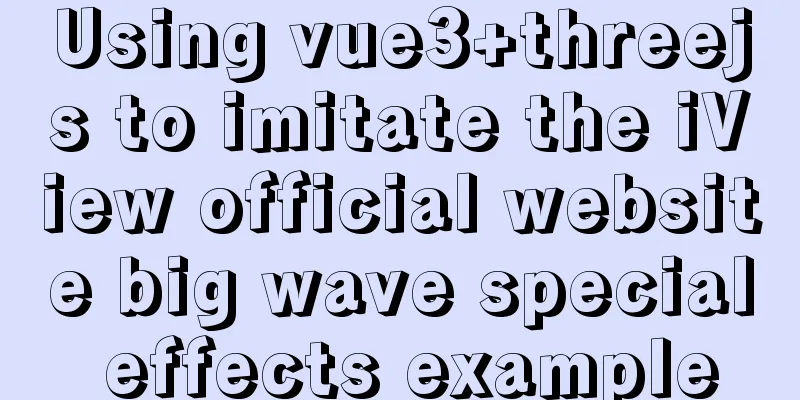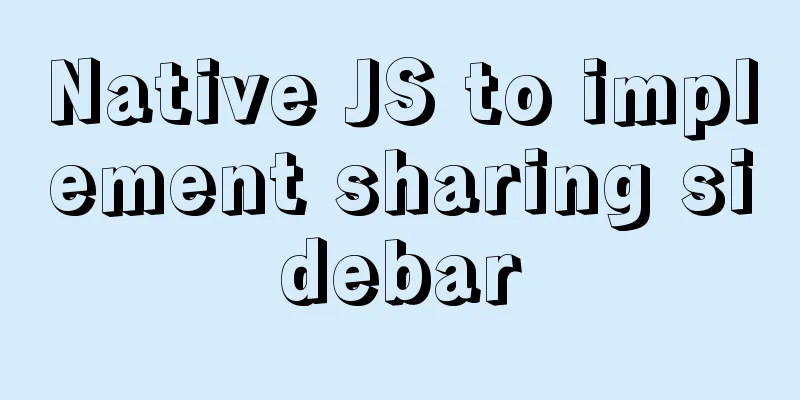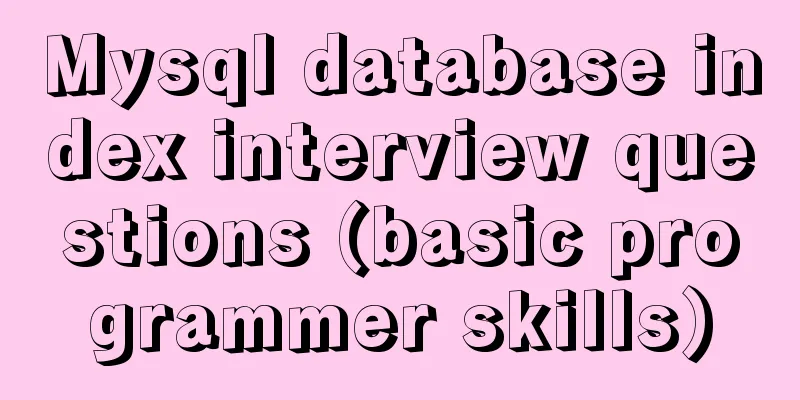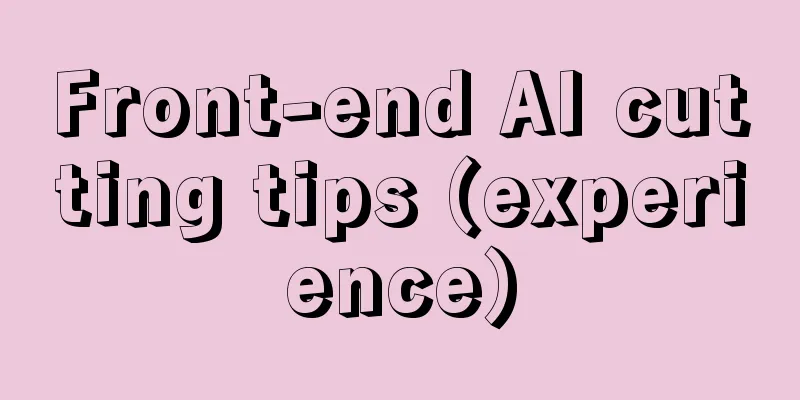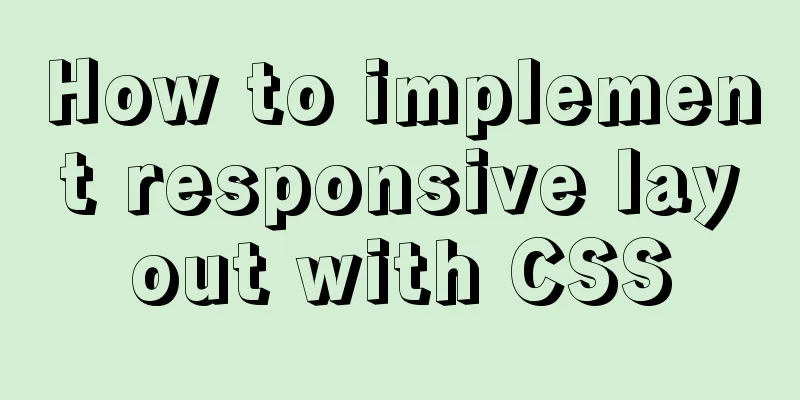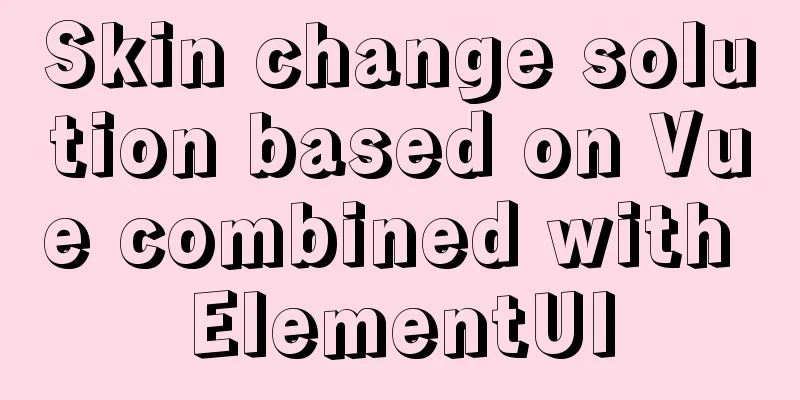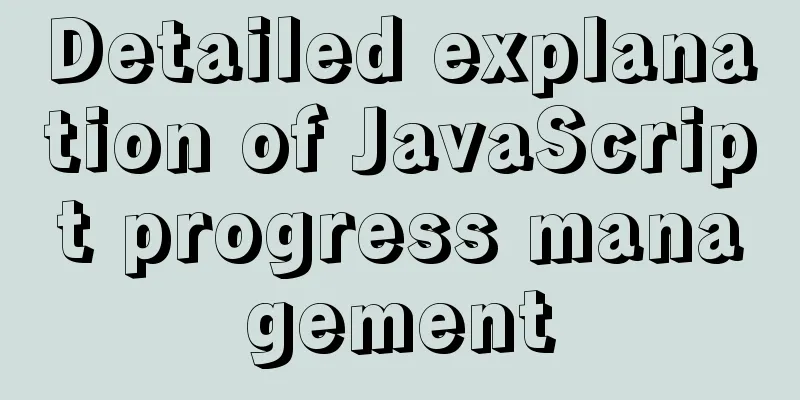Vue page monitoring user preview time function implementation code
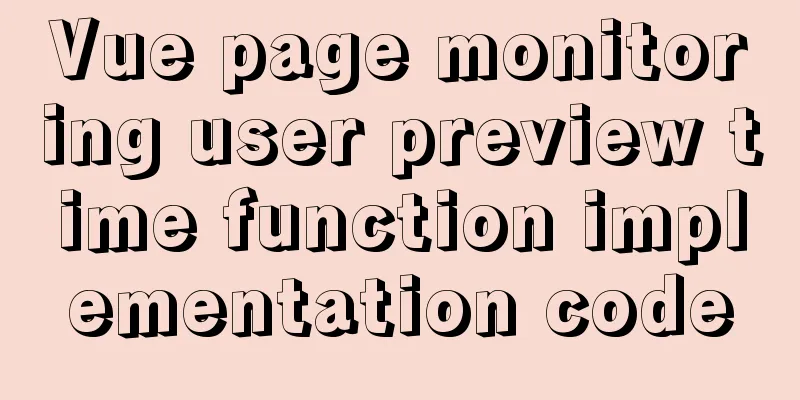
|
A recent business involves such a requirement that the online training system needs to know the user's preview time for a certain online preview page. Initially, we first thought of using the life cycle functions of the Vue page, With an idea in mind, we can start planning the specific code. Define the start and end timing functions In
export default {
data() {
return {
timer: null,
duration: 0
}
},
methods: {
startTimer() {
this.timer = setInterval(() => {
console.log('Watching time: ', this.duration)
this.duration++
}, 1000)
},
stopTimer() {
clearInterval(this.timer)
this.updateViewHistory() // Report data interface},
updateViewHistory() {
// Reporting interface logic code....
}
}
} In the How and where to call After defining the start and end methods, we need to start thinking about where to call them. Because the preview page content is not unique, it is rendered based on the material's So I chose to listen to the
watch:
$route: {
immediate: true,
handler(to, from) {
if (to.params.id) this.trainingId = to.params.id
this.startTimer()
}
}
} The start timing method is called, and finally we can see the current duration output in
Then, as the last step, we need to call
mounted() {
window.addEventListener('beforeunload', e => this.beforeunloadHandler(e))
},
destroyed() {
window.removeEventListener('beforeunload', e => this.beforeunloadHandler(e))
} Indirectly call
methods: {
beforeunloadHandler (e) {
this.stopTimer()
}
} Some people may ask why not call When writing code, we not only have to implement the function, but also think more. This is the difference between ordinary people and experts. This is the end of this article about Vue page monitoring user preview time. For more relevant Vue monitoring user preview time content, please search 123WORDPRESS.COM's previous articles or continue to browse the following related articles. I hope everyone will support 123WORDPRESS.COM in the future! You may also be interested in:
|
<<: MySQL 5.7.19 winx64 free installation version configuration tutorial
>>: How to delete special character file names or directories in Linux
Recommend
Pure CSS implementation of radio and checkbox effect example
radio-and-checkbox Pure CSS to achieve radio and ...
mysql5.6.8 source code installation process
Kernel: [root@opop ~]# cat /etc/centos-release Ce...
VirtualBox CentOS7.7.1908 Python3.8 build Scrapy development environment [graphic tutorial]
Table of contents environment Install CentOS Conf...
Directory permissions when creating a container with Docker
When I was writing a project yesterday, I needed ...
Implementation of nginx flow control and access control
nginx traffic control Rate-limiting is a very use...
Summary of JavaScript JSON.stringify() usage
Table of contents 1. Usage 1. Basic usage 2. The ...
Method for comparing the size of varchar type numbers in MySQL database
Create a test table -- --------------------------...
Implementation method of Nginx+tomcat load balancing cluster
The experimental environment is as follows Here y...
A brief analysis of the problem of Mysql 8.0 version driving getTables to return all database tables
Preface This article mainly introduces the releva...
How to redirect nginx directory path
If you want the path following the domain name to...
Vue.js cloud storage realizes image upload function
Preface Tip: The following is the main content of...
Example of how to deploy Spring Boot using Docker
Here we mainly use spring-boot out of the box, wh...
Problems with configuring https server and reverse proxy with Nginx under Windows
Request logic Front-end --> Request nginx via ...
Things to note when writing self-closing XHTML tags
The img tag in XHTML is so-called self-closing, w...
Nginx sample code for implementing dynamic and static separation
In combination with the scenario in this article,...