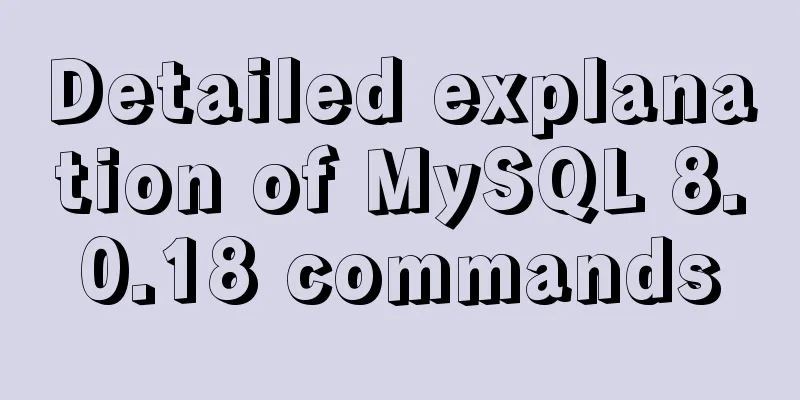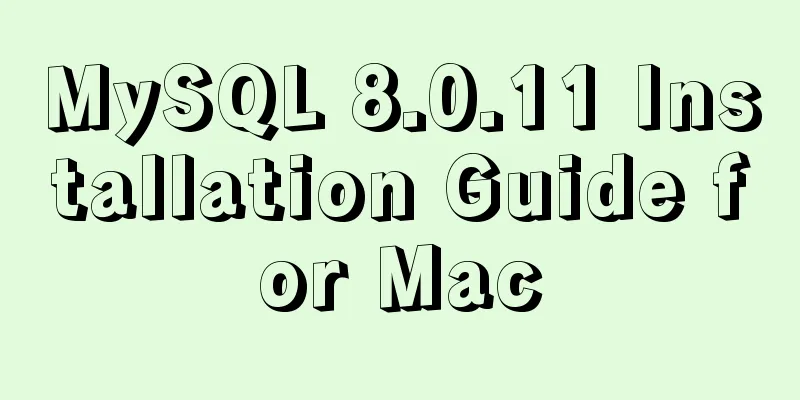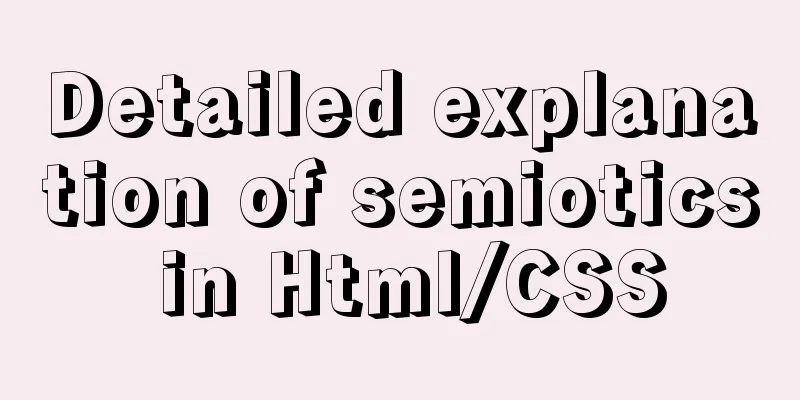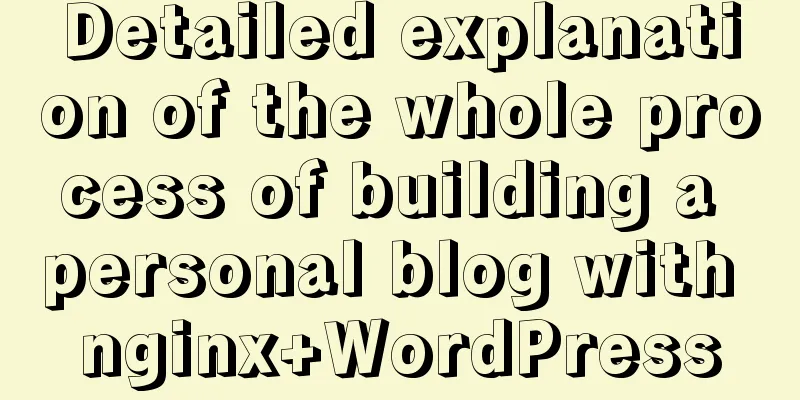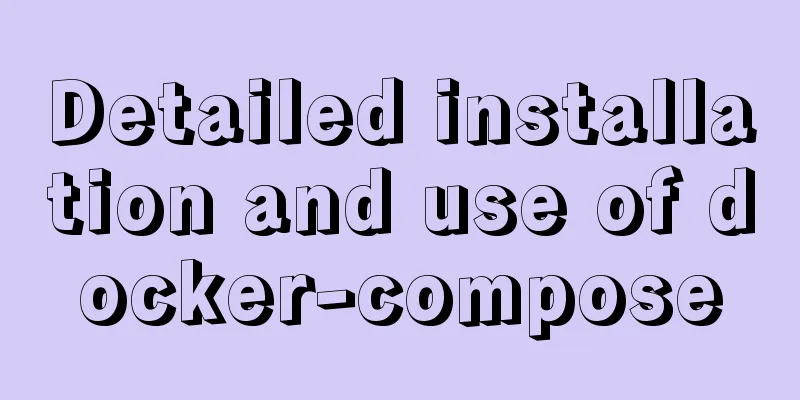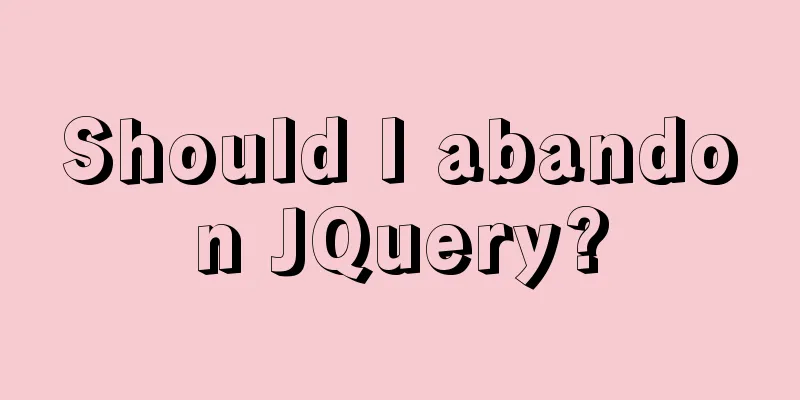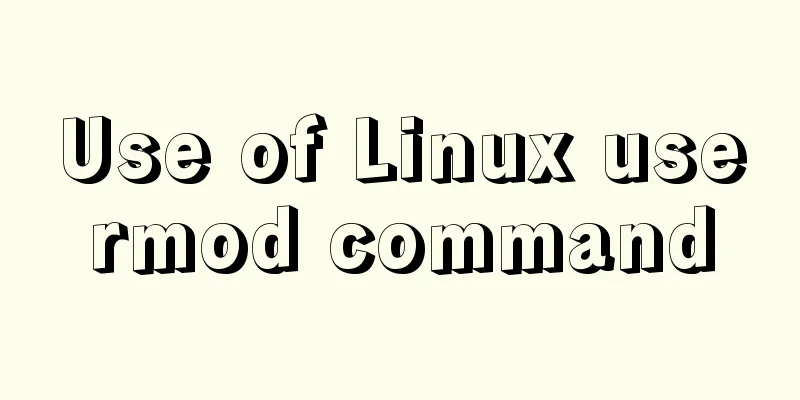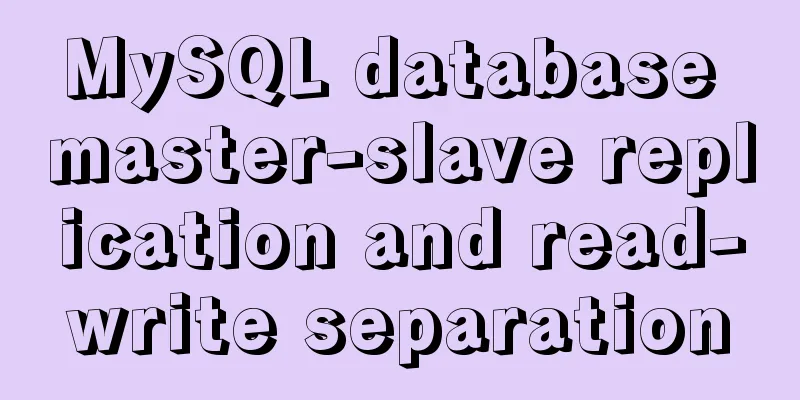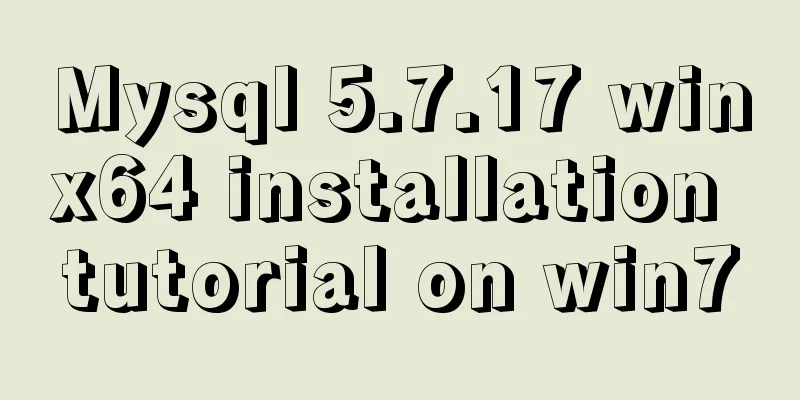MySQL 5.7.19 winx64 free installation version configuration tutorial
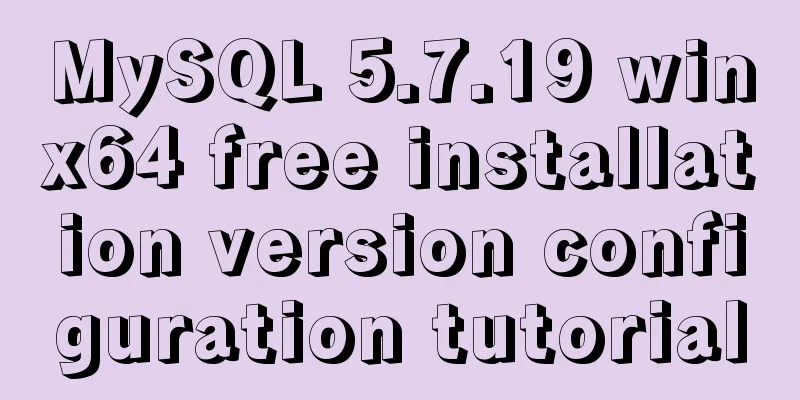
|
mysql-5.7.19-winx64 installation-free version configuration method, for your reference, the specific contents are as follows 1. Download mysql-5.7.19-winx64 from the official website. Note that it corresponds to the system 64-bit or 32-bit. Here we use 64-bit. 2. Unzip and place it on a local disk. I found that the file was very large, about 1.6G. Delete the .lib files in the lib folder and all files in the debug folder. 3. Create a my.ini file in the main directory. The content of the file is as follows: (This is a simplified version. It corresponds to the local modification of the basedir and datadir directories. You can expand the configuration as needed) [client] port=3306 default-character-set=utf8 [mysqld] basedir=D:\JavaTools\mysql-5.7.19-winx64 datadir=D:\JavaTools\mysql-5.7.19-winx64\data port=3306 character-set-server=utf8 character-set-filesystem = utf8 sql_mode=NO_ENGINE_SUBSTITUTION,NO_AUTO_CREATE_USER explicit_defaults_for_timestamp=true skip-grant-tables 4. The free installation version has no data files, so you need to create a data folder yourself. Here we start to pay attention to the order of commands
5. Install mysql service.
6. Start mysql
The above is the full content of this article. I hope it will be helpful for everyone’s study. I also hope that everyone will support 123WORDPRESS.COM. You may also be interested in:
|
<<: Tutorial on installing mongodb under linux
>>: Vue page monitoring user preview time function implementation code
Recommend
What is the base tag and what does it do?
The <base> tag specifies the default addres...
In-depth explanation of the failure of writing SQL containing English single quotation marks "''"
I have encountered a problem. When testing the ed...
Detailed explanation of JavaScript object conversion to primitive value
Table of contents Object.prototype.valueOf() Obje...
IDEA2021 tomcat10 servlet newer version pitfalls
Because the version I used when I was learning wa...
HTML realizes real-time monitoring function of Hikvision camera
Recently the company has arranged to do some CCFA...
Mysql query database capacity method steps
Query the total size of all databases Here’s how:...
Example of exporting and importing Docker containers
Table of contents Exporting Docker containers Imp...
Analysis of Nginx Rewrite usage scenarios and configuration methods
Nginx Rewrite usage scenarios 1. URL address jump...
JavaScript to achieve simple drag effect
This article shares the specific code of JavaScri...
Detailed explanation of the specific use of the ENV instruction in Dockerfile
1. The ENV instruction in the Dockerfile is used ...
Example of how to display a default image when an image does not exist in HTML
An image link <img src="" /> I wa...
mysql5.7.19 winx64 decompressed version installation and configuration tutorial
Recorded the installation tutorial of mysql 5.7.1...
MySQL stored procedure method example of returning multiple values
This article uses an example to describe how to r...
The best solution for resetting the root password of MySQL 8.0.23
This method was edited on February 7, 2021. The v...
Detailed explanation of asynchronous generators and asynchronous iterations in Node.js
Preface Generator functions have been in JavaScri...