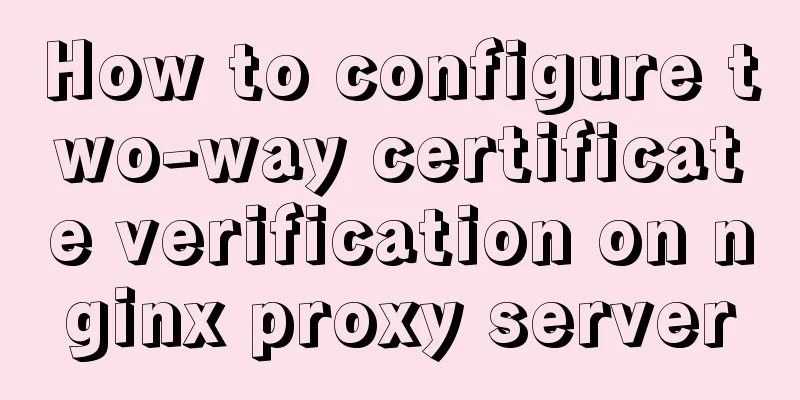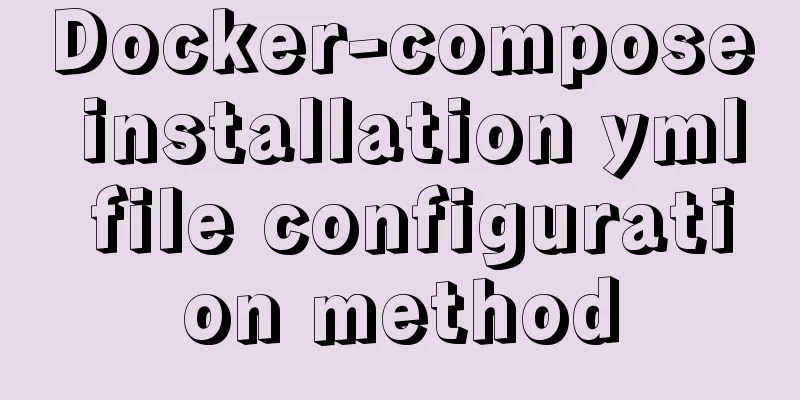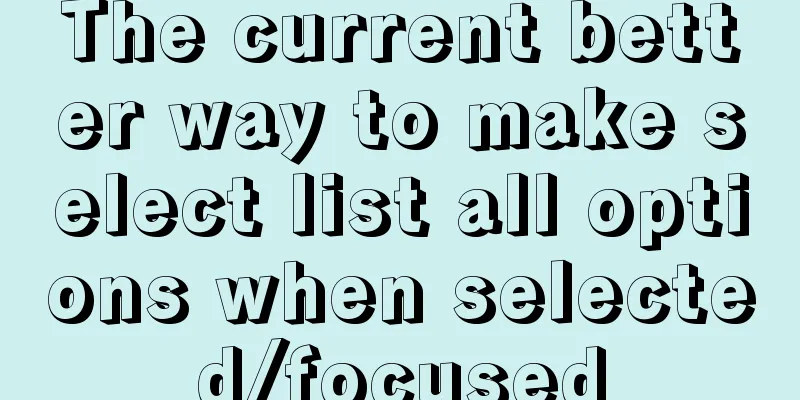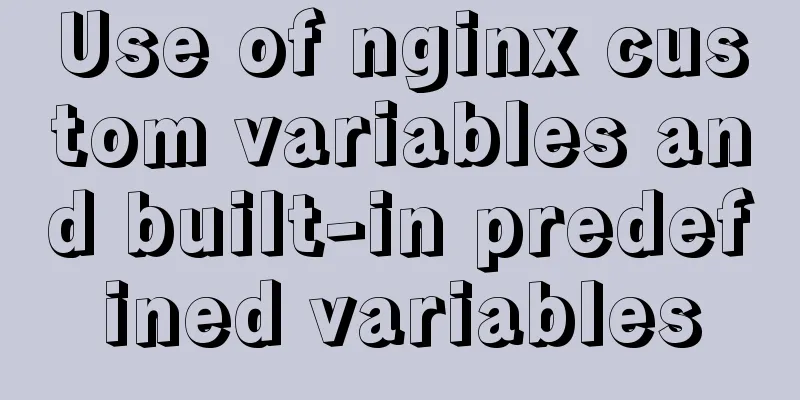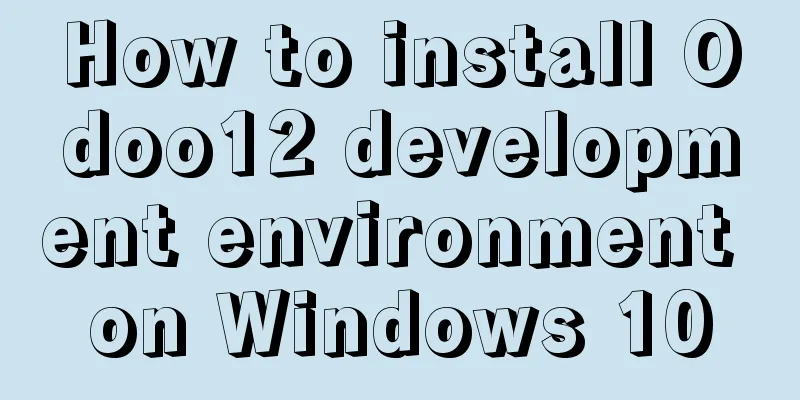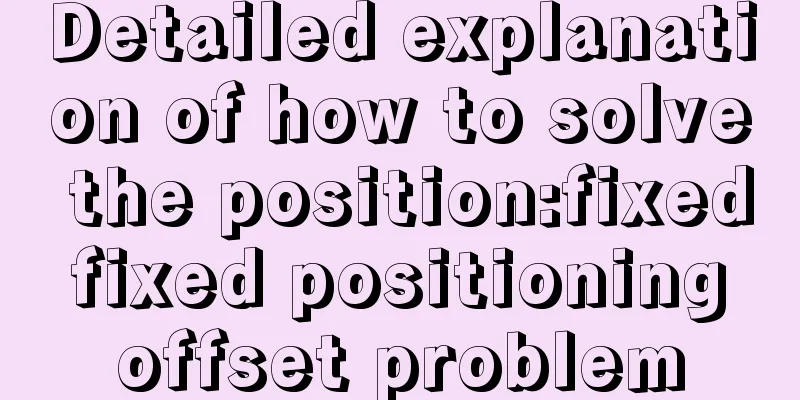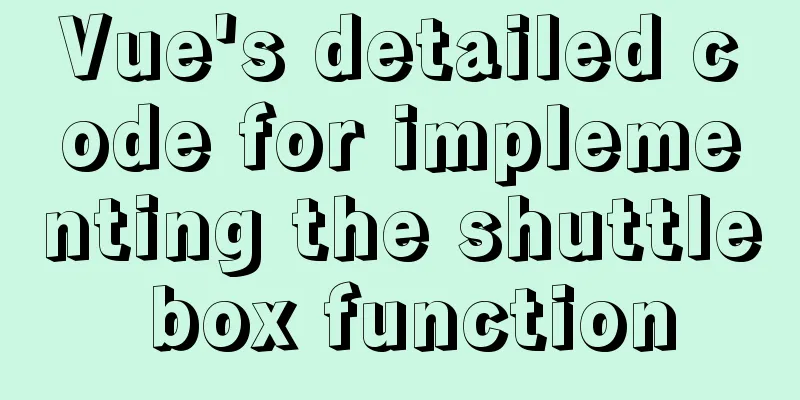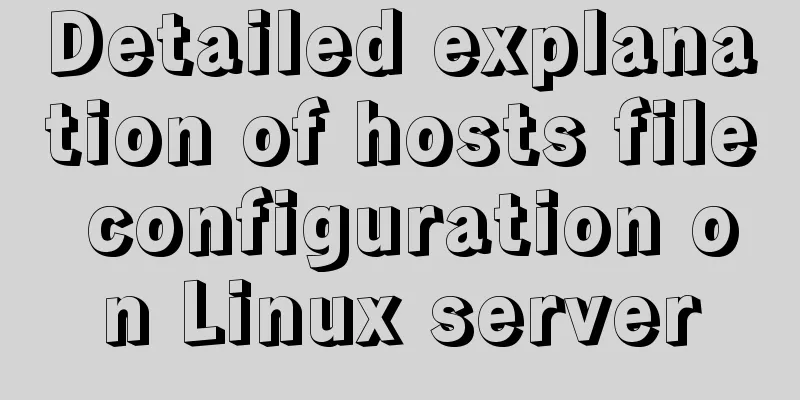MySQL stored procedure method example of returning multiple values
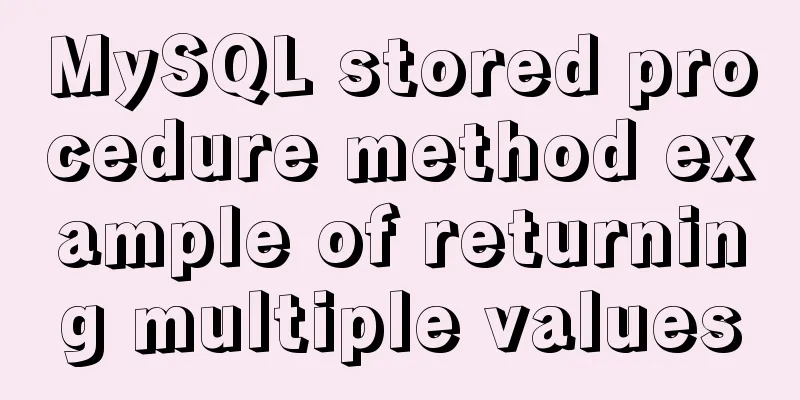
|
This article uses an example to describe how to return multiple values in a MySQL stored procedure. Share with you for your reference, the details are as follows: MySQL stored functions only return one value. To develop a stored procedure that returns multiple values, you need to use a stored procedure with INOUT or OUT parameters. Let's first look at the structure of an orders table: mysql> desc orders; +----------------+-------------+------+-----+---------+-------+ | Field | Type | Null | Key | Default | Extra | +----------------+-------------+------+-----+---------+-------+ | orderNumber | int(11) | NO | PRI | NULL | | | orderDate | date | NO | | NULL | | | requiredDate | date | NO | | NULL | | | shippedDate | date | YES | | NULL | | | status | varchar(15) | NO | | NULL | | | comments | text | YES | | NULL | | | customerNumber | int(11) | NO | MUL | NULL | | +----------------+-------------+------+-----+---------+-------+ 7 rows in set Next, let's look at a stored procedure that accepts a customer number and returns the total number of orders that were shipped, canceled, resolved, and disputed:
DELIMITER $$
CREATE PROCEDURE get_order_by_cust(
IN cust_no INT,
OUT shipped INT,
OUT canceled INT,
OUT resolved INT,
OUT disputed INT)
BEGIN
-- shipped
SELECT
count(*) INTO shipped
FROM
orders
WHERE
customerNumber = cust_no
AND status = 'Shipped';
-- canceled
SELECT
count(*) INTO canceled
FROM
orders
WHERE
customerNumber = cust_no
AND status = 'Canceled';
-- resolved
SELECT
count(*) INTO resolved
FROM
orders
WHERE
customerNumber = cust_no
AND status = 'Resolved';
-- disputed
SELECT
count(*) INTO disputed
FROM
orders
WHERE
customerNumber = cust_no
AND status = 'Disputed';
END
In fact, in addition to the IN parameters, the stored procedure also requires four additional OUT parameters: shipped, canceled, resolved and disputed. In the stored procedure, use a select statement with the count function to get the corresponding total number of orders based on the order status and assign it to the corresponding parameter. According to the above SQL, if we want to use the get_order_by_cust stored procedure, we can pass the customer number and four user-defined variables to get the output value. After executing the stored procedure, we use the SELECT statement to output the variable value: +----------+-----------+-----------+-----------+ | @shipped | @canceled | @resolved | @disputed | +----------+-----------+-----------+-----------+ | 22 | 0 | 1 | 1 | +----------+-----------+-----------+-----------+ 1 row in set In combination with practical applications, let's take a look at calling a stored procedure that returns multiple values from a PHP program:
<?php
/**
* Call stored procedure that return multiple values
* @param $customerNumber
*/
function call_sp($customerNumber)
{
try {
$pdo = new PDO("mysql:host=localhost;dbname=yiibaidb", 'root', '123456');
// execute the stored procedure
$sql = 'CALL get_order_by_cust(:no,@shipped,@canceled,@resolved,@disputed)';
$stmt = $pdo->prepare($sql);
$stmt->bindParam(':no', $customerNumber, PDO::PARAM_INT);
$stmt->execute();
$stmt->closeCursor();
// execute the second query to get values from OUT parameter
$r = $pdo->query("SELECT @shipped,@canceled,@resolved,@disputed")
->fetch(PDO::FETCH_ASSOC);
if ($r) {
printf('Shipped: %d, Canceled: %d, Resolved: %d, Disputed: %d',
$r['@shipped'],
$r['@canceled'],
$r['@resolved'],
$r['@disputed']);
}
} catch (PDOException $pe) {
die("Error occurred:" . $pe->getMessage());
}
}
call_sp(141);
In the above code, the user-defined variables before the @ symbol are associated with the database connection, so they are available for access between calls. Okay, that’s all for this sharing. Readers who are interested in more MySQL-related content can check out the following topics on this site: "MySQL stored procedure skills", "MySQL common function summary", "MySQL log operation skills", "MySQL transaction operation skills summary" and "MySQL database lock related skills summary" I hope this article will be helpful to everyone's MySQL database design. You may also be interested in:
|
<<: js implements form validation function
>>: Solution to Nginx session loss problem
Recommend
Detailed steps to install Mysql5.7.19 using yum on Centos7
There is no mysql by default in the yum source of...
Three ways to delete a table in MySQL (summary)
drop table Drop directly deletes table informatio...
Basic Implementation of AOP Programming in JavaScript
Introduction to AOP The main function of AOP (Asp...
Detailed analysis of classic JavaScript recursion case questions
Table of contents What is recursion and how does ...
JavaScript to achieve fancy carousel effect
This article shares two methods of implementing t...
Solution to the problem that elements with negative z-index cannot be clicked
I was working on a pop-up ad recently. Since the d...
How to use tinymce in vue3.0+ and implement the function of uploading multiple images and file upload formula editing
Related Documents Part of this article is referen...
JavaScript operation element examples
For more information about operating elements, pl...
Detailed explanation of tinyMCE usage and experience
Detailed explanation of tinyMCE usage initializat...
Teach you how to monitor Tomcat's JVM memory through JConsoler
Table of contents 1. How to monitor Tomcat 2. Jav...
MySQL uses mysqldump+binlog to completely restore the deleted database principle analysis
1. Overview In the daily operation and maintenanc...
Chinese website user experience rankings
<br />User experience is increasingly valued...
17 excellent web designs carefully crafted by startups
Startups often bring us surprises with their unco...
W3C Tutorial (11): W3C DOM Activities
The Document Object Model (DOM) is a platform, a ...
How to add a column to a large MySQL table
The question is referenced from: https://www.zhih...