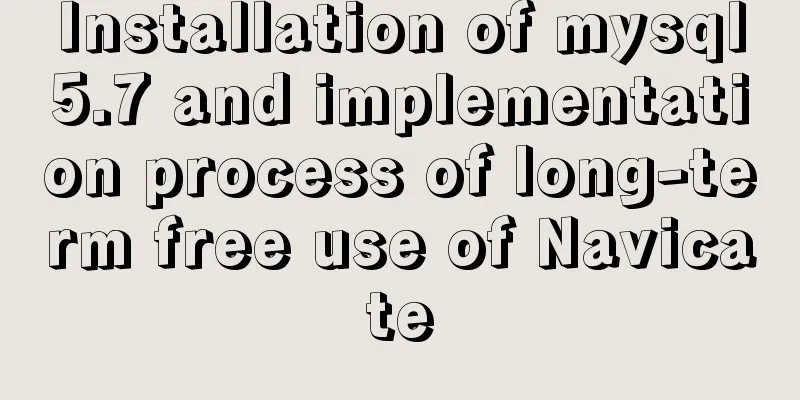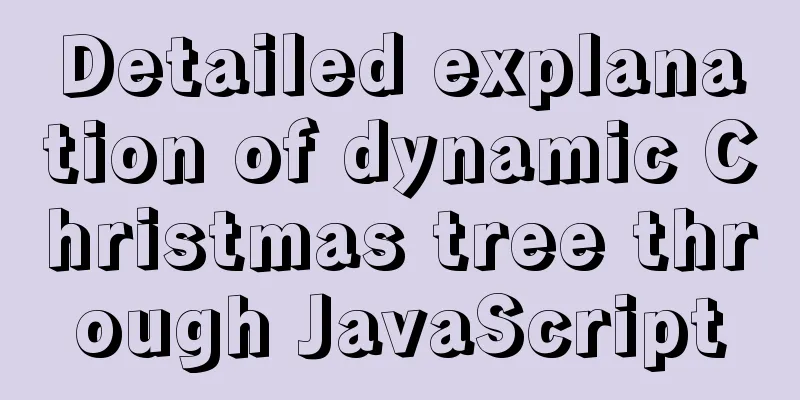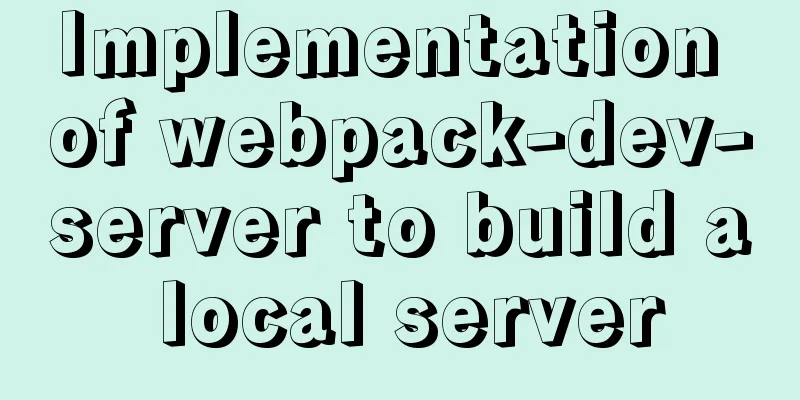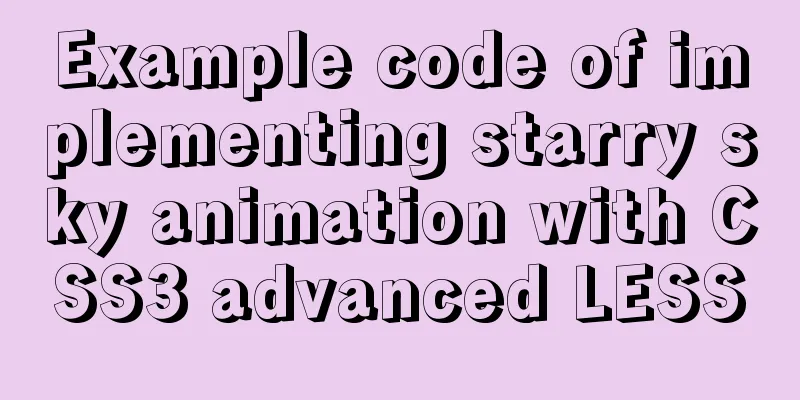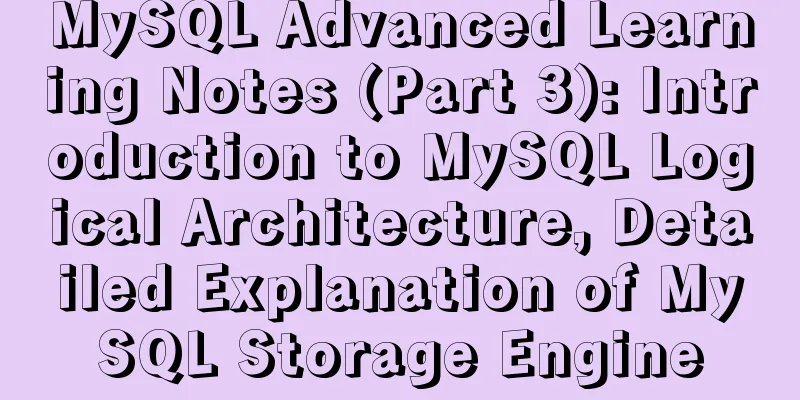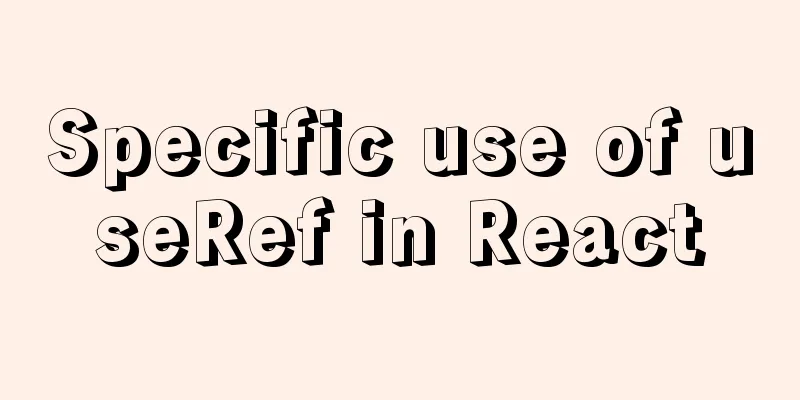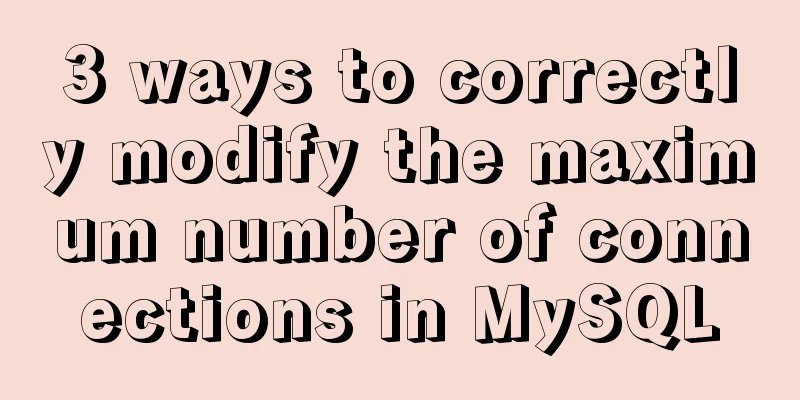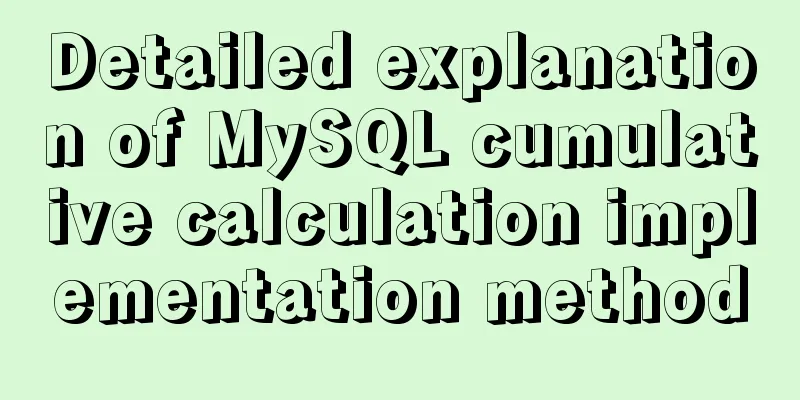Use of nginx custom variables and built-in predefined variables
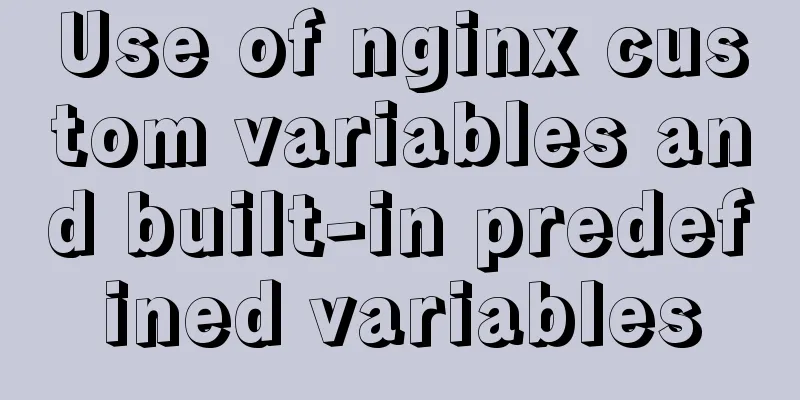
|
Overview Nginx can use variables to simplify configuration and improve configuration flexibility. All variable values can be referenced in this way: $variable name There are two types of variables in nginx: custom variables and built-in predefined variables Built-in variables statement You can use the set command (non-unique) to declare variables in tags such as server, http, location, etc. The syntax is as follows set $variable name variable value Note that all variables in nginx must start with $. Visibility All variables used in the nginx configuration file must be declared, otherwise nginx will fail to start and print related exception logs An interesting feature of nginx variables is that none of them are globally visible, yet they are not global variables. For example, the following example
location a/
return 200 $a
}
location b/ {
set $a hello nginx
return 200 $a
} Since the variable is globally visible, nginx will not report an error when it starts. However, the specific value of $a is unknown in the first location, so the returned response result is an empty string. The visibility rules for variables declared in tags at different levels are as follows:
Built-in predefined variables Built-in predefined variables are variables that can be used without declaration, usually including the value of a part of the content in an HTTP request or response. The following are some commonly used built-in predefined variables
This is the end of this article about the use of nginx custom variables and built-in predefined variables. For more relevant nginx custom variables and built-in predefined variables, please search for previous articles on 123WORDPRESS.COM or continue to browse the related articles below. I hope everyone will support 123WORDPRESS.COM in the future! You may also be interested in:
|
<<: MySQL trigger principle and usage example analysis
>>: Practice of Vue global custom instruction Modal drag
Recommend
Centering the Form in HTML
I once encountered an assignment where I was give...
MySQL Constraints Super Detailed Explanation
Table of contents MySQL Constraint Operations 1. ...
Comparison between Redis and Memcache and how to choose
I've been using redis recently and I find it ...
Understand the principles and applications of JSONP in one article
Table of contents What is JSONP JSONP Principle J...
Detailed explanation of mysql download and installation process
1: Download MySql Official website download addre...
How to migrate local mysql to server database
We can use the scp command of Linux (scp cannot b...
Linux remote control windows system program (three methods)
Sometimes we need to remotely run programs on the...
MySQL View Principle Analysis
Table of contents Updatable Views Performance of ...
Detailed explanation of how to use several timers in CocosCreator
1. setTimeOut Print abc after 3 seconds. Execute ...
Multiple solutions for cross-domain reasons in web development
Table of contents Cross-domain reasons JSONP Ngin...
CSS animation combined with SVG to create energy flow effect
The final effect is as follows: The animation is ...
How to install Elasticsearch7.6 cluster in docker and set password
Table of contents Some basic configuration About ...
Nginx reverse proxy configuration removes prefix
When using nginx as a reverse proxy, you can simp...
SQL implements addition, subtraction, multiplication and division operations on two adjacent rows of data
SQL implements addition, subtraction, multiplicat...
MySQL index usage instructions (single-column index and multi-column index)
1. Single column index Choosing which columns to ...

![MySql inserts data successfully but reports [Err] 1055 error solution](/upload/images/67caec7253a52.webp)