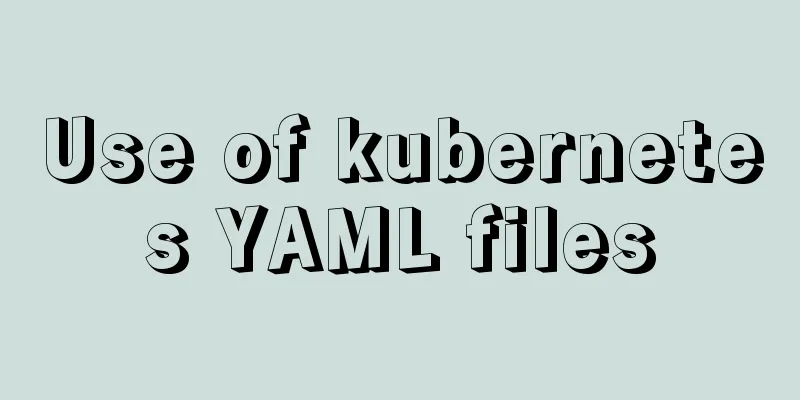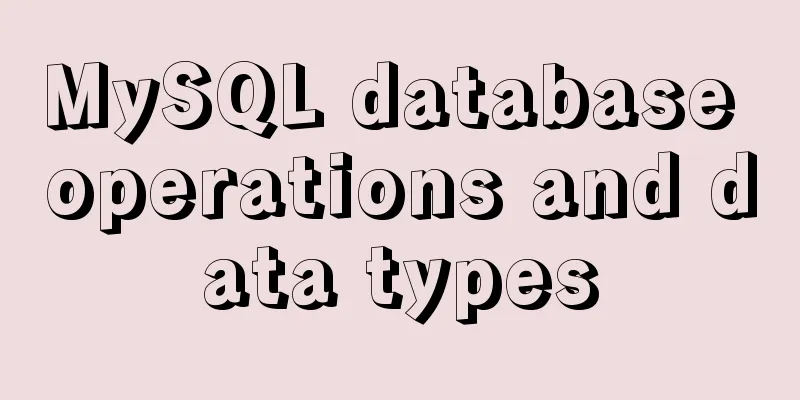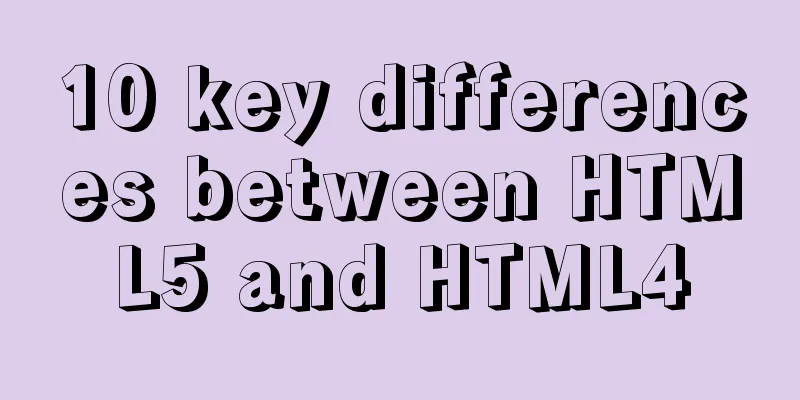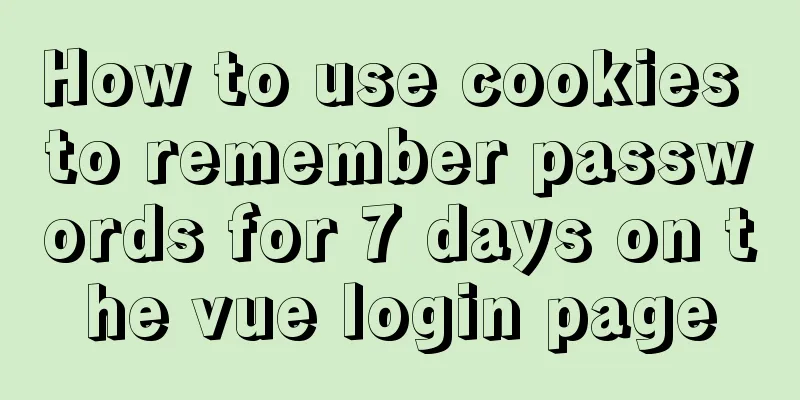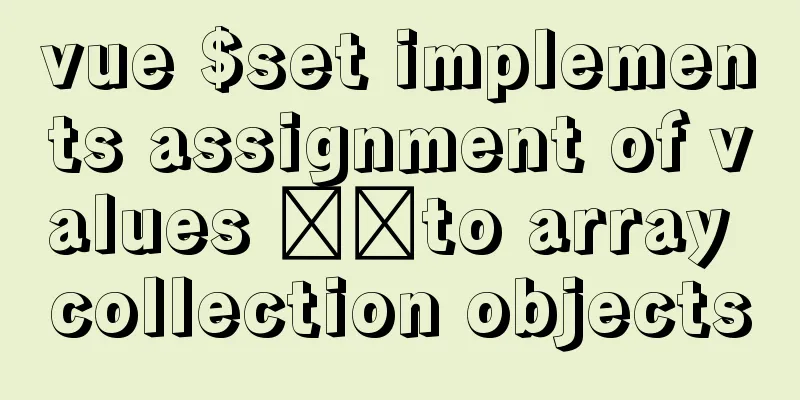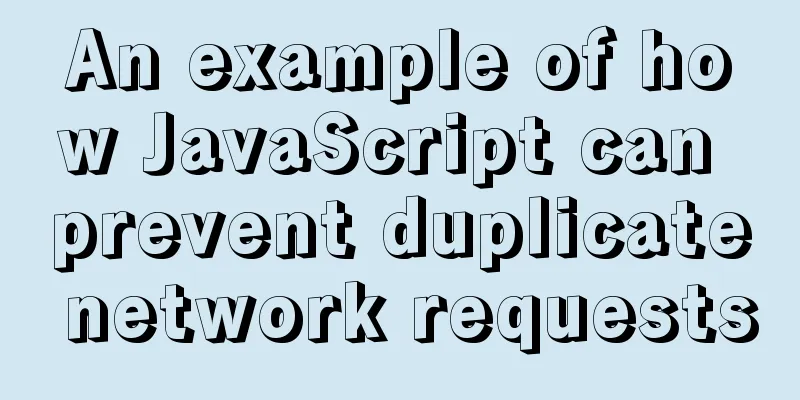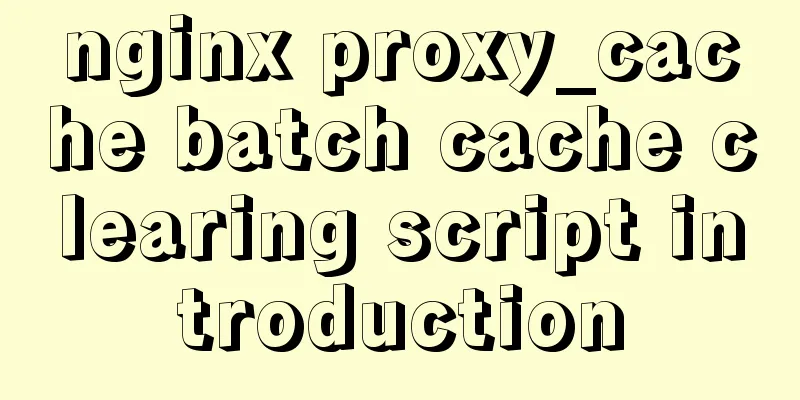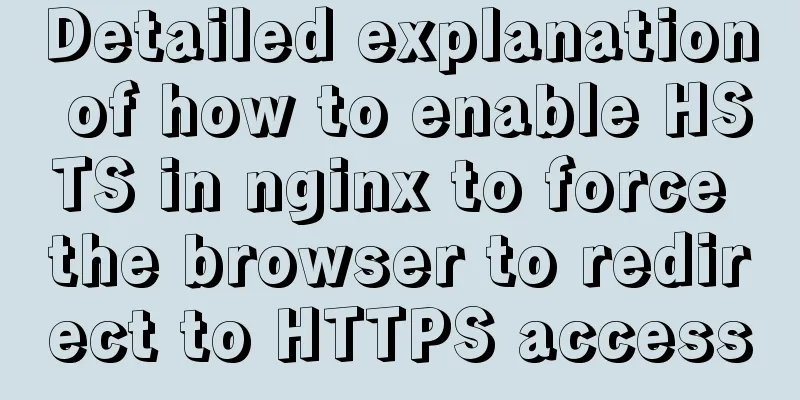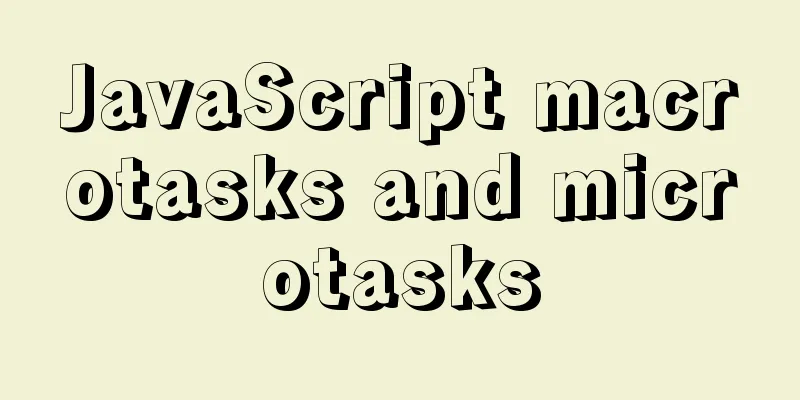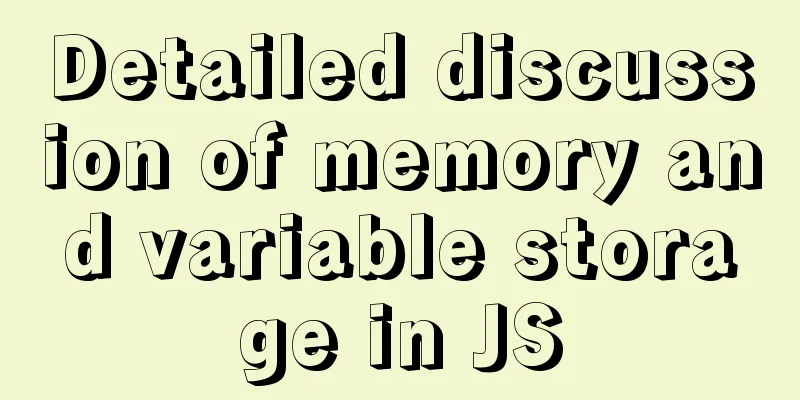Detailed explanation of how to use several timers in CocosCreator
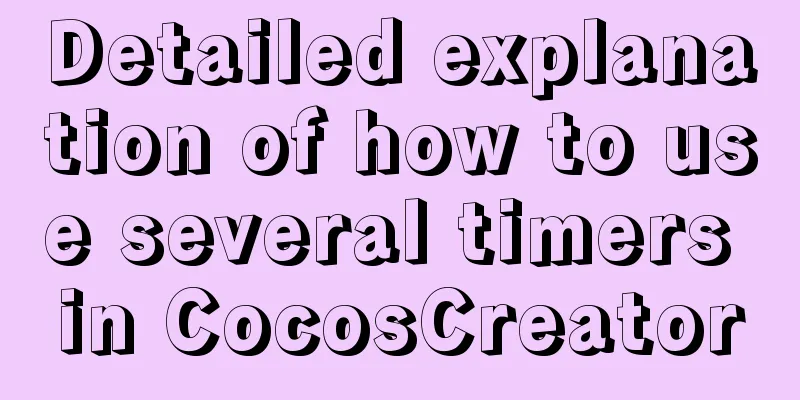
1. setTimeOutPrint abc after 3 seconds. Execute only once.
setTimeout(()=>{console.log("abc"); }, 3000);Delete the timer and abc will not be output after 3 seconds.
let timeIndex;
timeIndex = setTimeout(()=>{console.log("abc"); }, 3000);
clearTimeout(timeIndex);setTimeout is written like this, the this output in the test function is the Window object
@ccclass
export default class Helloworld extends cc.Component {
private a = 1;
start() {
setTimeout(this.test, 3000);
}
private test(){
console.log(this.a); //output undefined
console.log(this); //Window
}
}Using Arrow Functions
@ccclass
export default class Helloworld extends cc.Component {
private a = 1;
start() {
setTimeout(()=>{this.test()}, 3000);
}
private test(){
console.log(this.a); //output 1
console.log(this); //Helloworld
}
}2. setIntervalOutput abc after 1 second. Repeat the process and output abc every second.
setInterval(()=>{console.log("abc"); }, 1000);Delete the timer and abc will no longer be output.
let timeIndex;
timeIndex = setInterval(()=>{console.log("abc"); }, 1000);
clearInterval(timeIndex);ScheduleEach inherited cc.Component has this timer schedule(callback: Function, interval?: number, repeat?: number, delay?: number): void; After a delay of 3 seconds, abc is output, and then abc is output every 1 second, and repeated 5 times. So the final output will be 5+1 times abc.
this.schedule(()=>{console.log("abc")},1,5,3);Delete schedule (if you want to delete it, you can no longer use anonymous functions, you must be able to access the function to be deleted)
private count = 1;
start() {
this.schedule(this.test,1,5,3);
this.unschedule(this.test);
}
private test(){
console.log(this.count);
}Global schedule It is equivalent to a global timer on cc.director. Note that enableForTarget() must be called to register the id, otherwise an error will be reported.
start() {
let scheduler:cc.Scheduler = cc.director.getScheduler();
scheduler.enableForTarget(this);
//After a delay of 3 seconds, output 1, and then output 1 every 1 second, repeat 3 times. A total of 1+3 outputs are output scheduler.schedule(this.test1, this, 1, 3,3, false);
//After a delay of 3 seconds, output 1, and then output 1 every 1 second, repeating infinitely scheduler.schedule(this.test2, this, 1, cc.macro.REPEAT_FOREVER,3, false);
}
private test1(){
console.log("test1");
}
private test2(){
console.log("test2");
}//Delete the timer scheduler.unschedule(this.test1, this); The above is a detailed explanation of how to use several timers in CocosCreator. For more information about CocosCreator timers, please pay attention to other related articles on 123WORDPRESS.COM! You may also be interested in:
|
<<: Detailed analysis of SQL execution steps
>>: Nginx access control and parameter tuning methods
Recommend
Vue detailed introductory notes
Table of contents 1. Introduction 2. Initial Vue ...
Detailed example of MySQL exchange partition
Detailed example of MySQL exchange partition Pref...
Deepin20.1 system installs MySQL8.0.23 (super detailed MySQL8 installation tutorial)
Download MySQL-8.0.23 Click to download: mysql-8....
Introduction to using MySQL commands to create, delete, and query indexes
MySQL database tables can create, view, rebuild a...
Summary of several common ways to abbreviate javascript code
Table of contents Preface Arrow Functions Master ...
Detailed analysis of each stage of nginx's http request processing
When writing the HTTP module of nginx, it is nece...
CSS cleverly uses gradients to achieve advanced background light animation
accomplish This effect is difficult to replicate ...
Tips for using DIV container fixed height in IE6 and IE7
There are many differences between IE6 and IE7 in ...
js realizes two-way data binding (accessor monitoring)
This article example shares the specific code of ...
Vue and react in detail
Table of contents 1. Panorama II. Background 1. R...
Detailed explanation of MySQL master-slave database construction method
This article describes how to build a MySQL maste...
Detailed explanation of the process of deploying the distributed configuration center Apollo with one click using docker compose
Introduction When talking about distribution, we ...
Vue implements login type switching
This article example shares the specific code of ...
Linux installation MongoDB startup and common problem solving
MongoDB installation process and problem records ...