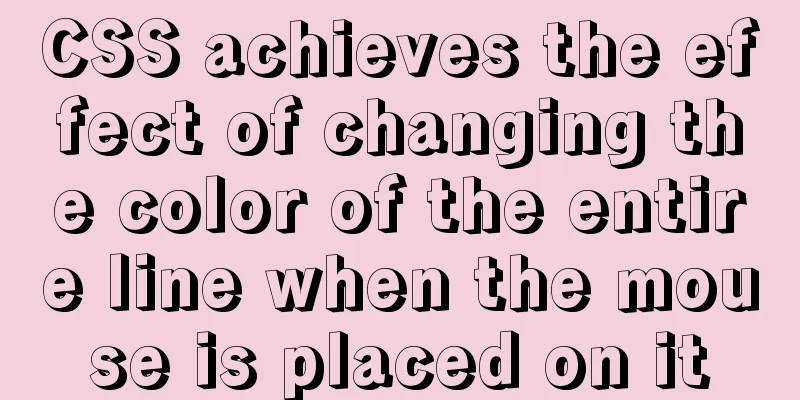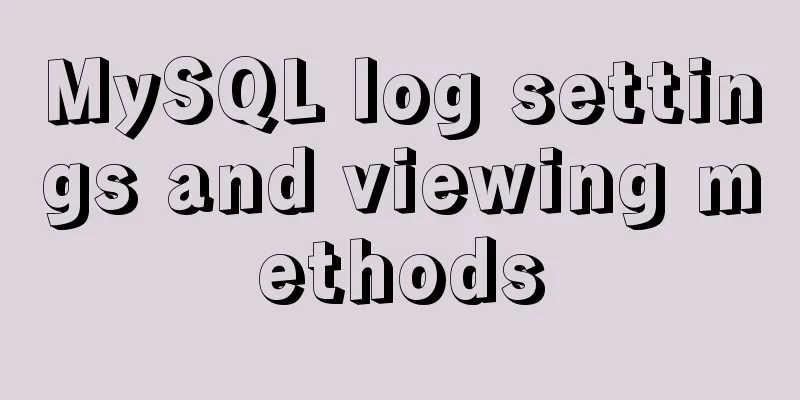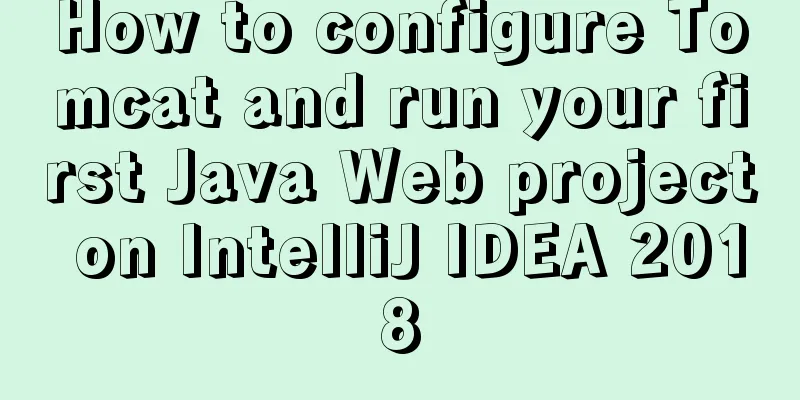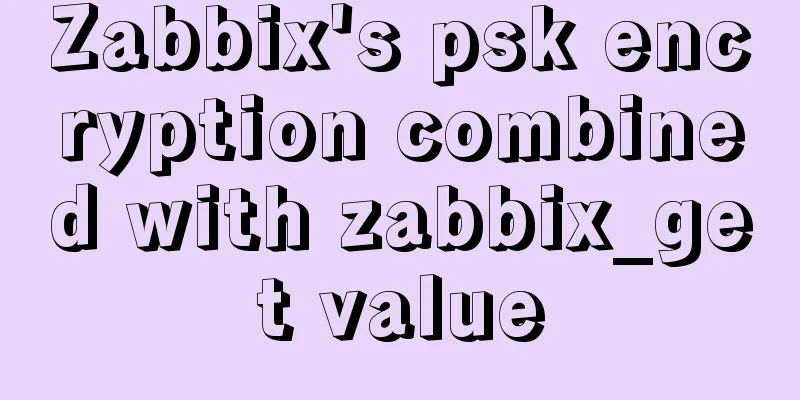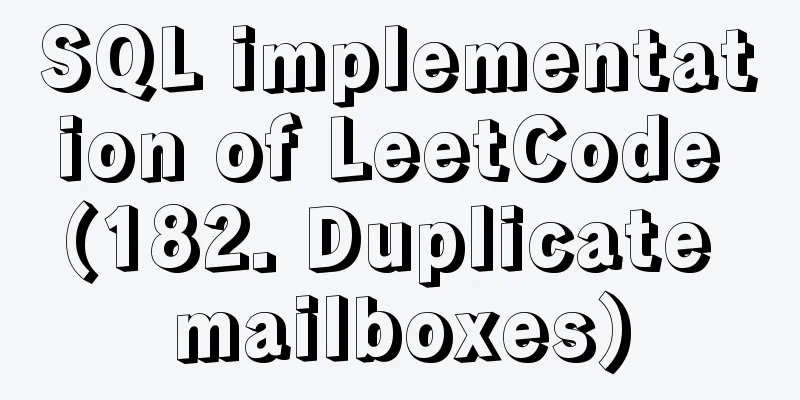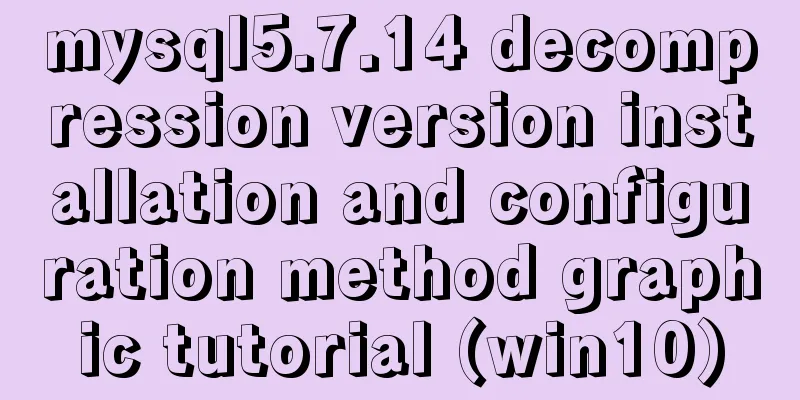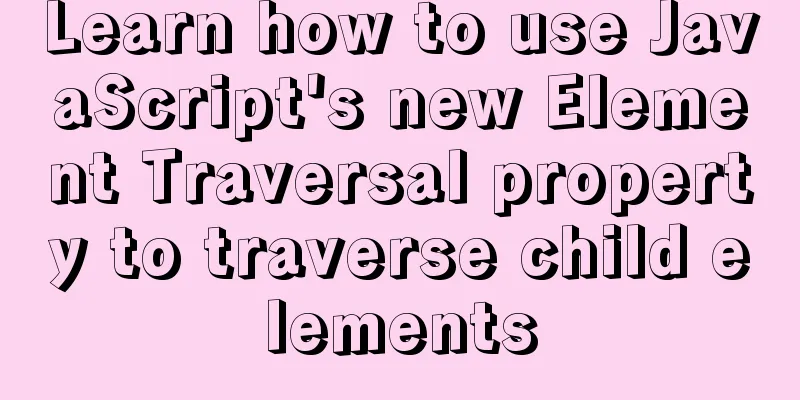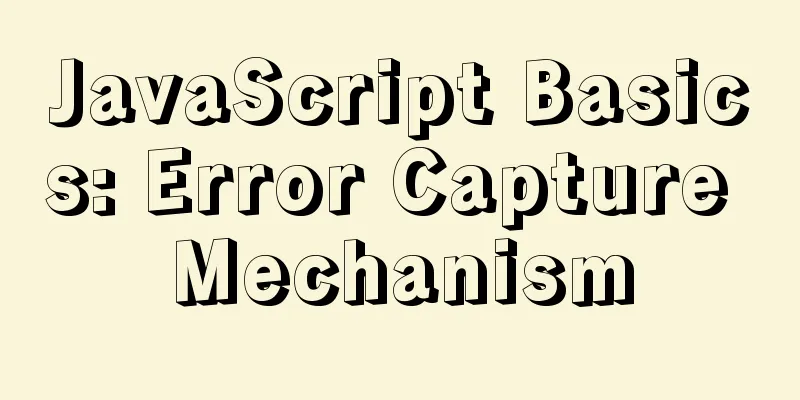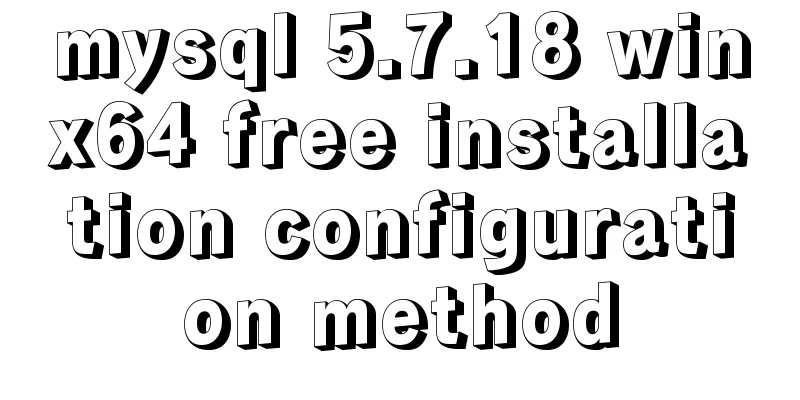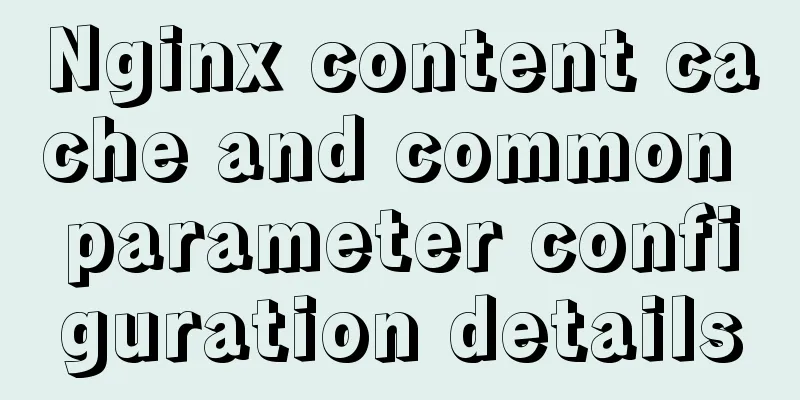10 key differences between HTML5 and HTML4
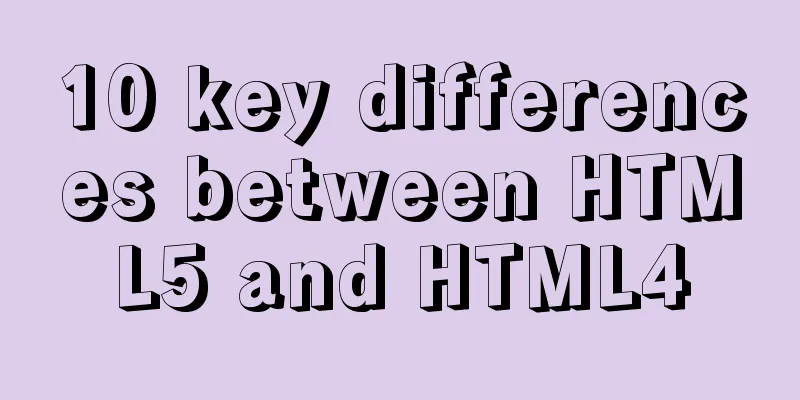
|
HTML5 is the next version of the HTML standard. More and more programmers are starting to use HTML5 to build websites. If you use both HTML4 and HTML5, you may find that building from scratch with HTML5 is much easier than migrating from HTML4 to HTML5. Although HTML5 does not completely overturn HTML4 and they still have many similarities, they also have some key differences. This article lists 10 key differences between them. 1. HTML5 standards are still being developed The first thing to note is that although HTML5 is very popular now, the HTML5 standard is still being developed and the standard is still changing. HTML4 is over 10 years old and nothing will change. 2. Simplified syntax HTML5 simplifies many subtle syntaxes, such as the doctype declaration, you only need to write <!doctype html>. HTML5 is compatible with HTML5 and XHTML1, but is not compatible with SGML. 3.<canvas> tag replaces Flash Flash has caused trouble for many Web developers. Playing Flash on a web page requires a lot of codes and plug-ins. The <canvas> tag allows developers to interact with users on the UI using just one tag. Although the <canvas> tag cannot realize all the functions of Flash at present, <canvas> will soon make Flash look old-fashioned, haha! 4. Add <header> and <footer> tags One of the principles of HTML5 design is to better reflect the semantics of the website, so tags such as <header> and <footer> are added to clearly indicate the structure of the web page. 5. Add <section> and <article> tags Similar to <header> and <footer>, <section> and <article> also help to clarify the structure of the web page and are more conducive to SEO. 6. Add <menu> and <figure> tags <menu> can be used to create traditional menus, as well as toolbars and context menus. The <figure> tag makes the layout of text and images on a web page more professional. 7. Add <audio> and <video> tags These two tags may be the two most useful tags in HTML5. As the name suggests, these two tags are used to play audio and video. 8. Brand new form HTML5 has made a lot of changes to the <form> and <forminput> tags, adding many new attributes and modifying many attributes. 9. Remove <b> and <font> tags I still don't understand this improvement. I don't think removing those two tags would improve the code much. The official explanation is that CSS should be used to replace these two tags. But I still think these two tags are very convenient for simple text. 10. Delete <frame>, <center>, <big> tags I can’t remember the last time I used these tags. The above article briefly discusses the 10 key differences between HTML5 and HTML4. This is all I have to share with you. I hope it can give you a reference. I also hope that you will support 123WORDPRESS.COM. |
<<: Example code for implementing complex table headers in html table
>>: Vue3 gets the current routing address
Recommend
Detailed explanation of routes configuration of Vue-Router
Table of contents introduce Object attributes in ...
Implementation of Nginx load balancing cluster
(1) Experimental environment youxi1 192.168.5.101...
Practical skills that must be mastered in calling UNI-APP components in the easycom mode
This article is intended to be a starting point f...
js realizes the magnifying glass function of shopping website
This article shares the specific code of js to re...
Detailed explanation of how to connect to MySQL database using Java in IntelliJ IDEA
1. Download MySQL database and install and config...
MySQL Daemon failed to start error solution
MySQL Daemon failed to start error solution A few...
Detailed explanation of replication configuration example between mysql containers
background Last week the company trained on MySQL...
Differences and usage examples of for, for...in, for...of and forEach in JS
for loop Basic syntax format: for(initialize vari...
An audio-visual Linux distribution that appeals to audiophiles
I recently stumbled upon the Audiovisual Linux Pr...
jQuery implements time selector
This article example shares the specific code of ...
How to use CSS to center a box horizontally and vertically (8 methods)
Original code: center.html : <!DOCTYPE html>...
Detailed explanation of MySQL's MERGE storage engine
The MERGE storage engine treats a group of MyISAM...
Summary of xhtml block level tags
* address - address * blockquote - block quote * c...
Low-version Druid connection pool + MySQL driver 8.0 causes thread blocking and performance limitation
Table of contents Phenomenon Root Cause Analysis ...
Packetdrill's concise user guide
1. Packetdrill compilation and installation Sourc...