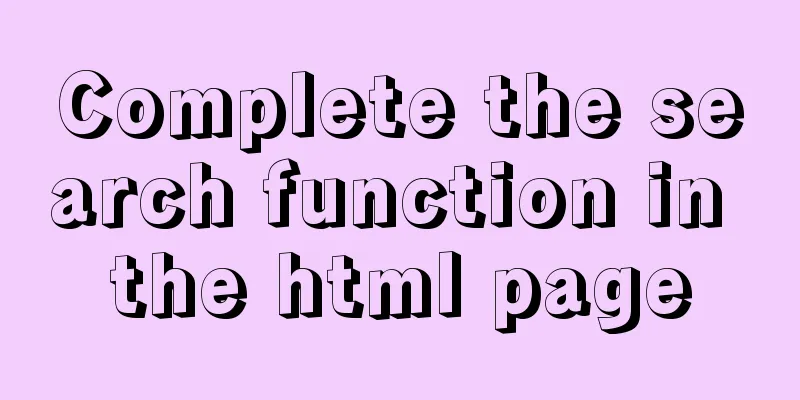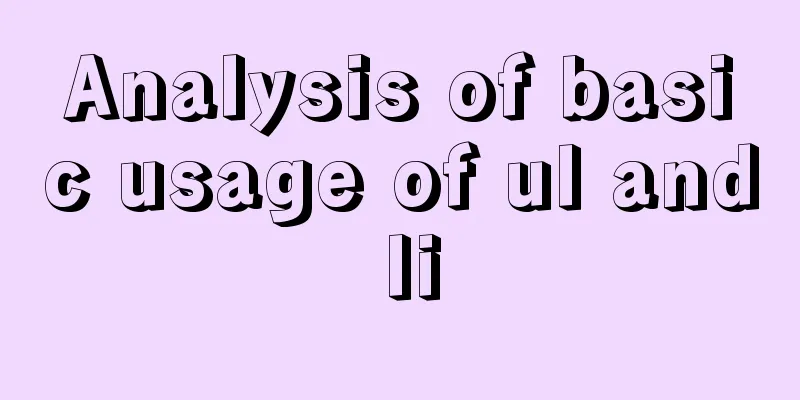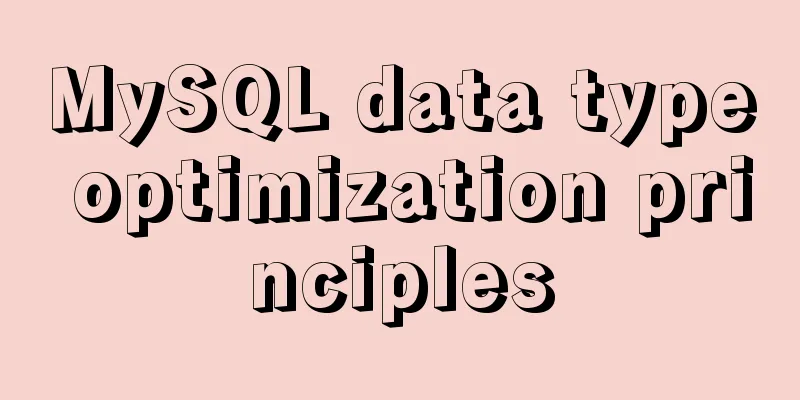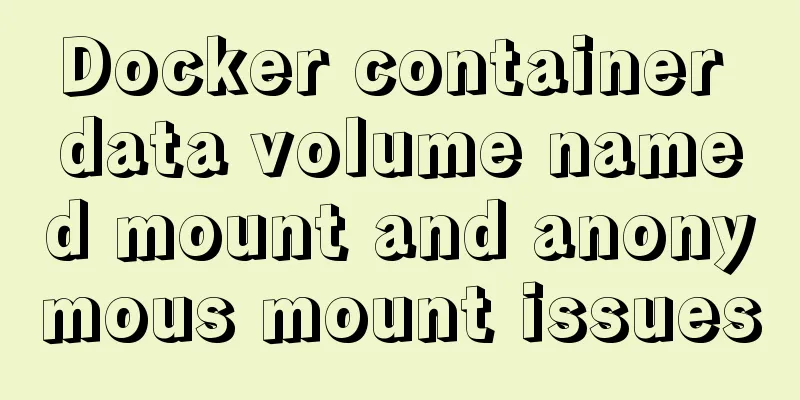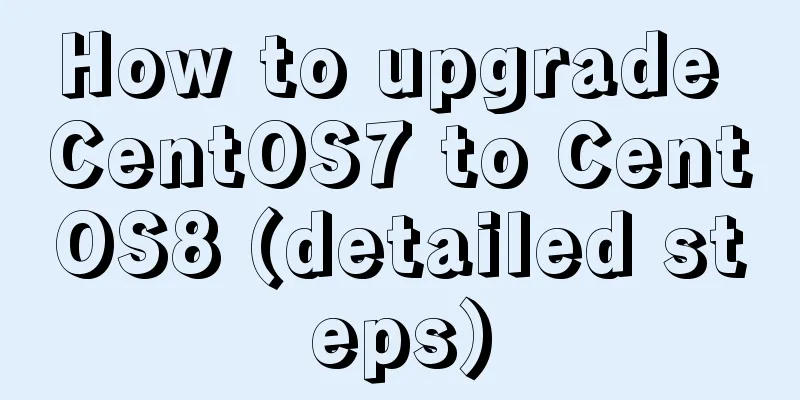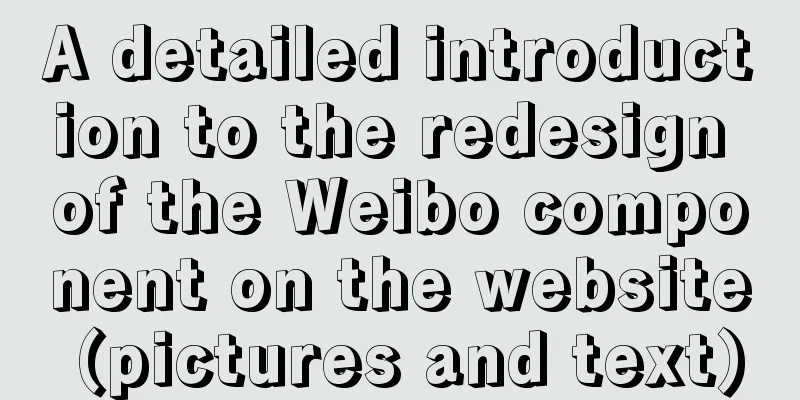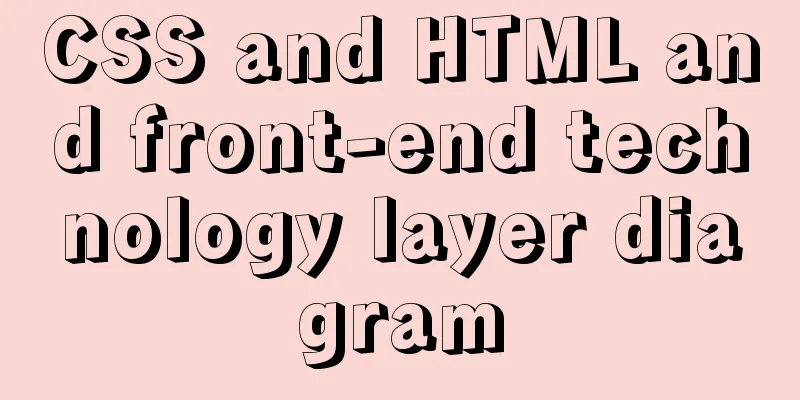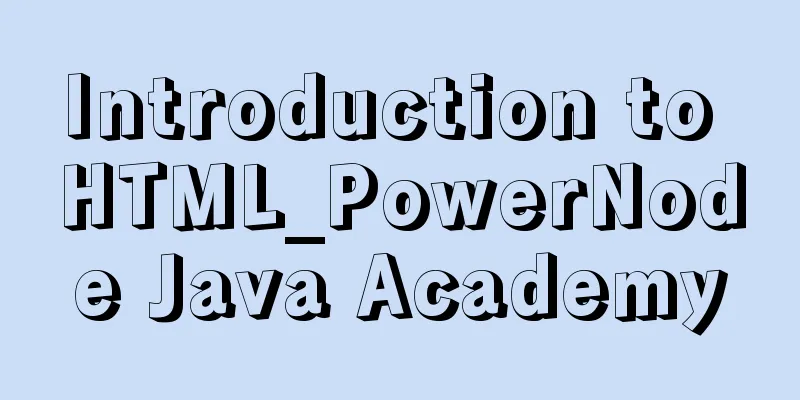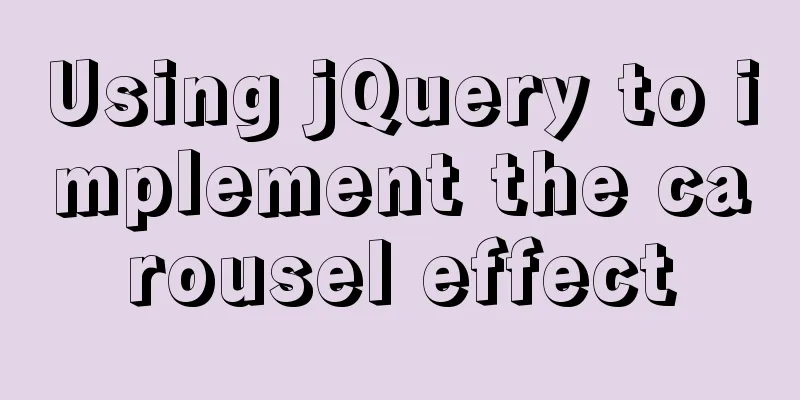Nginx content cache and common parameter configuration details
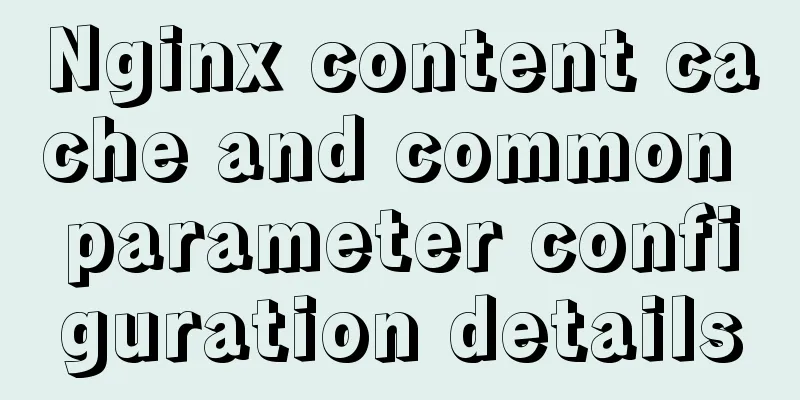
|
Use scenarios: The project's pages need to load a lot of data, which does not change frequently and does not involve personalized customization. Dynamically generating data for each request will not perform as well as caching the results based on request routing and parameters. Using Nginx cache will greatly increase request speed. Base You only need to configure proxy_cache_path and proxy_cache to enable content caching. The former is used to set the cache path and configuration, and the latter is used to enable caching.
http {
...
proxy_cache_path /path/to/cache levels=1:2 keys_zone=my_cache:10m max_size=10g inactive=60m use_temp_path=off;
server {
proxy_cache mycache;
location / {
proxy_pass http://localhost:8000;
}
}
} Corresponding parameter description: 1. The local disk directory used for caching is /path/to/cache/ 2.levels sets up a two-level hierarchy directory in /path/to/cache/. Placing a large number of files in a single directory can result in slow file access, so for most deployments we recommend a two-level directory hierarchy. If the levels parameter is not configured, NGINX will place all files in the same directory. 3.keys_zone sets a shared memory zone, which is used to store cache keys and metadata, which is somewhat similar to the purpose of a timer. Putting a copy of the key in memory allows NGINX to quickly determine whether a request is a HIT or MISS without searching the disk, which greatly improves search speed. A 1MB memory space can store about 8,000 keys, so the 10MB memory space configured above can store about 80,000 keys. 4. max_size sets the upper limit of the cache (10G in the above example). This is optional; if you don't specify a value, the cache is allowed to grow continuously, occupying all available disk space. When the cache reaches this limit, the processor calls the cache manager to remove the least recently used files, thus reducing the cache space to below this limit. 5.inactive specifies how long an item can remain in memory without being accessed. In the above example, if a file has not been requested within 60 minutes, the cache manager will automatically delete it from memory, regardless of whether the file has expired. The default value of this parameter is 10 minutes (10m). Note that inactive content is different from expired content. NGINX does not automatically delete expired content specified by the cache-control header (in this case, Cache-Control:max-age=120). Expired content will only be deleted if it has not been accessed within the inactive time specified. If expired content is accessed, NGINX will refresh it from the original server and update the corresponding inactive timer. 6. NGINX will initially place files destined for the cache into a temporary storage area. The use_temp_path=off command instructs NGINX to write these files to the same directory when caching them. We strongly recommend that you set this parameter to off to avoid unnecessary copying of data in the file system. use_temp_path was introduced in NGINX version 1.7 and NGINX Plus R6. Finally, the proxy_cache directive enables caching of content for URLs that match the location portion (in this case, /). You can also add a proxy_cache directive to the server section, which will apply caching to all servers in the location that do not specify their own proxy_cache directive. Nginx cache related processes There are two additional NGINX processes involved in caching:
In the following example, iterations last for 300 milliseconds or until 200 items have been loaded: proxy_cache_path /data/nginx/cache keys_zone=one:10m loader_threshold=300 loader_files=200; Other common parameters Configuration example:
proxy_cache_path /path/to/cache levels=1:2 keys_zone=my_cache:10m max_size=10g inactive=60m use_temp_path=off;
server {
...
location / {
proxy_cache my_cache;
# proxy_cache_key "$host$request_uri$cookie_user"; proxy_cache_min_uses 3;
proxy_cache_methods GET HEAD POST;
proxy_cache_valid 200 302 10m;
proxy_cache_valid 404 1m;
# proxy_cache_valid any 5m; proxy_pass http://localhost:8000;
}
} Corresponding parameter description:
Clear the cache A configuration needs to be added in advance to identify requests using the HTTP PURGE method and delete the cache corresponding to the matching URL. 1. Create a new variable in the http {} context, such as $purge_method, which depends on the $request_method variable:
http {
...
map $request_method $purge_method {
PURGE 1;
default 0;
}
}2. In the location {} block, if the cache has been configured, introduce the proxy_cache_purge parameter to specify the conditions for clearing cache requests. For example, in the previous step, specify $request_method
server {
listen 80;
server_name www.example.com;
location / {
proxy_pass https://localhost:8002;
proxy_cache mycache;
proxy_cache_purge $purge_method;
}
}After configuring and making it effective, you can send a purge request to invalidate the cache, for example: curl -X PURGE -D – https://www.example.com/* In this example, resources with a public URL portion (specified by the asterisk wildcard character) are purged. However, these cache entries are not completely removed from the cache: they remain on disk until they are deemed inactive (determined by the inactive parameter in proxy_cache_path), or until the cache is purged (determined by purge in proxy_cache_path), or until a client attempts to access them. Reference Links:
Summarize The above is the full content of this article. I hope that the content of this article will have certain reference learning value for your study or work. Thank you for your support of 123WORDPRESS.COM. You may also be interested in:
|
<<: Steps to introduce PWA into Vue project
>>: What are the core modules of node.js
Recommend
Five practical tips for web form design
1. Mobile selection of form text input: In the te...
Web page html special symbols html special characters comparison table
Special symbols Named Entities Decimal encoding S...
Detailed explanation of the principle and implementation process of Nginx configuration https
Use the Linux utility certbot to generate https c...
JS+Canvas realizes dynamic clock effect
A dynamic clock demo based on Canvas is provided ...
Analysis of the usage of replace and regexp for regular expression replacement in MySQL
This article uses examples to illustrate the use ...
Use dockercompose to build springboot-mysql-nginx application
In the previous article, we used Docker to build ...
mysql implements importing only a specified table from the sql file of exported data
Scenario Yesterday the system automatically backe...
How to process local images dynamically loaded in Vue
Find the problem Today I encountered a problem of...
Detailed explanation of compiling and installing MySQL 5.6 on CentOS and installing multiple MySQL instances
--1. Create a new group and user for mysql # user...
Vue implements the function of calling the mobile phone camera and album
This article shares the specific code of Vue to a...
Sample code for generating QR code using js
Some time ago, the project needed to develop the ...
Web Design Tutorial (8): Web Page Hierarchy and Space Design
<br />Previous article: Web Design Tutorial ...
Mysql optimization Zabbix partition optimization
The biggest bottleneck of using zabbix is the d...
Some findings and thoughts about iframe
This story starts with an unexpected discovery tod...
JavaScript to achieve mouse drag effect
This article shares the specific code of JavaScri...