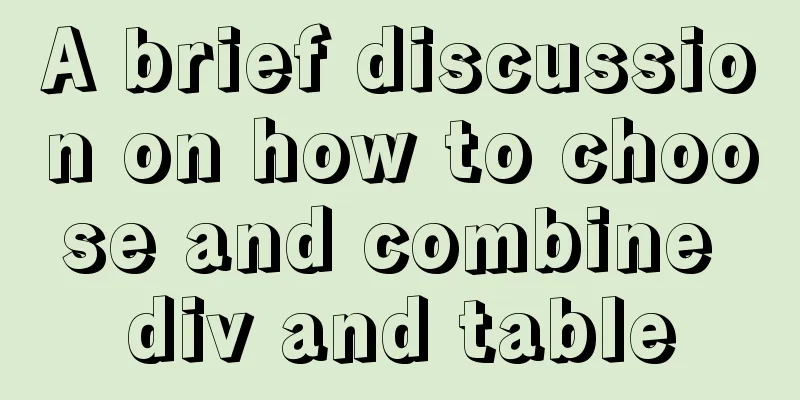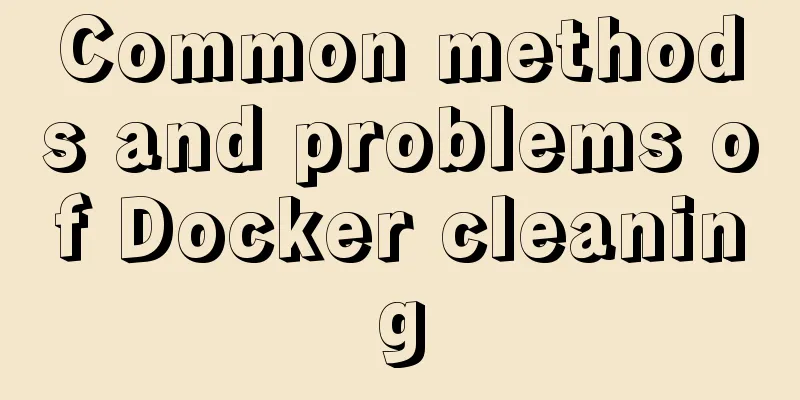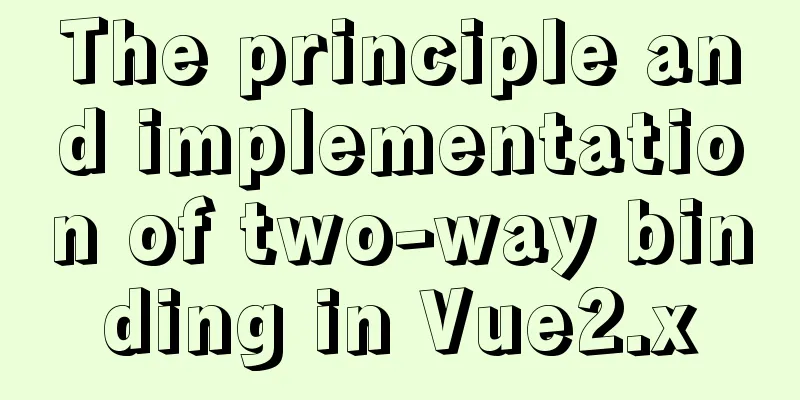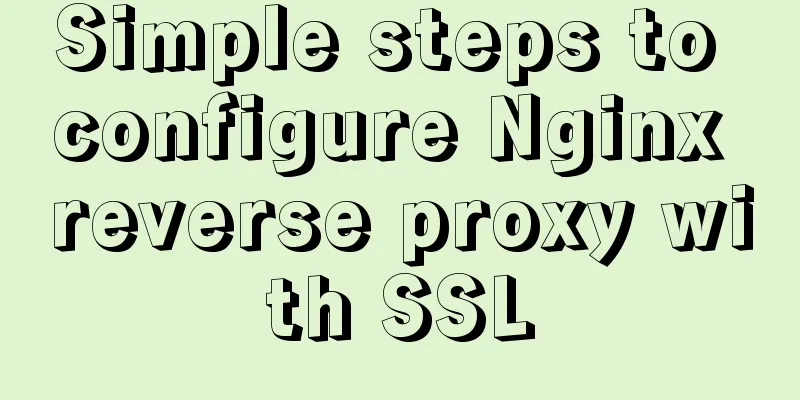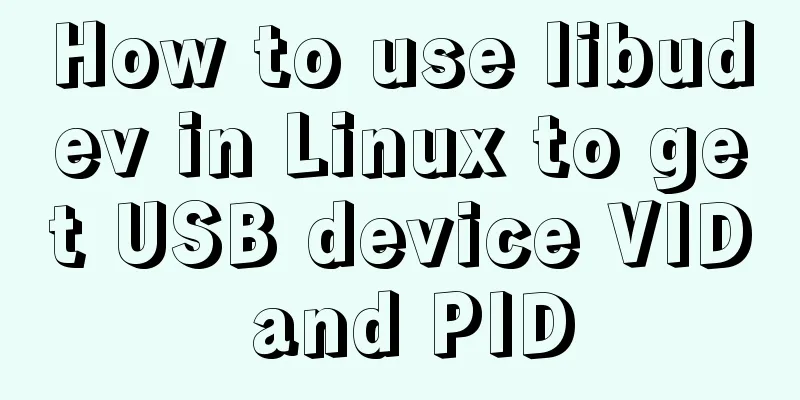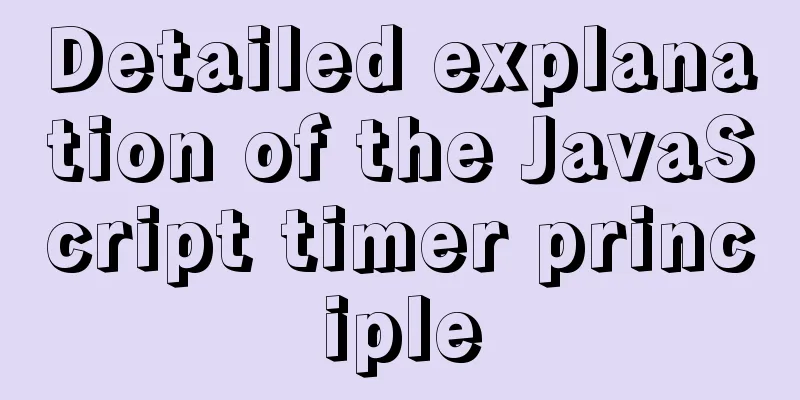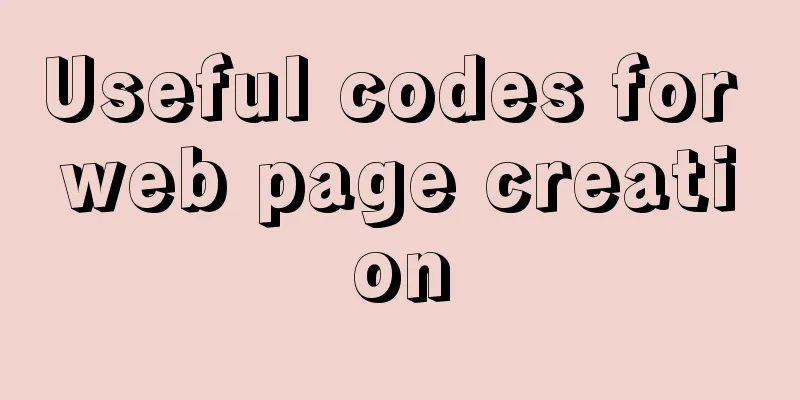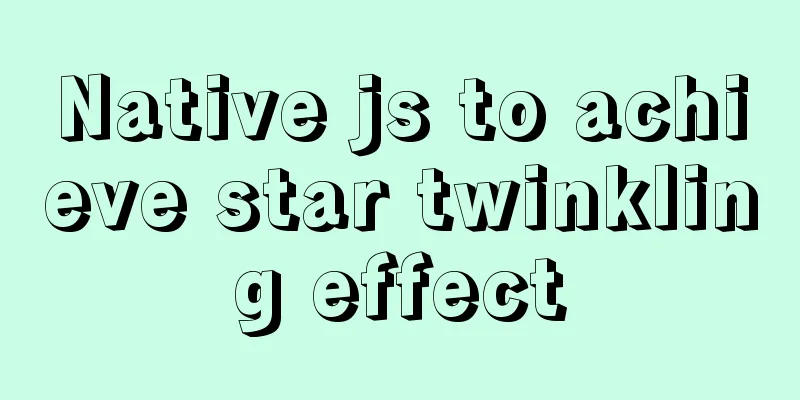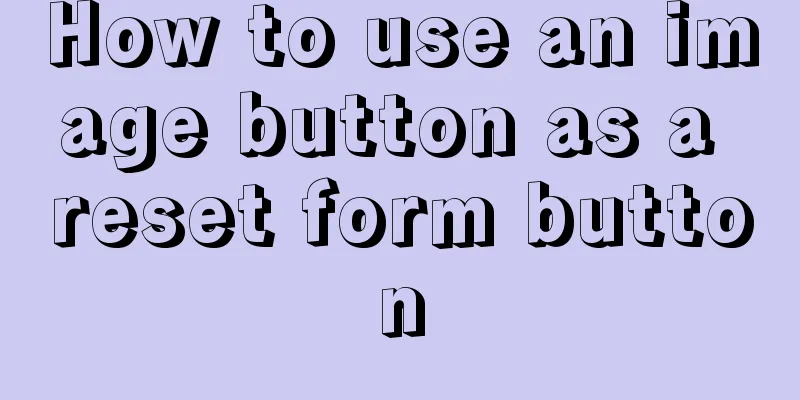A detailed introduction to the redesign of the Weibo component on the website (pictures and text)
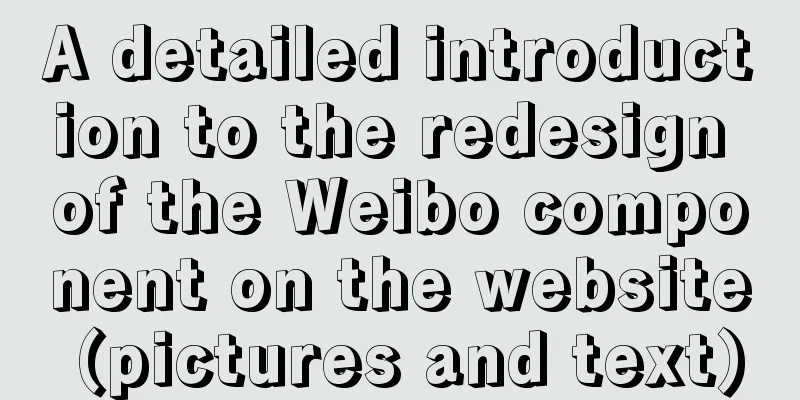
 Weibo components are component products provided by the Weibo open platform for third-party access users to achieve website access without the need for development. Output Weibo content to third-party websites, where users can interact with Weibo, share content, and synchronize information to Weibo, thereby increasing user activity on third-party websites. The revision involves 14 Weibo components, including the friend selector, publisher, sharing window, etc. Design process <br />Unlike previous product revision processes, this revision was initiated by UDC and product collaboration. Interaction designers exerted their maximum subjective initiative, controlled the output time of the design center, communicated with brand vision, page construction, products and development efficiency, and took small steps to improve a better user experience.   Principle 1: Avoid making users think Reduce the noise that affects the user's completion of a certain "thinking" or "task", reduce forks, reduce multiple-choice questions, and minimize operations for users as much as possible; provide corresponding prompts for disabled important controls. As shown in the sharing window, the background directly presets the text and selects by default according to the principle of giving priority to rich text information and high quality on the current page, so as to reduce the number of operations and multiple-choice questions for users as much as possible. When the input is empty or exceeds the word limit, the share button is disabled and a forced click will display the corresponding prompt.  The difference of two pixels: We can see that there is a two-pixel indentation between the rich text area and the input box. Since the rich text has many elements, it is a whole after all. Only two pixels can distinguish the hierarchical modules without adding more visual elements and making the page too complicated.     Don't use dialog boxes to report normal content. Because the dialog box is another room, you need a good reason to go there. At the same time, errors in the account or password entered need to be displayed immediately to avoid discovering errors after the form is completed, which would add unnecessary operations. When logging into the mobile version sharing window, the input is empty.    Make sure the length of the input field provides meaningful cues to help people answer the question effectively. If you can't provide a hint, try to keep the input field length consistent while providing enough space for the answer. The input box height in Weibo components (Weibo publisher, Weibo comment box, sharing window and other components) can be considered consistent in the entire component during design.   Tips for sharing to private messages     The Principle of Similarity: It means that objects with similar characteristics (such as size, color, shape, orientation, etc.) will be grouped together by the observer from the perspective of perception and cognition. The Principle of Proximity: Observers who see objects that are close to each other (in space or time) will perceive them as a whole and believe that they have similar meanings.  Standards are emphasized in many projects, especially large projects. It can be used to avoid confusion in experience caused by different interactions and styles due to inconsistent design styles of different designers. At the same time, standards also play a very important role in the handover of versions and the joining of new people. The specifications are instructive, but we do not need to stick to the limitations of the specifications and ignore the user scenarios. We need to keep the site consistent, but that doesn't mean rigid. Before designing, consider the standards and if there are any changes, a better reason is needed. As shown in the figure below, the operation buttons on the component will be grayed out if they do not meet the focus conditions, and a forced click prompt will be displayed, such as sharing. However, when designing the comment box, we took into account that the comment content is completely original to the users and has a certain input cost. We want to stimulate users to comment. At this time, the operation button should be activated to stimulate the user's operation.   This overall visual revision sorted out opinions and demands from various aspects including products and users. But the proposal was not as smooth as expected. During the project, we also had many aircraft drafts. For example, due to the deviation in the visual positioning of micro-components at the beginning, when facing the off-site components attached to Weibo, we just tried to take a unified route. Failure to break out of the status quo and working hard resulted in many intermediate plans being stillborn. In the mid-term, the brand team @王史撞Strong intervened, learned from experience and lessons, and reorganized the visual positioning and style of the micro-components. Style words: weibo; young; platform; Standard colors: red, orange   Secondary graphics are an integral part of a brand identity system. The simple triangle is taken from the directional pad on the logo. Random combination maximizes the compatibility and scalability of auxiliary graphics. Give maximum freedom to application design. The so-called recognition is better than recall. The recognition memory of things is stronger than the recall memory of things. Examples of auxiliary graphics applications:    WBML (Weibo Markup Language) is a simple markup language created by Sina Weibo JSSDK. It allows users to embed Weibo components (Weibo Widgets) in web pages using WBML. You can also continue to use iframe or js calling methods, which are still supported. Simply put, it is a line of js code, quoting a line of code (that is, wrapping the iframe in it) Why use WBML Convenient and simple code deployment method, one line of code can call the semantic parameter customization method of component tags, which is more convenient to use. Better than iframe loading speed example Taking the most used share button as an example, the current calling method is:
Source: Weibo UDC |
<<: Implementation of MySQL Shell import_table data import
>>: CSS controls the spacing between words through the letter-spacing property
Recommend
Getting Started Tutorial for Beginners ④: How to bind subdirectories
To understand what this means, we must first know ...
The difference between div and span in HTML (commonalities and differences)
Common points: The DIV tag and SPAN tag treat som...
Nginx/Httpd load balancing tomcat configuration tutorial
In the previous blog, we talked about using Nginx...
Summary of ways to implement single sign-on in Vue
The project has been suspended recently, and the ...
Analysis of the difference between emits and attrs in Vue3
Table of contents in conclusion Practice Analysis...
MySQL Series 7 MySQL Storage Engine
1. MyISAM storage engine shortcoming: No support ...
How to create a Docker repository using Nexus
The warehouse created using the official Docker R...
Detailed explanation of JavaScript onblur and onfocus events
In HTML pages, visual elements such as buttons an...
Summary of CSS usage tips
Recently, I started upgrading my blog. In the proc...
React implements multi-component value transfer function through conetxt
The effect of this function is similar to vue的pro...
React passes parameters in several ways
Table of contents Passing parameters between pare...
Vue Element front-end application development: Use of API Store View in Vuex
Table of contents Overview 1. Separation of front...
Vue+Element UI realizes the encapsulation of drop-down menu
This article example shares the specific code of ...
MySQL foreign key constraint (FOREIGN KEY) case explanation
MySQL foreign key constraint (FOREIGN KEY) is a s...
HTML basic summary recommendation (text format)
HTML text formatting tags 標簽 描述 <b> 定義粗體文本 ...