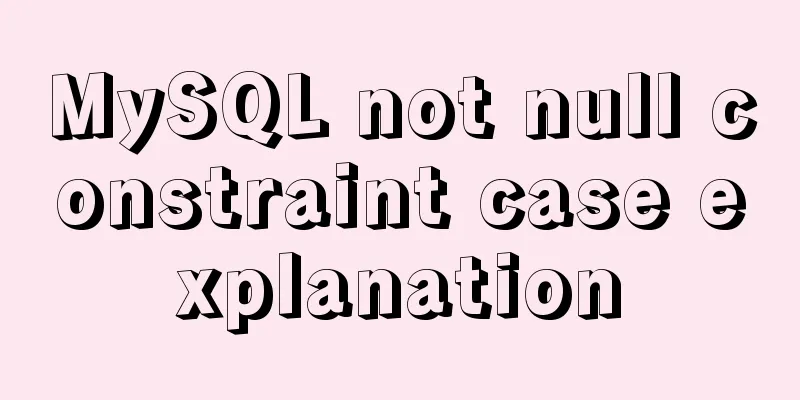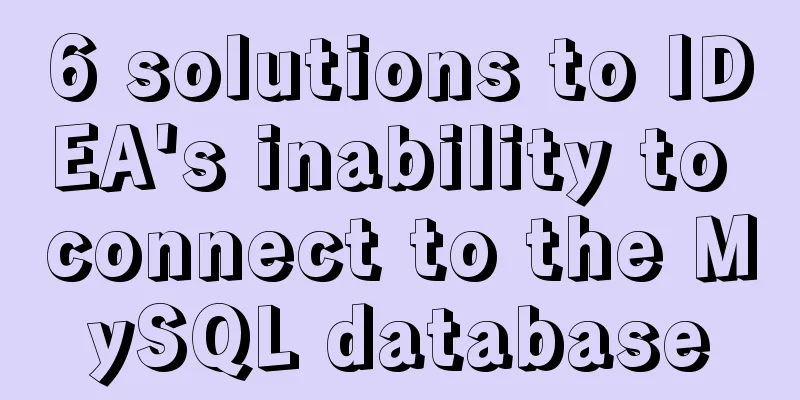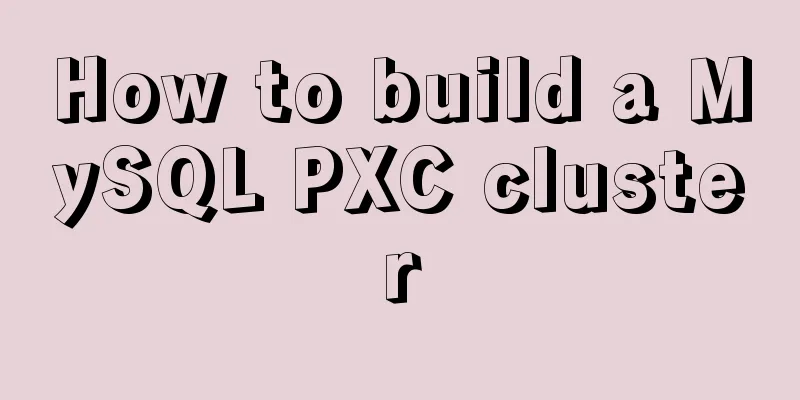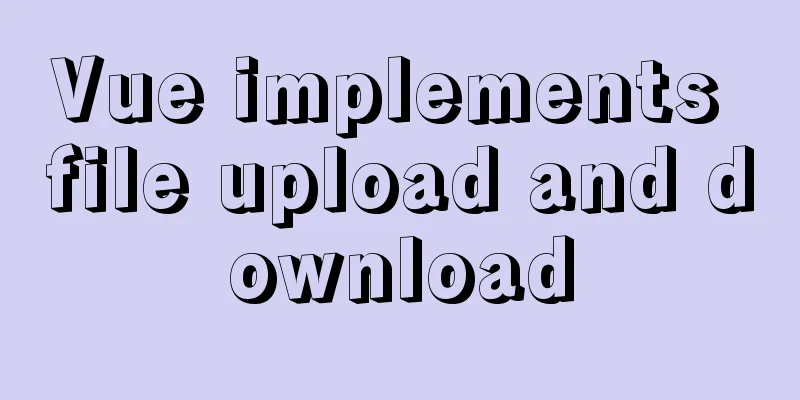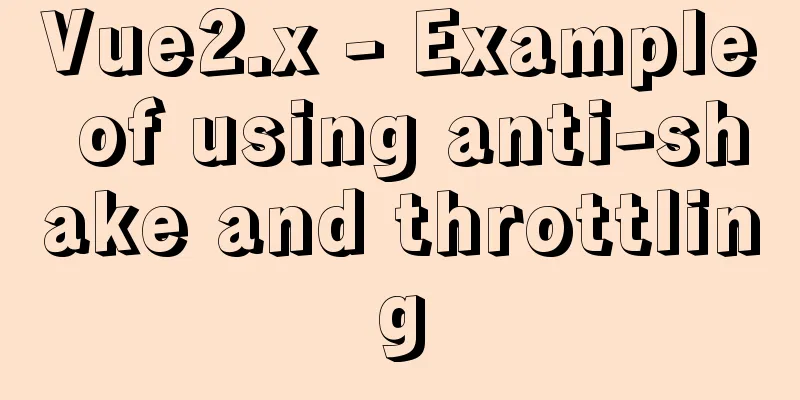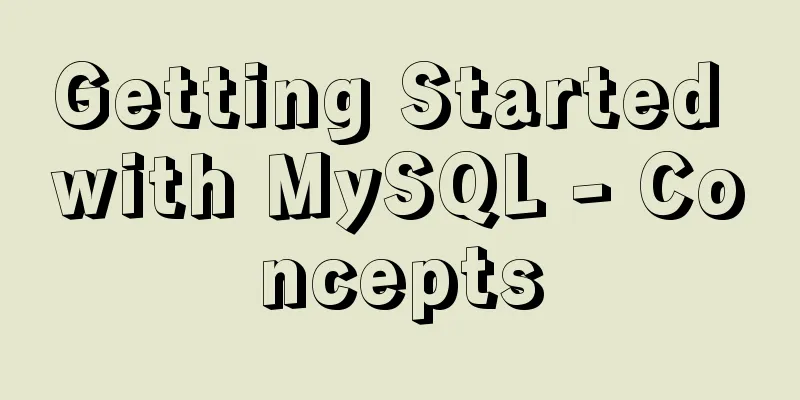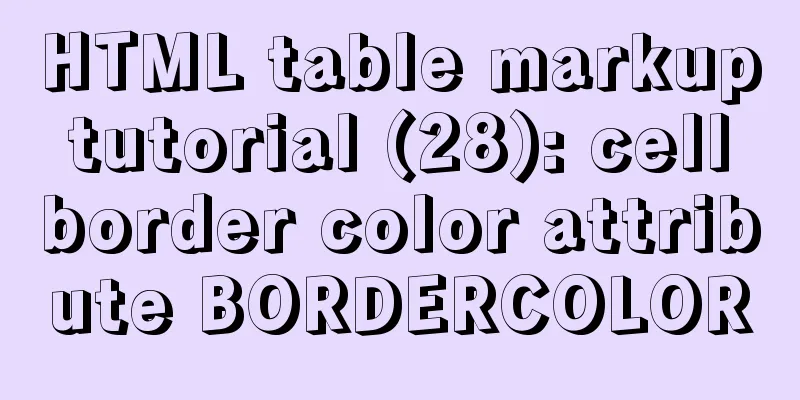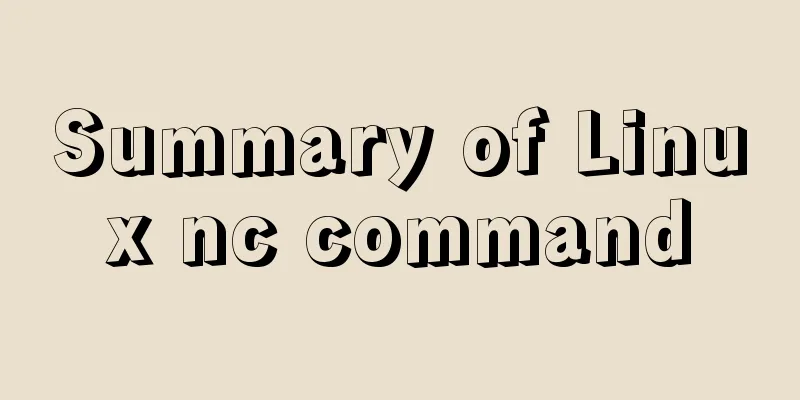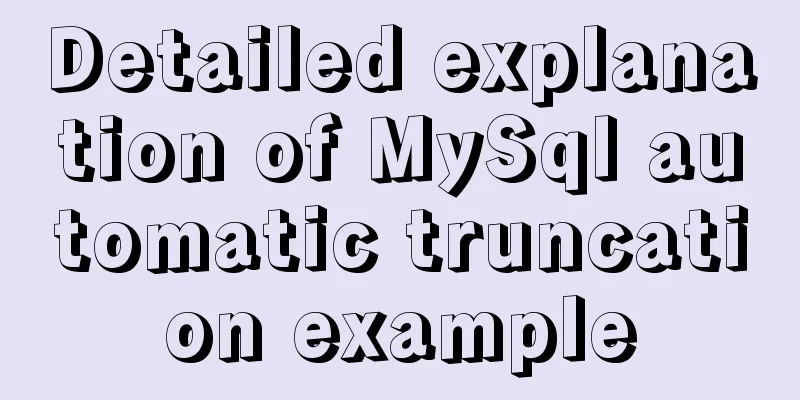Implementation of MySQL Shell import_table data import
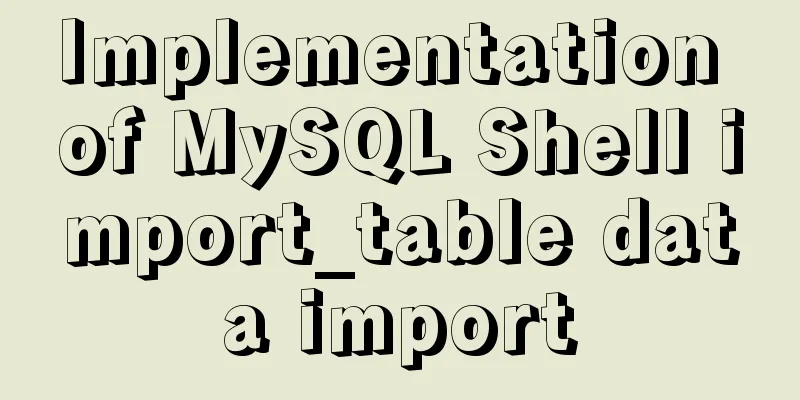
1. Introduction to import_table In the last technical sharing, we introduced 4 common methods of MySQL Load Data to import text data into MySQL. In this issue, we will continue to introduce another more efficient data import tool,
2. Load Data and import table function examplesThis section provides command examples for the same functions as import table and load data. We still use the sample data of the employees table as an example to demonstrate the comprehensive scenario of MySQL load data.
## Sample data is as follows [root@10-186-61-162 tmp]# cat employees_01.csv
"10001","1953-09-02","Georgi","Facello","M","1986-06-26"
"10003","1959-12-03","Parto","Bamford","M","1986-08-28"
"10002","1964-06-02","Bezalel","Simmel","F","1985-11-21"
"10004","1954-05-01","Christian","Koblick","M","1986-12-01"
"10005","1955-01-21","Kyoichi","Maliniak","M","1989-09-12"
"10006","1953-04-20","Anneke","Preusig","F","1989-06-02"
"10007","1957-05-23","Tzvetan","Zielinski","F","1989-02-10"
"10008","1958-02-19","Saniya","Kalloufi","M","1994-09-15"
"10009","1952-04-19","Sumant","Peac","F","1985-02-18"
"10010","1963-06-01","Duangkaew","Piveteau","F","1989-08-24"
## Sample table structure 10.186.61.162:3306 employees SQL > desc emp;
+-------------+---------------+------+-----+---------+-------+
| Field | Type | Null | Key | Default | Extra |
+-------------+---------------+------+-----+---------+-------+
| emp_no | int | NO | PRI | NULL | |
| birth_date | date | NO | | NULL | |
| first_name | varchar(14) | NO | | NULL | |
| last_name | varchar(16) | NO | | NULL | |
| full_name | varchar(64) | YES | | NULL | | -- Newly added field in the table, does not exist in the exported data file | gender | enum('M','F') | NO | | NULL | |
| hire_date | date | NO | | NULL | |
| modify_date | datetime | YES | | NULL | | -- A new field is added to the table, which does not exist in the exported data file| delete_flag | varchar(1) | YES | | NULL | | -- A new field is added to the table, which does not exist in the exported data file+-------------+---------------+------+-----+---------+-------+
2.1 Importing data using Load DataThe specific meaning of the parameters is not explained here. If you need to understand the syntax rules and meanings, please refer to the previous article in the series <Multiple uses of MySQL Load Data>
load data infile '/data/mysql/3306/tmp/employees_01.csv'
into table employees.emp
character set utf8mb4
fields terminated by ','
enclosed by '"'
lines terminated by '\n'
(@C1,@C2,@C3,@C4,@C5,@C6)
set emp_no=@C1,
birth_date=@C2,
first_name=upper(@C3),
last_name=lower(@C4),
full_name=concat(first_name,' ',last_name),
gender=@C5,
hire_date=@C6 ,
modify_date = now(),
delete_flag=if(hire_date<'1988-01-01','Y','N');
2.2 Importing data using import_table
util.import_table(
[
"/data/mysql/3306/tmp/employees_01.csv",
],
{
"schema": "employees",
"table": "emp",
"dialect": "csv-unix",
"skipRows": 0,
"showProgress": True,
"characterSet": "utf8mb4",
"columns": [1,2,3,4,5,6], ## Use as many serial numbers as there are columns in the file "decodeColumns": {
"emp_no": "@1", ## corresponds to the first column in the file"birth_date": "@2", ## corresponds to the second column in the file"first_name": "upper(@3)", ## corresponds to the third column in the file, and converts it to uppercase"last_name": "lower(@4)", ## corresponds to the fourth column in the file, and converts it to uppercase"full_name": "concat(@3,' ',@4)", ## merges the third and fourth columns in the file into one column to generate the field value in the table"gender": "@5", ## corresponds to the fifth column in the file"hire_date": "@6", ## corresponds to the sixth column in the file"modify_date": "now()", ## uses a function to generate the field value in the table"delete_flag": "if(@6<'1988-01-01','Y','N')" ## Make a logical judgment based on the sixth column in the file and generate the corresponding field value in the table}
})
3. import_table specific features3.1 Multiple file import (fuzzy matching)
## Before importing, I generated 3 separate employees files, and the exported structures are consistent [root@10-186-61-162 tmp]# ls -lh
Total usage: 1.9G
-rw-r----- 1 mysql mysql 579 March 24 19:07 employees_01.csv
-rw-r----- 1 mysql mysql 584 March 24 18:48 employees_02.csv
-rw-r----- 1 mysql mysql 576 March 24 18:48 employees_03.csv
-rw-r----- 1 mysql mysql 1.9G March 26 17:15 sbtest1.csv
## Import command, where employees_* is used for fuzzy matching util.import_table(
[
"/data/mysql/3306/tmp/employees_*",
],
{
"schema": "employees",
"table": "emp",
"dialect": "csv-unix",
"skipRows": 0,
"showProgress": True,
"characterSet": "utf8mb4",
"columns": [1,2,3,4,5,6], ## Use as many serial numbers as there are columns in the file "decodeColumns": {
"emp_no": "@1", ## corresponds to the first column in the file"birth_date": "@2", ## corresponds to the second column in the file"first_name": "upper(@3)", ## corresponds to the third column in the file, and converts it to uppercase"last_name": "lower(@4)", ## corresponds to the fourth column in the file, and converts it to uppercase"full_name": "concat(@3,' ',@4)", ## merges the third and fourth columns in the file into one column to generate the field value in the table"gender": "@5", ## corresponds to the fifth column in the file"hire_date": "@6", ## corresponds to the sixth column in the file"modify_date": "now()", ## uses a function to generate the field value in the table"delete_flag": "if(@6<'1988-01-01','Y','N')" ## Make a logical judgment based on the sixth column in the file and generate the corresponding field value in the table}
})
## Import command, in which the path of the file to be imported is clearly specified util.import_table(
[
"/data/mysql/3306/tmp/employees_01.csv",
"/data/mysql/3306/tmp/employees_02.csv",
"/data/mysql/3306/tmp/employees_03.csv"
],
{
"schema": "employees",
"table": "emp",
"dialect": "csv-unix",
"skipRows": 0,
"showProgress": True,
"characterSet": "utf8mb4",
"columns": [1,2,3,4,5,6], ## Use as many serial numbers as there are columns in the file "decodeColumns": {
"emp_no": "@1", ## corresponds to the first column in the file"birth_date": "@2", ## corresponds to the second column in the file"first_name": "upper(@3)", ## corresponds to the third column in the file, and converts it to uppercase"last_name": "lower(@4)", ## corresponds to the fourth column in the file, and converts it to uppercase"full_name": "concat(@3,' ',@4)", ## merges the third and fourth columns in the file into one column to generate the field value in the table"gender": "@5", ## corresponds to the fifth column in the file"hire_date": "@6", ## corresponds to the sixth column in the file"modify_date": "now()", ## uses a function to generate the field value in the table"delete_flag": "if(@6<'1988-01-01','Y','N')" ## Make a logical judgment based on the sixth column in the file and generate the corresponding field value in the table}
})
3.2 Concurrent Import Before experimenting with concurrent import, we create a 10 million sbtest1 table (about 2G data) to simulate concurrency. The import_table parameter uses
## Export the sbtest1 data required for the test [root@10-186-61-162 tmp]# ls -lh
Total usage: 1.9G
-rw-r----- 1 mysql mysql 579 March 24 19:07 employees_01.csv
-rw-r----- 1 mysql mysql 584 March 24 18:48 employees_02.csv
-rw-r----- 1 mysql mysql 576 March 24 18:48 employees_03.csv
-rw-r----- 1 mysql mysql 1.9G March 26 17:15 sbtest1.csv
## Enable threads to be 8 concurrent util.import_table(
[
"/data/mysql/3306/tmp/sbtest1.csv",
],
{
"schema": "demo",
"table": "sbtest1",
"dialect": "csv-unix",
"skipRows": 0,
"showProgress": True,
"characterSet": "utf8mb4",
"threads": "8"
})
3.3 Import rate control You can use
util.import_table(
[
"/data/mysql/3306/tmp/sbtest1.csv",
],
{
"schema": "demo",
"table": "sbtest1",
"dialect": "csv-unix",
"skipRows": 0,
"showProgress": True,
"characterSet": "utf8mb4",
"threads": "4",
"maxRate": "2M"
})
3.4 Custom chunk sizeThe default chunk size is 50M. We can adjust the chunk size to reduce the transaction size. For example, if we adjust the chunk size to 1M, the amount of data imported by each thread each time will also be reduced accordingly.
util.import_table(
[
"/data/mysql/3306/tmp/sbtest1.csv",
],
{
"schema": "demo",
"table": "sbtest1",
"dialect": "csv-unix",
"skipRows": 0,
"showProgress": True,
"characterSet": "utf8mb4",
"threads": "4",
"bytesPerChunk": "1M",
"maxRate": "2M"
})
4. Load Data vs import_table performance comparison
-- Load Data statement load data infile '/data/mysql/3306/tmp/sbtest1.csv'
into table demo.sbtest1
character set utf8mb4
fields terminated by ','
enclosed by '"'
lines terminated by '\n'
-- import_table statement util.import_table(
[
"/data/mysql/3306/tmp/sbtest1.csv",
],
{
"schema": "demo",
"table": "sbtest1",
"dialect": "csv-unix",
"skipRows": 0,
"showProgress": True,
"characterSet": "utf8mb4"
})
As you can see, Load Data takes about 5 minutes, while import_table takes less than half the time to complete data import, which is more than twice as efficient (under the condition of limited disk IO capacity in the virtual machine environment) 5. Technical Summary
This is the end of this article about the implementation of MySQL import_table data import. For more relevant MySQL import_table data import content, please search 123WORDPRESS.COM's previous articles or continue to browse the following related articles. I hope everyone will support 123WORDPRESS.COM in the future! You may also be interested in:
|
Recommend
About MySQL innodb_autoinc_lock_mode
The innodb_autoinc_lock_mode parameter controls t...
MySQL detailed explanation of isolation level operation process (cmd)
Read uncommitted example operation process - Read...
What do CN2, GIA, CIA, BGP and IPLC mean?
What is CN2 line? CN2 stands for China Telecom Ne...
How to use nodejs to write a data table entity class generation tool for C#
Although Microsoft provides T4 templates, I find ...
Vue+webrtc (Tencent Cloud) practice of implementing live broadcast function
Table of contents 1. Live broadcast effect 2. Ste...
How to redirect to other pages in html page within two seconds
Copy code The code is as follows: <!DOCTYPE ht...
A brief discussion on HTML titles, paragraphs, line breaks, horizontal lines, and special characters
title XML/HTML CodeCopy content to clipboard <...
How to use js to determine whether a file is utf-8 encoded
Conventional solution Use FileReader to read the ...
In-depth explanation of Session and Cookie in Tomcat
Preface HTTP is a stateless communication protoco...
Solution to the problem that the configuration file my.cnf in MySQL cannot be started due to permission issues
This article mainly introduces the relevant solut...
Implementation of TCPWrappers access control in Centos
1. TCP Wrappers Overview TCP Wrappers "wraps...
Example of using nested html pages (frameset usage)
Copy code The code is as follows: <!DOCTYPE ht...
Detailed explanation of Vue.js directive custom instructions
Customize a demo command The syntax of Vue custom...
What are the core modules of node.js
Table of contents Global Object Global objects an...
An audio-visual Linux distribution that appeals to audiophiles
I recently stumbled upon the Audiovisual Linux Pr...