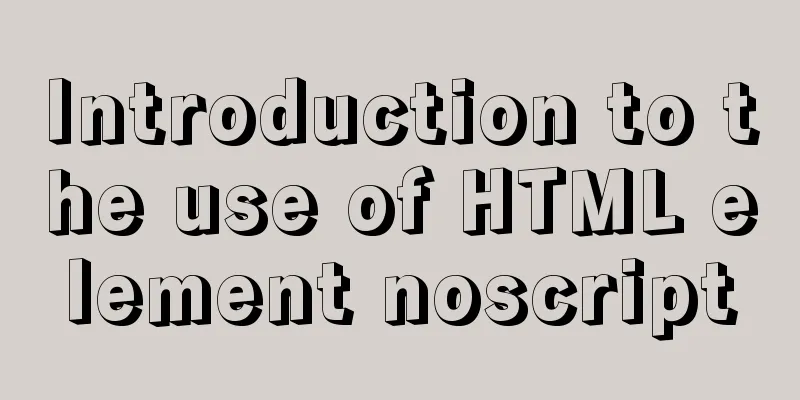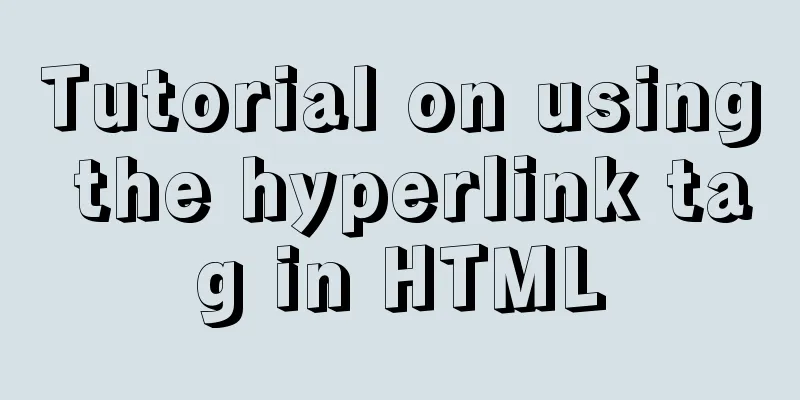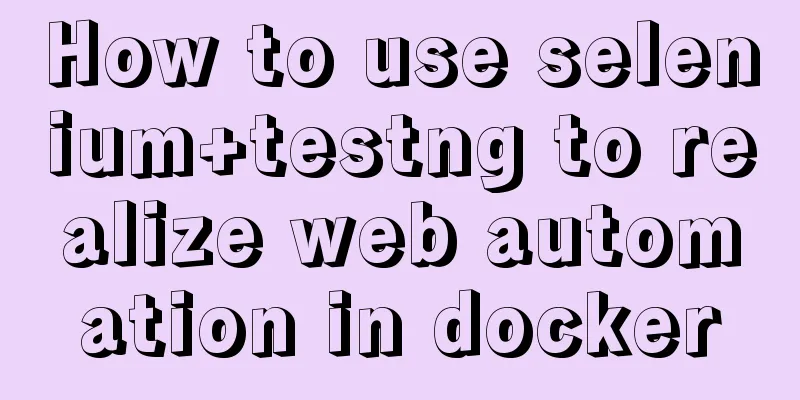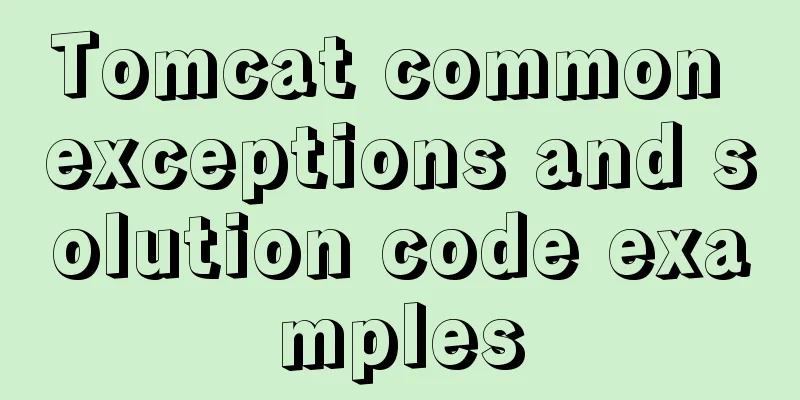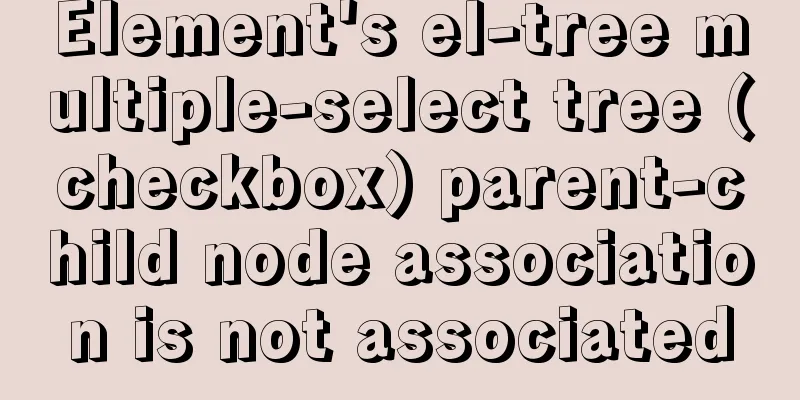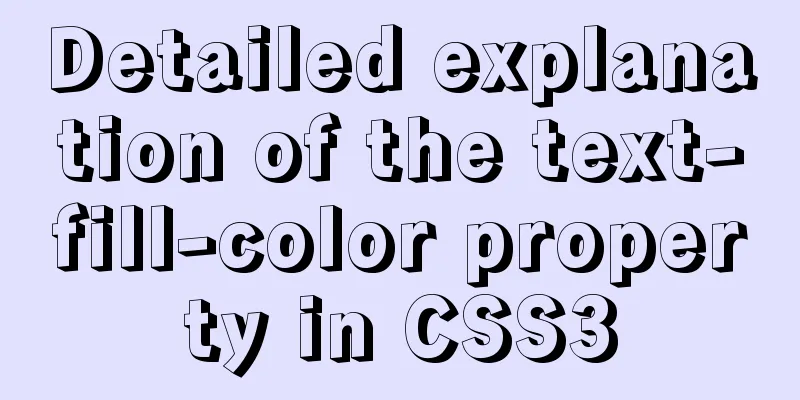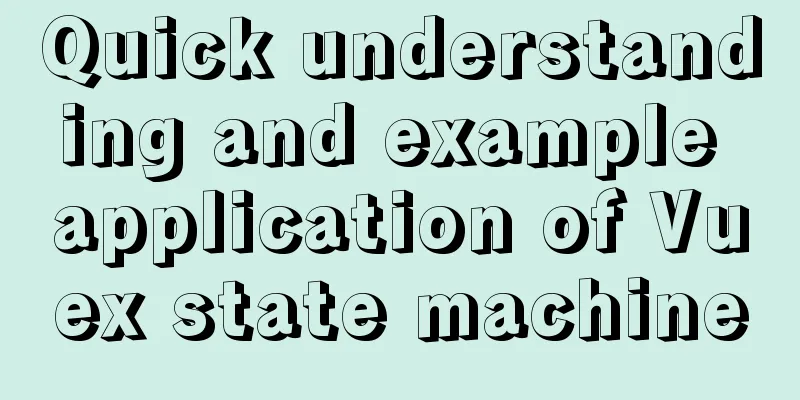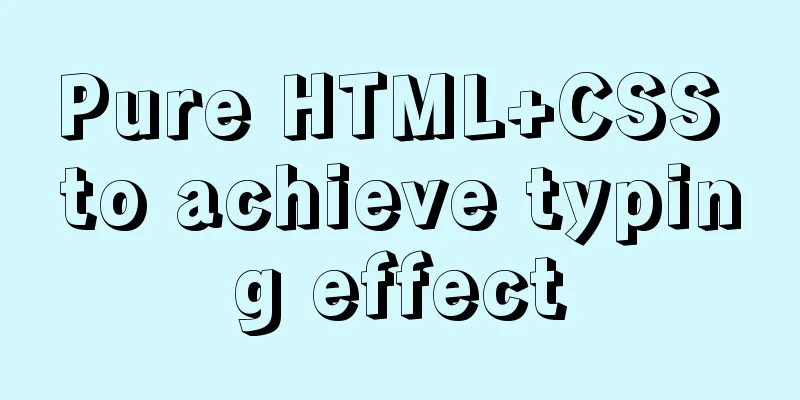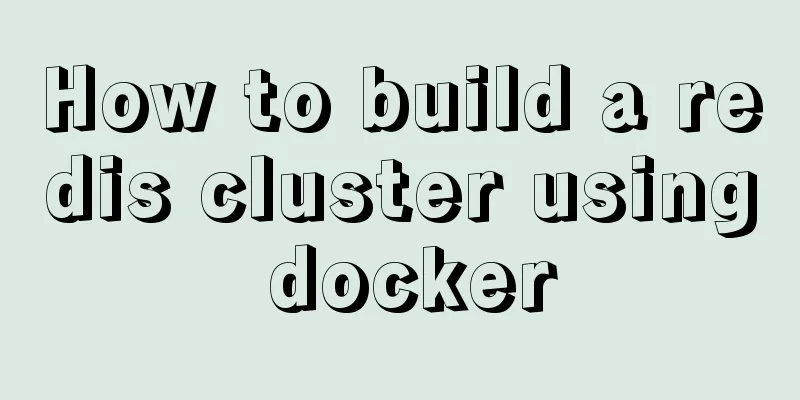MySQL not null constraint case explanation
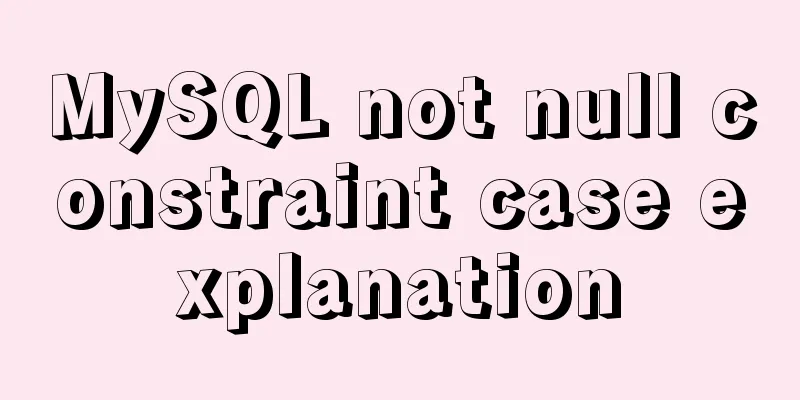
|
The MySQL NOT NULL constraint means that the value of a field cannot be empty. For fields that use non-null constraints, if the user does not specify a value when adding data, the database system will report an error. This can be done through the CREATE TABLE or ALTER TABLE statements. Add the keyword NOT NULL as a qualifier after the definition of a column in the table to constrain the value of the column to not be empty. For example, in the user information table, if the user name is not added, then this user information is invalid. At this time, you can set a non-null constraint for the username field. Set a not null constraint when creating a tableWhen creating a table, you can use the NOT NULL keyword to set a non-empty constraint. The specific syntax format is as follows:
Example 1 Create a data table tb_dept4 and specify that the department name cannot be empty. The SQL statement and running results are as follows.
mysql> CREATE TABLE tb_dept4
-> (
-> id INT(11) PRIMARY KEY,
-> name VARCHAR(22) NOT NULL,
-> location VARCHAR(50)
-> );
Query OK, 0 rows affected (0.37 sec)
mysql> DESC tb_dept3;
+----------+-------------+------+-----+---------+-------+
| Field | Type | Null | Key | Default | Extra |
+----------+-------------+------+-----+---------+-------+
| id | int(11) | NO | PRI | NULL | |
| name | varchar(22) | NO | | NULL | |
| location | varchar(50) | YES | | NULL | |
+----------+-------------+------+-----+---------+-------+
3 rows in set (0.06 sec)Adding a not null constraint when modifying a tableIf you forget to set a not-null constraint for a field when creating a table, you can also add a not-null constraint by modifying the table. The syntax format for setting a non-empty constraint when modifying a table is as follows:
Example 2 Modify the data table tb_dept4 and specify that the department location cannot be empty. The SQL statement and running results are as follows.
mysql> ALTER TABLE tb_dept4
-> CHANGE COLUMN location
-> location VARCHAR(50) NOT NULL;
Query OK, 0 rows affected (0.15 sec)
Records: 0 Duplicates: 0 Warnings: 0
mysql> DESC tb_dept4;
+----------+-------------+------+-----+----------+-------+
| Field | Type | Null | Key | Default | Extra |
+----------+-------------+------+-----+----------+-------+
| id | int(11) | NO | PRI | NULL | |
| name | varchar(22) | NO | | NULL | |
| location | varchar(50) | NO | | NULL | |
+----------+-------------+------+-----+----------+-------+
3 rows in set (0.00 sec)
Remove Not Null ConstraintThe syntax rules for deleting a non-null constraint when modifying a table are as follows:
Example 3 Modify the data table tb_dept4 and delete the non-null constraint of the department location. The SQL statement and running results are as follows.
mysql> ALTER TABLE tb_dept4
-> CHANGE COLUMN location
-> location VARCHAR(50) NULL;
Query OK, 0 rows affected (0.15 sec)
Records: 0 Duplicates: 0 Warnings: 0
mysql> DESC tb_dept4;
+----------+-------------+------+-----+----------+-------+
| Field | Type | Null | Key | Default | Extra |
+----------+-------------+------+-----+----------+-------+
| id | int(11) | NO | PRI | NULL | |
| name | varchar(22) | NO | | NULL | |
| location | varchar(50) | YES | | NULL | |
+----------+-------------+------+-----+----------+-------+
3 rows in set (0.00 sec)
This is the end of this article about the case study of MySQL not null constraint. For more relevant MySQL not null constraint content, please search for previous articles on 123WORDPRESS.COM or continue to browse the following related articles. I hope you will support 123WORDPRESS.COM in the future! You may also be interested in:
|
<<: Solve the problem that the IP address obtained using nginx is 127.0.0.1
>>: Discuss the value of Web standards from four aspects with a mind map
Recommend
Common pitfalls of using React Hooks
React Hooks is a new feature introduced in React ...
Convert psd cut image to div+css format
PSD to div css web page cutting example Step 1: F...
Detailed steps to start the Django project with nginx+uwsgi
When we develop a web project with Django, the te...
Example code for using CSS cross-fade() to achieve a semi-transparent background image effect
1. Requirements description For a certain element...
Solution to mysql error code 1064
If the words in the sql statement conflict with t...
Use Html+Css to implement a simple navigation bar function (the navigation bar switches the background color when the mouse is encountered)
Ⅰ. Problem description: Use html+css to implement...
How to implement online hot migration of KVM virtual machines (picture and text)
1. KVM virtual machine migration method and issue...
How to use CSS counters to beautify ordered lists of numbers
In web design, it is very important to use an org...
Solution to forgetting the MYSQL database password under MAC
Quick solution for forgetting MYSQL database pass...
Solve the problem of inconsistent MySQL storage time
After obtaining the system time using Java and st...
Detailed explanation of this reference and custom properties in JavaScript
Table of contents 1. this keyword 2. Custom attri...
How to automatically delete records before a specified time in Mysql
About Event: MySQL 5.1 began to introduce the con...
Advantages of MySQL covering indexes
A common suggestion is to create indexes for WHER...
Six ways to increase your website speed
1. Replace your .js library file address with the...