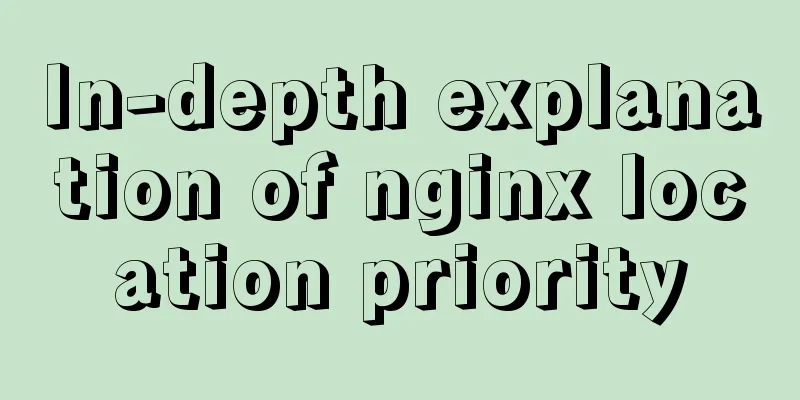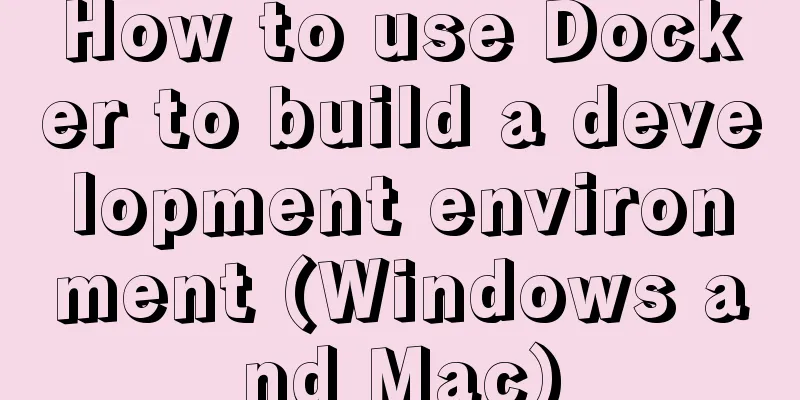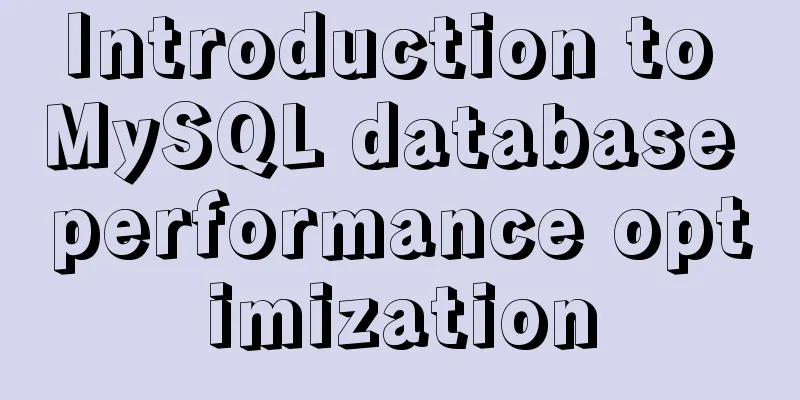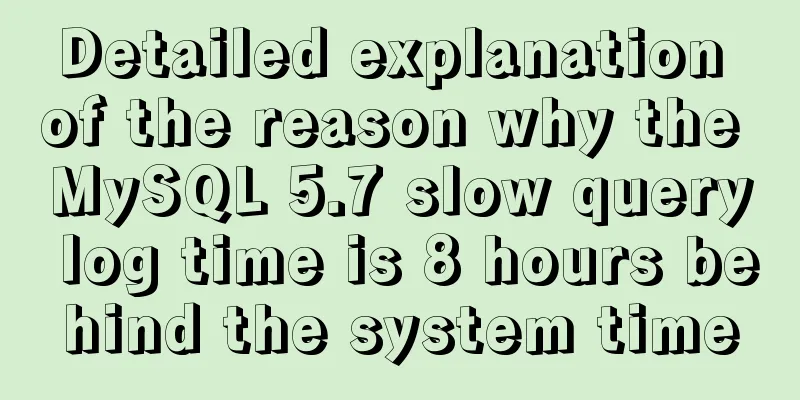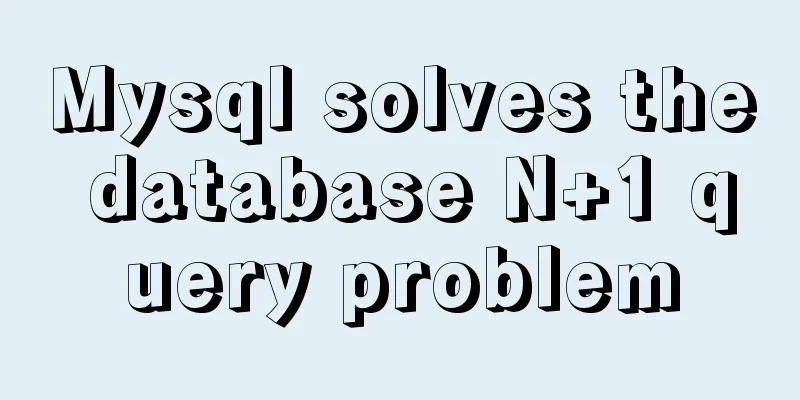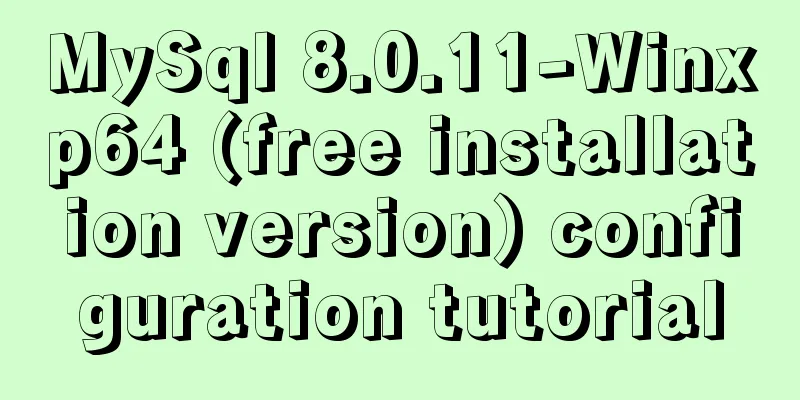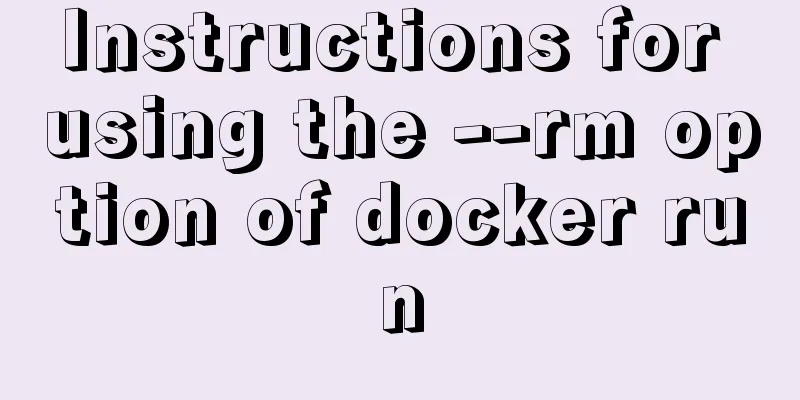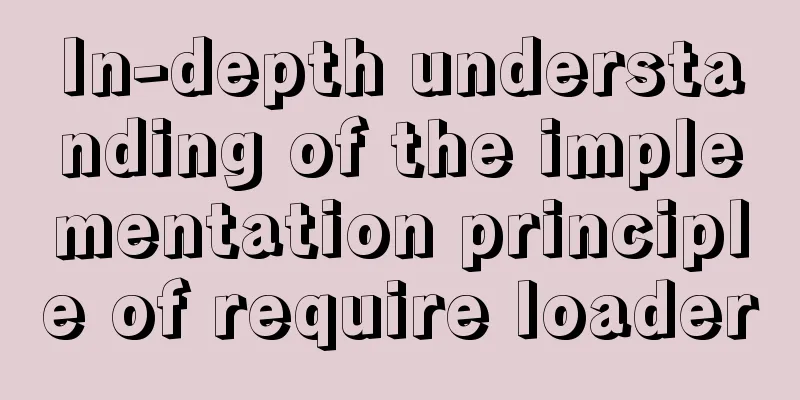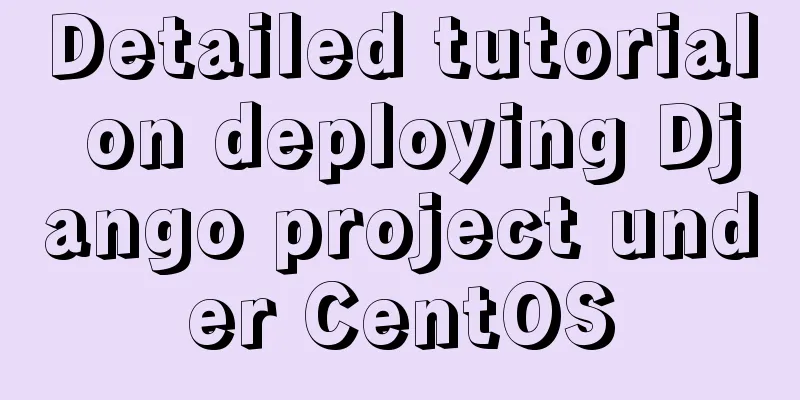Pure HTML+CSS to achieve typing effect
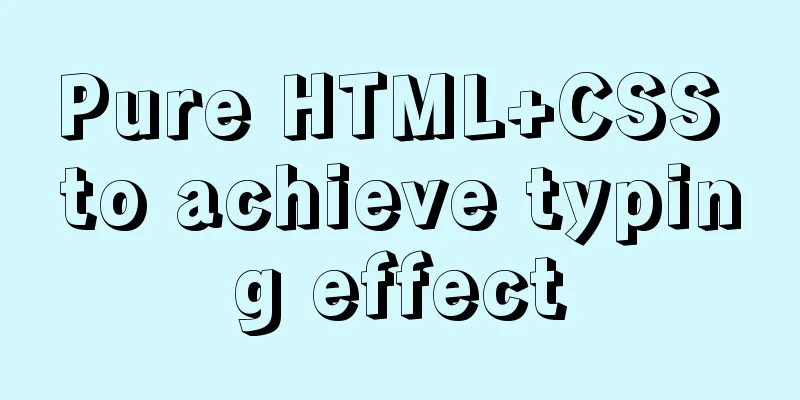
|
This article mainly introduces the typing effect achieved by pure HTML+CSS, which has a certain reference value. If you are interested, you can learn more about it. Rendering
analyzeAnimation can be thought of as three different levels:
The text is static, while the background in the middle and the cursor on the top are dynamic.
Code html <div class="text">hello, world!</div> CSS
:root {
/* Number of characters */
--steps: 12;
/* Animation time */
--duration: 2.5s;
/* Font size */
--fontSize: 50px;
/* cursor size */
--cursorSize: 20px;
}
.text {
color: #333;;
position: relative;
display: inline-block;
font-family: 'Courier New', Courier, monospace;
font-size: var(--fontSize);
line-height: 1;
}
.text::after {
content: '';
width: var(--cursorSize);
height: var(--fontSize);
background-color: black;
z-index: 2;
position: absolute;
animation: blink 1s var(--duration) step-end infinite,
moveCursor var(--duration) steps(var(--steps)) forwards;
}
.text::before {
content: '';
width: 100%;
height: var(--fontSize);
z-index: 1;
position: absolute;
background: linear-gradient(#fff, #fff) no-repeat top right;
animation: showText var(--duration) steps(var(--steps)) forwards;
}
/* Cursor blinking animation*/
@keyframes blink {
0% {
background-color: black;
}
50% {
background-color: transparent;
}
100% {
background-color: black;
}
}
/* Cursor movement animation*/
@keyframes moveCursor {
0% {
left: 0%;
}
100% {
left: 100%;
}
}
/* Background moving animation */
@keyframes showText {
0% {
background-size: 100% 100%;
}
100% {
background-size: 0% 100%;
}
}
Note that the font must be monospaced. Because the distance the cursor moves each time is determined by the number of characters/total width. Online Demo This is the end of this article about how to achieve typing effects with pure HTML+CSS. For more relevant HTML+CSS typing effects content, please search for previous articles on 123WORDPRESS.COM or continue to browse the related articles below. I hope you will support 123WORDPRESS.COM in the future! |
<<: HTML+CSS to achieve surround reflection loading effect
>>: HTML+CSS to implement the sample code of the navigation bar drop-down menu
Recommend
The process of installing Docker on Windows Server 2016 and the problems encountered
Prerequisites To run containers on Windows Server...
SQL Server Comment Shortcut Key Operation
Batch comments in SQL Server Batch Annotation Ctr...
Detailed explanation of SSH password-free login configuration under Linux
Assume there are two Linux servers A and B, and w...
Some tips on deep optimization to improve website access speed
Some tips for deep optimization to improve websit...
Detailed explanation of 30 SQL query optimization techniques for MySQL tens of millions of large data
1. To optimize the query, try to avoid full table...
How to redirect URL using nginx rewrite
I often need to change nginx configuration at wor...
MySQL helps you understand index pushdown in seconds
Table of contents 1. The principle of index push-...
Samba server configuration under Centos7 (actual combat)
Samba Overview Samba is a free software that impl...
How to modify the mysql table partitioning program
How to modify the mysql table partitioning progra...
JavaScript+HTML to implement student information management system
Table of contents 1. Introduction 2. Rendering 3....
How to develop uniapp using vscode
Because I have always used vscode to develop fron...
Detailed graphic explanation of how to clear the keep-alive cache
Table of contents Opening scene Direct rendering ...
Detailed explanation of JavaScript object-oriented practice: encapsulation and dragging objects
Table of contents Overview 1. How to animate a DO...
Summary of Mysql high performance optimization skills
Database Command Specification All database objec...
HTML table tag tutorial (23): row border color attribute BORDERCOLORDARK
In rows, dark border colors can be defined indivi...