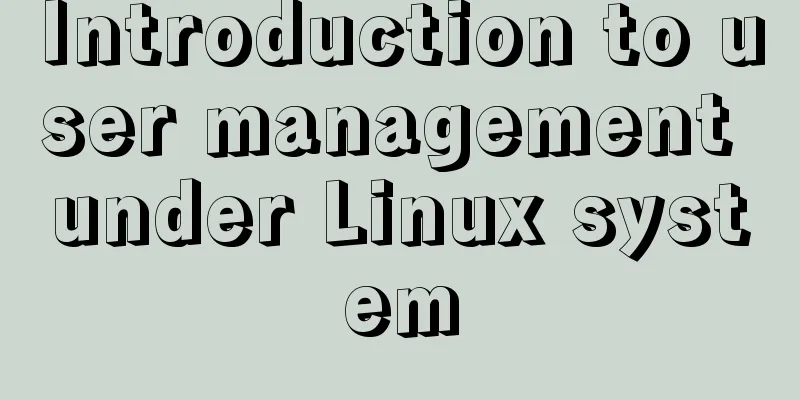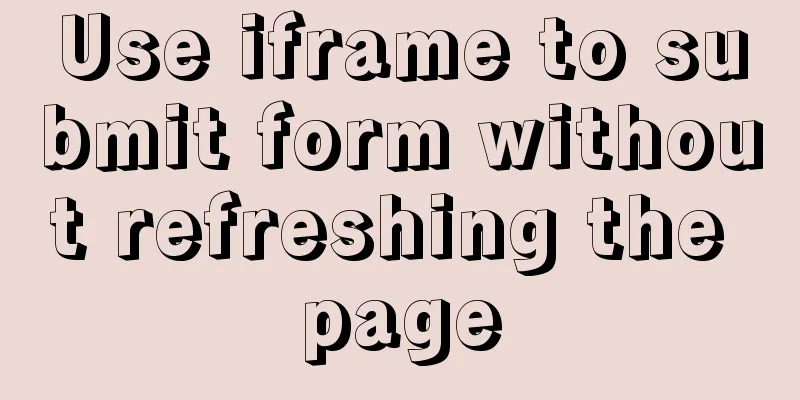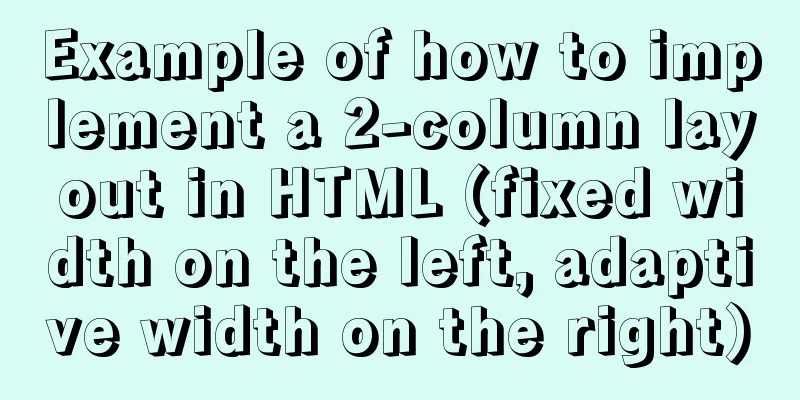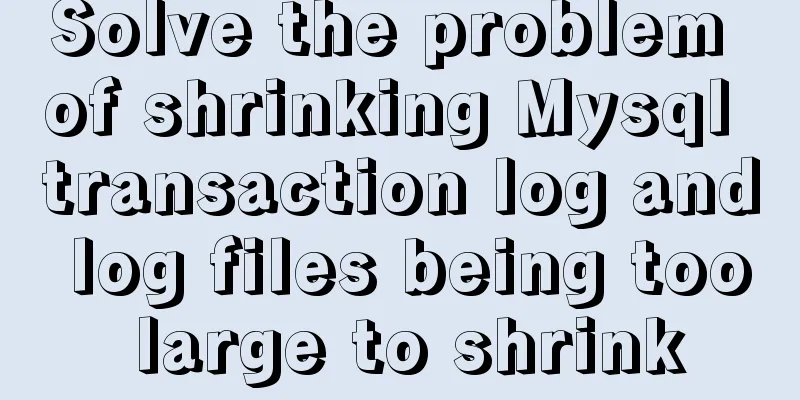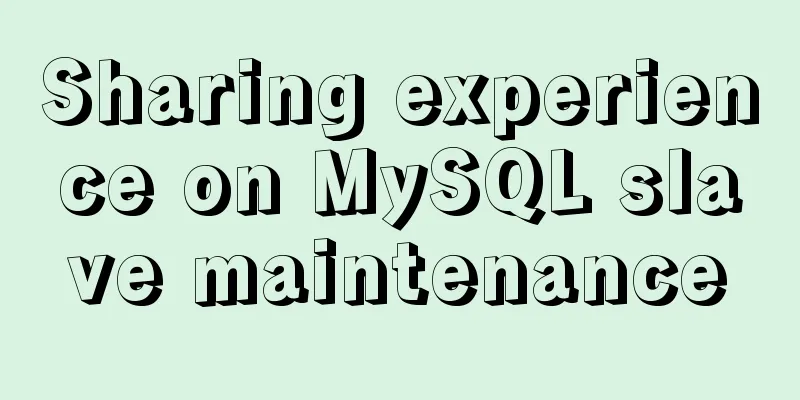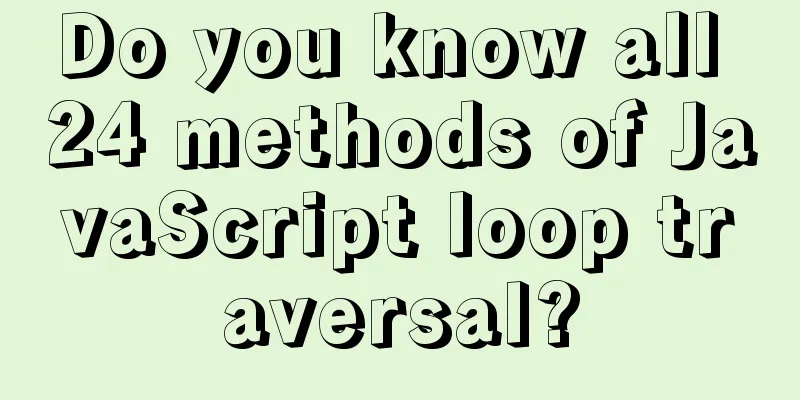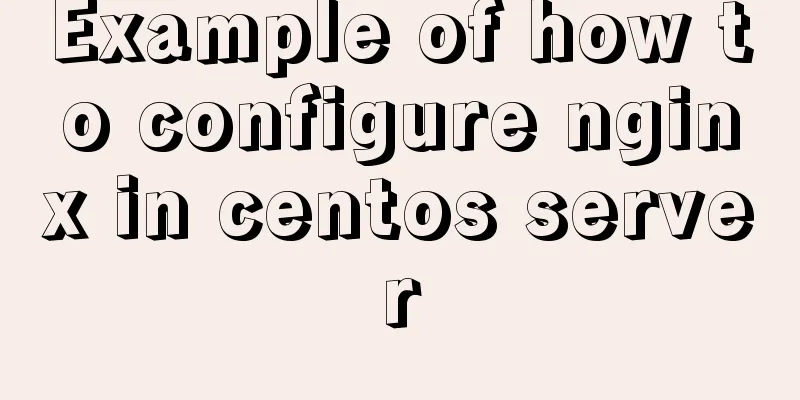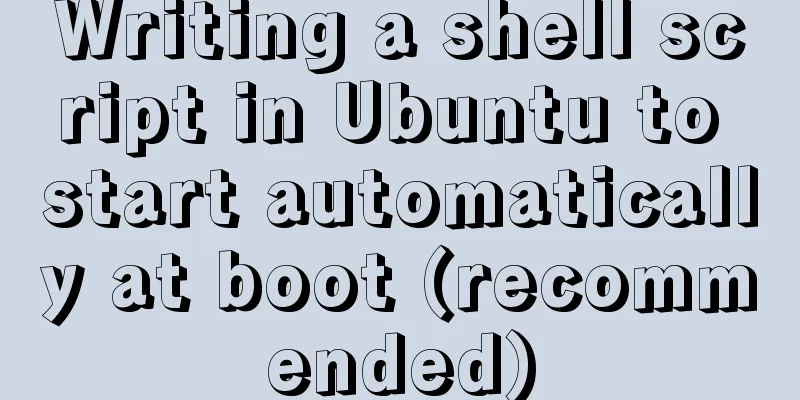How to redirect URL using nginx rewrite
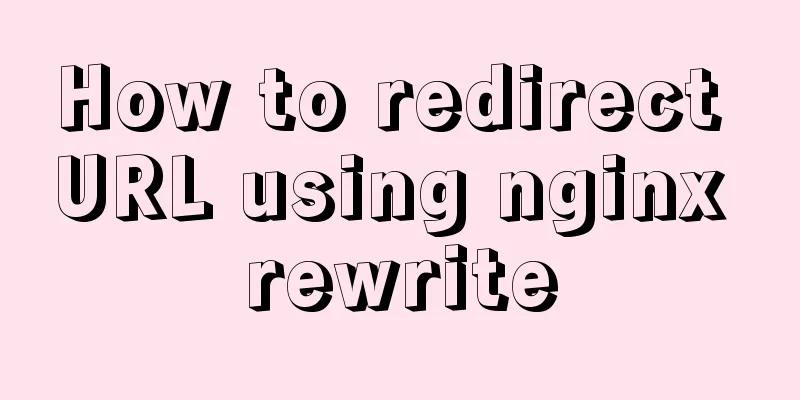
|
I often need to change nginx configuration at work recently, and learned how to use rewrite in nginx URL redirection The URL redirection mentioned here means that when a user visits a URL, it is redirected to another URL. A common application scenario is to redirect multiple domain names to the same URL (for example, redirect an old domain name to a new domain name). Redirect static file requests to CDN, etc. Jump to different sites (PC version, WAP version), etc. according to the user's device. URL redirection can be achieved by setting window.location on the page through js It can also be achieved by setting the header in PHP Of course, you can also use nginx's rewrite function to achieve nginx rewrite module rewrite is the static rewrite module of nginx The basic usage is rewrite pattern replace flag patten is a regular expression. URLs matching patten will be rewritten as replace. flag is optional. For example, redirect the old domain name to the new domain name
server
{
listen 80;
server_name www.old.com;
rewrite ".*" http://www.new.com;
}Keep the path when redirecting to a new domain
server
{
listen 80;
server_name www.old.com;
rewrite "^/(.*)$" http://www.new.com/$1;
}
Rewrite and location work together to jump image files to cdn
location ~ .*\.(gif|jpg|jpeg|png|bmp|swf)$ {
expires 30d;
rewrite "^/uploadfile\/(.*)$" http://static.XXX.com/uploadfile/$1;
}You can add a flag after rewrite . The flag tags are: last is equivalent to the [L] mark in Apache, indicating that rewrite is completed break terminates the match and no longer matches the following rules redirect returns 302 temporary redirection. The address bar will display the redirected address. Permanent return 301 permanent redirection address bar will display the address after the jump The above method of using nginx rewrite to achieve URL redirection is all I have to share with you. I hope it can give you a reference. I also hope that you will support 123WORDPRESS.COM. You may also be interested in:
|
<<: MySQL 5.7.23 installation and configuration graphic tutorial
>>: JavaScript implements class lottery applet
Recommend
Solve the problem of no my.cnf file in /etc when installing mysql on Linux
Today I wanted to change the mysql port, but I fo...
How to install and persist the postgresql database in docker
Skip the Docker installation steps 1. Pull the po...
A brief discussion on the CSS overflow mechanism
Why do you need to learn CSS overflow mechanism i...
WeChat Mini Program Lottery Number Generator
This article shares the specific code of the WeCh...
JS practical object-oriented snake game example
Table of contents think 1. Greedy Snake Effect Pi...
Example code for implementing triangles and arrows through CSS borders
1. CSS Box Model The box includes: margin, border...
How to build SFTP server and image server on Linux cloud server
First of all, you can understand the difference b...
JavaScript to achieve dynamic table effect
This article shares the specific code for JavaScr...
How to install and deploy zabbix 5.0 for nginx
Table of contents Experimental environment Instal...
Detailed explanation of script debugging mechanism in bash
Run the script in debug mode You can run the enti...
Vue.js style layout Flutter business development common skills
Correspondence between flutter and css in shadow ...
vue perfectly realizes el-table column width adaptation
Table of contents background Technical Solution S...
A brief discussion on the use and analysis of nofollow tags
Controversy over nofollow There was a dispute bet...
How to implement the webpage anti-copying function (with cracking method)
By right-clicking the source file, the following c...