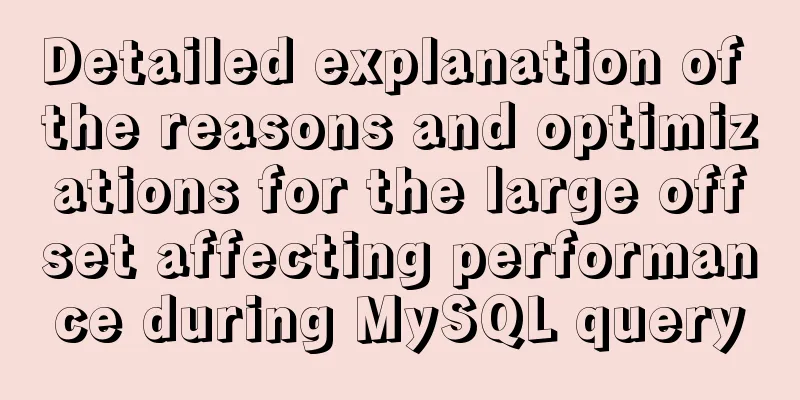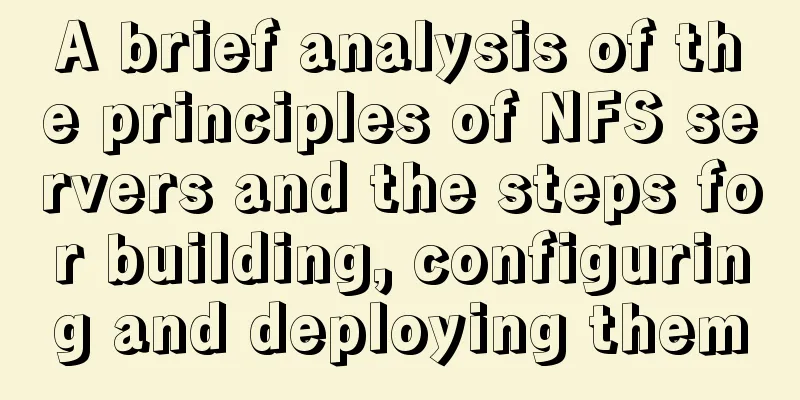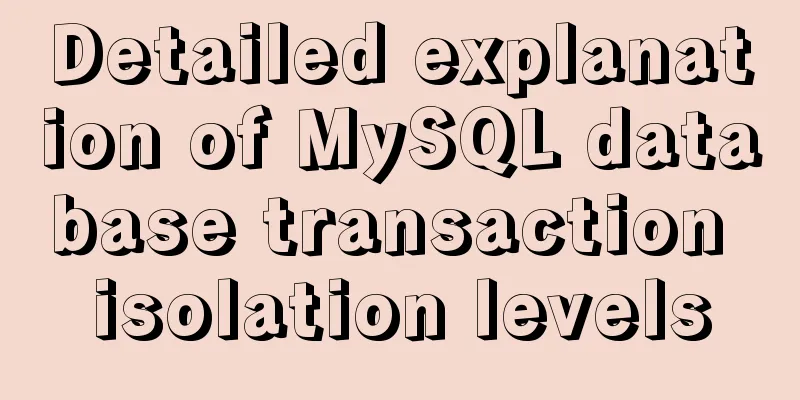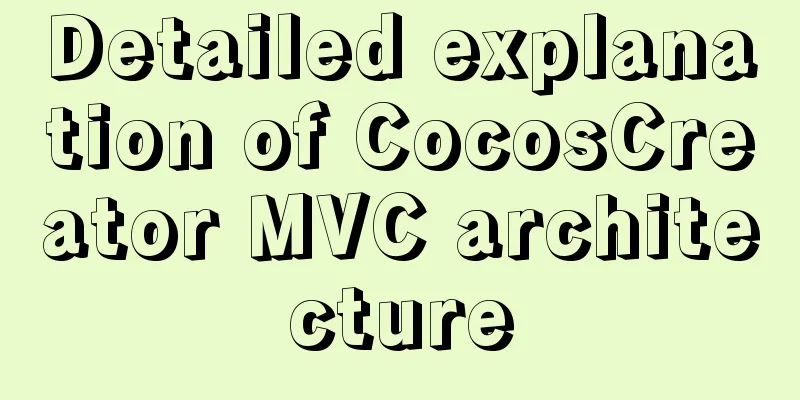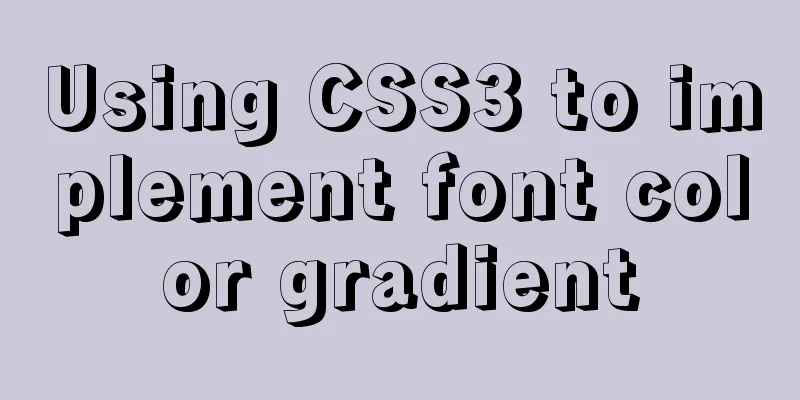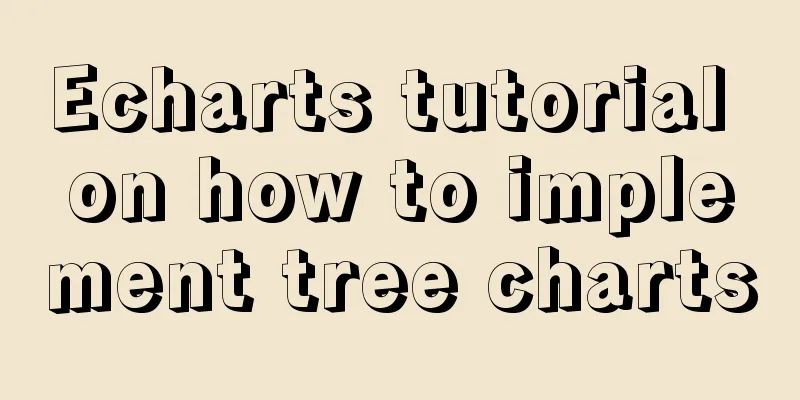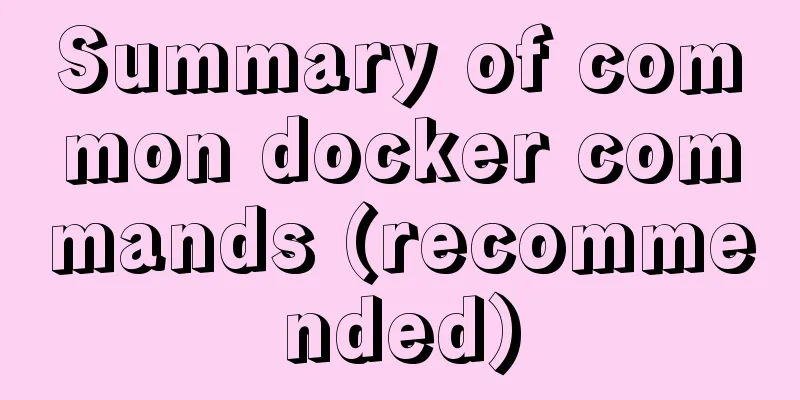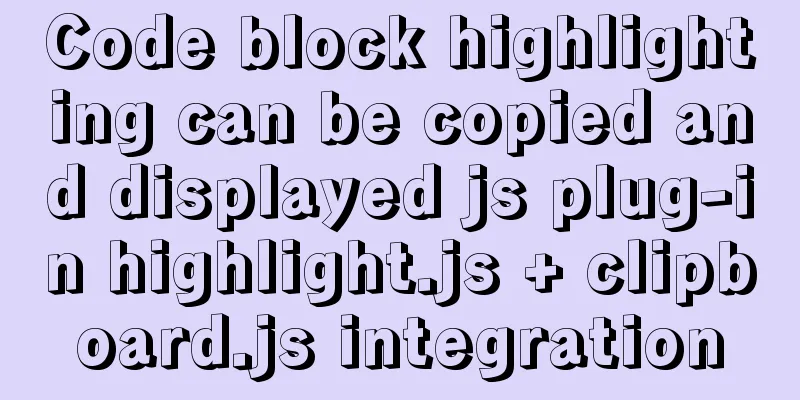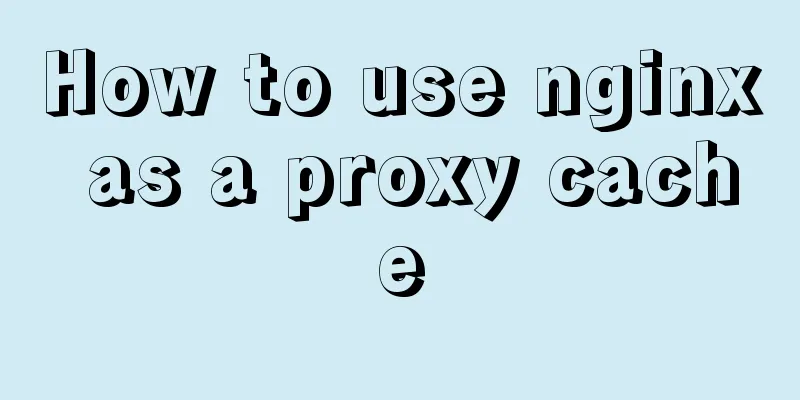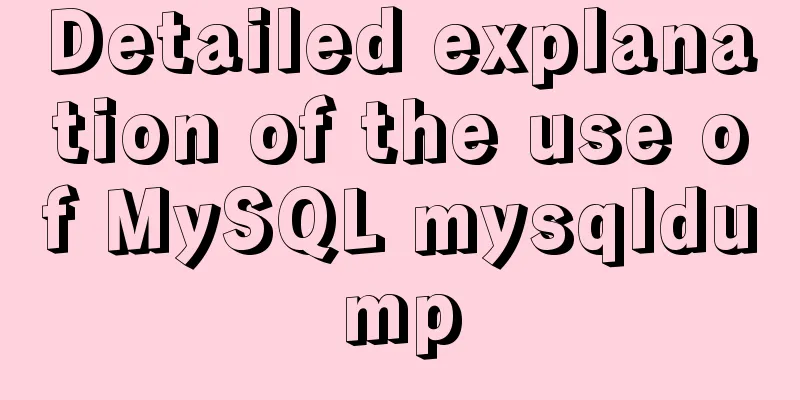Mini Program to Implement Simple List Function

|
This article example shares the specific code of the applet to implement a simple list function for your reference. The specific content is as follows List component for As long as you add an array to the component, you can implement the list component wxml code
<block wx:for="{{yetinglist}}">
<view class='waibian' bindtap="readDetail" data-id="{{item.title}}">
<image src="{{item.smallLogo}}" class='leftimagecss'></image>
<view class='righttextcss'>
<text class='titlecss'>【Night Listening】{{item.title}}</text>
<text class='nicenamecss'>{{item.nickname}}</text>
<view class='timecss'>
<text class='playcunnter'>Play times:{{item.playtimes}}</text>
<text class='time'>Collection:{{item.likes}}</text>
</view>
</view>
</view>
</block>index.js code
Page({
data: {
yetinglist:[],
}
//List click event readDetail: function(e) {
//Jump to other pages wx.navigateTo({
url: '../twoVC/twovc?id='+e.currentTarget.dataset.id
})
// console.log(e.currentTarget.dataset.id);
},
//Loading a page is called once onLoad: function () {
var that =this;
//Network parsing wx.request({ url:'http://mobile.ximalaya.com/mobile/v1/album/track/ts-1499312754612?albumId=260769&device=iPhone&isAsc=true&pageId=1&pageSize=20&',
success:function(res) {
console.log(res.data.data.list)
that.setData({
yetinglist:res.data.data.list,
})
}
})
}
})wxxml code
.waibian{
display: -webkit-flex; /* Safari */
-webkit-justify-content: initial; /* Safari 6.1+ */
display: flex;
justify-content: initial;
}
.leftimagecss{
margin-left: 5px;
margin-top: 5px;
margin-bottom: 5px;
width:40%;
height:110px;
border-radius:10px;
}
.righttextcss{
margin-left: 10px;
height: 110px;
width: 70%;
flex-wrap: wrap;
display: flex;
align-content: Space-around;
}
.titlecss{
height: 40px;
width: 100%;
margin-top: 5px;
font-size:medium;
text-overflow: -o-ellipsis-lastline;
overflow: hidden;
text-overflow: ellipsis;
display: -webkit-box;
-webkit-line-clamp: 2;
-webkit-box-orient: vertical;
}
.nicenamecss{
width: 100%;
height: 30px;
font-size:small;
-webkit-text-fill-color: lightgray;
}
.timecss{
height: 20px;
width: 100%;
display: flex;
justify-content: space-between;
}
.playcunnter{
font-size:small;
-webkit-text-fill-color: blueviolet;
}
.time{
margin-right: 10px;
font-size:small;
-webkit-text-fill-color: lawngreen;
}The above is the full content of this article. I hope it will be helpful for everyone’s study. I also hope that everyone will support 123WORDPRESS.COM. You may also be interested in:
|
>>: Solution to the problem that a Linux modification of MySQL configuration does not take effect
Recommend
XHTML tutorial, a brief introduction to the basics of XHTML
<br />This article will briefly introduce yo...
Detailed explanation of creating a data table in MySQL and establishing primary and foreign key relationships
Preface When creating a primary and foreign key f...
How to calculate the value of ken_len in MySQL query plan
The meaning of key_len In MySQL, you can use expl...
Install and configure ssh in CentOS7
1. Install openssh-server yum install -y openssl ...
Tutorial on installing JDK Tomcat MySQL on Linux (remote access using Mac)
One environment Alibaba Cloud Server: CentOS 7.4 ...
Detailed explanation of how to detect and prevent JavaScript infinite loops
Table of contents Preface Fix infinite loop in fo...
Summary of three ways to implement ranking in MySQL without using order by
Assuming business: View the salary information of...
A simple example of MySQL joint table query
MySql uses joined table queries, which may be dif...
Specific use of Mysql prepare preprocessing
Table of contents 1. Preprocessing 2. Pretreatmen...
How to build a React project with Vite
Table of contents Preface Create a Vite project R...
A performance bug about MySQL partition tables
Table of contents 2. Stack analysis using pt-pmap...
Troubleshooting the security group ports added by Alibaba Cloud and the inability to access them after adding them
Purpose: 1. In order to map the server's exte...
MySQL 8.0.15 installation and configuration tutorial under Win10
What I have been learning recently involves knowl...
Vue uses Canvas to generate random sized and non-overlapping circles
Table of contents Canvas related documents Effect...
How to encapsulate axios in Vue project (unified management of http requests)
1. Requirements When using the Vue.js framework t...