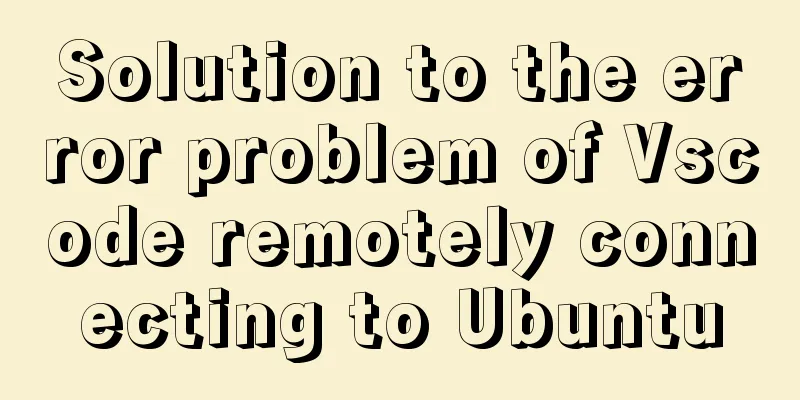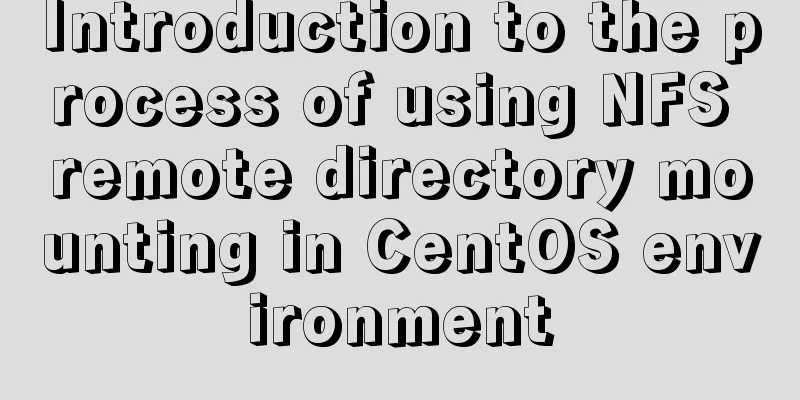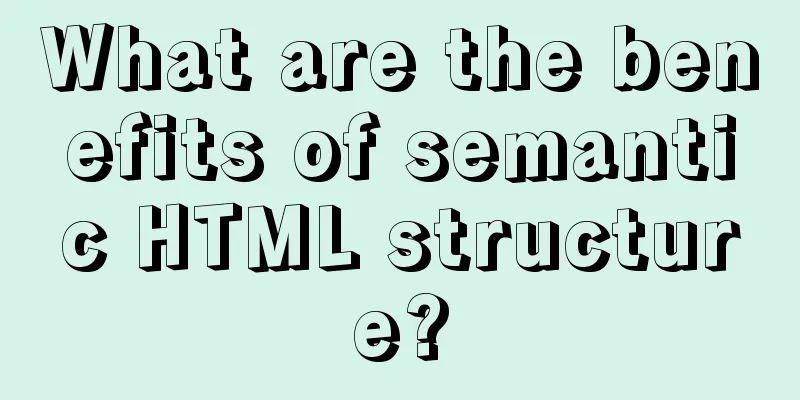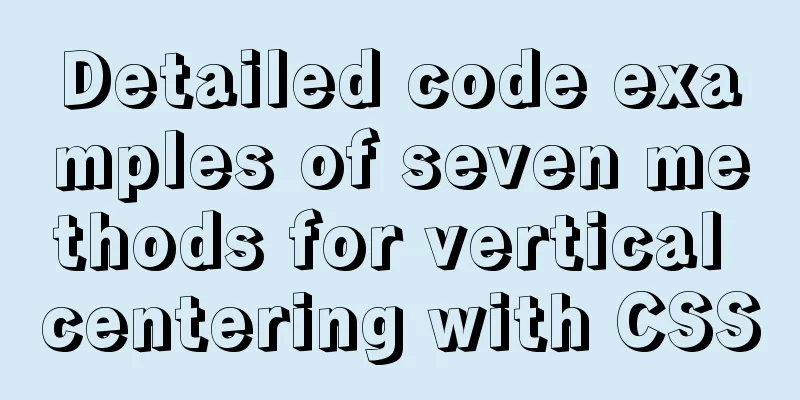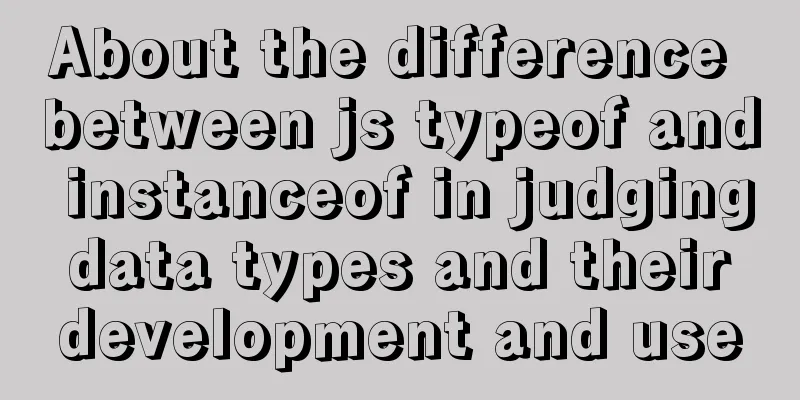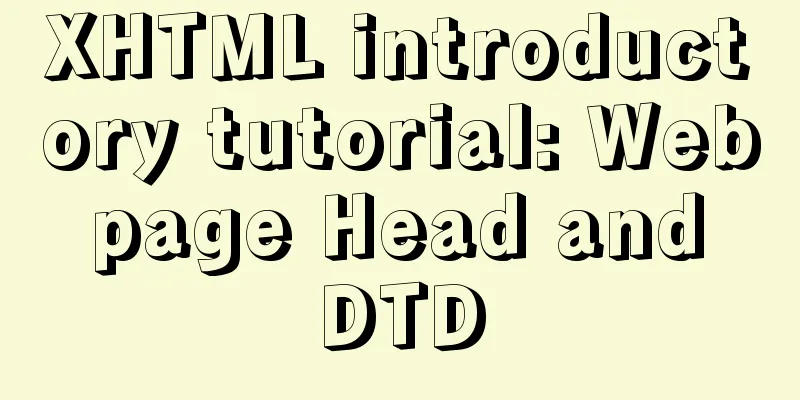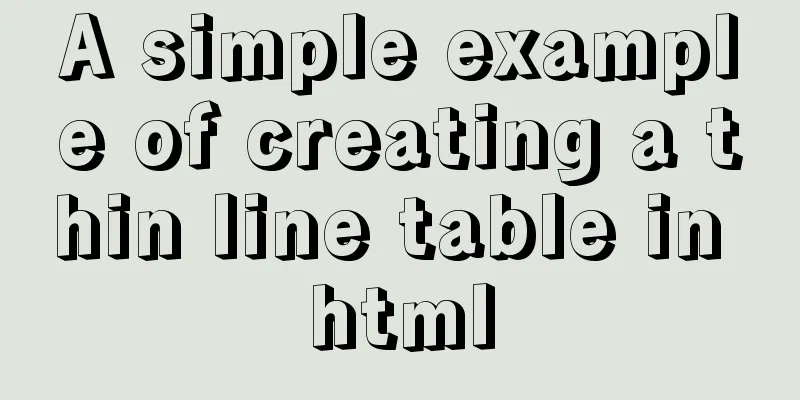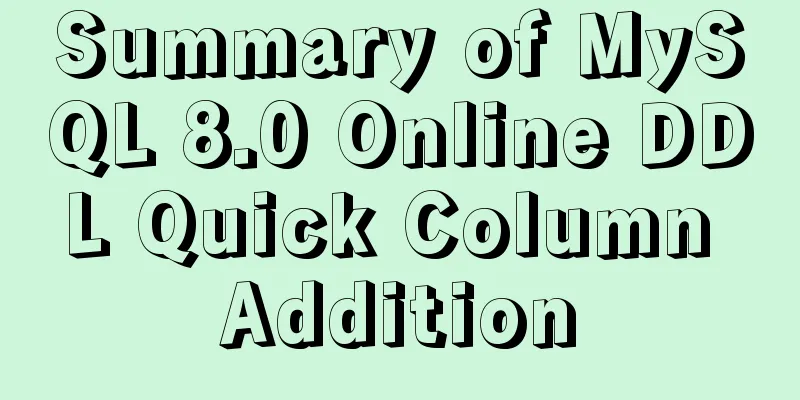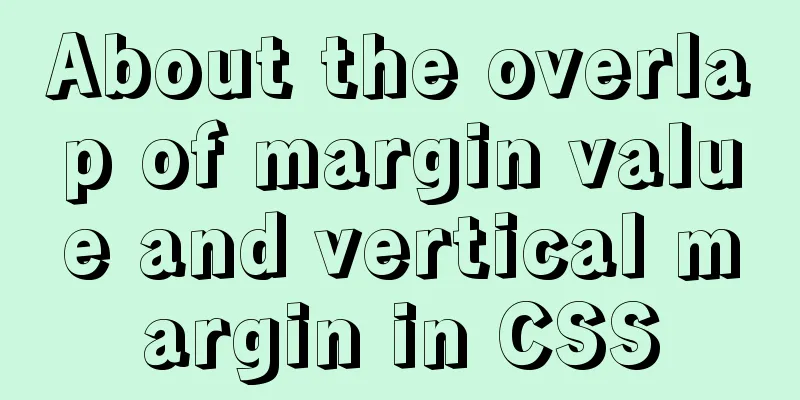A performance bug about MySQL partition tables
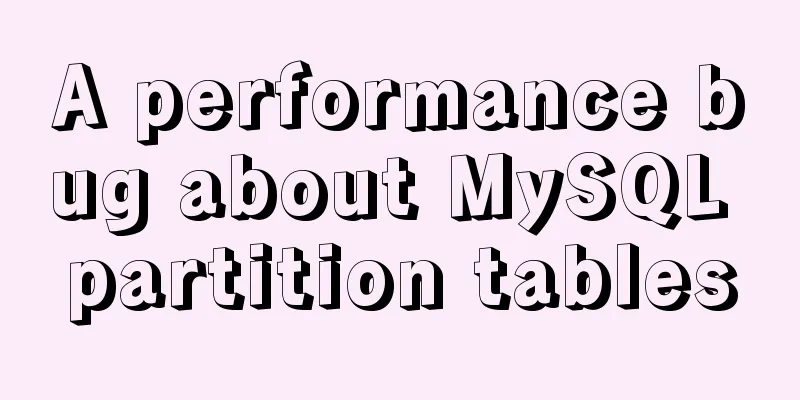
1. Problem Description Recently, I encountered a problem. When using partitioned tables for data query/load, the performance dropped by about 50% compared to ordinary tables. The main bottleneck appeared in the CPU. Since it was the CPU bottleneck, we can collect
2. Stack analysis using pt-pmap In order to verify with
After formatting, we removed the idle wait stack and found a large number of them as shown above, which was also confirmed by the performance in perf top -a -g. 3. Analysis of bottleneck points in this column We see that a lot of ha_innobase::build_template ->build_template_field ->dict_col_get_clust_pos The logic is roughly as follows:
Here we can see that there are actually two layers of loops, that is, loops within loops (time complexity O(M×N)), and the loops have the greatest impact in two places:
This is why it's slow here. However, templates are usually not created multiple times for a query. For example, a large query of a common table is created only before the statement locates data for the first time. This is a special point in the comparison between partitioned tables and common tables. Let me describe it below. 4. Multiple creation of templates in the partition tableAssume we have the following partition table:
create table t(
id1 int,
id2 int,
primary key(id1),
key(id2)
)engine=innodb
partition by range(id1)(
partition p0 values less than(100),
partition p1 values less than(200),
partition p2 values less than(300));
insert into t values(1,1);
insert into t values(101,1);
insert into t values(201,1);
insert into t values(2,2);
insert into t values(3,2);
insert into t values(4,2);
insert into t values(7,2);
insert into t values(8,2);
insert into t values(9,2);
insert into t values(10,2);
We use the statement "
In this way,
if (m_prebuilt->sql_stat_start) {
build_template(false);
}
In addition to being set to true at the beginning of the statement, m_prebuilt->sql_stat_start is also set to true each time the partition is changed as follows: ha_innopart::set_partition: m_prebuilt->sql_stat_start = m_sql_stat_start_parts.test(part_id); 5. About a special process There is also a stack in our fault
This stack is not actually complete, but select * from t where id2<2 order by id2; Stack:
This is because the id2 field only ensures that the data is sorted by size within the partition, but it is out of order in the entire table and requires additional processing. 6. Problem SimulationWith these preparations, we can construct a partition table with 300 fields and 25 partitions. The latest test version is 8.0.26
create table tpar300col(
id1 int,
id2 int,
id3 int,
id4 int,
...
id299 varchar(20),
id300 varchar(20),
primary key(id1),
key(id2)
)engine=innodb
partition by range(id1)(
partition p0 values less than(100),
partition p1 values less than(200),
partition p3 values less than(300),
...
partition p25 values less than(2500));
insert into tpar300col values(1 ,1,1,
.... insert one piece of data per partition into tpar300col values(2401,1,1
Then construct some other data id2 not to be 1, and create a stored procedure: delimiter // CREATE PROCEDURE test300col() begin declare num int; set num = 1; while num <= 1000000 do select * from tpar300col where id2=1; set num = num+1; end while; end // implement: /opt/mysql/mysql3340/install/mysql8/bin/mysql -S--socket=/opt/mysql/mgr3315/data/mgr3315.sock -e'use test;call test300col();' > log.log Then perf top observes the following:
This confirmed the problem. VII. ConclusionThis problem is actually related to the data dispersion of the secondary index relative to the partition key, but we cannot control the data of the secondary index, and the index must be used. We can only try to avoid it in some ways. Of course, I also submitted a BUG, as follows: https://bugs.mysql.com/bug.php?id=104576 I don't know if there is a way to fix this problem. For example, for a partitioned table, the fields of each partition are actually the same. Do I need to rebuild
This is the end of this article about a performance bug in MySQL partition tables. For more information about a performance bug in MySQL partition tables, please search for previous articles on 123WORDPRESS.COM or continue to browse the following related articles. I hope you will support 123WORDPRESS.COM in the future! You may also be interested in:
|
<<: Solution to inserting a form with a blank line above and below
>>: My CSS architecture concept - it varies from person to person, there is no best, only suitable
Recommend
Detailed explanation of the use of MySQL select cache mechanism
MySQL Query Cache is on by default. To some exten...
Modify the style of HTML body in JS
Table of contents 1. Original Definition 2. JS op...
Nginx configuration cross-domain request Access-Control-Allow-Origin * detailed explanation
Preface When a 403 cross-origin error occurs No &...
Solutions to MySQL batch insert and unique index problems
MySQL batch insert problem When developing a proj...
Example code for implementing a circular trajectory animation using CSS3 and table tags
html: In fact, it is to arrange several solid cir...
How to quickly repair corrupted MySQL database files using the myisamchk and mysqlcheck tools
Because the server's database hard disk space...
Detailed explanation of MySQL file storage
What is a file system We know that storage engine...
The difference between html Frame, Iframe and Frameset
10.4.1 The difference between Frameset and Frame ...
Records of using ssh commands on Windows 8
1. Open the virtual machine and git bash window a...
Vue3.x uses mitt.js for component communication
Table of contents Quick Start How to use Core Pri...
Talk about implicit conversion in MySQL
In the course of work, you will encounter many ca...
Page Speed Optimization at a Glance
I believe that the Internet has become an increas...
Problems encountered when uploading images using axios in Vue
Table of contents What is FormData? A practical e...
How to create a web wireframe using Photoshop
This post introduces a set of free Photoshop wire...
MySQL table return causes index invalidation case explanation
Introduction When the MySQL InnoDB engine queries...