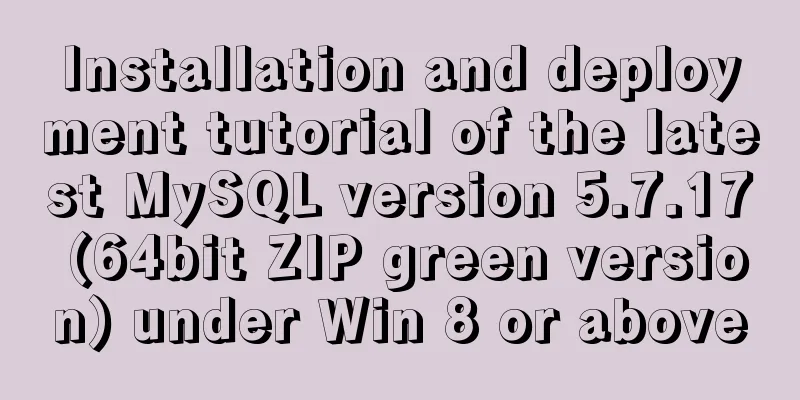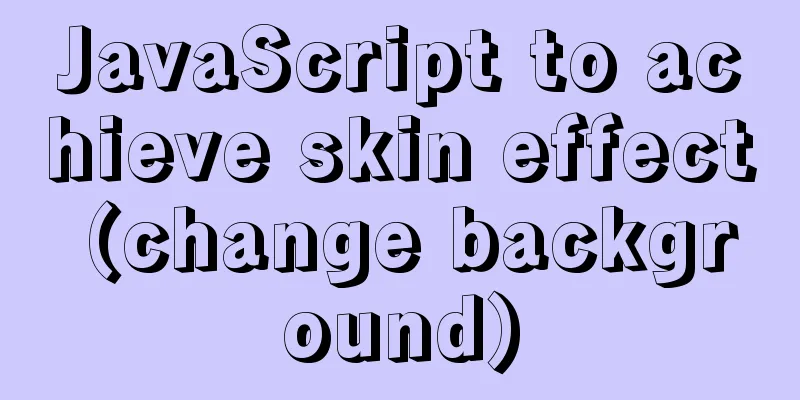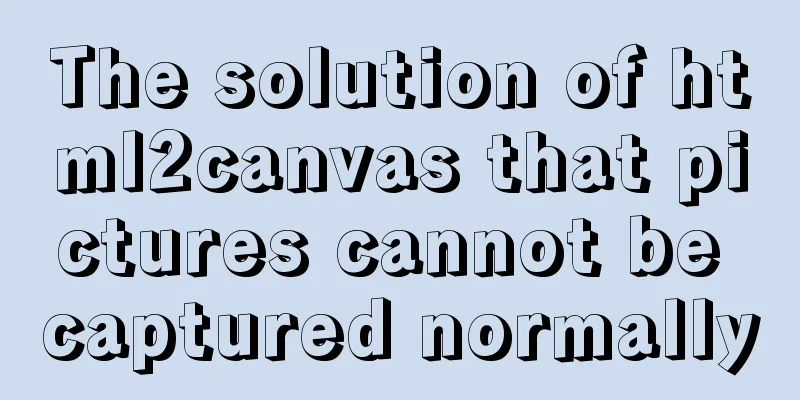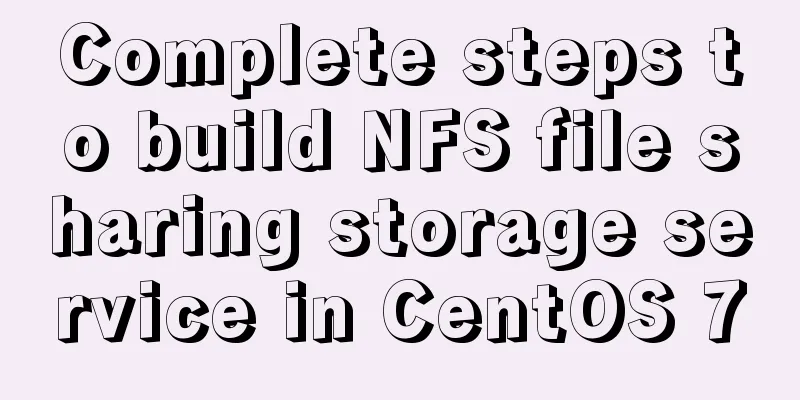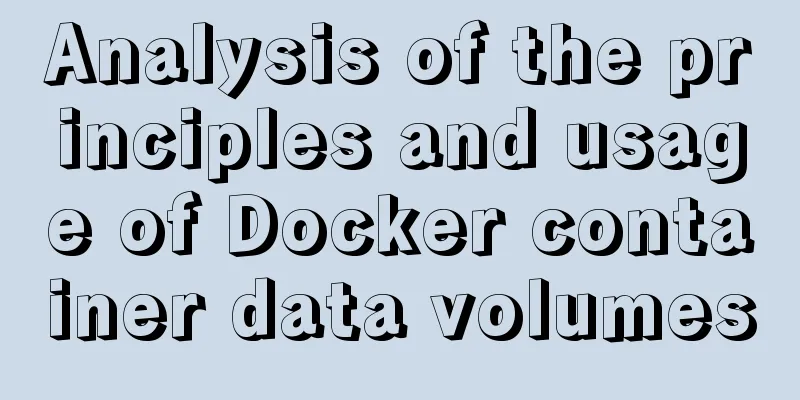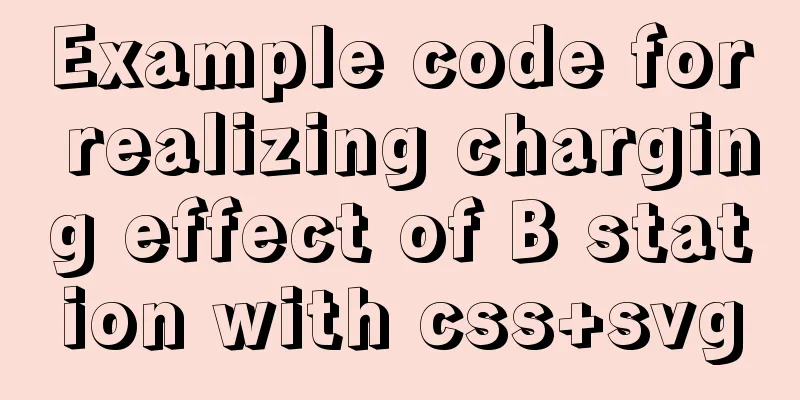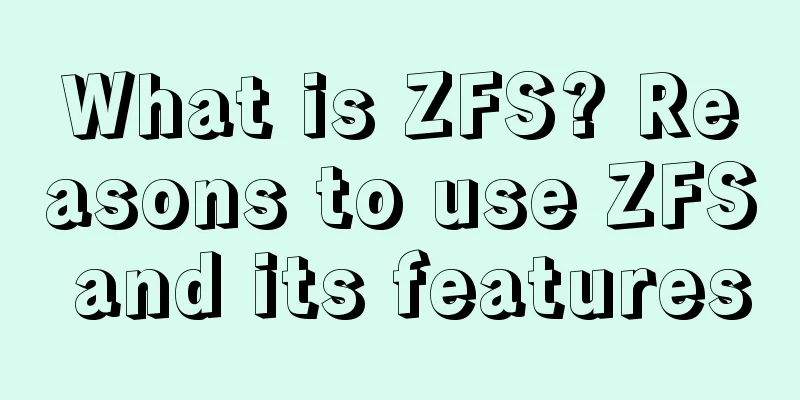Nginx configuration cross-domain request Access-Control-Allow-Origin * detailed explanation
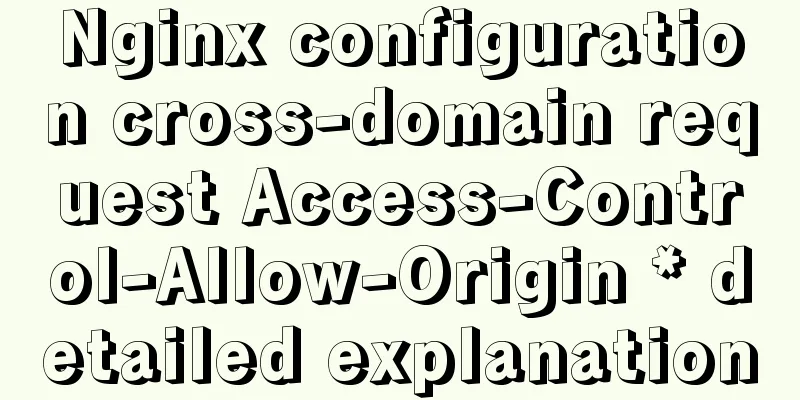
|
Preface When a 403 cross-origin error occurs 1. Solution You only need to configure the following parameters in the Nginx configuration file:
location / {
add_header Access-Control-Allow-Origin *;
add_header Access-Control-Allow-Methods 'GET, POST, OPTIONS';
add_header Access-Control-Allow-Headers 'DNT,X-Mx-ReqToken,Keep-Alive,User-Agent,X-Requested-With,If-Modified-Since,Cache-Control,Content-Type,Authorization';
if ($request_method = 'OPTIONS') {
return 204;
}
} The above configuration code can solve the problem. If you don't want to study it in depth, just read here =-= II. Explanation 1. Access-Control-Allow-Origin By default, servers are not allowed to cross domains. After configuring `Access-Control-Allow-Origin *` for the Nginx server, it means that the server can accept all request sources (Origin), that is, accept all cross-domain requests. 2. Access-Control-Allow-Headers is to prevent the following errors:
This error indicates that the value of the current request Content-Type is not supported. In fact, it was caused by the "application/json" type request we initiated. There is a concept involved here: preflight request. Please see the introduction of "preflight request" below. 3. Access-Control-Allow-Methods is to prevent the following errors:
4. Adding a 204 response to OPTIONS is to handle the error that Nginx still refuses access when sending a POST request When sending a "preflight request", the method OPTIONS is required, so the server needs to allow this method. 3. Preflight request In fact, the above configuration involves a W3C standard: CROS, the full name is Cross-origin resource sharing, which was proposed to solve cross-origin requests.
In fact, the request whose Content-Type field type is application/json is the POST request with certain MIME types mentioned above. According to CORS, Content-Type that does not belong to the following MIME types is a pre-check request:
Therefore, the application/json request will add a "pre-check" request before the formal communication. This "pre-check" request will carry the header information Access-Control-Request-Headers: Content-Type: OPTIONS /api/test HTTP/1.1 Origin: http://foo.example Access-Control-Request-Method: POST Access-Control-Request-Headers: Content-Type ... some omitted When the server responds, if the returned header information does not contain Access-Control-Allow-Headers: Content-Type, it means that non-default Content-Type is not accepted. The following error occurs:
Reference articles:
Summarize The above is the full content of this article. I hope that the content of this article will have certain reference learning value for your study or work. Thank you for your support of 123WORDPRESS.COM. You may also be interested in:
|
<<: Writing methods that should be prohibited in native JS
>>: MySQL tutorial on how to deploy multiple instances on a single machine using mysqld_multi
Recommend
A brief description of the relationship between k8s and Docker
Recently, the project uses kubernetes (hereinafte...
MySQL 5.7.17 compressed package installation and configuration method graphic tutorial
There are few and inadequate installation tutoria...
Some summary of html to pdf conversion cases (multiple pictures recommended)
Due to work requirements, I recently spent some t...
Implementation of CSS Fantastic Border Animation Effect
Today I was browsing the blog site - shoptalkshow...
Windows 10 + mysql 8.0.11 zip installation tutorial detailed
Prepare: MySQL 8.0 Windows zip package download a...
Some indicators of excellent web front-end design
The accessibility of web pages seems to be somethi...
js uses the reduce method to make your code more elegant
Preface In actual projects, the most common proce...
Docker+daocloud realizes automatic construction and deployment of front-end projects
Automated project deployment is more commonly use...
Window.name solves the problem of cross-domain data transmission
<br />Original text: http://research.microso...
HTML table tag tutorial (34): row span attribute ROWSPAN
In a complex table structure, some cells span mul...
Solution to MySQL restarting automatically
Preface Recently, a problem occurred in the test ...
Priority analysis of and or queries in MySQL
This may be an issue that is easily overlooked. F...
Setting up shared folders in Ubuntu virtual machine of VMWare14.0.0
This is my first blog post. Due to time constrain...
Nginx configuration to achieve multiple server load balancing
Nginx load balancing server: IP: 192.168.0.4 (Ngi...
Implementation of dynamic particle background plugin for Vue login page
Table of contents The dynamic particle effects ar...
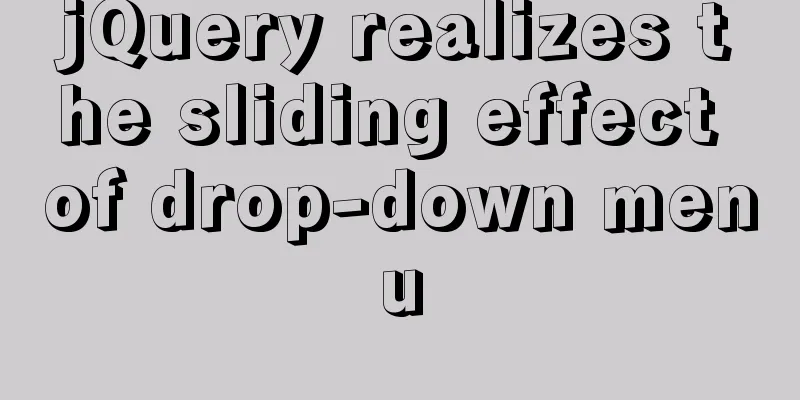
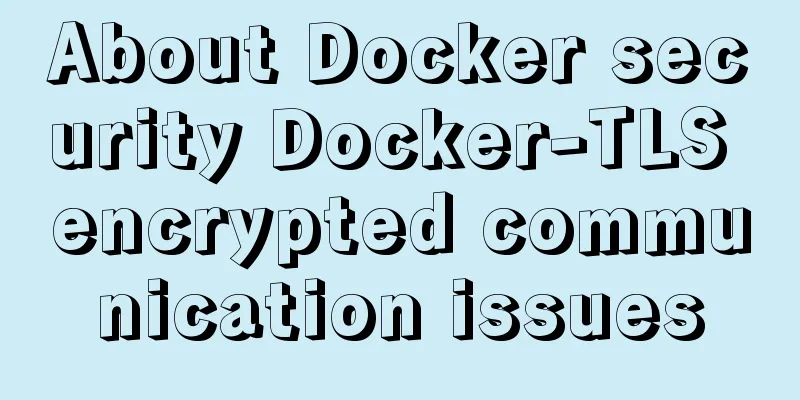
![VirtualBox CentOS7.7.1908 Python3.8 build Scrapy development environment [graphic tutorial]](/upload/images/67cae18aa3b80.webp)