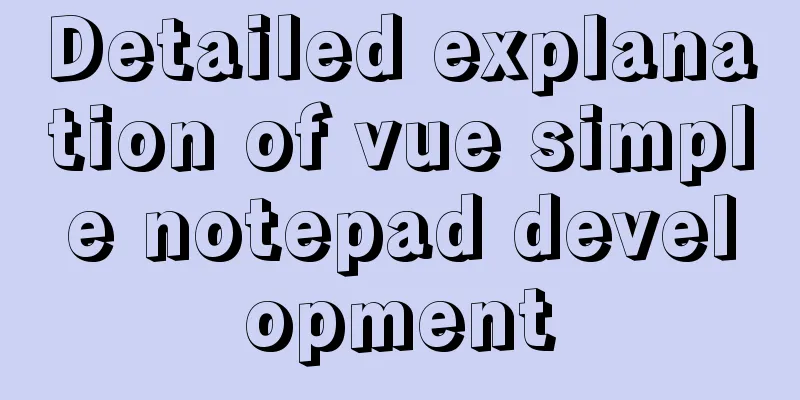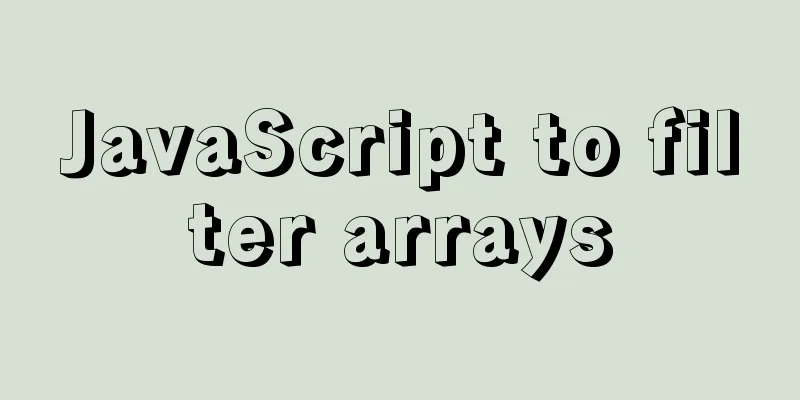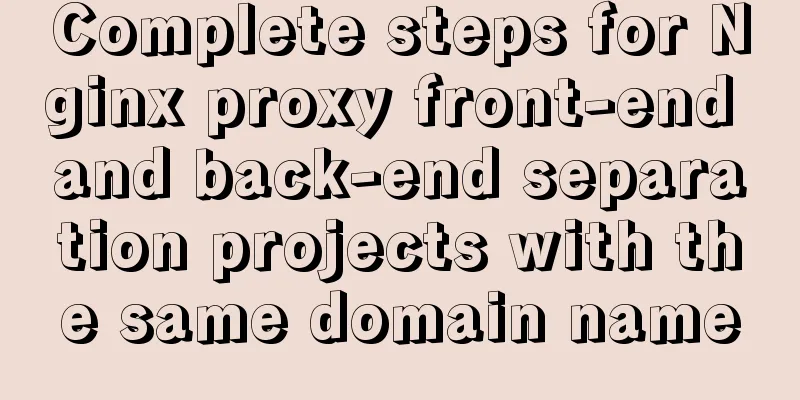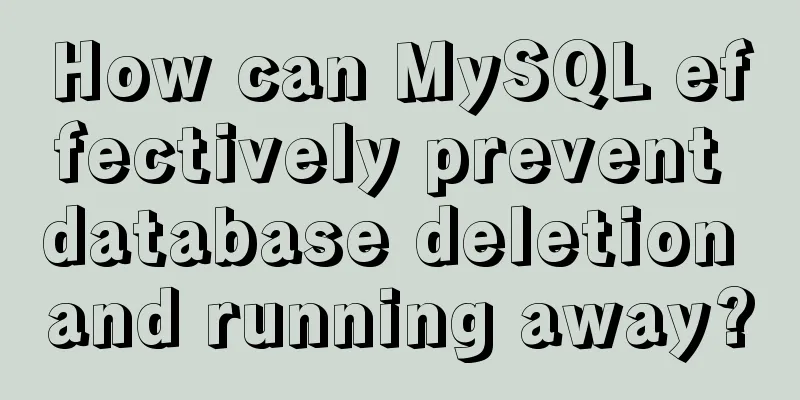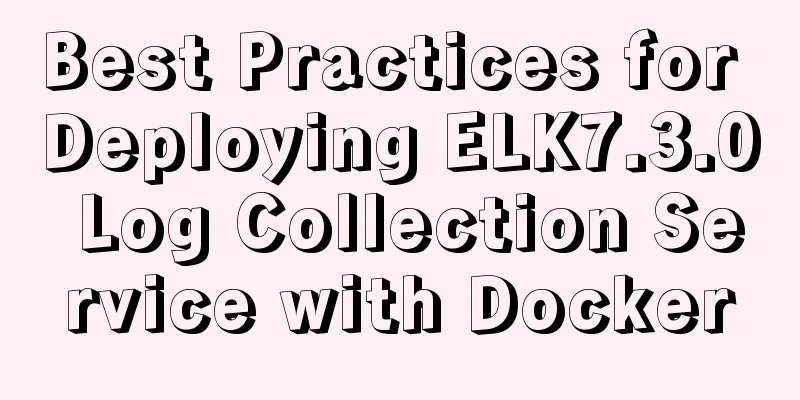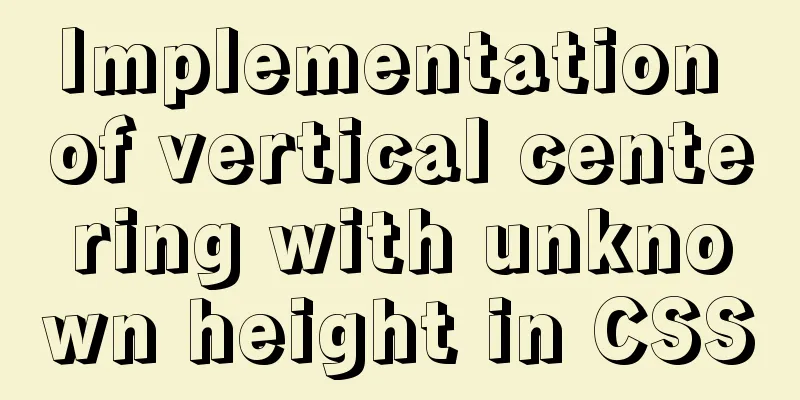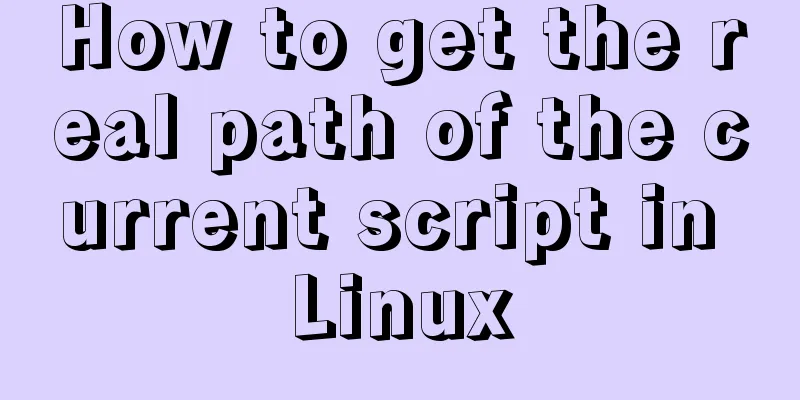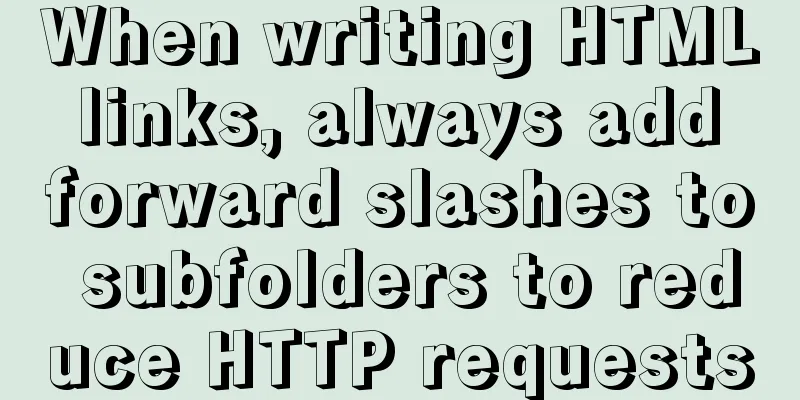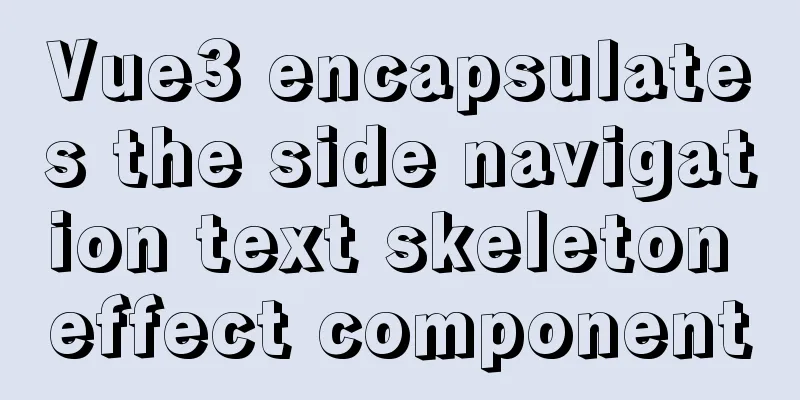Setting up shared folders in Ubuntu virtual machine of VMWare14.0.0
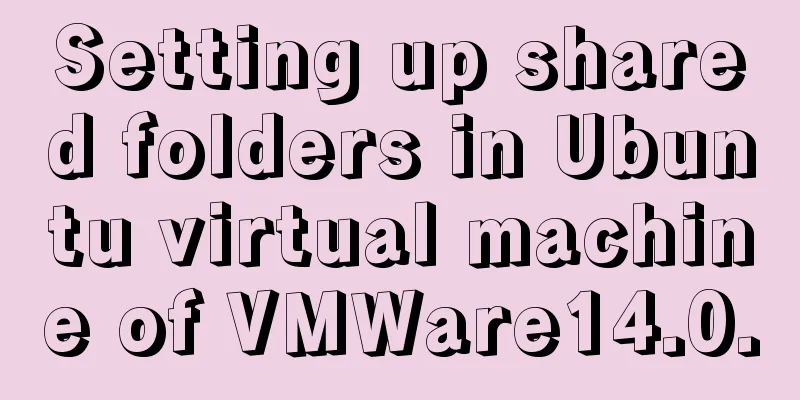
|
This is my first blog post. Due to time constraints, I don’t know how to format it in a nice way, so please just make do with it for now. Note: The VMWare version used here is 14.0.0, but the method to be described below is actually tested and available in earlier versions. 1. Click "Virtual Machine" and "Settings" in the upper left corner of the VMWare window, as shown in Figure 1
Figure 1 2. In the pop-up dialog box, click "Options", "Shared Folders", and "Next"
Figure 2 3. Select the folder path to be shared and fill in the name.
Figure 3 4. After completion, it will be as shown in Figure 4 (I have already added a common folder before, so I will not add it again here)
Figure 4 5. Important part: Enter the virtual machine and install VMware Tools As shown in Figure 5, click "Virtual Machine" and "Reinstall VMware Tools" in sequence. I have installed it before, so if you have not installed it before, it should not be a "re" installation, so there is no difference.
Figure 5 6. A virtual CD-ROM drive window will pop up. Right click and click "Open in Terminal"
Figure 6-1
Figure 6-2 7. Copy it to another directory, such as the new directory here, and delete it after the installation is complete. cp -r * ~/here cd ~/here 8. Unzip -> enter the installation program directory -> execute the installation: tar zxvf VMwareTools-10.1.15-6627299.tar.gz cd vmware-tools-distrib/ ./vmware-install.pl
Figure 8 9. At this point, you should be able to see the shared folder share under Windows that you just set up in the virtual machine under /mnt/hgfs/:
Fig. 9 10. If there is no shared folder under /mnt/hgfs/ in the above step - don't worry, just add another command: vmhgfs-fuse .host:// /mnt/hgfs/ At this time, put your files under Windows into the shared folder share, then go back to Ubuntu, cd to /mnt/hgfs/share, and you can see these shared files. Note: You can create a soft link to the home directory to facilitate access to the shared directory: cd /mnt/hgfs ln -s /mnt/hgfs/share/ ~/share
Figure 10-1
Figure 10-2 Then, when you want to access the shared directory, just type cd share in your home directory. The above is the full content of this article. I hope it will be helpful for everyone’s study. I also hope that everyone will support 123WORDPRESS.COM. You may also be interested in:
|
<<: Solution to 1067 when Mysql starts in Windows
>>: MySQL operations: JSON data type operations
Recommend
A brief introduction to the general process of web front-end web development
I see many novice students doing front-end develop...
Example of how to retrieve the latest data using MySQL multi-table association one-to-many query
This article uses an example to describe how to r...
Detailed explanation of the usage of position attribute in HTML (four types)
The four property values of position are: 1.rel...
How to implement Mysql scheduled task backup data under Linux
Preface Backup is the basis of disaster recovery....
Detailed explanation of the rounding accuracy problem of the toFixed() method in JS
Table of contents The pitfalls Filling method Wha...
Will this SQL writing method really cause the index to fail?
Preface There are often some articles on the Inte...
javascript Blob object to achieve file download
Table of contents illustrate 1. Blob object 2. Fr...
MySQL 5.7.21 winx64 installation and configuration method graphic tutorial
This article summarizes the notes for installing ...
In html, set the scroll bar to automatically display when the content in the div exceeds
In HTML pages, we sometimes need to automatically ...
An experienced person will show you how to develop a professional and standardized MySQL startup script
Every qualified Linux operation and maintenance p...
Detailed explanation of the latest IDEA process of quickly deploying and running Docker images
background Use idea with docker to realize the wh...
Modify the jvm encoding problem when Tomcat is running
question: Recently, garbled data appeared when de...
Detailed explanation of Vuex environment
Table of contents Build Vuex environment Summariz...
Detailed explanation of Redis master-slave replication practice using Docker
Table of contents 1. Background 2. Operation step...
A brief discussion on the correct posture of Tomcat memory configuration
1. Background Although I have read many blogs or ...