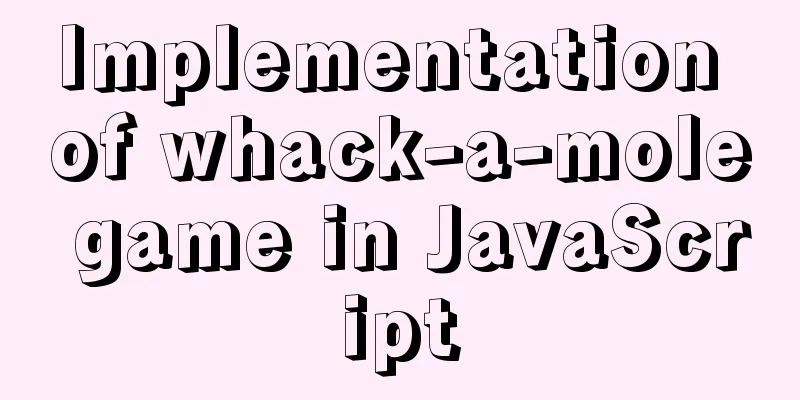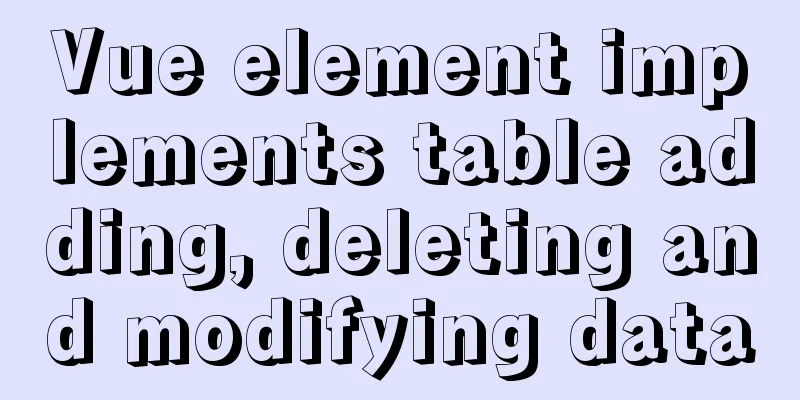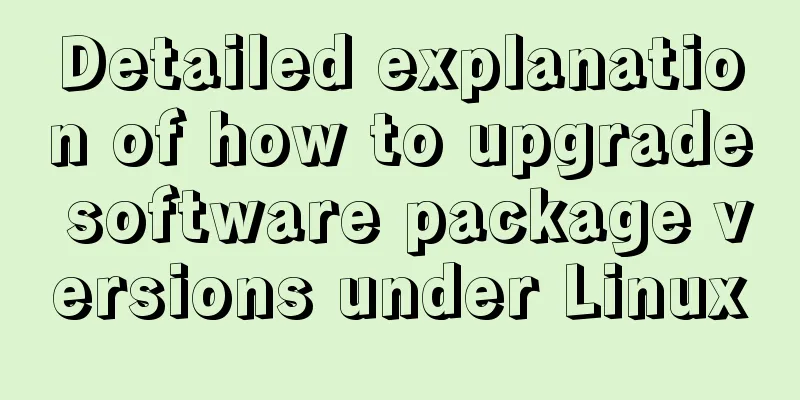Solution to 1067 when Mysql starts in Windows
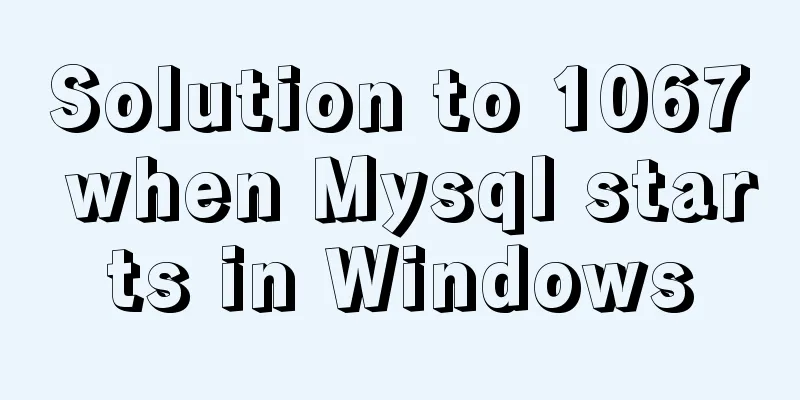
|
I just started working a few days ago and installed Mysql and it was just able to open. Today I went to the company and found that I could not start the service and reported error 1067. I looked up some solutions on the Internet and found many versions. The following is my solution: 1. Open Run-Event Viewer--Windows Log--Application--Find Error Sign, as shown below
Since you are using the installed version, the Datadir under My.ini has not been modified, so an error is reported and the data file cannot be found when starting. Therefore, you need to change the Datadir in the my.ini file to the data file under your installation path.
Then save and restart. The above is the full content of this article. I hope it will be helpful for everyone’s study. I also hope that everyone will support 123WORDPRESS.COM. You may also be interested in:
|
<<: File sharing between Ubuntu and Windows under VMware
>>: Setting up shared folders in Ubuntu virtual machine of VMWare14.0.0
Recommend
Summary of the operation records of changing MyISAM storage engine to Innodb in MySQL
In general, MySQL provides a variety of storage e...
In-depth study of how to use positioning in CSS (summary)
Introduction to Positioning in CSS position attri...
4 principles for clean and beautiful web design
This article will discuss these 4 principles as t...
Teach you how to implement the observer mode in Javascript
Table of contents What is the Observer Pattern? S...
HTML basics HTML structure
What is an HTML file? HTML stands for Hyper Text M...
Detailed explanation of keywords and reserved words in MySQL 5.7
Preface The keywords of MySQL and Oracle are not ...
MySQL 5.7.17 compressed package installation-free configuration process diagram
There are two versions of MySQL database manageme...
Linux uses the scp command to copy files to the local computer and copy local files to the remote server
As shown below: Copy the remote server's file...
Ten popular rules for interface design
<br />This is an article I collected a long ...
WeChat applet implements calculator function
This article shares the specific code for the WeC...
Implementation of multi-site configuration of Nginx on Mac M1
Note: nginx installed via brew Website root direc...
Implementation of MySQL index-based stress testing
1. Simulate database data 1-1 Create database and...
The core process of nodejs processing tcp connection
A few days ago, I exchanged some knowledge about ...
Solution to the problem that docker nginx cannot be accessed after running
## 1 I'm learning docker deployment recently,...
mysql having usage analysis
Usage of having The having clause allows us to fi...


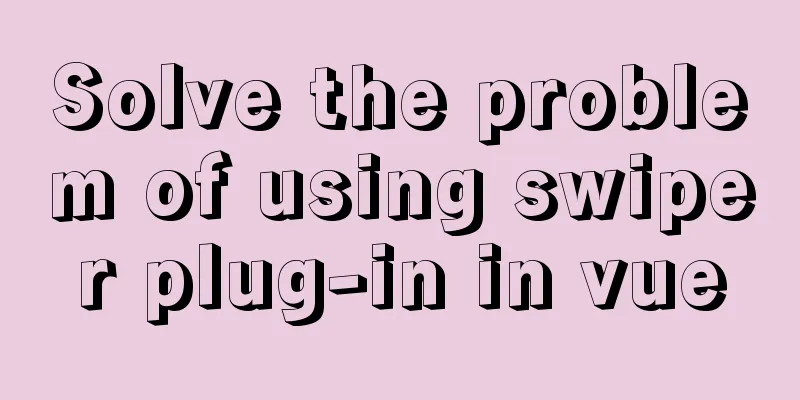

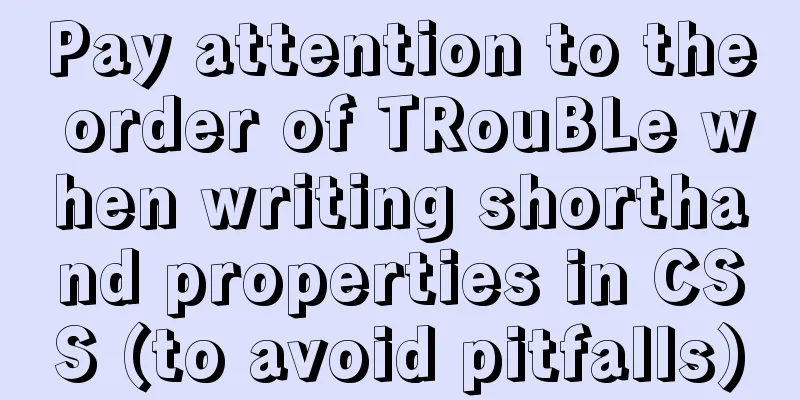
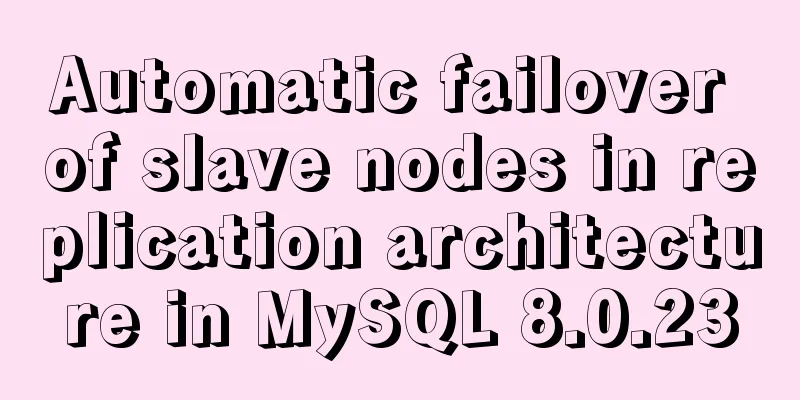
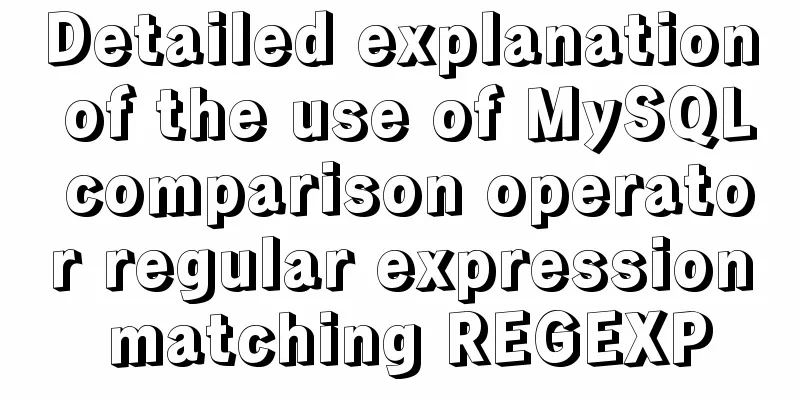
![Windows 10 1903 error 0xc0000135 solution [recommended]](/upload/images/67cae238d7135.webp)