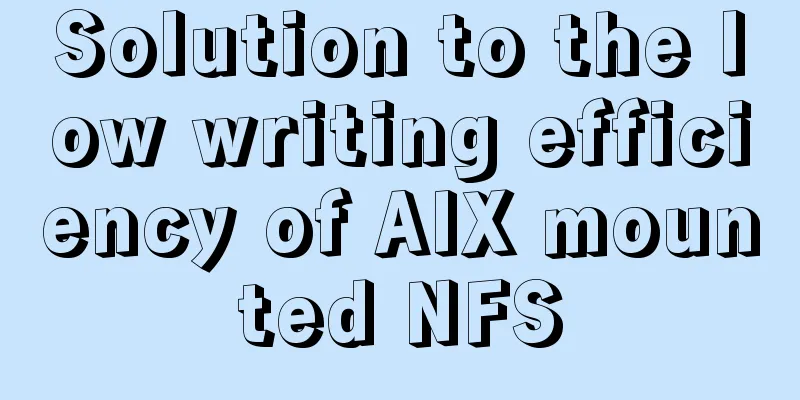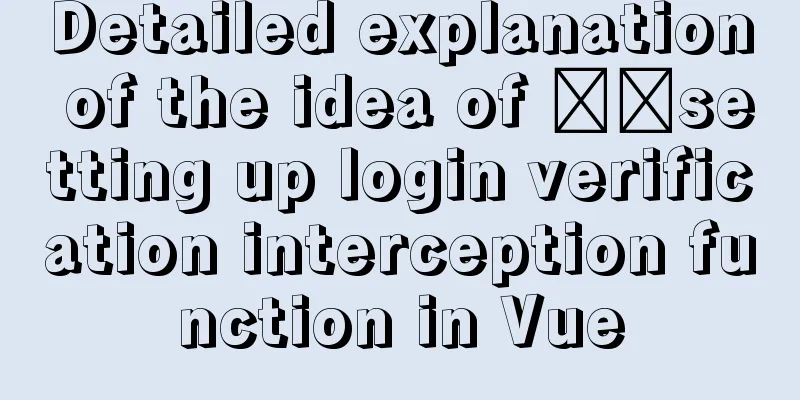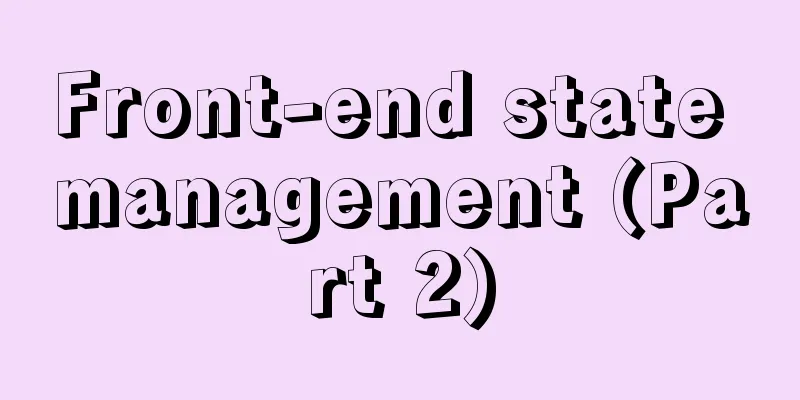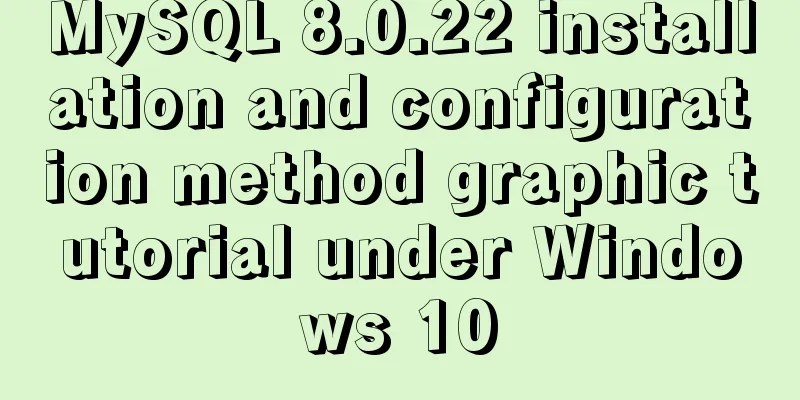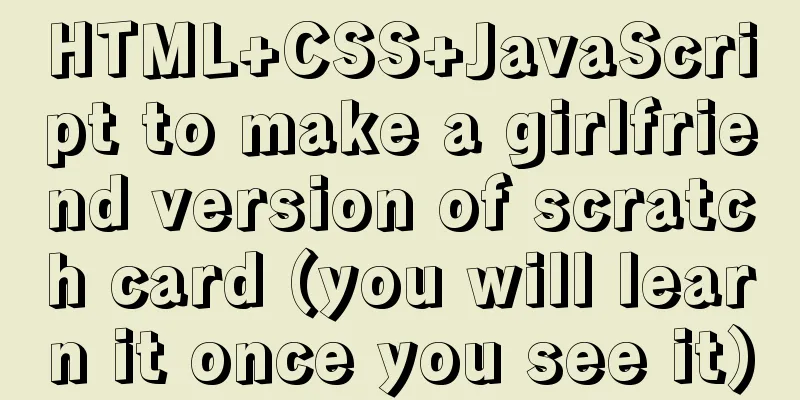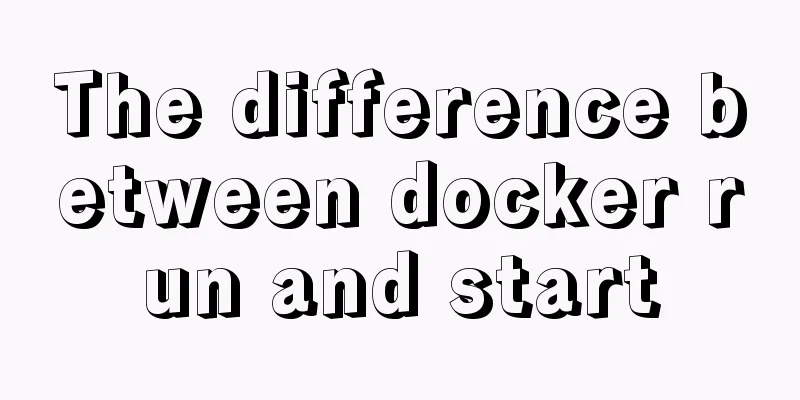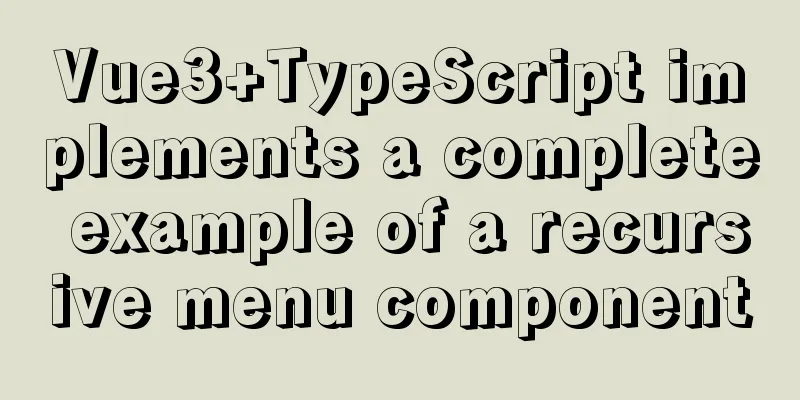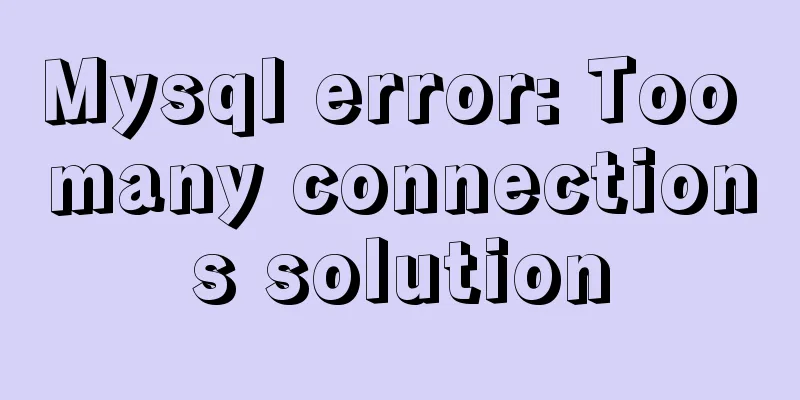HTML basics HTML structure
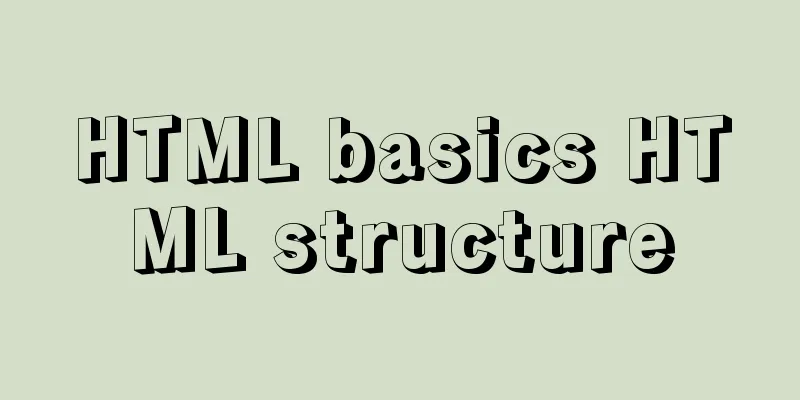
|
What is an HTML file? HTML stands for Hyper Text Markup Language. An HTML file is a text file that contains markup. These tags control how the browser displays the page. HTML files must have an htm or html extension. HTML files can be created with a simple text editor. Let me first briefly introduce the HTML language (what we are instilling here is that you can actually operate it). HTML is the universal language of the Internet, a simple and universal full-featured markup language. It allows web page creators to create complex pages that combine text and images, and these pages can be viewed by anyone else on the Internet, regardless of the type of computer or browser used. Is it amazing? Not at all, because what you are seeing now is a page written in this language. Yes, HTML is not very magical, just because you don't know it very well. Now let's start to unveil it. First, let's introduce the composition structure of HTML: The structure of HTML (head, eyes, body -- just like a person, right?) 1. Head. As long as you have learned English, you should know how to write "头" in English! Yes, it is HEAD; therefore, the HTML writing of the head is <head>head content</head>. Isn’t it simple? Please note that these two are very similar, except that the latter one has an extra “/” symbol than the former. This will be used frequently in the future. 2. Eyes. Just like human eyes, they are windows to the soul, and the eyes of a web page should be its title. How should the title be described? title,yes! As we all know, eyes are on the head, so: <title>Title</title> should be placed between <head> and </head>. That is <head><title>Title</title></head> 3. Body. The body is the most important part of a web page, because what we have talked about before is not what is displayed on the page, and what you see is the body of the page (of course, its TITLE can be seen in the upper left corner of the browser), the body----BODY, its writing method is: <body>page content</body> Finally, don't forget to combine these parts into one - a web page, so we wrap them with <html></html>. Okay, let's take a general look at the structure of the web page: Copy code The code is as follows:<html> <head> <title> title </title> </head> <body> Page Contents </body> </html> Would you like to try it? If you are running Windows, open Notepad and enter the following text: Tip: You can modify some of the code before running Save this file as "mypage.htm". Double-click the file directly; or start the browser -> select "Open" (or "Open Page") in the File menu, a dialog box will appear -> select "Browse" (or "Choose File") -> locate the HTML file you just created - "mypage.htm", select it and click "Open" ->. Then in the dialog box, you will see the address of this file, for example: "C:\MyDocuments\mypage.htm" -> click "OK", the browser will display this page. About HTML Editor: With some WYSIWYG editors, such as frontpage, dreamwaver, you can easily create a page without writing code in plain text. But if you want to become a skilled web developer, we strongly recommend that you write code in a plain text editor, which helps to learn the basics of HTML. FAQ Q: I have written the HTML file, but I cannot see the result in the browser. Why? A: Please make sure you save the file and use the correct file name and extension, for example: "c:\mypage.htm", and make sure you use the same file name when opening it with a browser. Q: I edited an HTML file, but the changes are not displayed in the browser. Why? A: The browser caches your pages so it doesn't have to read the same page twice. You modified this page and the browser doesn't know it. Please use the Refresh/Reload button to force the browser to read the edited page. |
<<: Detailed steps to install CentOS7 system on VMWare virtual machine
>>: A quick solution to the problem of PC and mobile adaptation
Recommend
CocosCreator ScrollView optimization series: frame loading
Table of contents 1. Introduction 2. Analysis of ...
MySql cache query principle and cache monitoring and index monitoring introduction
Query Cache 1. Query Cache Operation Principle Be...
Multiple solutions for cross-domain reasons in web development
Table of contents Cross-domain reasons JSONP Ngin...
Detailed steps to install web server using Apache httpd2.4.37 on centos8
Step 1: yum install httpd -y #Install httpd servi...
Color matching techniques and effect display for beauty and styling websites
Color is one of the most important elements for a...
How to install MySQL 5.7 on Ubuntu and configure the data storage path
1. Install MySQL This article is installed via AP...
This article summarizes the implementation methods of 6 load balancing technologies (summary)
Load balancing is a commonly used device in serve...
Example of how to deploy a Django project using Docker
It is also very simple to deploy Django projects ...
MySQL log settings and viewing methods
MySQL has the following logs: Error log: -log-err...
Common shell script commands and related knowledge under Linux
Table of contents 1. Some points to remember 1. V...
The whole process of node.js using express to automatically build the project
1. Install the express library and generator Open...
Detailed explanation of Docker Volume permission management
Volume data volume is an important concept of Doc...
Vue+Echart bar chart realizes epidemic data statistics
Table of contents 1. First install echarts in the...
Tomcat Server Getting Started Super Detailed Tutorial
Table of contents 1. Some concepts of Tomcat –1, ...
Docker View the Mount Directory Operation of the Container
Only display Docker container mount directory inf...