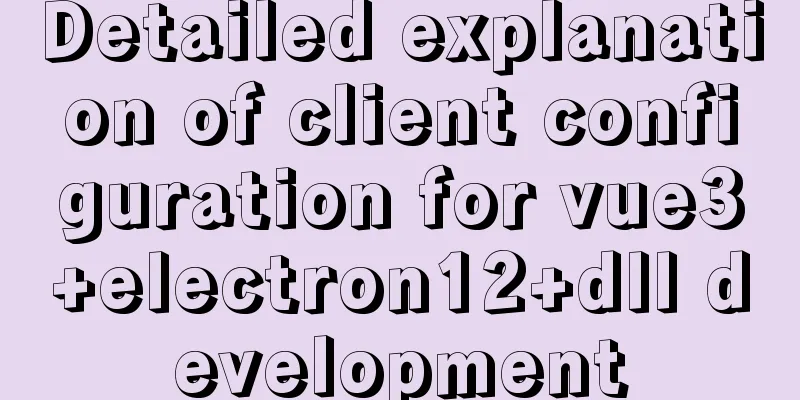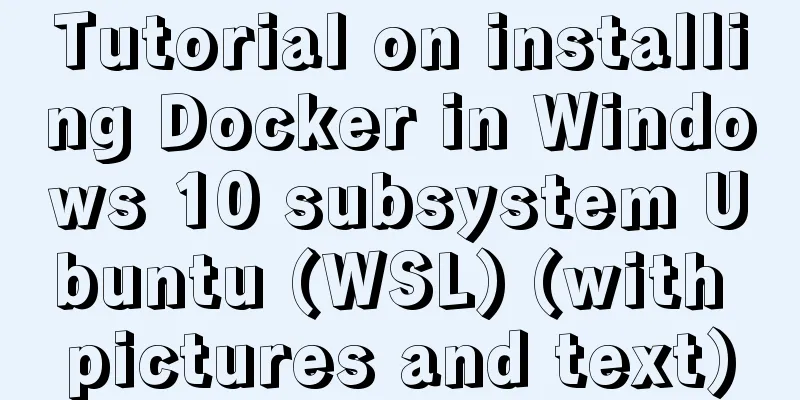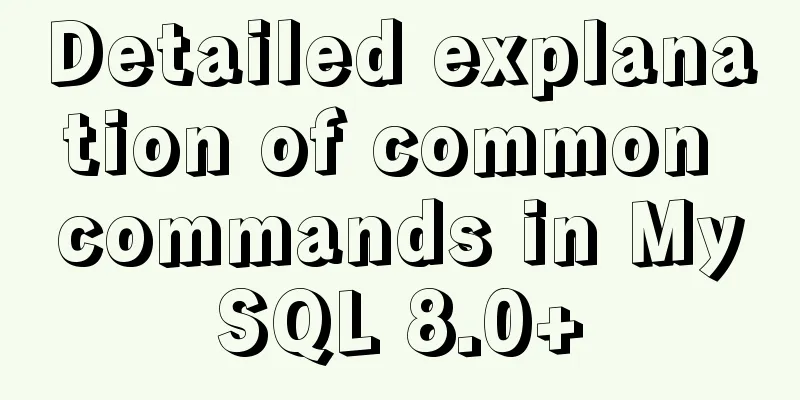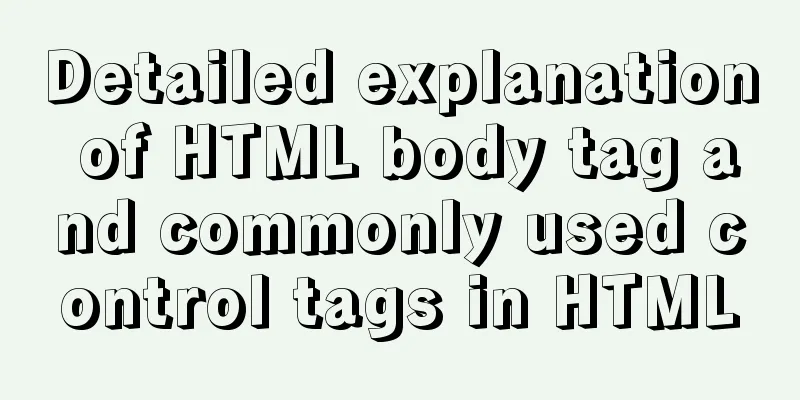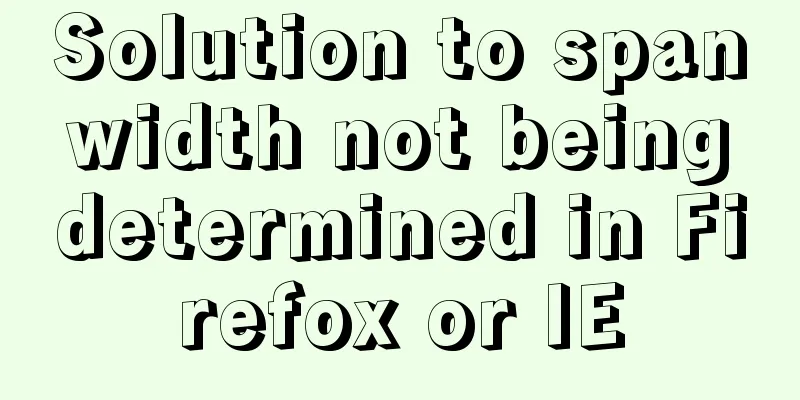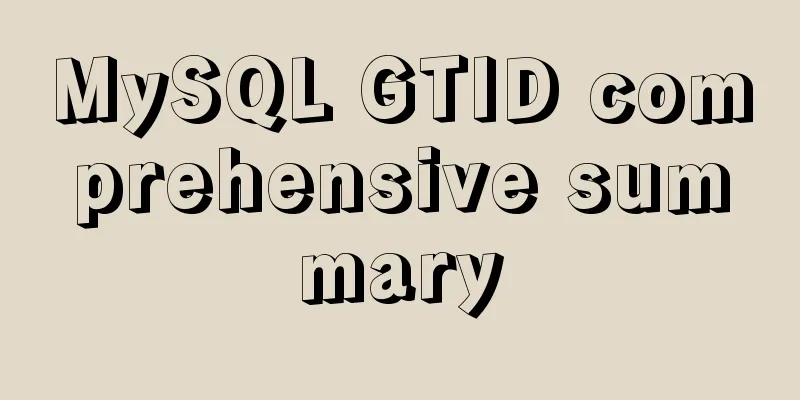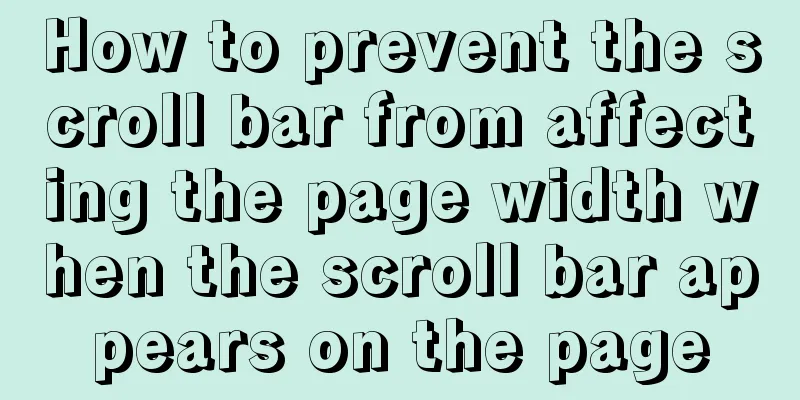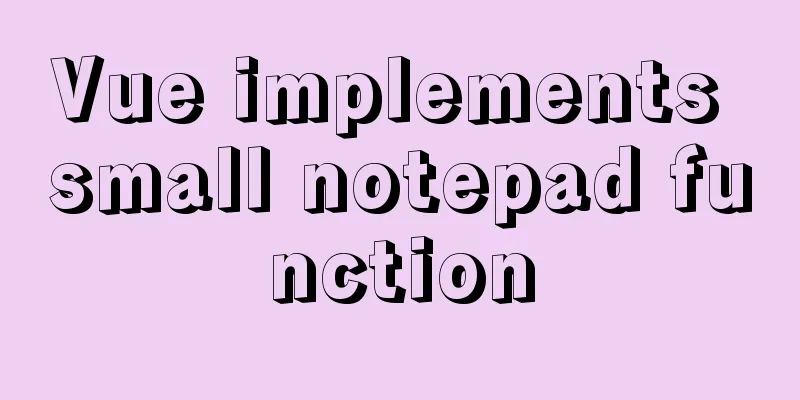Detailed steps to install web server using Apache httpd2.4.37 on centos8
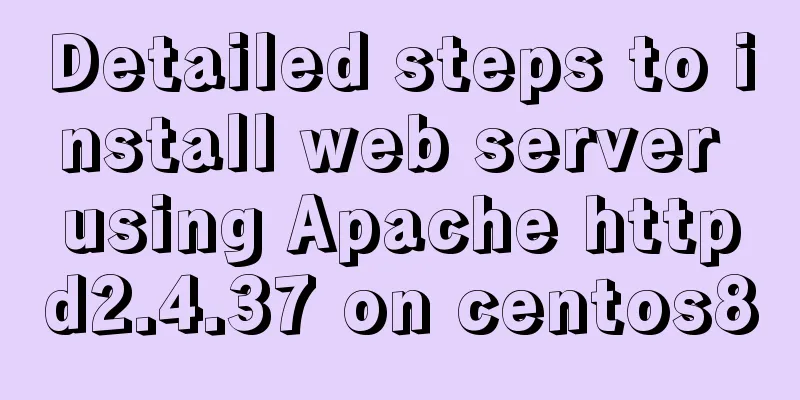
|
Step 1: yum install httpd -y #Install httpd service
Step 2: systemctl start httpd #Start the httpd service
Step 3: systemctl enable httpd #Set the httpd service to start at boot
Step 4: firewall-cmd --zone=public --add-port=80/tcp --permanent #Open port 80 of the firewall and make it permanent. The return value success indicates that the setting is successful. (-permanent means permanent effect, and will become invalid after restart without this parameter)
Step 5: systemctl restart firewalld.service #Restart the firewall to make the previous settings take effect
Step 6: firewall-cmd --zone=public --query-port=80/tcp #Check whether port 80 is open. If yes is returned, it is open successfully. If no is returned, it is not open (if the setting is completed and the firewall is not restarted, it will return no)
Step 7: Copy the source files of the website to the /var/www/html directory. Or delete the /var/www/html directory, and then copy the source file directory to the /var/www directory and rename it to html. The html directory must contain the index.html default homepage file.
Step 8: Enter the local IP address in the browser to test. #For domain names, you need to apply for a domain name first, then do domain name resolution, and bind the public IP before use. Summarize This is the end of this article about how to install a web server on centos8 using Apache httpd2.4.37. For more information about how to install a web server on centos8 using Apache httpd2.4.37, please search for previous articles on 123WORDPRESS.COM or continue to browse the following related articles. I hope you will support 123WORDPRESS.COM in the future! You may also be interested in:
|
<<: Take you to understand the event scheduler EVENT in MySQL
>>: Detailed explanation of Jquery datagrid query
Recommend
Complete steps to install Anaconda3 in Ubuntu environment
Table of contents Introduction to Anaconda 1. Dow...
MySQL establishes efficient index example analysis
This article uses examples to describe how to cre...
Share 8 CSS tools to improve web design
When one needs to edit or modify the website desi...
linux No space left on device 500 error caused by inode fullness
What is an inode? To understand inode, we must st...
How to run top command in batch mode
top command is the best command that everyone is ...
The difference and introduction of ARGB, RGB and RGBA
ARGB is a color mode, which is the RGB color mode...
js implements table drag options
This article example shares the specific code of ...
Three common ways to embed CSS in HTML documents
The following three methods are commonly used to d...
Detailed tutorial on how to monitor Nginx/Tomcat/MySQL using Zabbix
Table of contents Zabbix monitors Nginx Zabbix mo...
Detailed explanation of common methods of Vue development
Table of contents $nextTick() $forceUpdate() $set...
Free tool to verify that HTML, CSS and RSS feeds are correct
One trick for dealing with this type of error is t...
Jenkins Docker static agent node build process
A static node is fixed on a machine and is starte...
Pitfalls and solutions encountered in MySQL timestamp comparison query
Table of contents Pitfalls encountered in timesta...
Solve the problem that shutting down Tomcat using shutdown.bat will shut down other Tomcats
The shutdown.bat file has a sentence if not "...
Detailed explanation of several storage methods of docker containers
Table of contents Written in front Several storag...