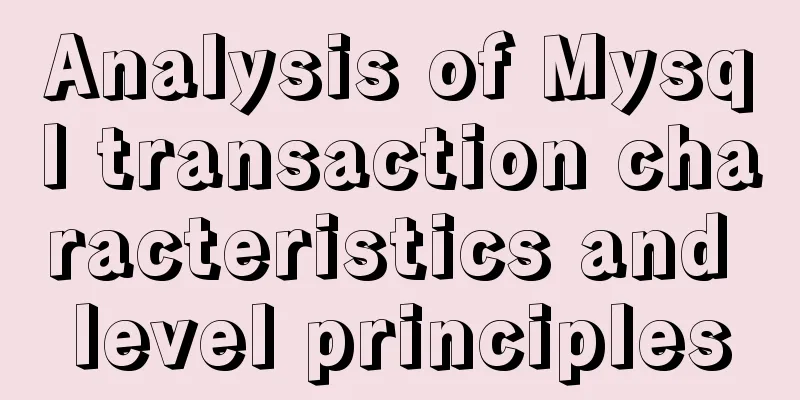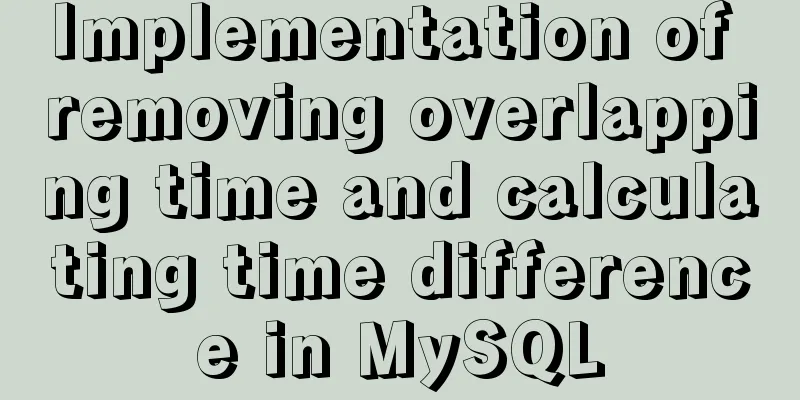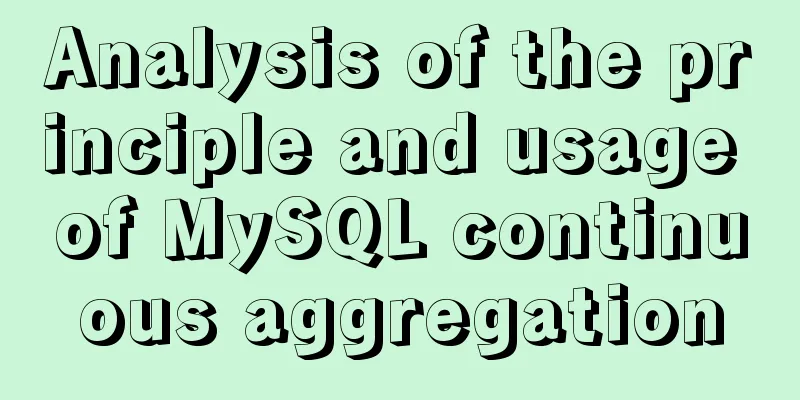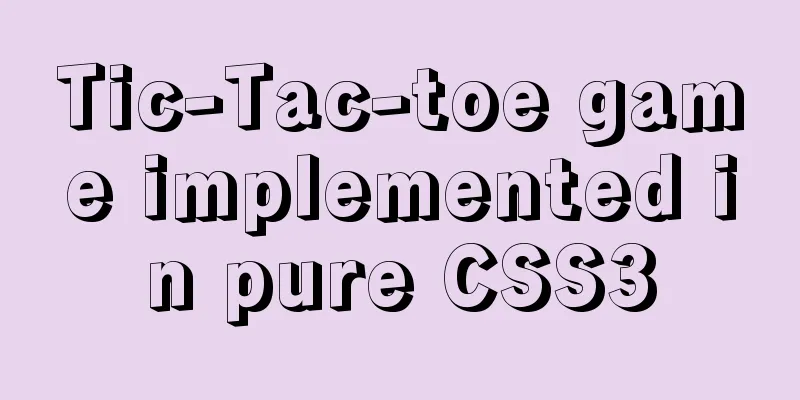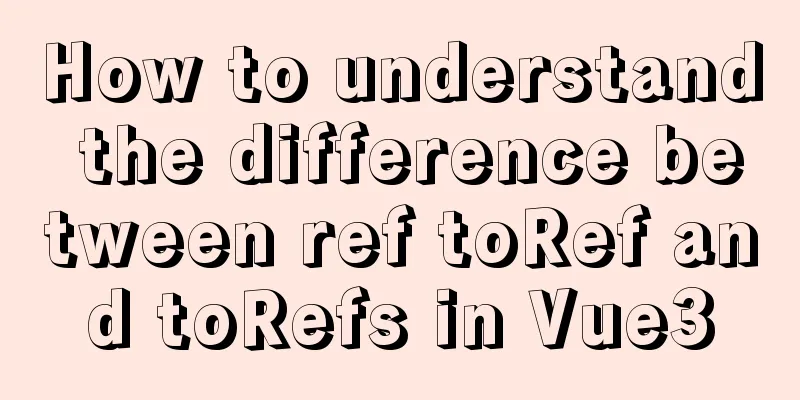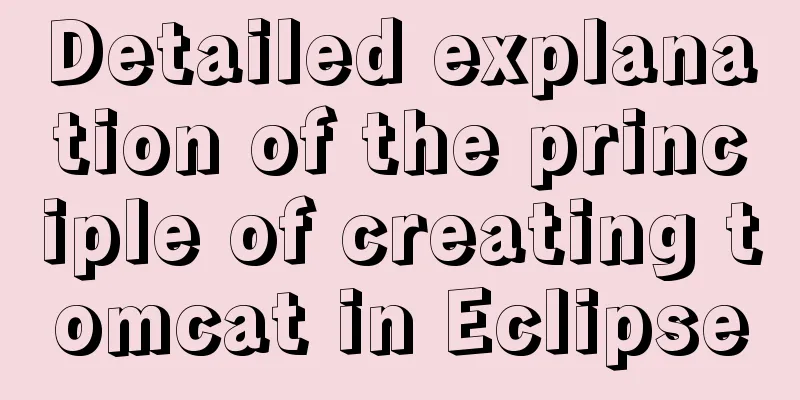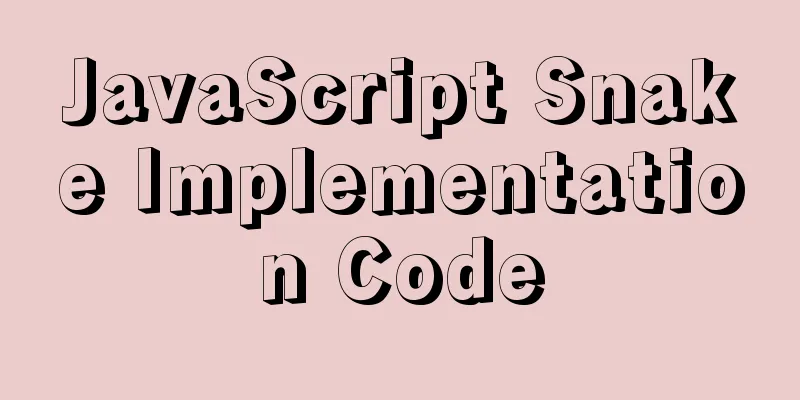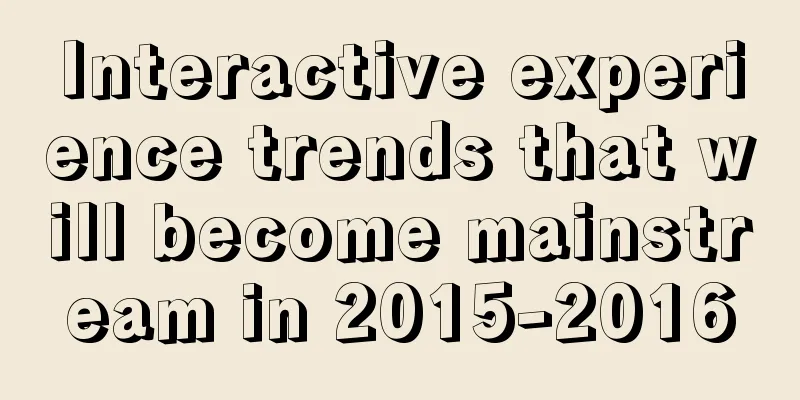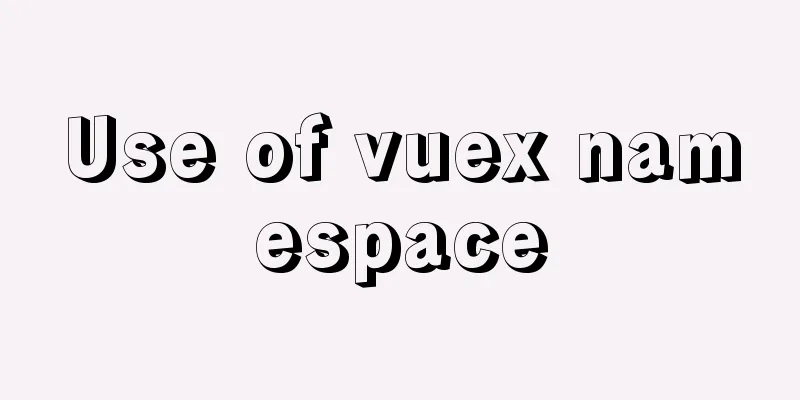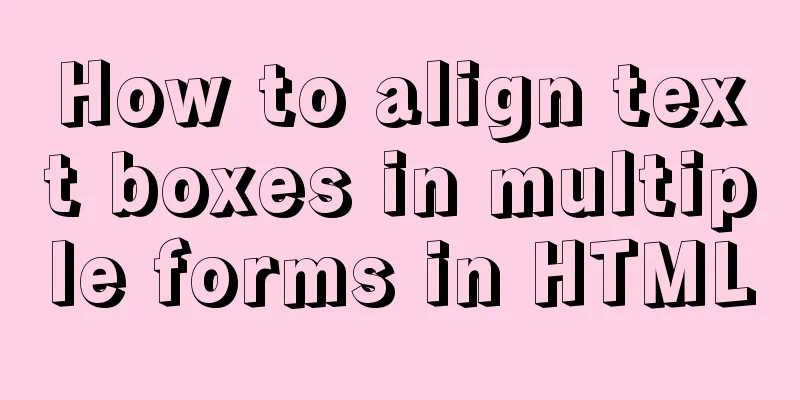Solution to span width not being determined in Firefox or IE
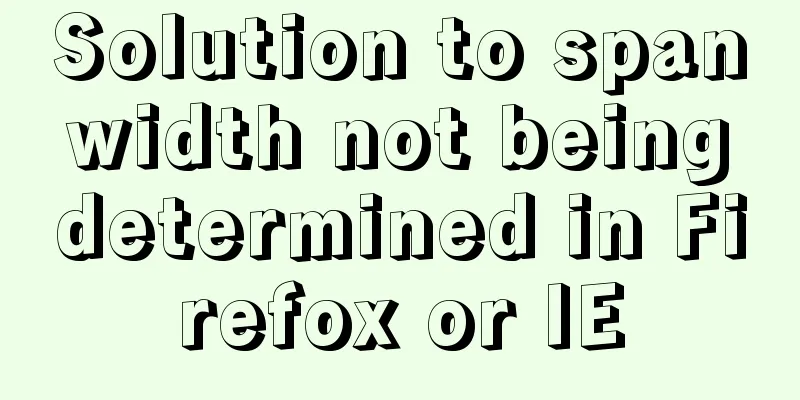
|
Copy code The code is as follows:<html xmlns="http://www.w3.org/1999/xhtml" > <head> <title>Test Span</title> <mce:style type="text/css"><!-- span { background-color:#ffcc00; width:150px; } --></mce:style><style type="text/css" mce_bogus="1">span { background-color:#ffcc00; width:150px; }</style> </head> <body> fixed <span >width</span> span </body> </html> After testing, I found that it is invalid, whether in Firefox or IE. By consulting the definition of width in the CSS2 standard, it is found that the width attribute in CSS is not always valid. If the object is an inline object, the width attribute will be ignored. Firefox and IE originally did this to follow the standards. Changing span to block type and setting float is not a perfect solution Add the display attribute to the span's CSS and set the span to a block-type element. This will indeed change the width, but will also put the preceding and following text in different lines. In this way, span actually becomes div completely. Copy code The code is as follows:span { background-color:#ffcc00; display:block; width:150px;} Many people would suggest adding a CSS property float, which can indeed solve the problem under certain conditions. For example, in our example, if there is no text before the span, it is indeed feasible. But if it is there, the text before and after will be connected together, and the span will run to the second line. Copy code The code is as follows:span { background-color:#ffcc00; display:block; float:left; width:150px;} The perfect solution for setting span width The CSS definition in the following code perfectly solves the problem of setting the span width. Since browsers usually ignore unsupported CSS properties, it is best to write the display:inline-block line at the end, so that in Firefox, if Firefox 3 is released in the future, this line will work and the code can be compatible with various versions at the same time. Copy code The code is as follows:<!DOCTYPE html PUBLIC "-//W3C//DTD XHTML 1.0 Transitional//EN" "http://www.w3.org/TR/xhtml1/DTD/xhtml1-transitional.dtd"> <html xmlns="http://www.w3.org/1999/xhtml" > <head><title>Test Span</title> <mce:style type="text/css"><!-- span { background-color:#ffcc00; display:-moz-inline-box; display:inline-block; width:150px;} --></mce:style> <style type="text/css" mce_bogus="1">span { background-color:#ffcc00; display:-moz-inline-box; display:inline-block; width:150px;}</style> </head> <body> fixed <span>width</span> span </body> </html> |
<<: Detailed process of getting started with docker compose helloworld
>>: Common DIV tasks (Part 2) — Transform into editors and various DIY applications of DIV
Recommend
Detailed example of installing FastDfs file server using docker compose
docker-compose.yml version: '2' services:...
MySQL 5.7.17 installation and use graphic tutorial
MySQL is a relational database management system ...
JS array deduplication details
Table of contents 1 Test Cases 2 JS array dedupli...
On Visual Design and Interaction Design
<br />In the entire product design process, ...
How to recover data after accidentally deleting ibdata files in mysql5.7.33
Table of contents 1. Scenario description: 2. Cas...
Does the % in the newly created MySQL user include localhost?
Normal explanation % means any client can connect...
Detailed explanation of how to set the change value within a specified time in Zabbix
Background description: On an existing load balan...
The top fixed div can be set to a semi-transparent effect
Copy code The code is as follows: <!DOCTYPE ht...
JavaScript two pictures to understand the prototype chain
Table of contents 1. Prototype Relationship 2. Pr...
A brief analysis of the problem of Mysql 8.0 version driving getTables to return all database tables
Preface This article mainly introduces the releva...
Introduction to the use of this in HTML tags
For example: Copy code The code is as follows: <...
Detailed explanation of using Docker to build externally accessible MySQL
Install MySQL 8.0 docker run -p 63306:3306 -e MYS...
CSS cleverly uses gradients to achieve advanced background light animation
accomplish This effect is difficult to replicate ...
How to draw special graphics in CSS
1. Triangle Border settings Code: width: 300px; h...
Detailed explanation of for loop and double for loop in JavaScript
for loop The for loop loops through the elements ...