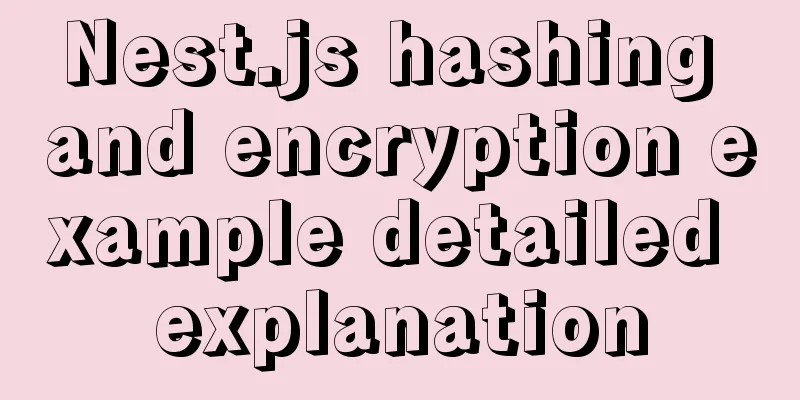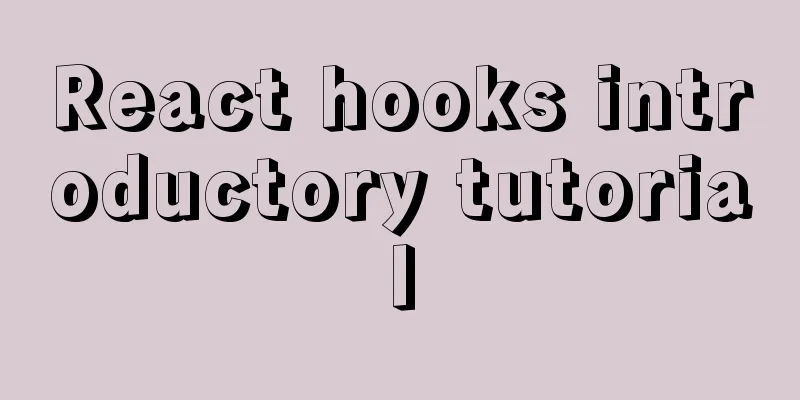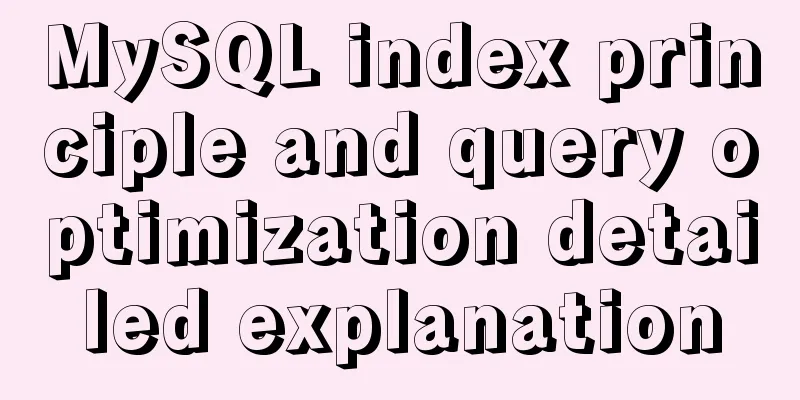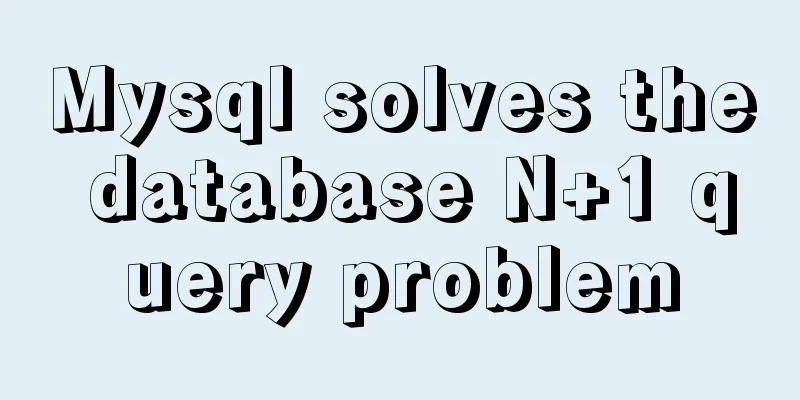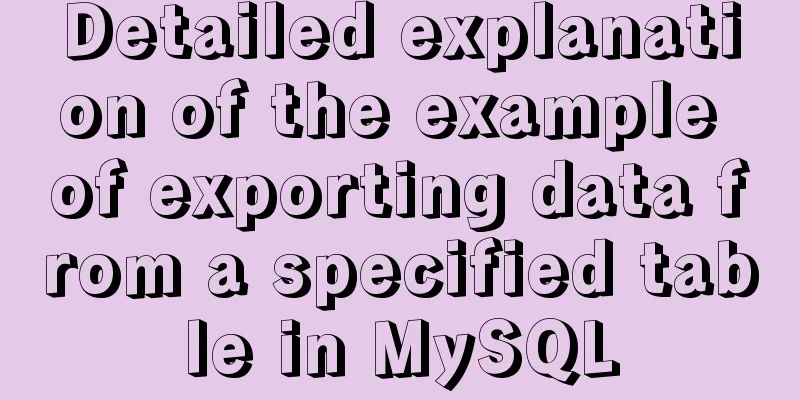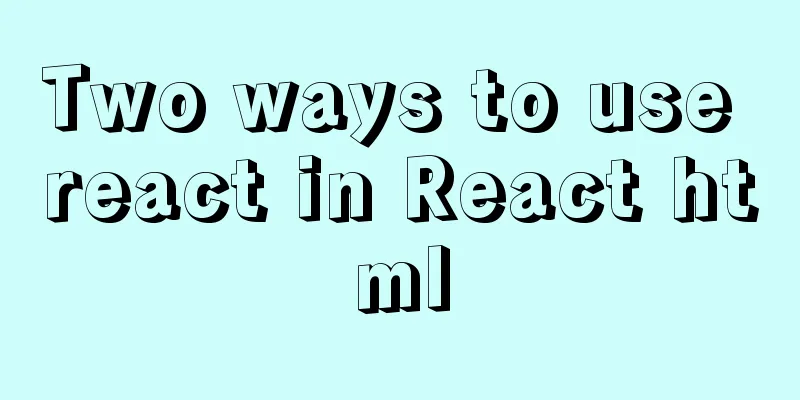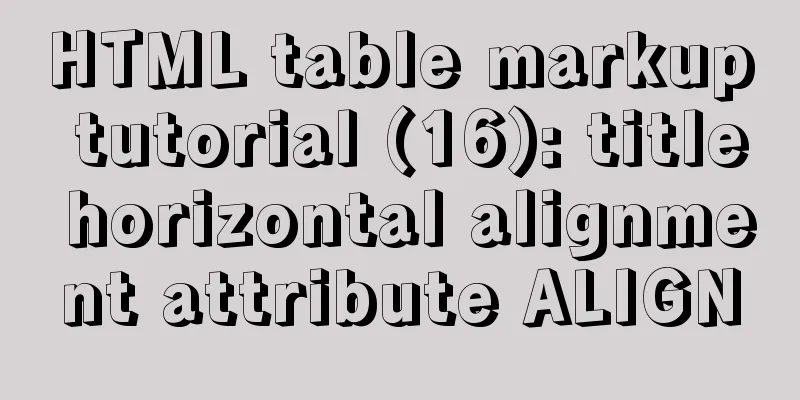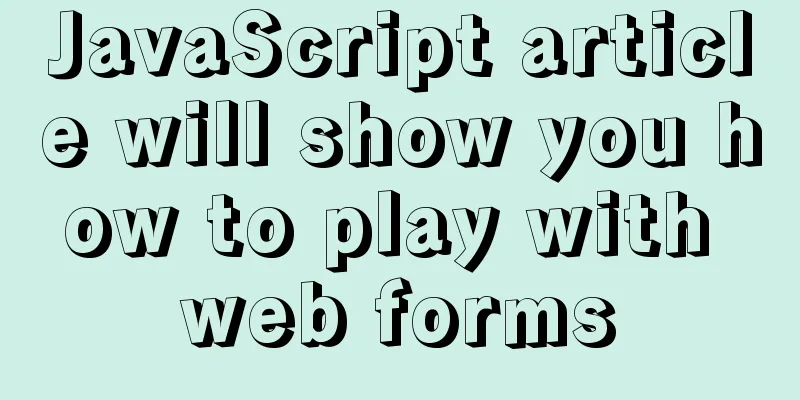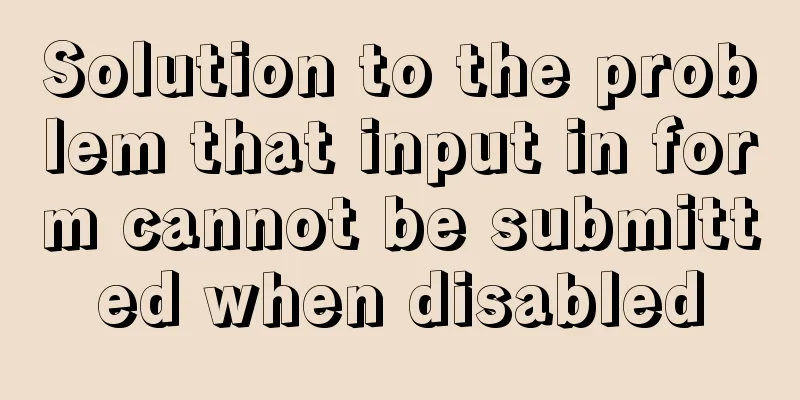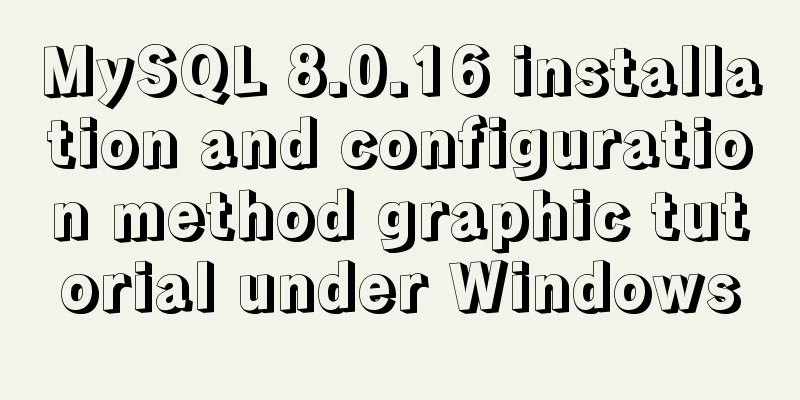Detailed process of getting started with docker compose helloworld
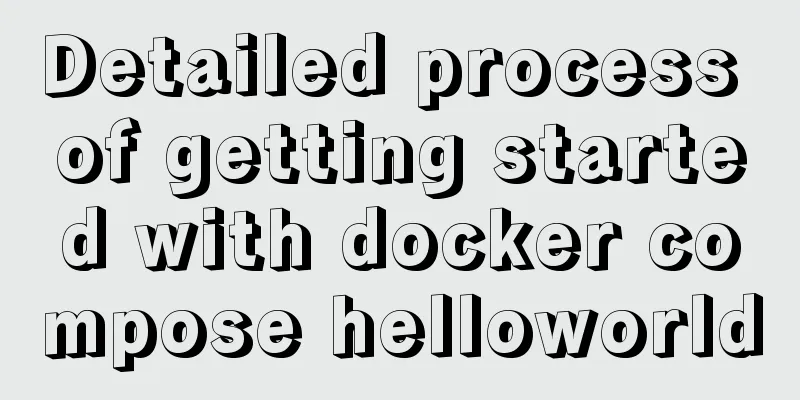
PrerequisitesCompose is a tool for orchestrating Docker containers. It is a powerful tool for integrating and publishing Docker applications. It can define and run multi-container applications. In Compose, you can use YAML files to configure your application services. Then, with just one simple command, all the services you configured are created and started. Docker-compose is based on Docker, so we need to install Docker before we can use Docker-compose. Using Compose basically involves the following three steps: Define your application environment in Dockerfile, which can be multiple docker applications. Reference URL: Docker installation
sudo yum remove docker \
docker-client \
docker-client-latest \
docker-common \
docker-latest \
docker-latest-logrotate \
docker-logrotate \
docker-engine
sudo yum install -y yum-utils device-mapper-persistent-data lvm2 sudo yum-config-manager \ --add-repo \ http://mirrors.aliyun.com/docker-ce/linux/centos/docker-ce.repo sudo yum install docker-ce docker-ce-cli containerd.io
sudo systemctl start docker
yum install https://download.docker.com/linux/fedora/30/x86_64/stable/Packages/containerd.io-1.2.6-3.3.fc30.x86_64.rpm
docker --version
docker-compose installationThe official website download address may be slow, it is recommended to use the following
curl -L https://get.daocloud.io/docker/compose/releases/download/1.26.2/docker-compose-`uname -s`-`uname -m` > /usr/local/bin/docker-compose
chmod +x /usr/local/bin/docker-compose
docker-compose version
Getting Started with Docker ComposeGenerate mysql and redis containers through docker-compose 1. Create a project directory and enter $ mkdir composetest $ cd composetest 2. Create a The specific contents of the file are as follows:
version: "3.0"
services:
mysqldb:
image:mysql:5.7.19
container_name: mysql
ports:
- "3306:3306"
volumes:
- /root/mysql/conf:/etc/mysql/conf.d
- /root/mysql/logs:/logs
- /root/mysql/data:/var/lib/mysql
environment:
MYSQL_ROOT_PASSWORD: root
networks:
-ems
depends_on:
- redis
redis:
image: redis:4.0.14
container_name: redis
ports:
- "6379:6379"
networks:
-ems
volumes:
- /root/redis/data:/data
command: redis-server
networks:
ems:
3. Start Start in current folder
The output log is as follows
Check whether the container in Docker is availableCheck whether the container is generated
Test whether the redis container is available
Test whether the mysql container is available
Summarize1. The docker-compose command cannot be executed because of a permission issue. We need to open permissions and execute the following command chmod +x /usr/local/bin/docker-compose 2. During the study period, we can use docker-compose in the virtual machine to build our basic hardware facilities, which is very convenient and saves a lot of time in configuring the environment and installing basic services. 3. Docker-compose still needs to be learned Reference URL:
This is the end of this article about getting started with docker compose helloworld. For more information about getting started with docker compose helloworld, please search for previous articles on 123WORDPRESS.COM or continue to browse the following related articles. I hope you will support 123WORDPRESS.COM in the future! You may also be interested in:
|
<<: Master-slave synchronization configuration of Mysql database
>>: Solution to span width not being determined in Firefox or IE
Recommend
How to limit access frequency, download rate and number of concurrent connections in Nginx
1. Overview of modules and instructions used to l...
Navicat remote connection to MySQL implementation steps analysis
Preface I believe that everyone has been developi...
Sharing an idea of building a master-slave system for a large MySQL database
This week has been as busy as a war. I feel like ...
Detailed explanation of browser negotiation cache process based on nginx
This article mainly introduces the detailed proce...
Detailed explanation of the use of Echart charts in the front-end and back-end of the project
Table of contents Preface 1. Project Architecture...
How to allow external network access to mysql and modify mysql account password
The root account of mysql, I usually use localhos...
Detailed explanation of the principle of distributed locks and three implementation methods
Currently, almost all large websites and applicat...
Some suggestions for Linux system optimization (kernel optimization)
Disable swap If the server is running a database ...
Detailed explanation of the correct way to open em in CSS
Why do we say “usually 1em=16px”? The default tex...
Detailed process of upgrading gcc (version 10.2.0) under CentOS7 environment
Table of contents Short Introduction 1. Check the...
Html Select uses the selected attribute to set the default selection
Adding the attribute selected = "selected&quo...
Detailed explanation of the installation and use of Vue-Router
Table of contents Install Basic configuration of ...
MySQL 5.7.18 zip version installation and configuration method graphic tutorial (win7)
The installation of mysql5.7.18zip version on Win...
Introduction to html form control disabled attributes readonly VS disabled
There are two ways to disable form submission in ...
Jenkins builds Docker images and pushes them to Harbor warehouse
Table of contents Dockerfile pom.xml Jenkins Conf...