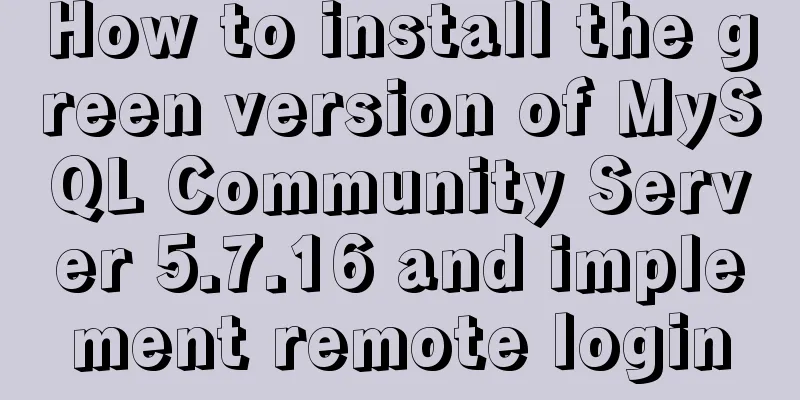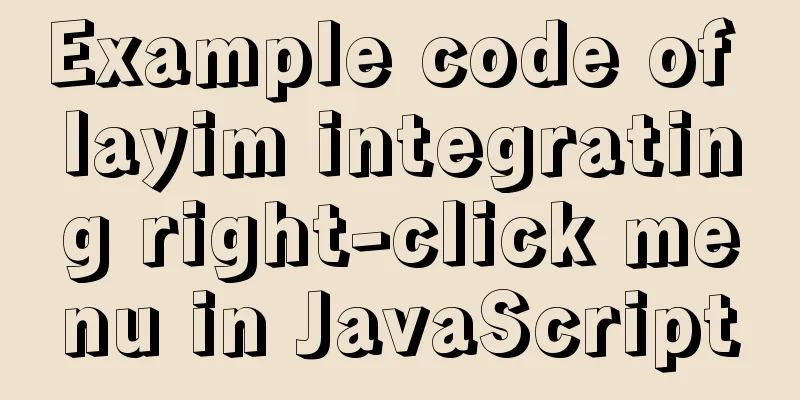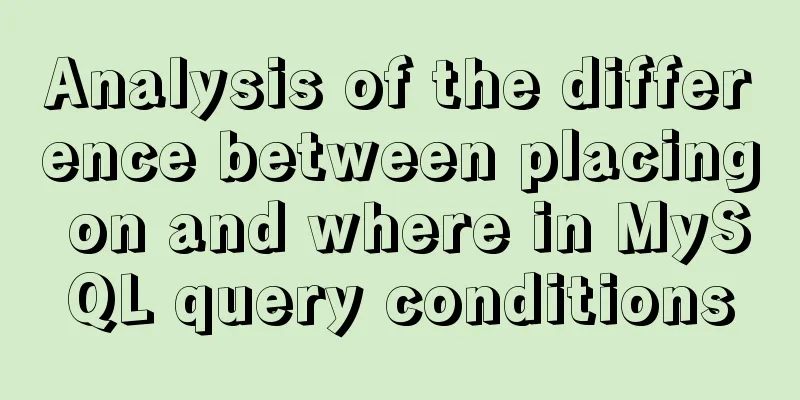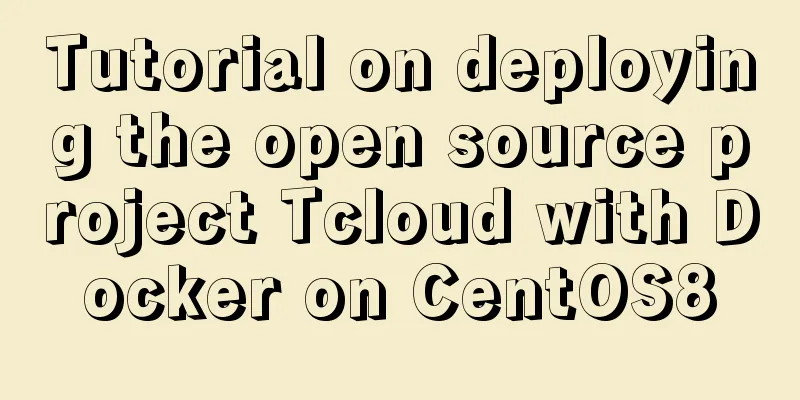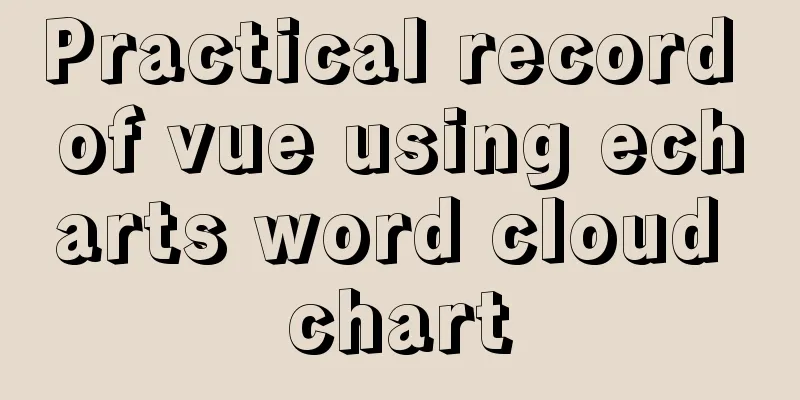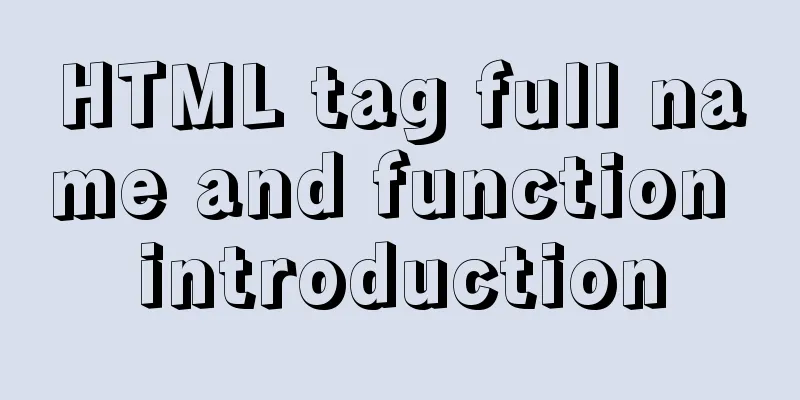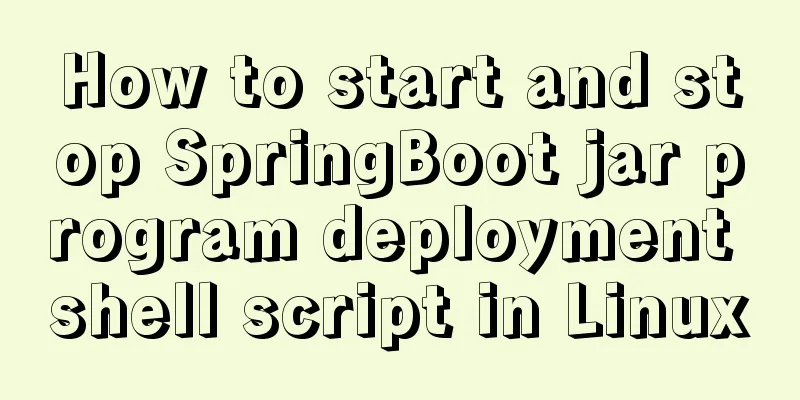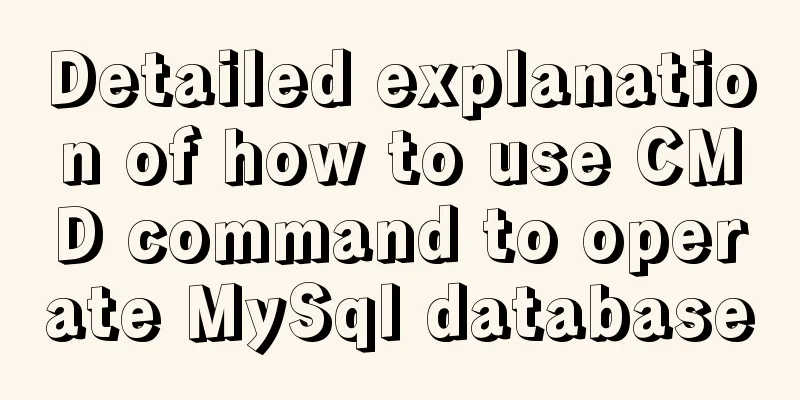MySQL 5.7.18 zip version installation and configuration method graphic tutorial (win7)
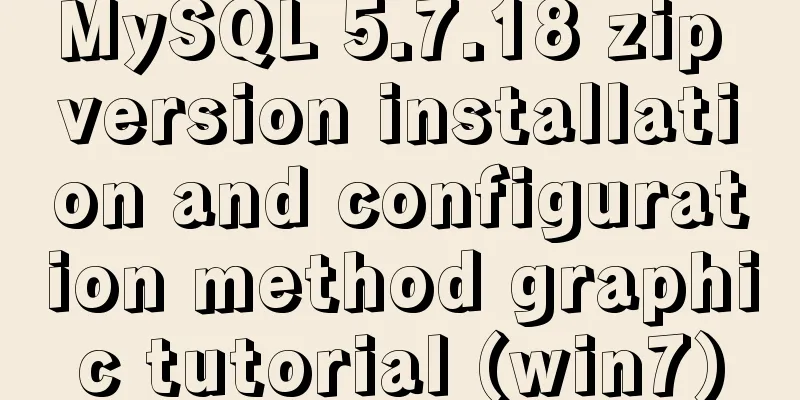
|
The installation of mysql5.7.18zip version on Windows is to unzip, initialize, and then make some password modification settings before use. If you need to connect remotely, you need to change the host value of the user table to '%' and turn off the firewall of the host where MySQL is installed. 1. Go to the MySQL official website to download mysql5.7.18-win64.zip (the latest version) and unzip it. The directory after decompression is as follows:
Create a new my.ini configuration file in the mysql decompression directory and configure it as follows
2. In the MySQL installation directory, first create the data directory, then enter the bin directory and perform initialization operations. The initialization step must be executed, otherwise an error will be reported when starting the service
$ mysqld --initialize
After successful initialization, the data directory is as follows:
If the initialization is successful, a xxx.err file will be generated in the data directory, where xxx is the name of the computer. The random login password generated by mysql for the root user will be recorded here.
If it is not initialized and an error occurs when starting MySQL, you can delete the installed service first. $ mysqld -remove 3. You can install mysql into the system service and then start the system service. $ mysqld -install $ net start mysql You can also right-click the computer -> Management -> Services and Applications -> Services to find the MySQL service and start the service.
4. Log in to MySQL as the root user, and use the random password generated during the initialization process as the password. In some versions, after the zip installation, no initial password is set for the root user. For the first login, just enter mysql -uroot -p and press Enter to log in. However, a password will be randomly generated by default when version 5.7 is initialized.
Replenish: If you need to connect to MySQL remotely, you need to change the root user's host to '%', or authorize a new user and set the host to '%', and turn off the local firewall.
Turn off the firewall:
The above is the full content of this article. I hope it will be helpful for everyone’s study. I also hope that everyone will support 123WORDPRESS.COM. You may also be interested in:
|
<<: Solution to invalid Nginx cross-domain setting Access-Control-Allow-Origin
Recommend
Detailed explanation of Linux commands sort, uniq, tr tools
Sort Tool The Linux sort command is used to sort ...
uniapp dynamic modification of element node style detailed explanation
Table of contents 1. Modify by binding the style ...
Linux method example to view all information of the process
There is a task process on the server. When we us...
3 functions of toString method in js
Table of contents 1. Three functions of toString ...
Solution to forgetting mysql password under linux
The problem is as follows: I entered the command ...
Detailed explanation of the complete usage example of developing hyperf under Docker
Hyperf official website Hyperf official documenta...
VMware Workstation Pro 16 License Key with Usage Tutorial
VMware Workstation is a powerful desktop virtual ...
React Native environment installation process
react-native installation process 1.npx react-nat...
Related commands to completely uninstall nginx under ubuntu16.04
nginx Overview nginx is a free, open source, high...
W3C Tutorial (1): Understanding W3C
W3C, an organization founded in 1994, aims to unl...
Vue application example code based on axios request encapsulation
Table of contents What is axios? Axios request ty...
A brief analysis of the principles of NFS servers and the steps for building, configuring and deploying them
Table of contents Introduction to NFS Service Wha...
Join operation in Mysql
Types of joins 1. Inner join: The fields in the t...
Docker+daocloud realizes automatic construction and deployment of front-end projects
Automated project deployment is more commonly use...
CSS3 border effects
What is CSS# CSS (abbreviation of Cascading Style...