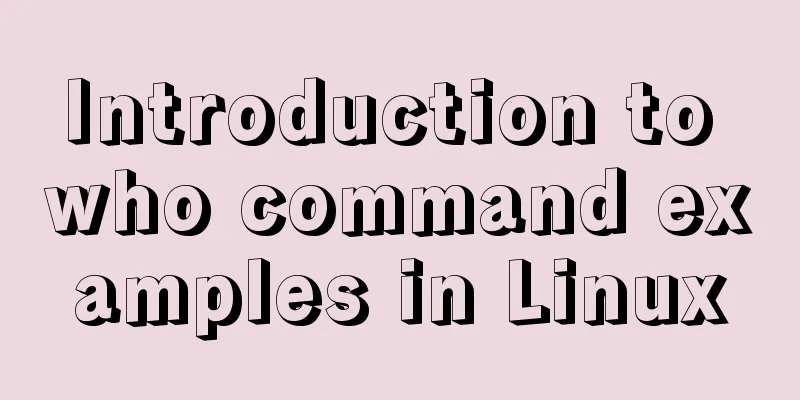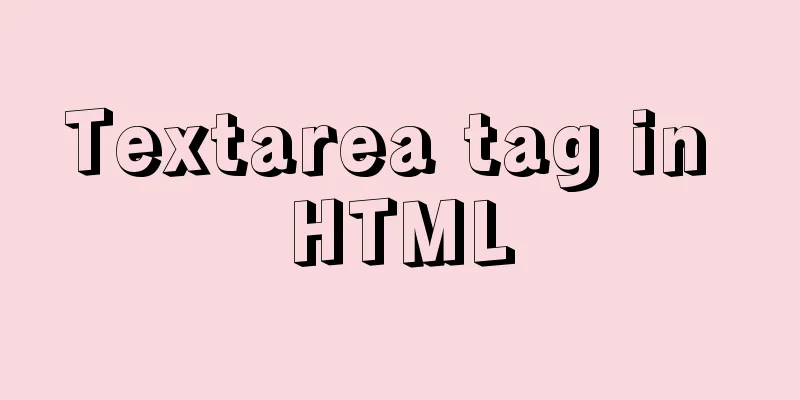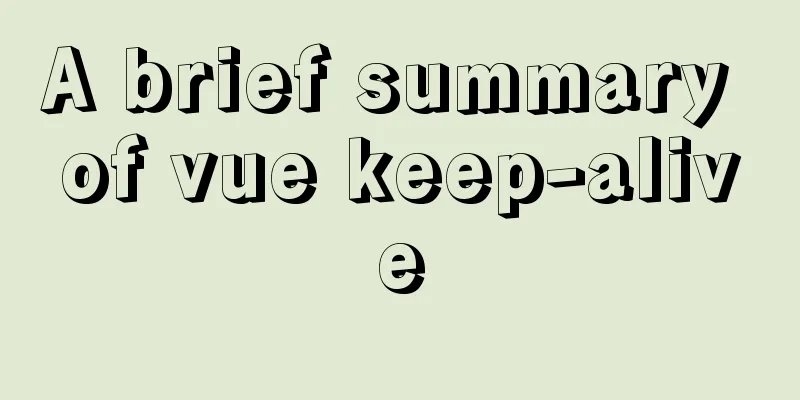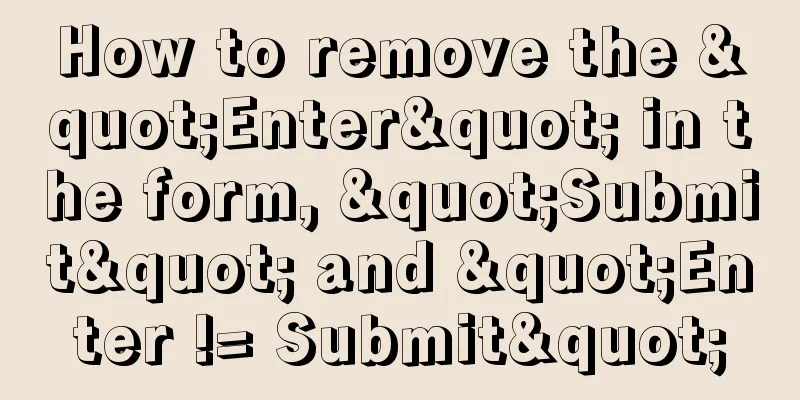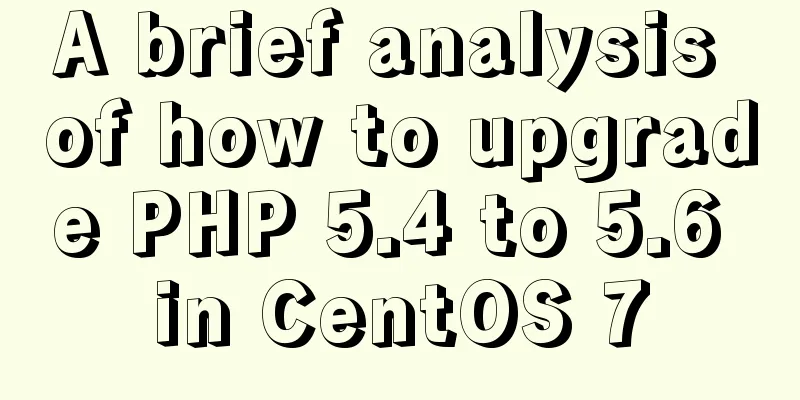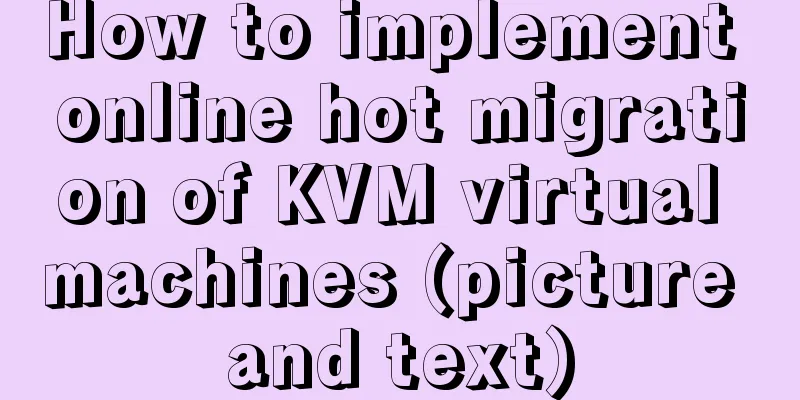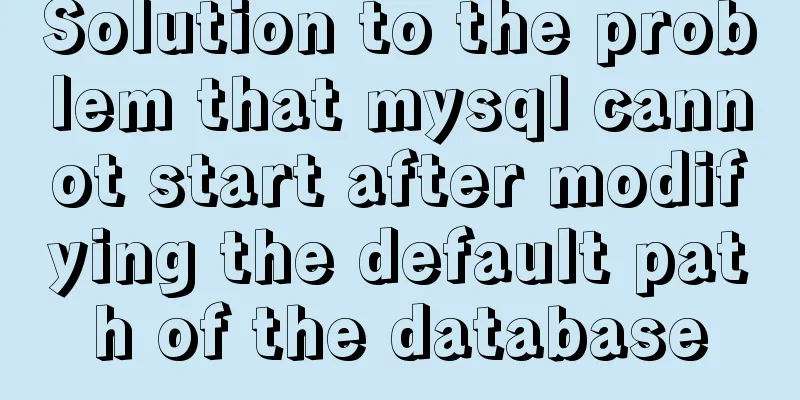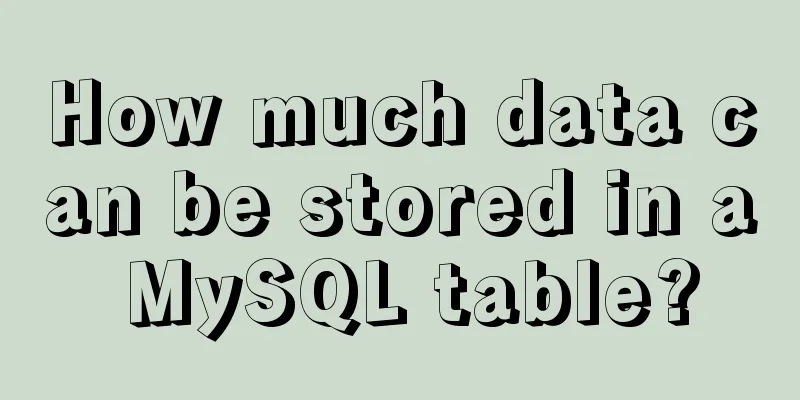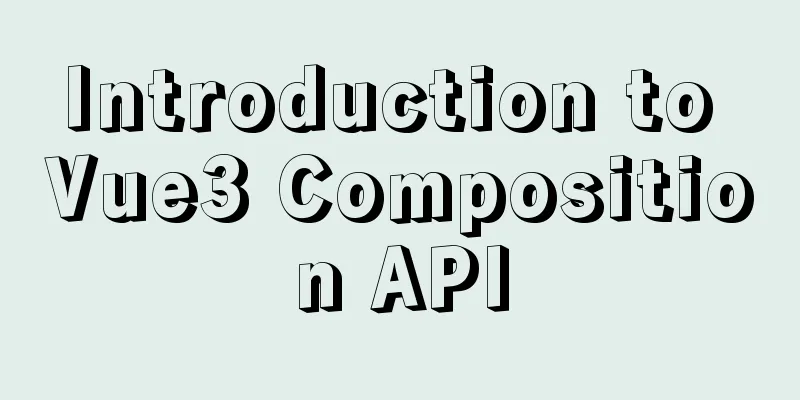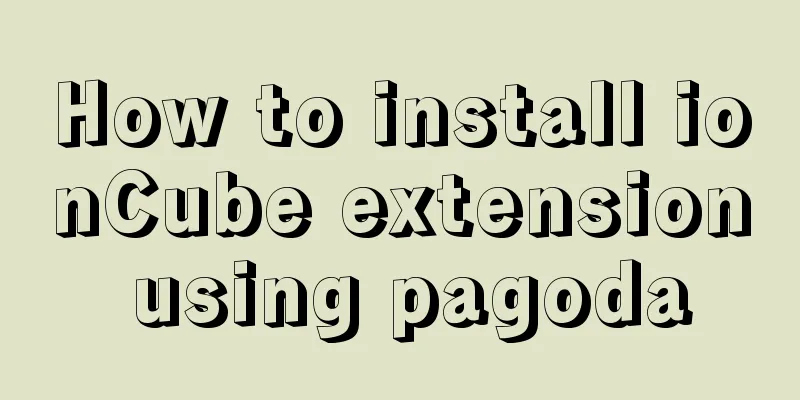Detailed explanation of Linux commands sort, uniq, tr tools
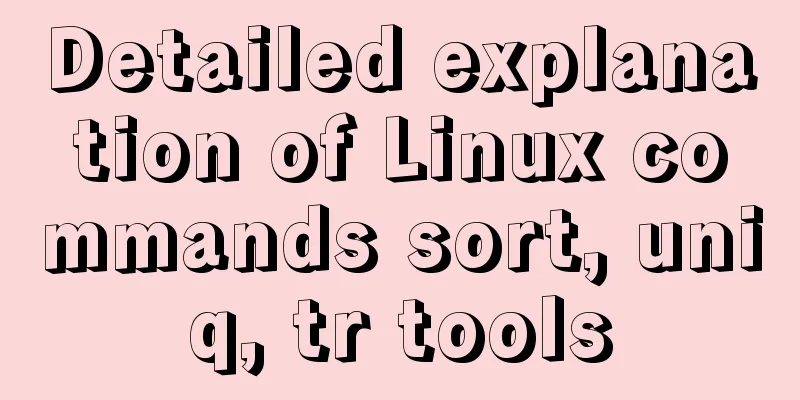
|
Sort Tool The Linux sort command is used to sort the contents of text files. sort common options b Ignore the space characters at the beginning of each line. sort tool example Default By default, the sort tool sorts in alphabetical order. [root@1centos ~]# sort /etc/passwd abrt:x:173:173::/etc/abrt:/sbin/nologin adm:x:3:4:adm:/var/adm:/sbin/nologin apache:x:48:48:Apache:/usr/share/httpd:/sbin/nologin avahi:x:70:70:Avahi mDNS/DNS-SD Stack:/var/run/avahi-daemon:/sbin/nologin bin:x:1:1:bin:/bin:/sbin/nologin chrony:x:992:987::/var/lib/chrony:/sbin/nologin cockpit-ws:x:990:984:User for cockpit-ws:/:/sbin/nologin colord:x:997:994:User for colord:/var/lib/colord:/sbin/nologin daemon:x:2:2:daemon:/sbin:/sbin/nologin dbus:x:81:81:System message bus:/:/sbin/nologin dirsrv:x:988:982:user for 389-ds-base:/usr/share/dirsrv:/sbin/nologin dovecot:x:97:97:Dovecot IMAP server:/usr/libexec/dovecot:/sbin/nologin dovenull:x:981:975:Dovecot's unauthorized user:/usr/libexec/dovecot:/sbin/nologin ftp:x:14:50:FTP User:/var/ftp:/sbin/nologin games:x:12:100:games:/usr/games:/sbin/nologin Sort /etc/passwd in reverse order by the third column Here is the order in reverse order by numbers. [root@1centos ~]# sort -t: -rk 3 /etc/passwd nobody:x:99:99:Nobody:/:/sbin/nologin ods:x:999:999:softhsm private keys owner:/var/lib/softhsm:/sbin/nologin polkitd:x:998:997:User for polkitd:/:/sbin/nologin colord:x:997:994:User for colord:/var/lib/colord:/sbin/nologin unbound:x:996:993:Unbound DNS resolver:/etc/unbound:/sbin/nologin gluster:x:995:992:GlusterFS daemons:/run/gluster:/sbin/nologin libstoragemgmt:x:994:991:daemon account for libstoragemgmt:/var/run/lsm:/sbin/nologin saslauth:x:993:76:Saslauthd user:/run/saslauthd:/sbin/nologin chrony:x:992:987::/var/lib/chrony:/sbin/nologin geoclue:x:991:985:User for geoclue:/var/lib/geoclue:/sbin/nologin cockpit-ws:x:990:984:User for cockpit-ws:/:/sbin/nologin sssd:x:989:983:User for sssd:/:/sbin/nologin dirsrv:x:988:982:user for 389-ds-base:/usr/share/dirsrv:/sbin/nologin setroubleshoot:x:987:981::/var/lib/setroubleshoot:/sbin/nologin saned:x:986:980:SANE scanner daemon user:/usr/share/sane:/sbin/nologin gnome-initial-setup:x:985:979::/run/gnome-initial-setup/:/sbin/nologin pcp:x:984:978:Performance Co-Pilot:/var/lib/pcp:/sbin/nologin kdcproxy:x:983:977:IPA KDC Proxy User:/:/sbin/nologin ipaapi:x:982:976:IPA Framework User:/:/sbin/nologin dovenull:x:981:975:Dovecot's unauthorized user:/usr/libexec/dovecot:/sbin/nologin dovecot:x:97:97:Dovecot IMAP server:/usr/libexec/dovecot:/sbin/nologin hsqldb:x:96:96::/var/lib/hsqldb:/sbin/nologin postfix:x:89:89::/var/spool/postfix:/sbin/nologin dbus:x:81:81:System message bus:/:/sbin/nologi ...omitted... Sort the third column of /etc/passwd and output it to px.txt [root@1centos ~]# sort -t: -k 3 /etc/passwd -o px.txt [root@1centos ~]# cat px.txt root:x:0:0:root:/root:/bin/bash xnftp:x:1007:1007::/home/xnftp:/sbin/nologin vuser:x:1008:1008::/opt/vuser:/sbin/nologin tom:x:1009:1009::/home/tom:/bin/bash jerry:x:1010:1010::/home/jerry:/bin/bash kongkong:x:1011:1011::/home/kongkong:/bin/bash qemu:x:107:107:qemu user:/:/sbin/nologin operator:x:11:0:operator:/root:/sbin/nologin usbmuxd:x:113:113:usbmuxd user:/:/sbin/nologin bin:x:1:1:bin:/bin:/sbin/nologin games:x:12:100:games:/usr/games:/sbin/nologin ftp:x:14:50:FTP User:/var/ftp:/sbin/nologin uniq tool The Linux uniq command is used to check and delete repeated lines and columns in text files, and is generally used in conjunction with the sort command. uniq common options uniq can check for repeated lines and columns in a text file. uniq Tool Examples View the file the.txt [root@1centos zhengzebiaodashi]# cat the.txt 1the 2the 3the 1the 2the 3the 1the 2the 3the 1the 2the 3the 1the 2the 3the 2the 2the 3the 3the 2the 3the 4the 5the 4hello hi the word world 5 2 3 4 5 6 7 8 Default sort [root@1centos zhengzebiaodashi]# uniq the.txt 1the 2the 3the 1the 2the 3the 2the 2the 3the 3the 2the 3the 4the 5the 4hello hi the word world 5 2 3 4 5 6 7 8 Delete duplicate rows and display the number of occurrences [root@1centos zhengzebiaodashi]# uniq -c the.txt 4 1the 2the 3the 2 1 1the 2the 3the 1 2the 2the 3the 1 3 the 2 the 3 the 4 the 5 the 1 4hello hi the word world 1 5 2 3 4 5 6 7 8 Find duplicate lines in the testfile file [root@1centos zhengzebiaodashi]# uniq -d the.txt 1the 2the 3the tr tool Tr is the abbreviation of translate, which is used for translation or conversion. Specifically, it can transform or delete the input content (stdin). It is an essential tool for Linux pipelines. Here are some common usages tr common options -c: replace all characters that do not belong to the first character set; tr tool example with echo to uppercase lowercase letters [root@1centos zhengzebiaodashi]# echo "jb51" |tr 'az' 'AZ' JB51 Replace repeated characters in output [root@1centos zhengzebiaodashi]# echo 'Thisssssss is cdsnnn' |tr -s 'sn' This is cdsn Delete silent characters in a string [root@1centos zhengzebiaodashi]# echo 'this is csdn' |tr -d 'th' is is csdn Sorting an Array With these tools, you can easily sort the array in ascending or descending order.
#!/bin/bash
read -p "Please enter your array, separated by spaces:" a
shuzu=($a)
echo "Your array is: ${shuzu[*]}"
echo "Array in ascending order is:"
echo "$a" |tr ' ' '\n' |sort -n |tr '\n' ' '
echo ''
echo "Array in descending order is:"
echo "$a" |tr ' ' '\n' |sort -nr |tr '\n' ' '
echo " "Use [root@1centos zhengzebiaodashi]# source paixu.sh Please enter your array, separated by spaces: 8 1 5 9 7 Your array is: 8 1 5 9 7 The array in ascending order is: 1 5 7 8 9 The array in descending order is: 9 8 7 5 1 This is the end of this article about the detailed explanation of Linux commands sort, uniq, and tr tools. For more related Linux commands sort, uniq, and tr tools, please search for previous articles on 123WORDPRESS.COM or continue to browse the related articles below. I hope everyone will support 123WORDPRESS.COM in the future! You may also be interested in:
|
<<: JS realizes video barrage effect
>>: Detailed explanation of the usage and differences of MySQL views and indexes
Recommend
Web lesson plans, lesson plans for beginners
Teaching Topics Web page Applicable grade Second ...
Detailed explanation of the concepts, principles and common usage of MySQL stored procedures
This article uses examples to explain the concept...
Some common mistakes with MySQL null
According to null-values, the value of null in My...
Specific use of lazy loading and preloading in js
Delayed loading (lazy loading) and preloading are...
Detailed explanation of how to efficiently import multiple .sql files into MySQL
MySQL has multiple ways to import multiple .sql f...
React Class component life cycle and execution order
1. Two ways to define react components 1. Functio...
Practice of using SuperMap in Vue
Table of contents Preface Related Materials Vue p...
Introduction to Semantic HTML Tags
In the past few years, DIV+CSS was very popular in...
MySQL Community Server 5.6 installation and configuration tutorial under Windows 8
This article records the installation and configu...
MYSQL's 10 classic optimization cases and scenarios
Table of contents 1. General steps for SQL optimi...
How to set directory whitelist and IP whitelist in nginx
1. Set a directory whitelist: Do not set restrict...
Linux parted disk partition implementation steps analysis
Compared with fdisk, parted is less used and is m...
Detailed process of deploying Docker to WSL2 in IDEA
The local environment is Windows 10 + WSL2 (Ubunt...
Unicode signature BOM detailed description
Unicode Signature BOM - What is the BOM? BOM is th...
Vue application example code based on axios request encapsulation
Table of contents What is axios? Axios request ty...